By combining its accelerometer with 16 bright RGB LEDs you can draw images “into the air”.
It’s only 10cm long and super slim so it fits in every pocket.
WOW!!! The MagicShifter got featured in the hackaday blog: http://hackaday.com/2016/08/22/magicshifter-3000-an-over-engineered-pov-stick-has-come-a-long-way/
Thanks! :)
WHAT’S NEW in MagicShifter 3000:
- CONTROL it via WiFi, from your mobile phone and computer, or use it as a standalone magic lamp to create amazing shadow and lighting effects.
The POV images are created by simply shaking the device.
In contrast to other POV gadgets, the image is stabilized with the accelerometer data and displays the image in both directions.
- Use the NEW WEB INTERFACE (hosted on the device itself) to upload, paint and share your images, connect with other users to get their art or change the settings. Although it’s an IoT (internet of things) gadget all it’s functions can be accessed offline as well.
The integrated LiPo battery can be charged via USB and provides hours of connected lighting fun.
The firmware is open source and based on the Arduino project so you can easily reprogram and test your own ideas.
If anything goes wrong you can always reflash our official firmware.
MagicShifter 3000 has a very robust hardware design.
You can not damage the electronics by incorrect user code.
All pins are protected against short circuit conditions that could be generated in software.
Let the experiments start!
List of features
- Fully assembled and tested PCB 99x24mm
- ESP8266 32-Bit/80MHz Microcontroller with integrated WiFi
- 16 bright RGB LEDs
- 3-Axis Accelerometer
- 3-Axis Magnetometer/Compass
- 4MB Flash Memory
- 400mAh LiPo rechargeable via USB
- 3x Buttons
- Programmable via USB Serial and WiFi Interface
- AGPL licensed firmware & web frontend
- CC BY-NC licensed hardware design
- 3D printed case 103x27x13mm
find out more at the MagicShifter homepage: http://magicshifter.net/
 jascha ehrenreich
jascha ehrenreich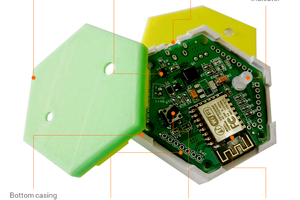
 Anand
Anand
 Sven Gregori
Sven Gregori
 Justin Maynard
Justin Maynard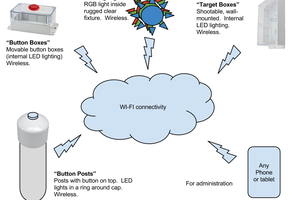
 Minimum Effective Dose
Minimum Effective Dose