Inspiration and/or examples of working principle
Imagine that each slider has the features of the below knob:
An LCD backlight was also considered:
Navigation
The title tag system is explained here, and the table is updated when a change occurs. Notable logs have bold L# text.
Preface
[2024 - Jan 13]
As with #Teti [gd0022], the goal of Tetent is to optimize my pipeline from idea to implementation. The vast majority of my tasks are PC based, but that doesn't necessarily mean that fast text entry alone would be enough.
Tetent is primarily for #Teti [gd0022], and it's a good idea to think of Tetent as an input device for Teti similar to how the PS5 DualSense Controller is an input device for the PS5. Most games designed for a specific console can be fully controlled using the standard controller. Playing Forza with a steering wheel controller feels more suited to the game, but the game can still be fully played with the standard controller.
Input devices I'm trying to consolidate into a "PC controller":
- My keyboard
- My WPM is 60 and it seems like it'll take many years of continued effort to double that. Even if I got to 120WPM, it still would be too slow. After thinking of the R.O.I. of the continued practice, it just doesn't make any "time-financial" sense.
- My mouse
- I'm almost never on a hard, flat surface anyway.
- Even if I was looking for a new mouse, there's no ambidextrous...
 kelvinA
kelvinA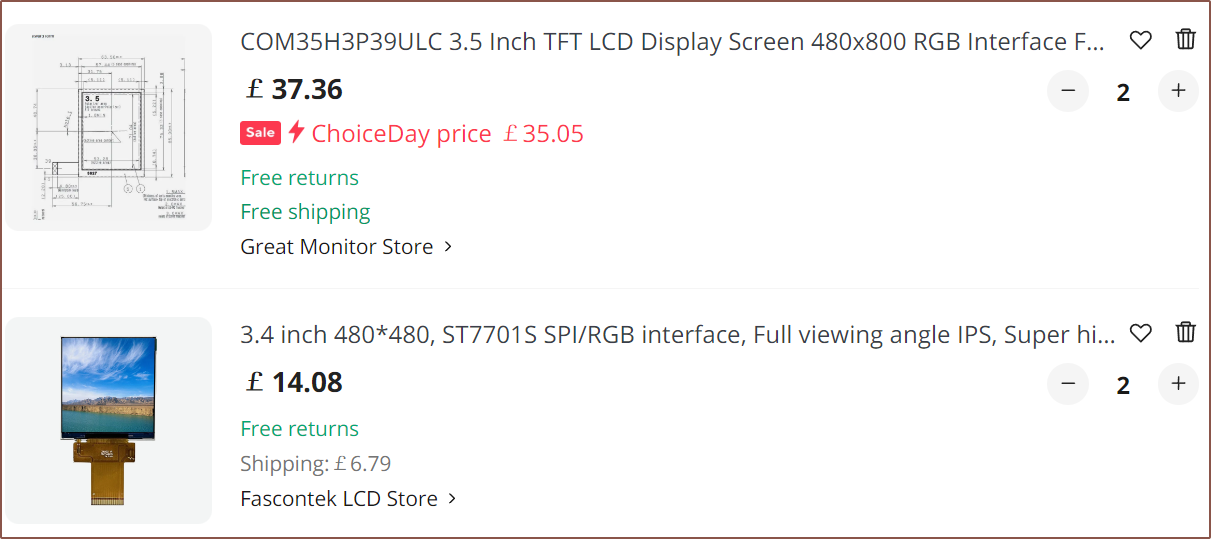
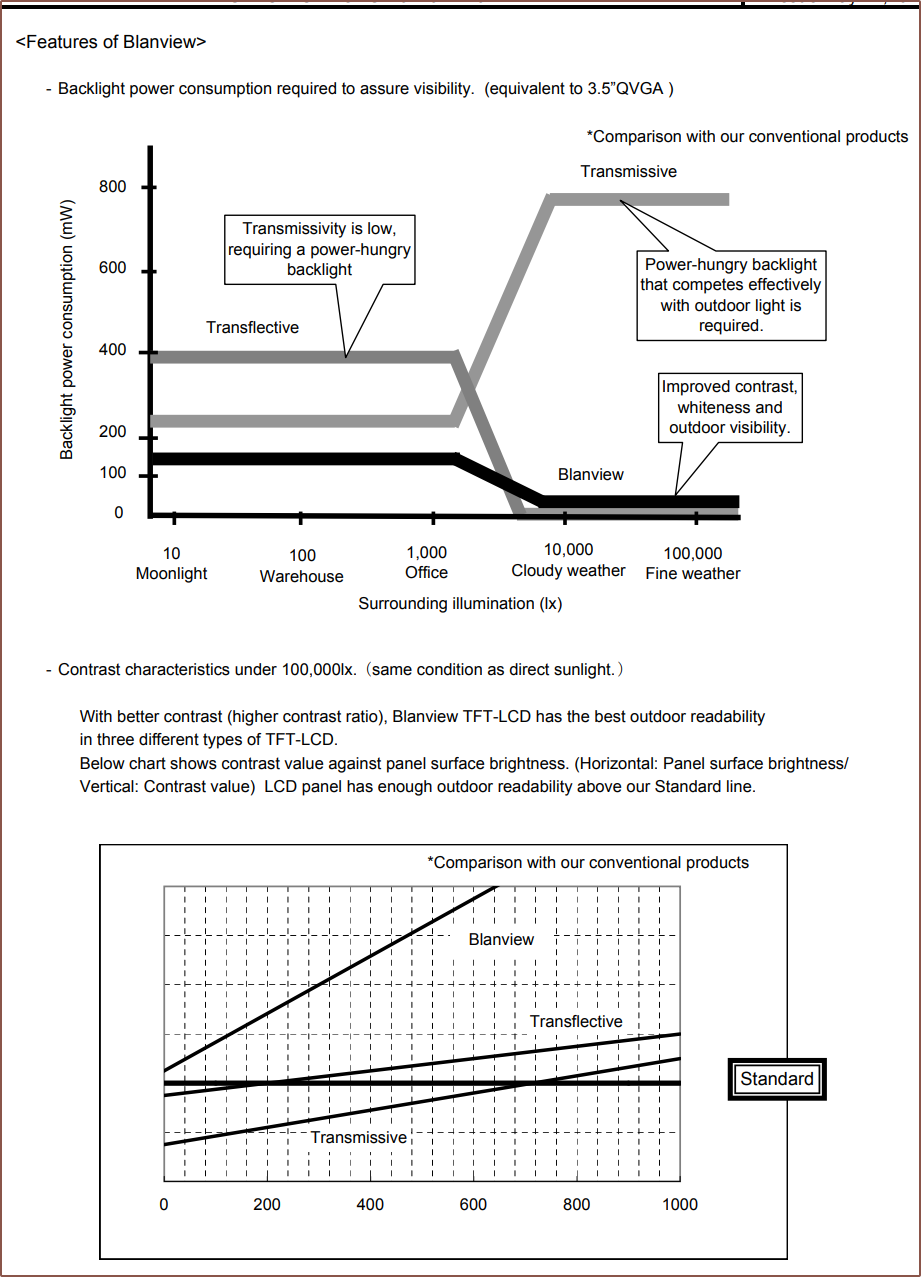

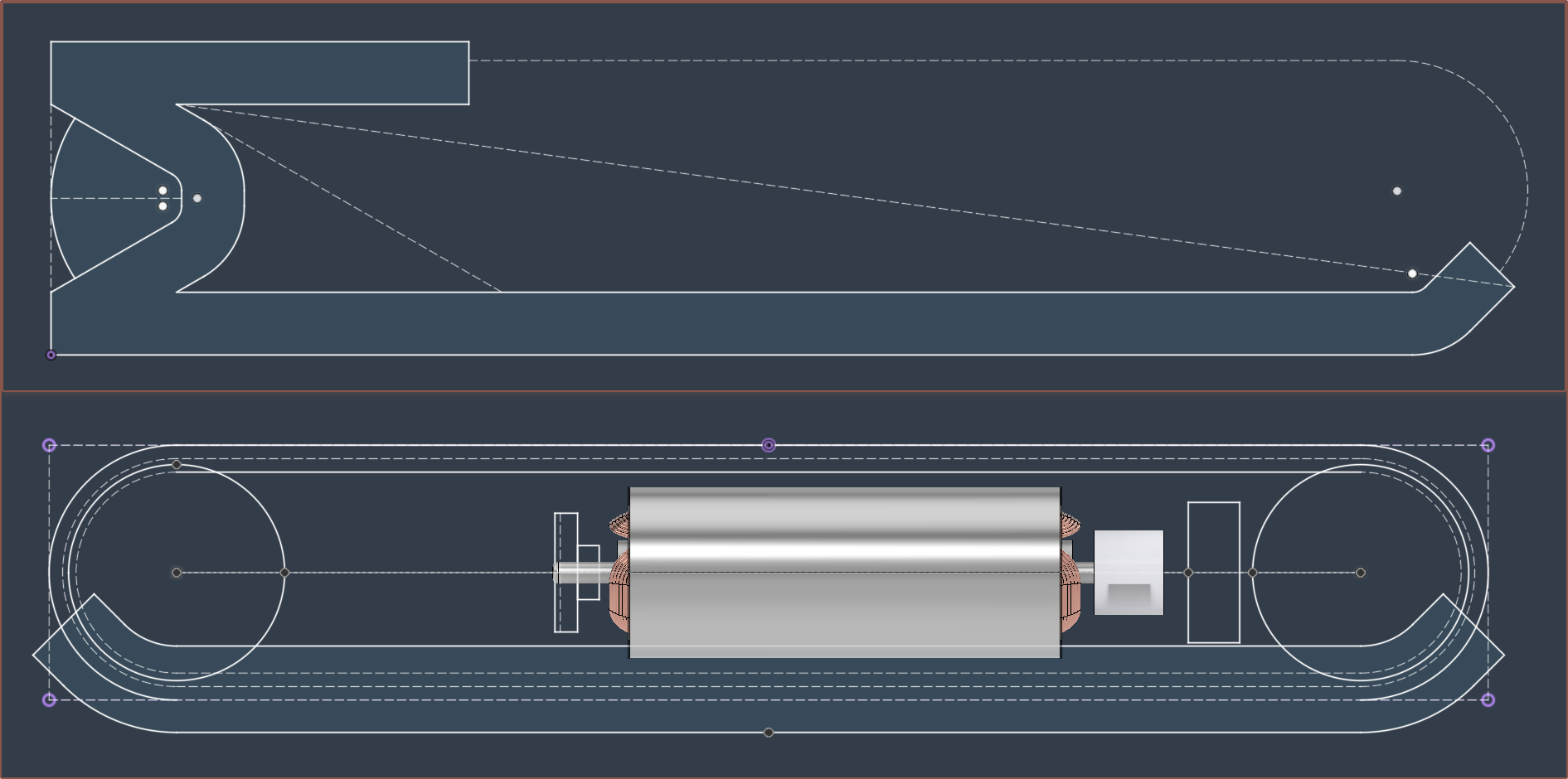
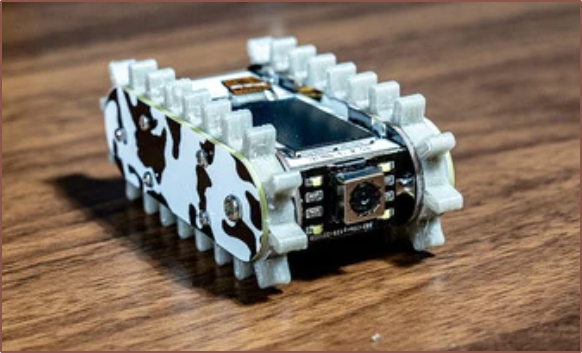



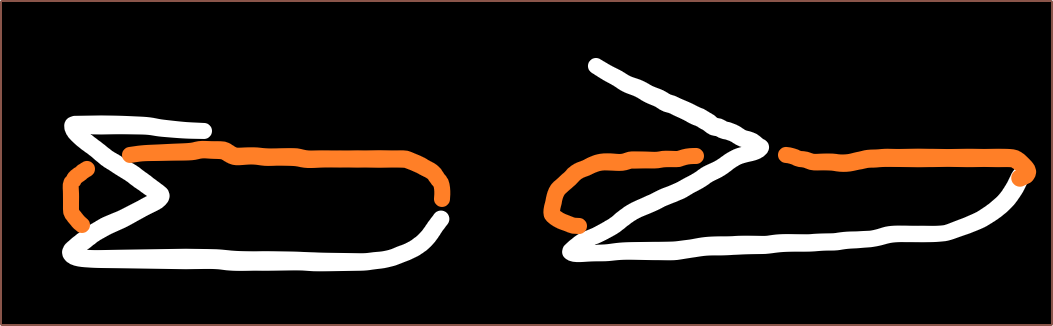
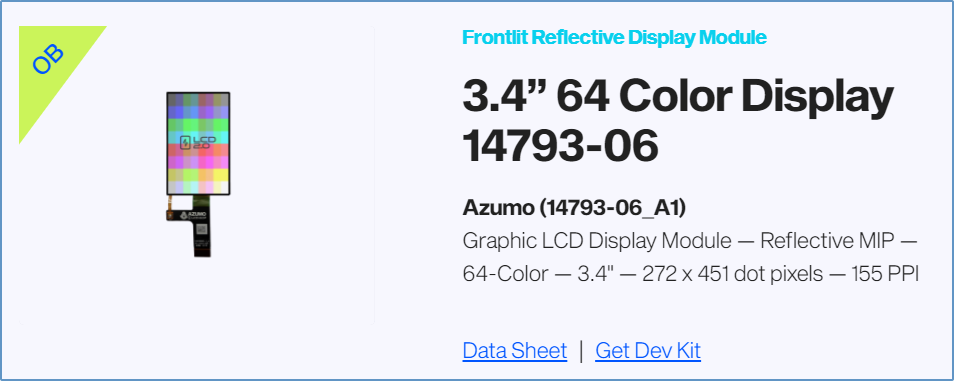

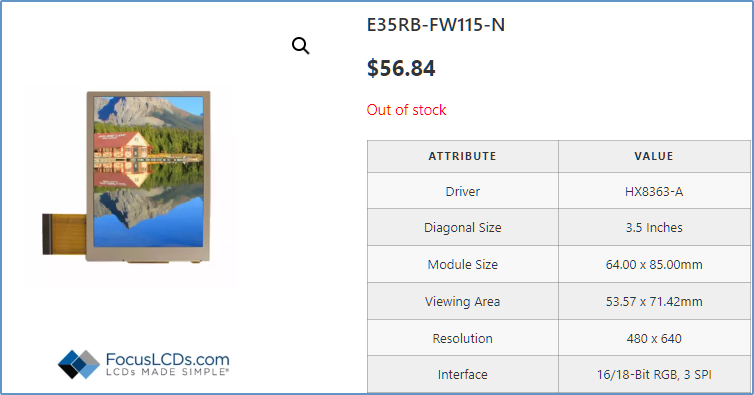
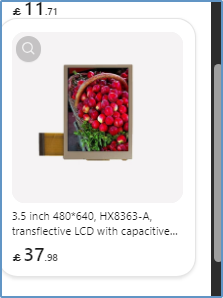
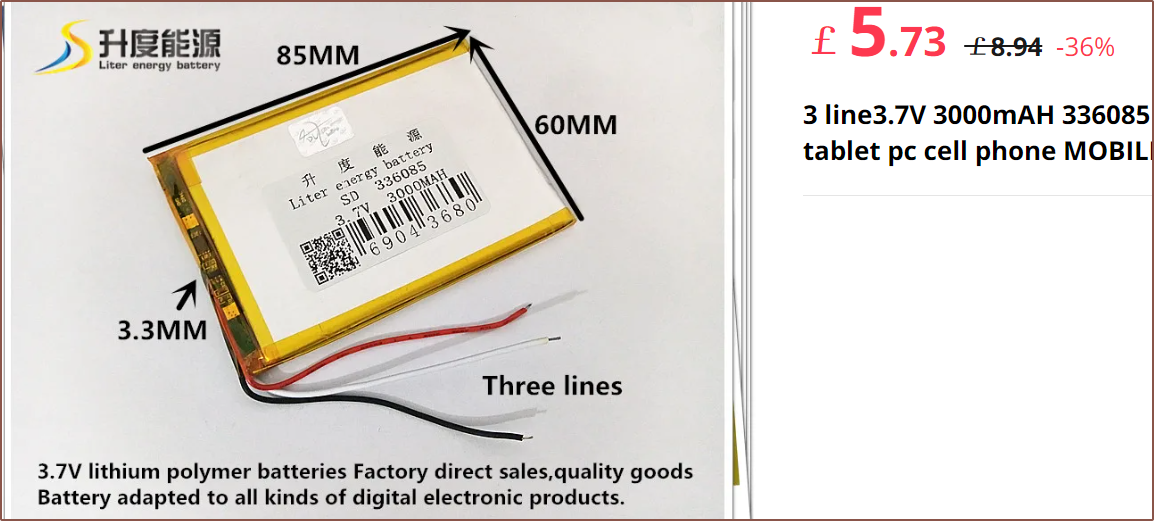
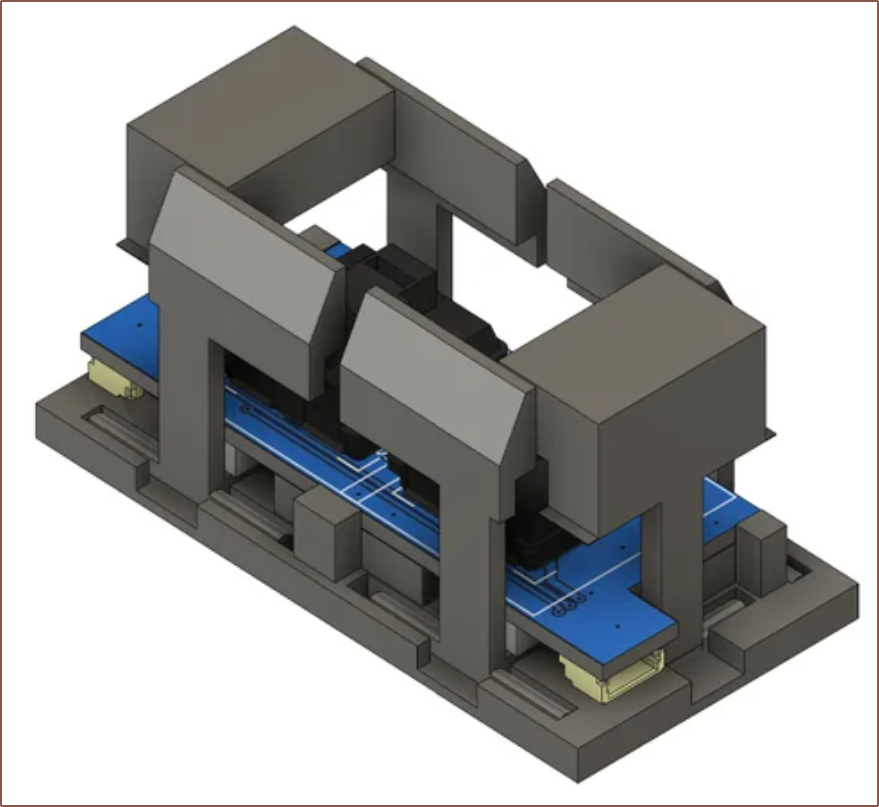
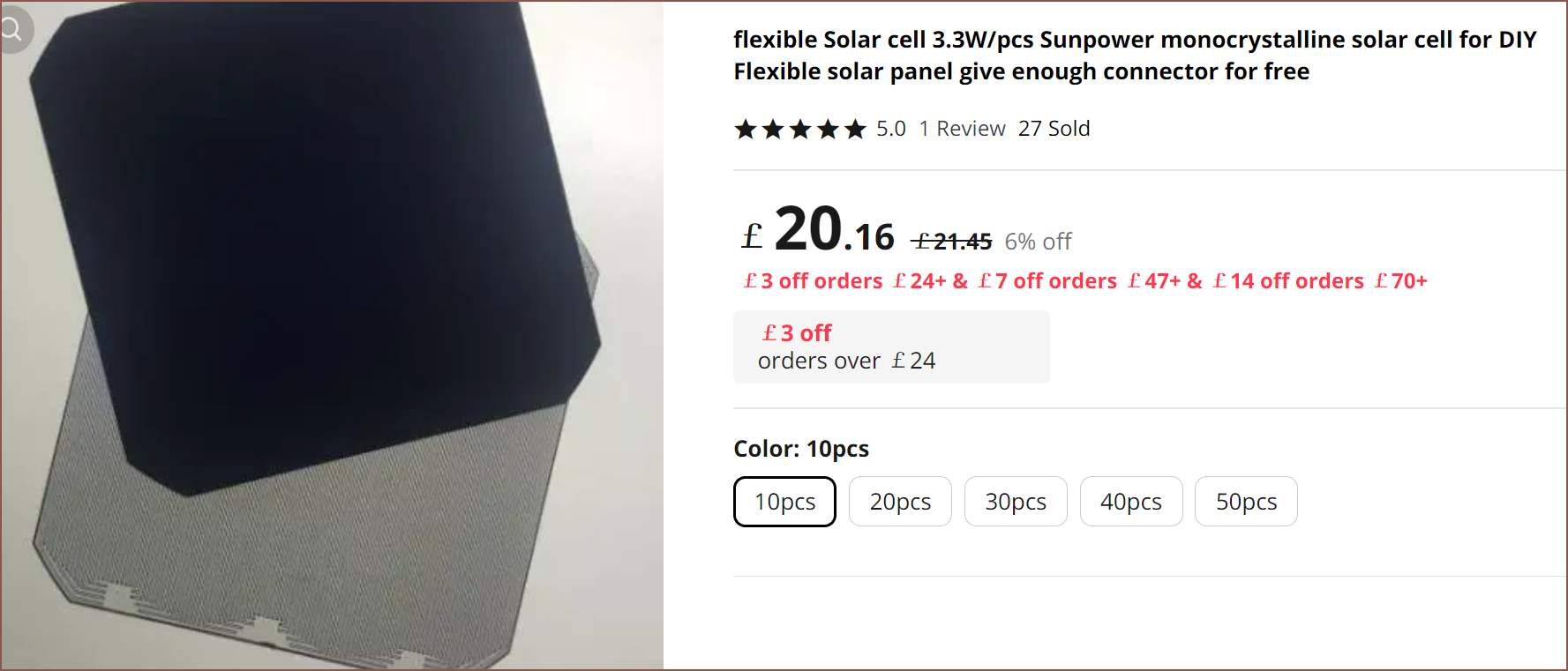


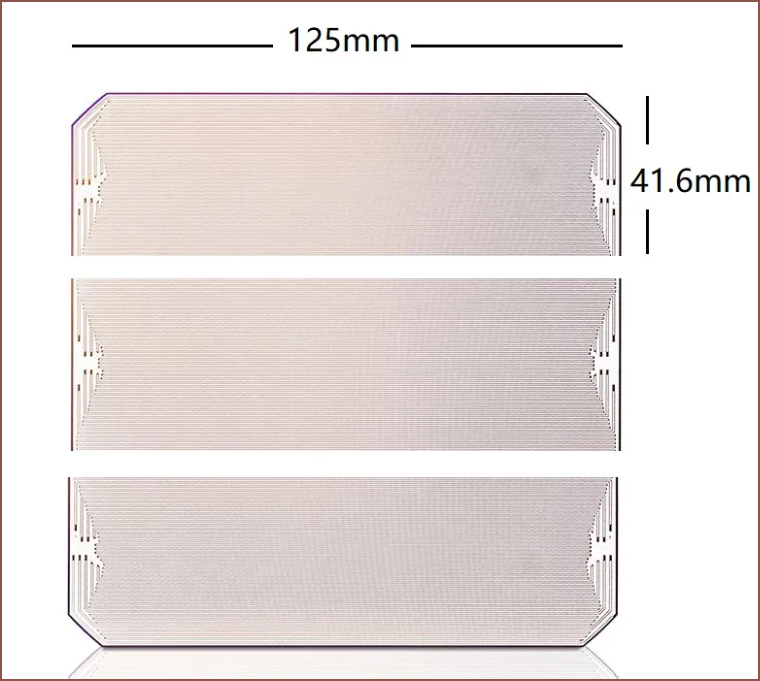

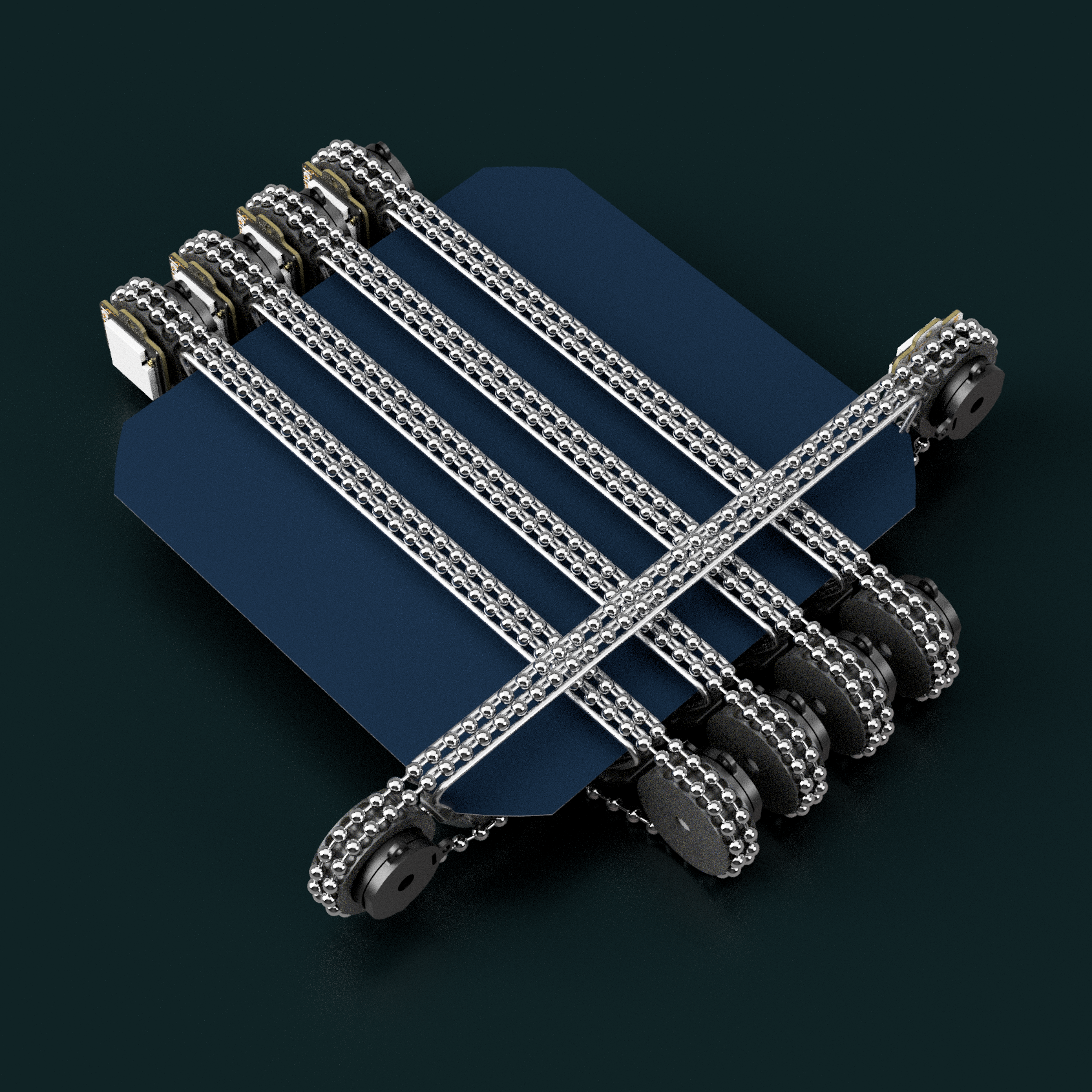

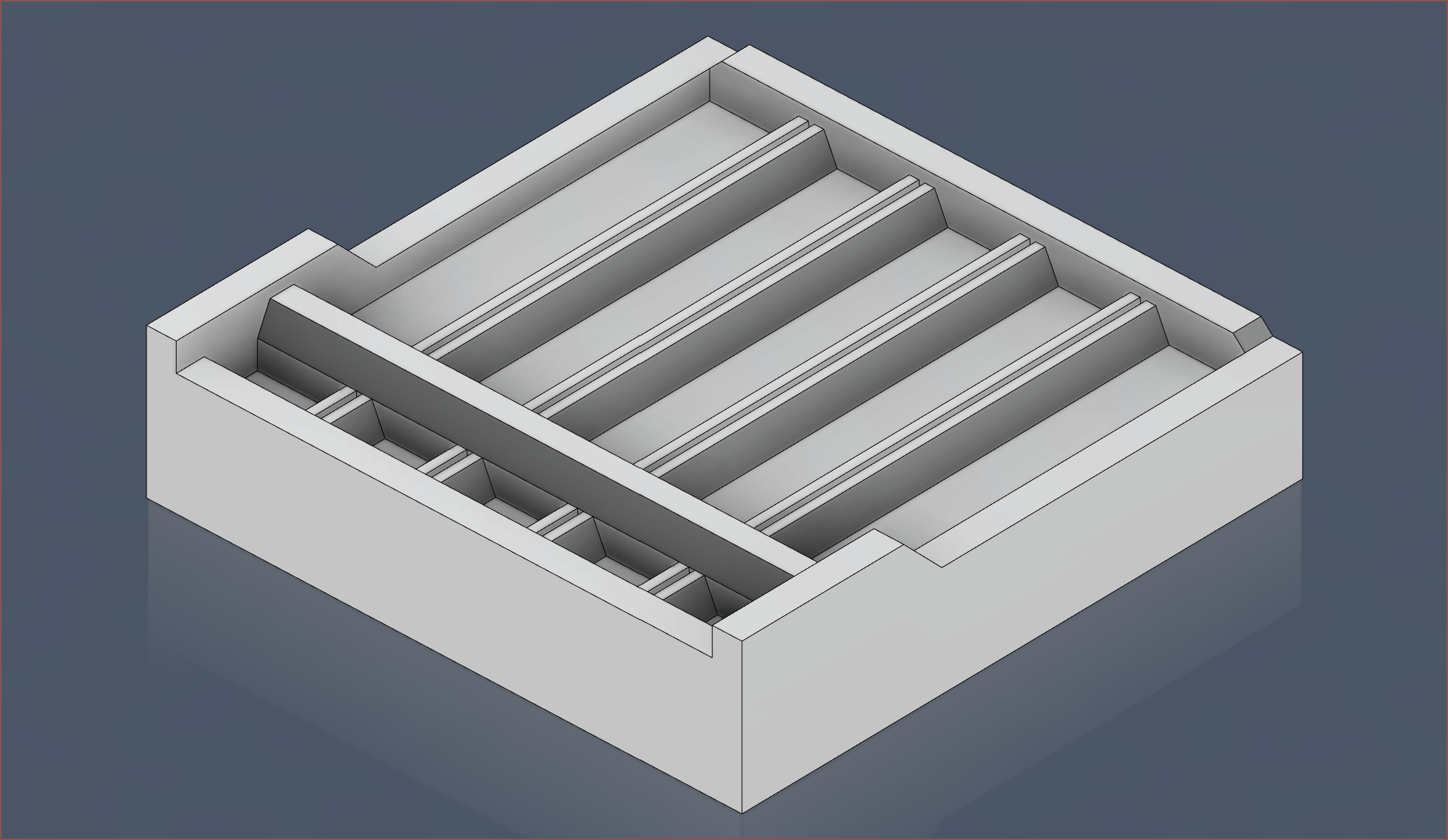
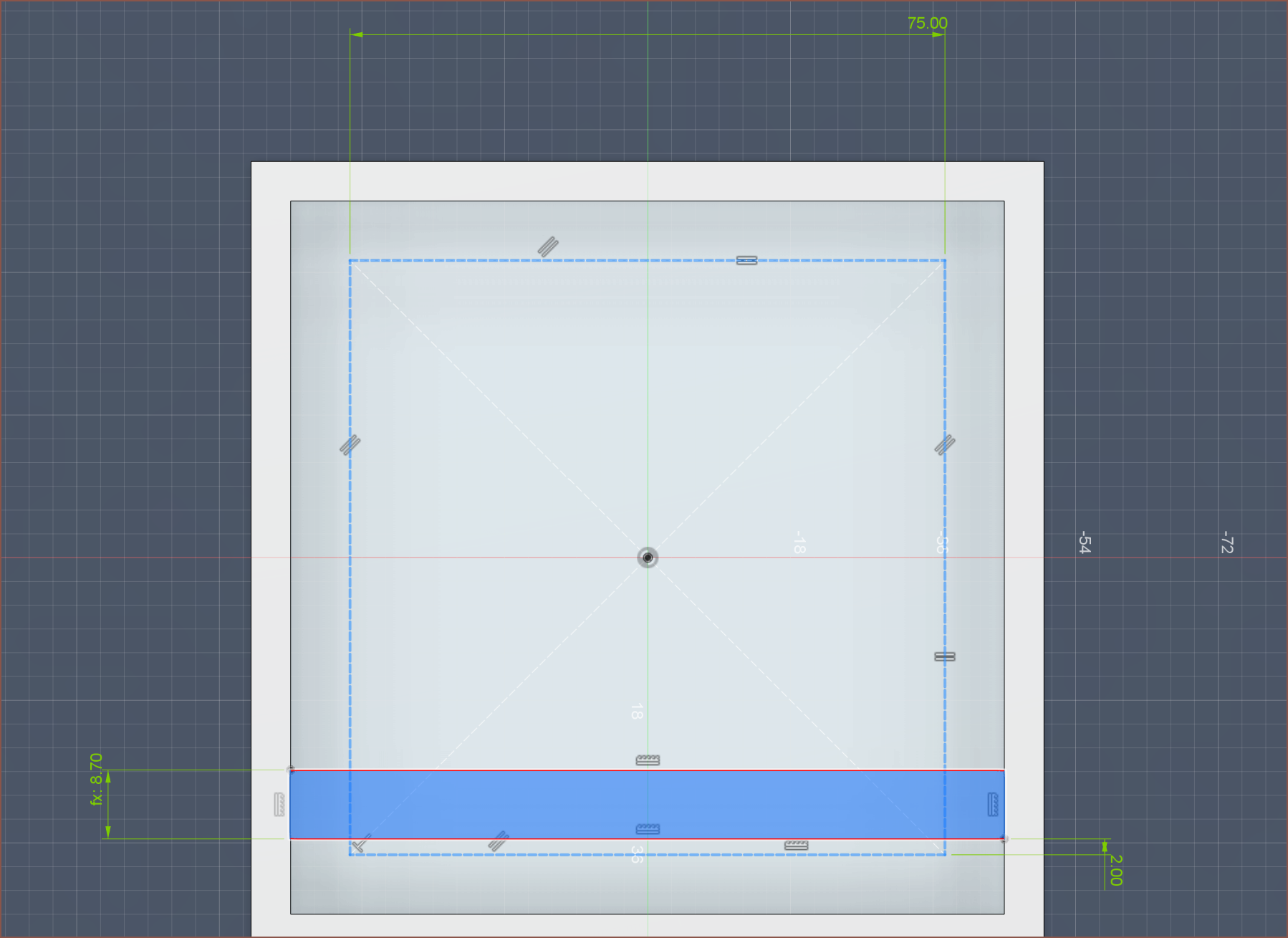
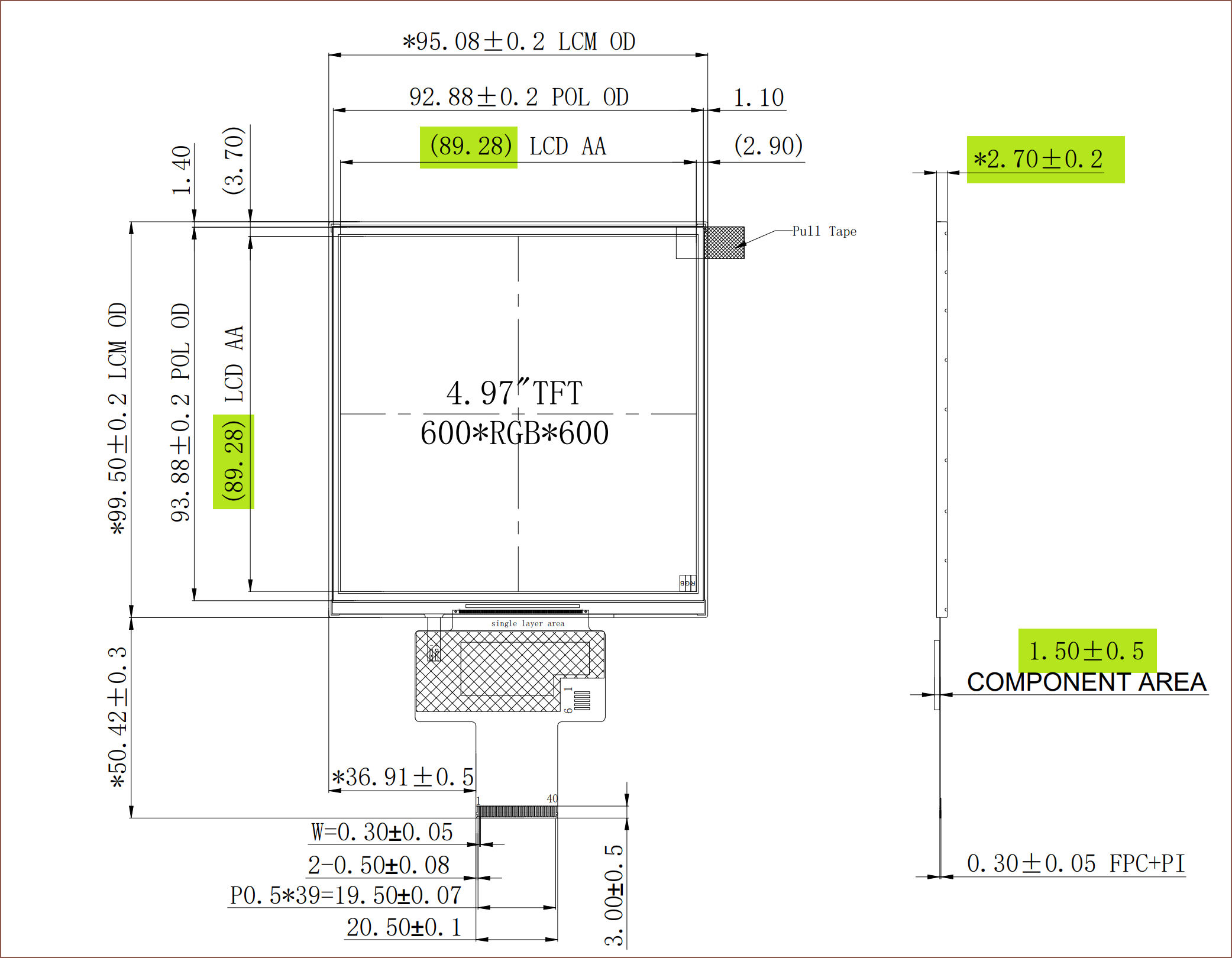
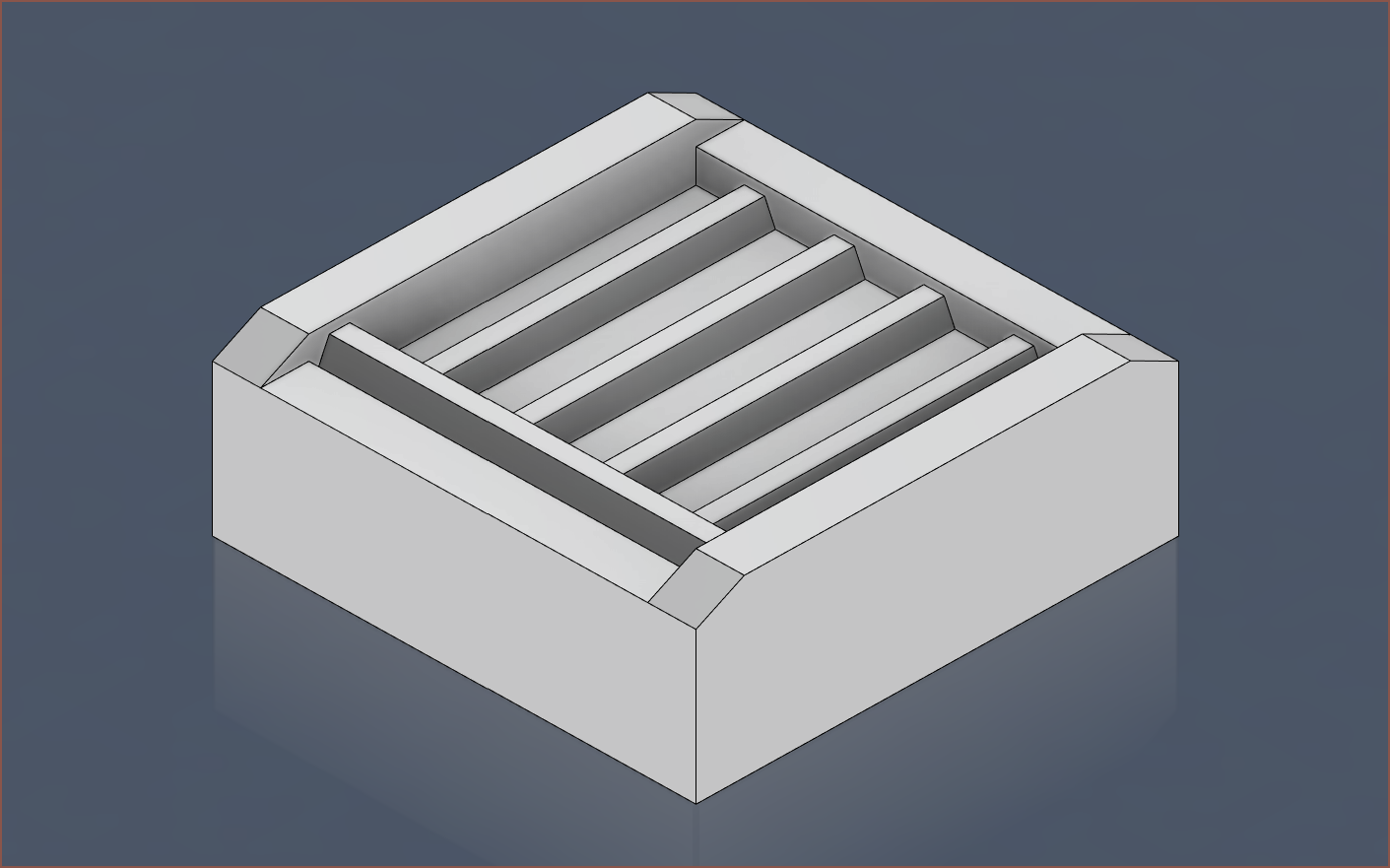
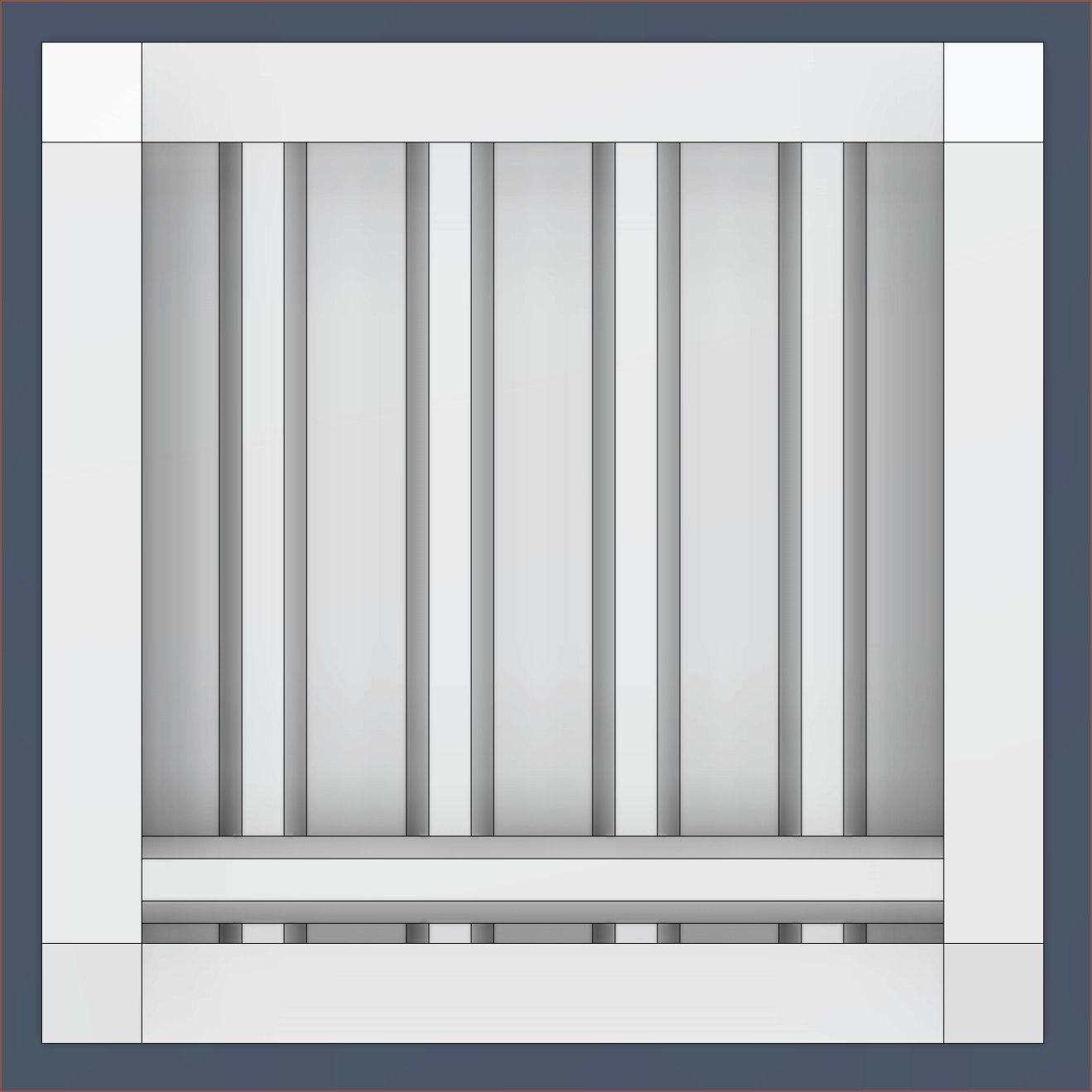
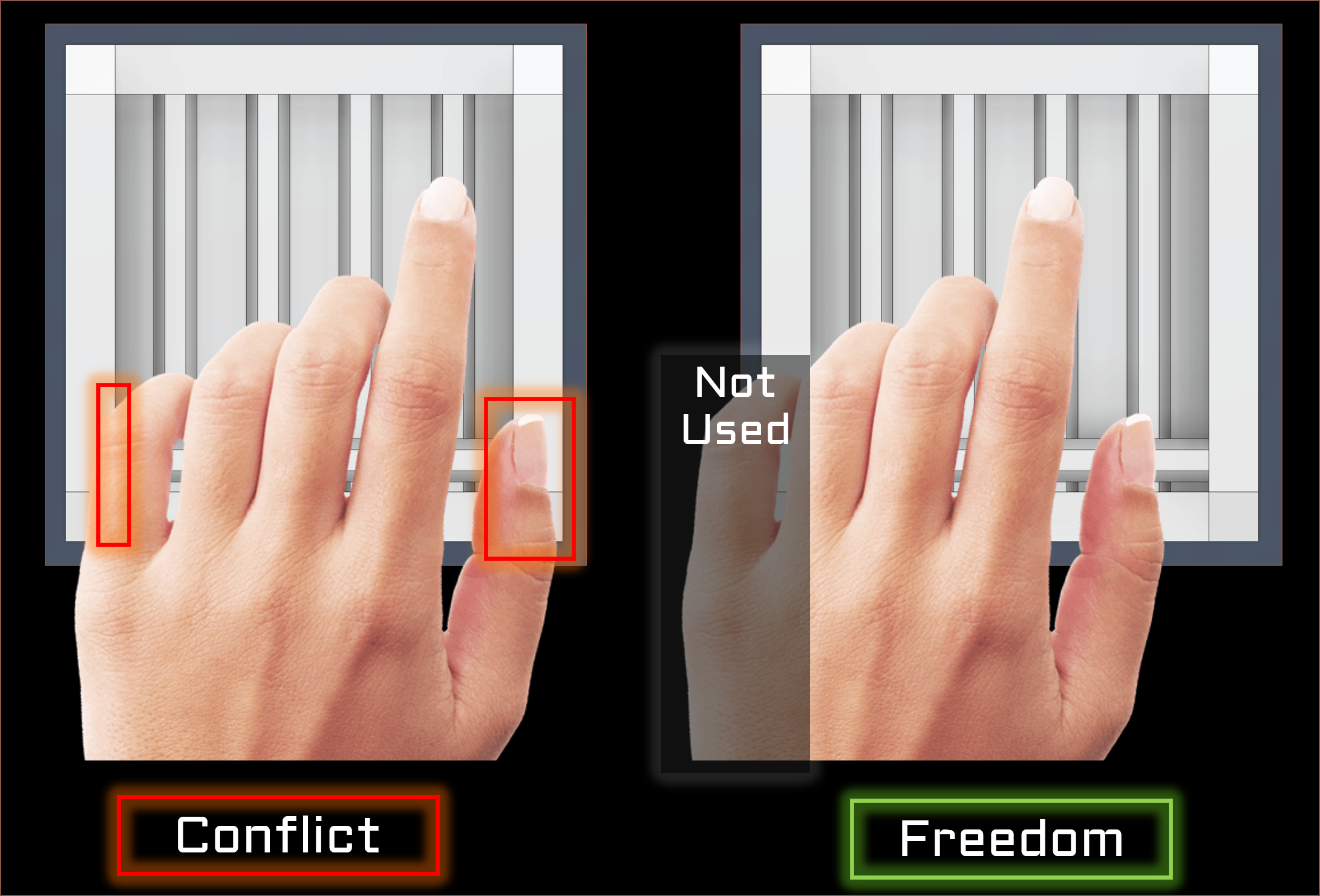
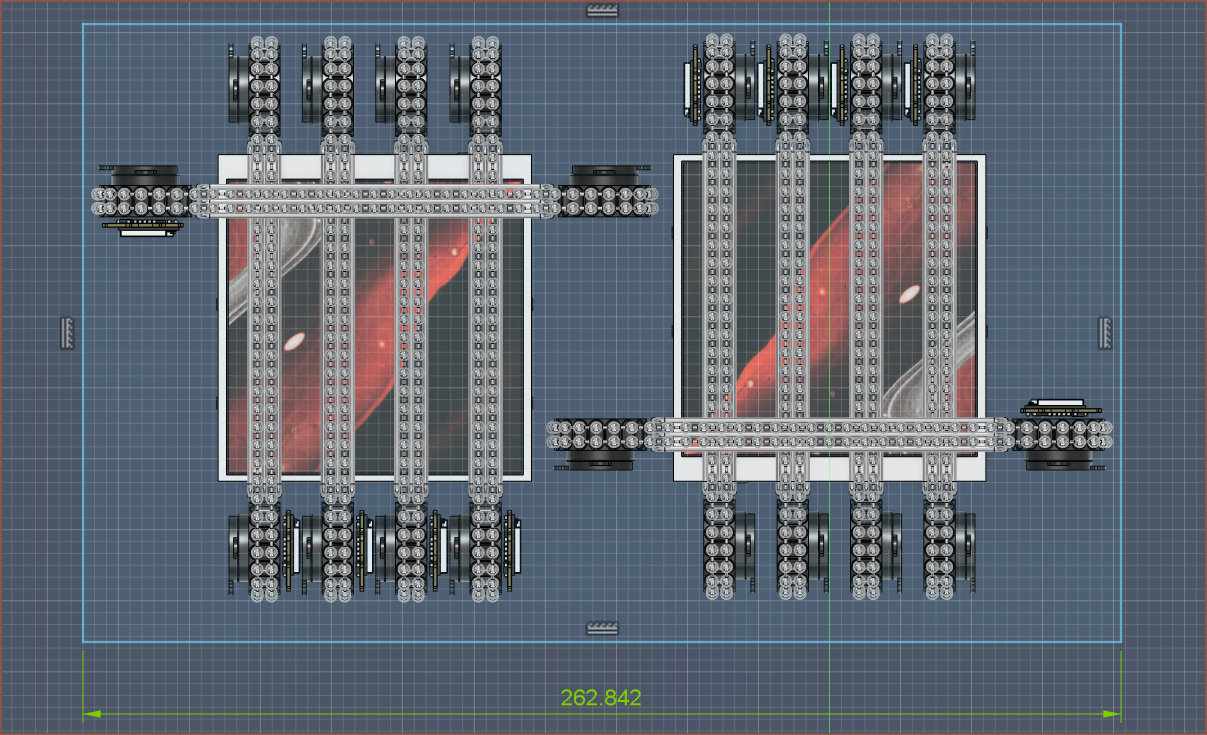





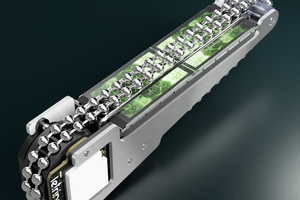

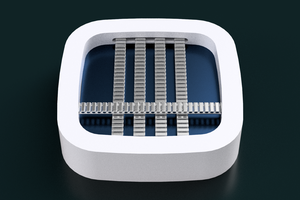
Ahoy! I'm the guy of the PC form factors concept on Reddit. This is cool, and I guess a lot of people could find it cool, but it's really hard to "get" Tetent at a glance. I'd suggest you to improve your presentation, to get more attention: show pictures with the mock-up being held/used, with the mock-up next to a laptop or tablet, show moving parts by using ghost in-betweens and arrows, embed a text with some highlights of the product inside the images. In short: copy the way every seller shows their stuff on Amazon, eBay, AliExpress.
Also reading your last update about Tetent with embedded FW mobo made me wonder, would it be possible to realise 2 JoyCon-like Tetent modules that slide directly into the Framework? It would be cumbersome with a laptop, but it would pair well with something like the Cooler Master + Framework mainboard case (or my Portable Tower concept, hehe).
Finally, personal preference: I'd rather see what's about to be typed with Tetent near the place I'm typing it, on the same monitor. Do the simplest thing first though, I can see how writing/maintaining SW for all possible host machines is a hightmare!