This is yet another attempt at a 8-servo walking robot, similar to #Katka and #µKatka. Except this time I want it to be a cute robot pet, so I had to choose a cute shape for it. I will need to make yet another breakout board for the servos (the one I used on µKatka has some flaws) and this time I will need some sensors -- not sure what yet.
 deʃhipu
deʃhipu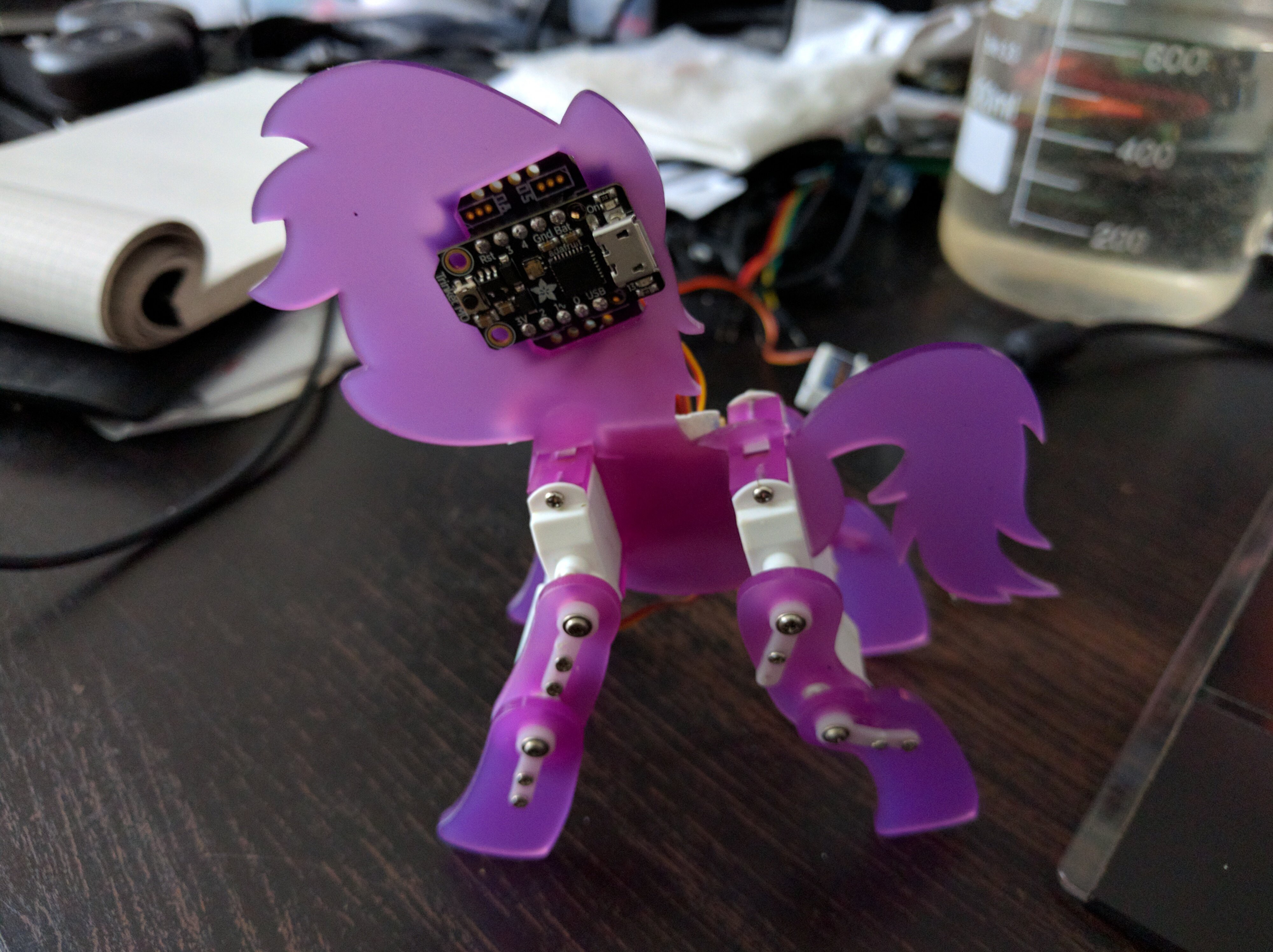

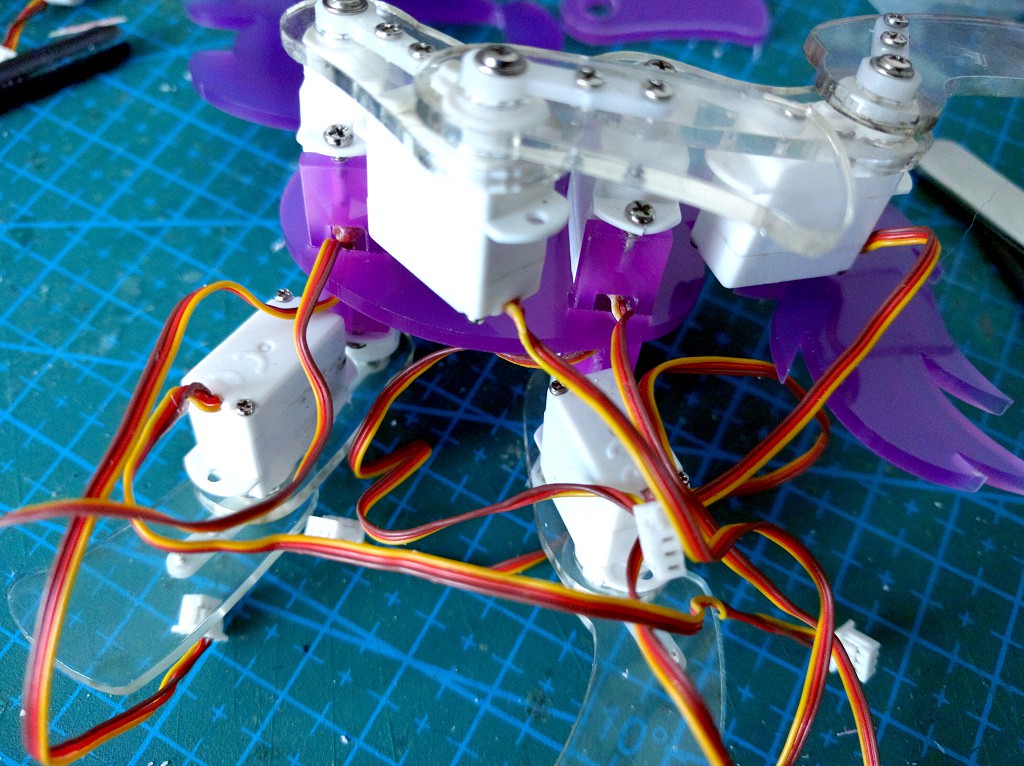
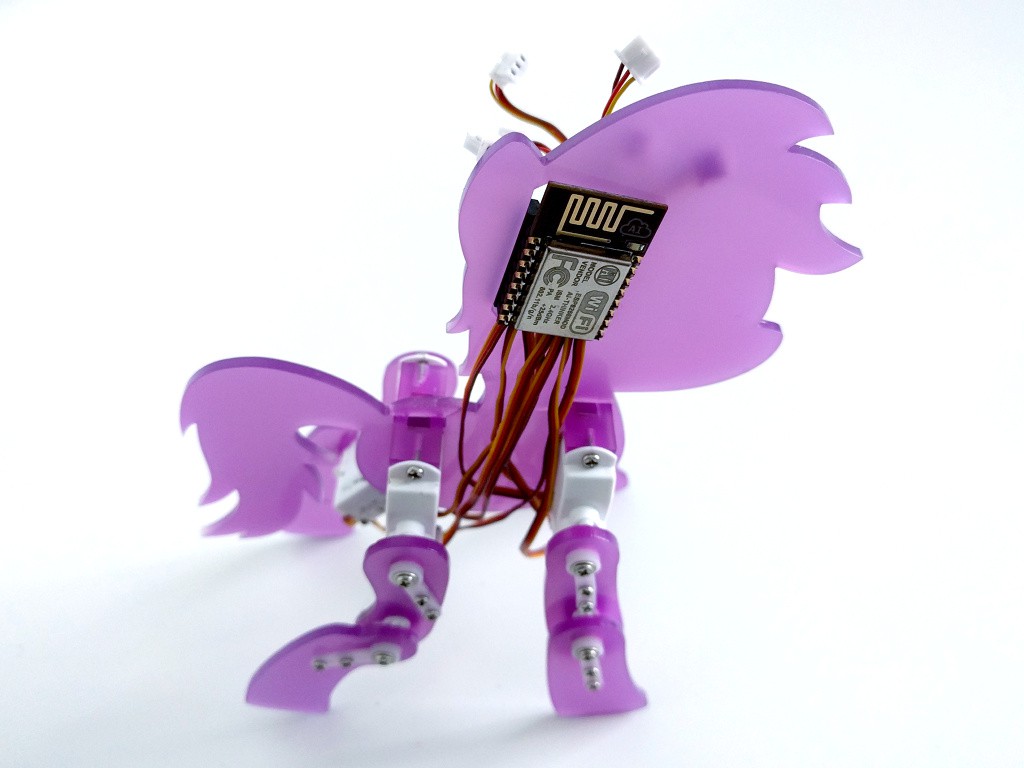
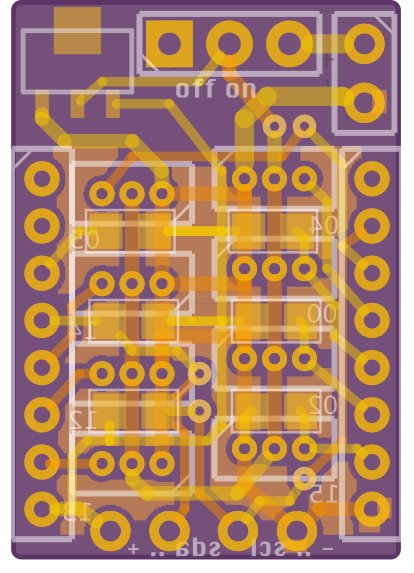
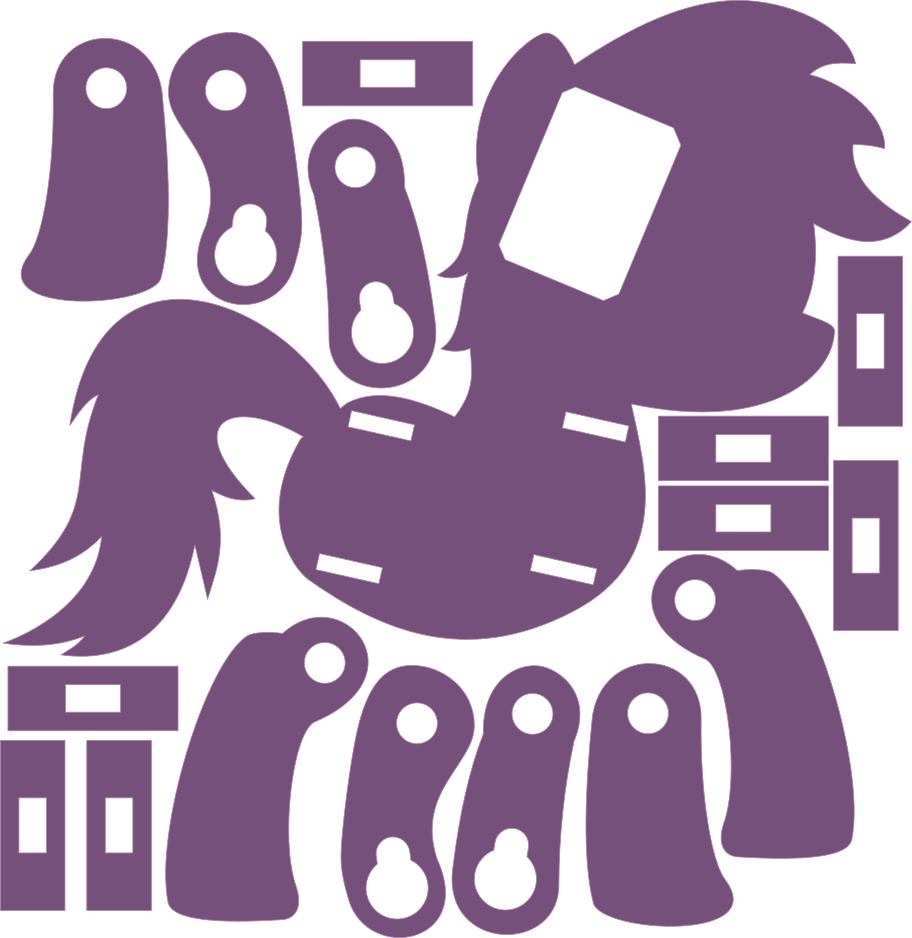
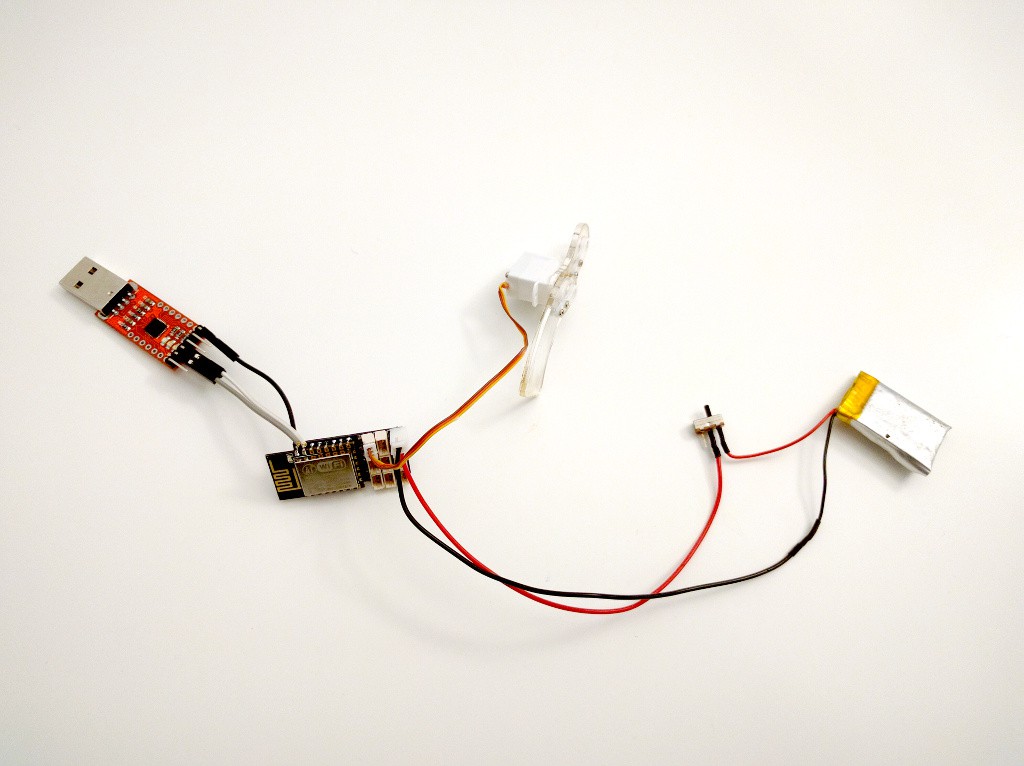

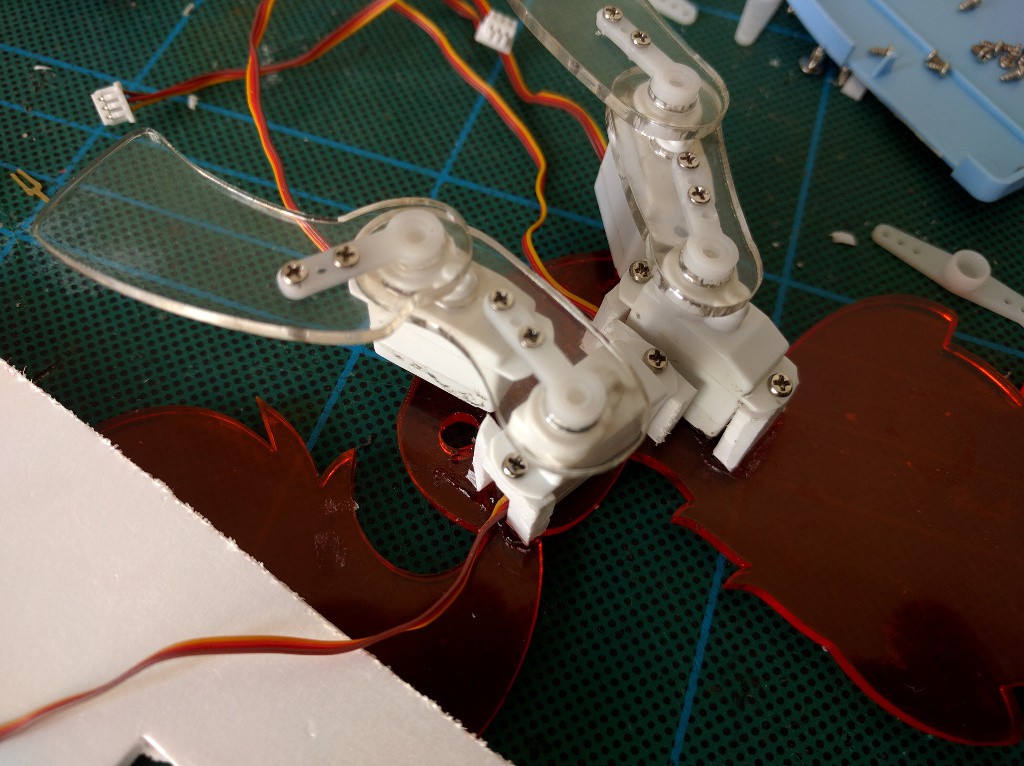
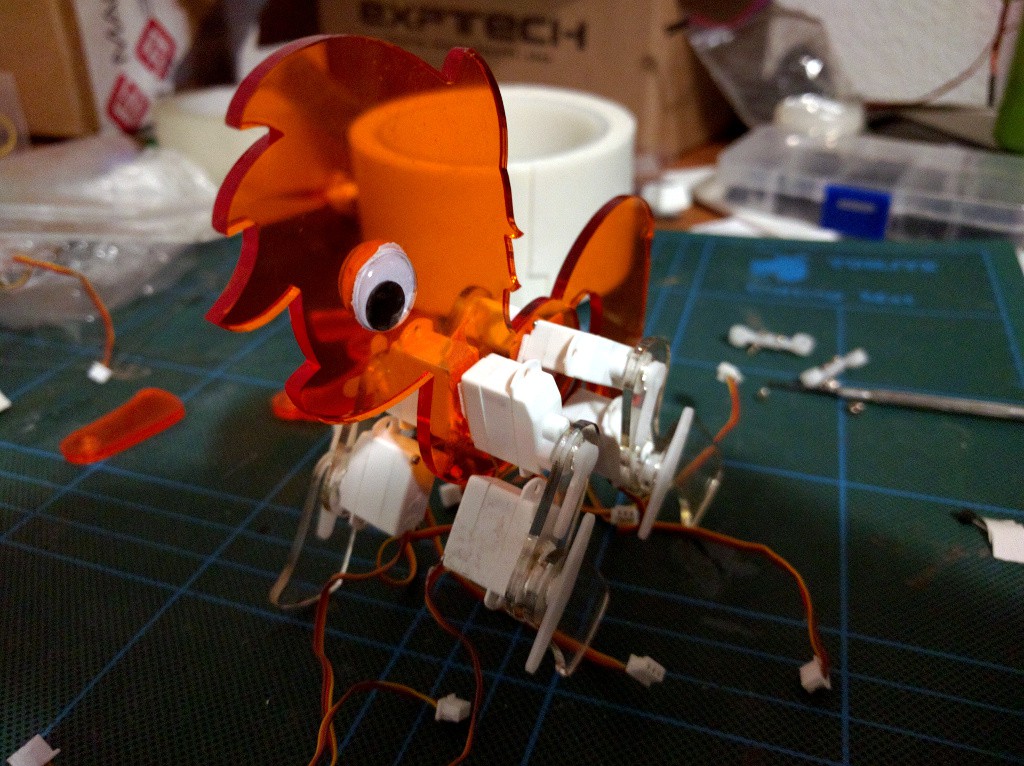
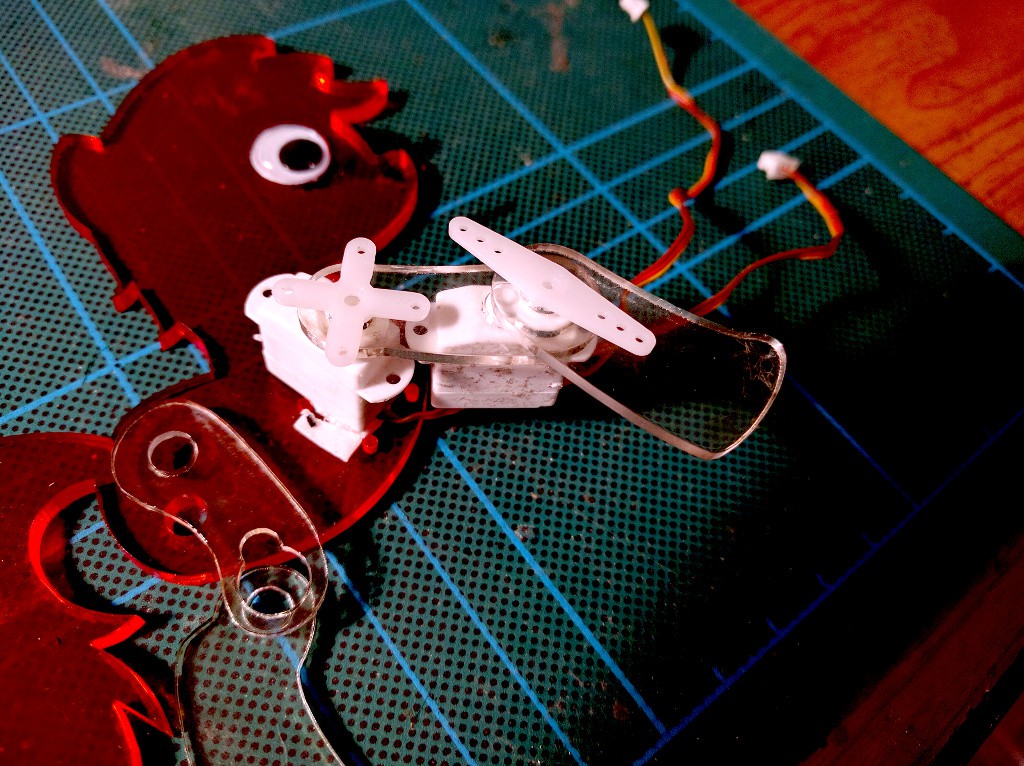
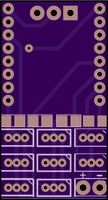
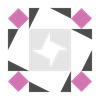





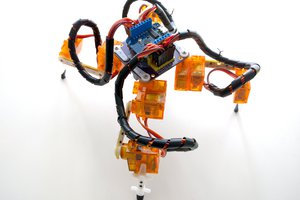

Awesome project! It reminds me of this pony robot: