First part was to disassemble the keyboard and follow all the traces of the keyboard matrix so I knew where each key was connected.
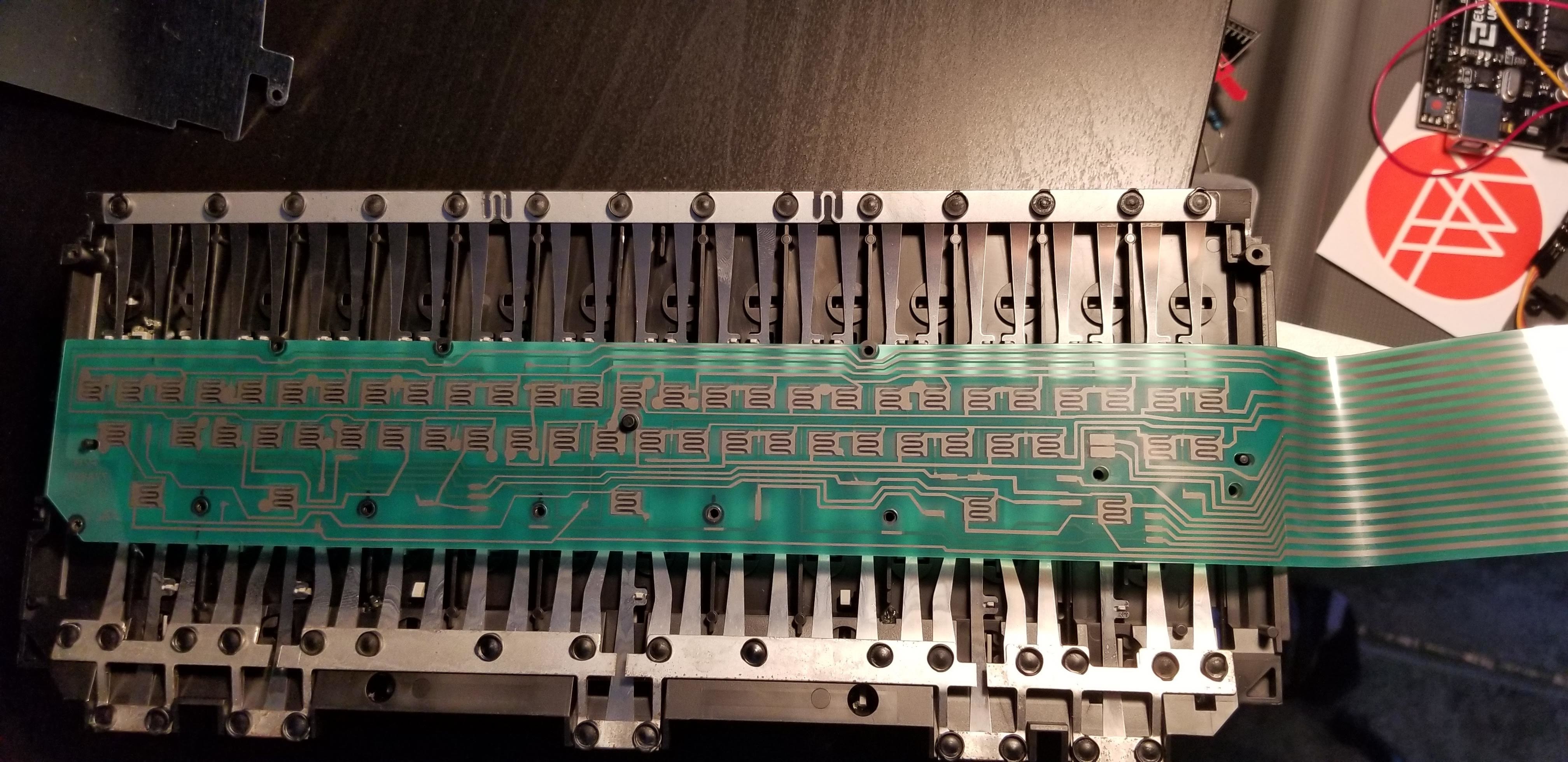
Then I had to unsolder the keyboard's ribbon cable connector from the typewriter main board. during this step I broke a pin of the connector which I replaced with an LED pin I had lying around...

A Teensy (3.2) was used for this project since it's easy to build a USB keyboard with it. (A lot of custom mechanical keyboards use them) I Soldered the connector to it in a way that I could solder the most pins directly unto it. The rest of the pins were connected using some wires.
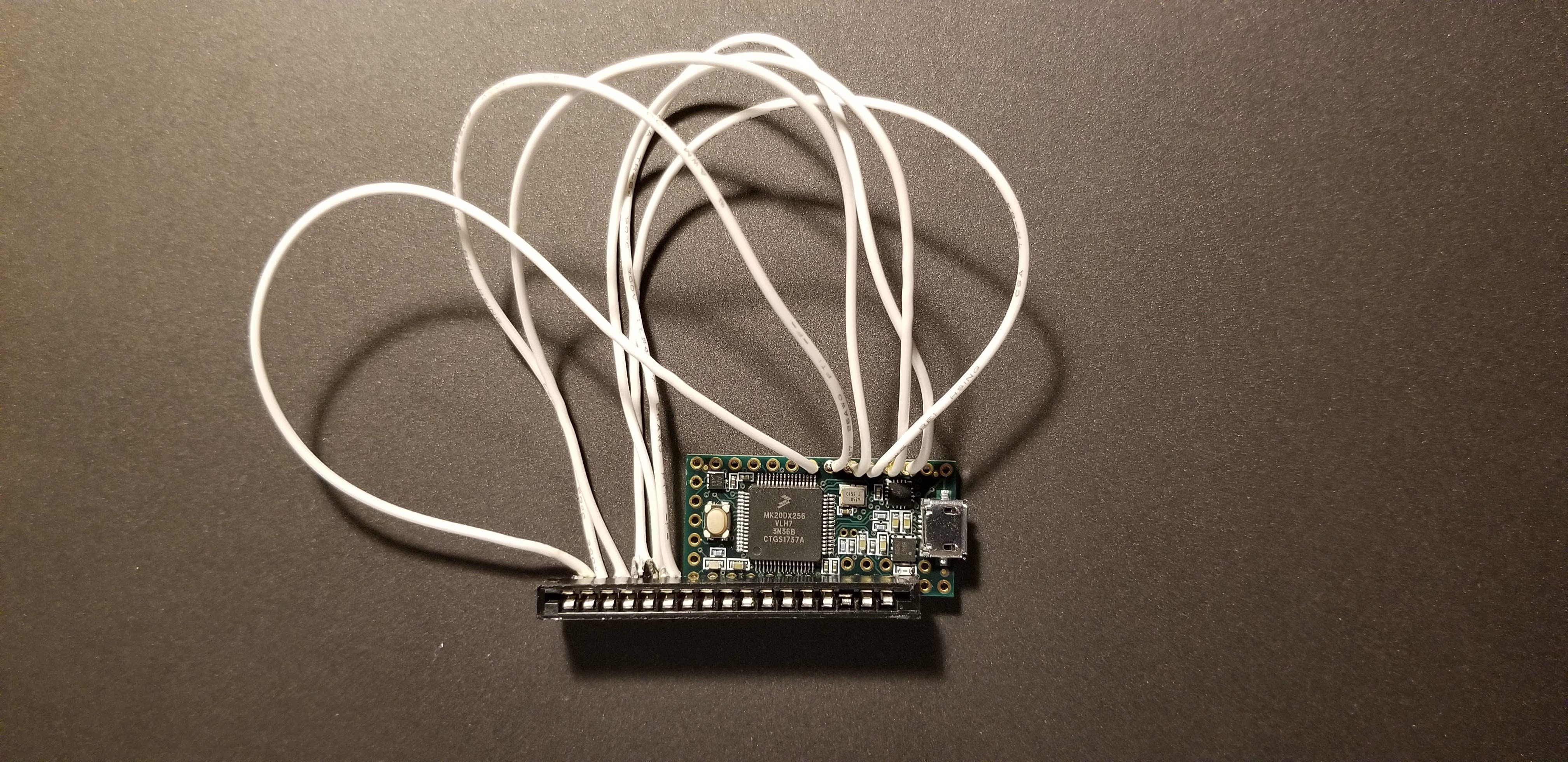
Unfortunately I realized later that I soldered the LED's Ground pin to a digital pin of the Teensy, at this point I was too lazy to unsolder the connector so I left it like this.
Programming the Teensy 3.2 turned out to be pretty easy since it has a lot of feature out of the box for making an HID Keyboard. I decided to write the code myself to learn more about how keyboards work but there is a lot of already made keyboard firmware available for the Teensy.
The code is on github: https://github.com/pboardman/DLX400HIDKB
The last step after debugging the code was to put the keyboard back into it's case and test it out!
 Boardman
Boardman


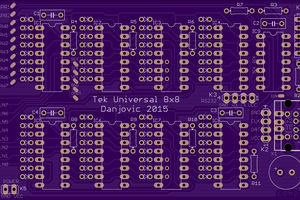
 danjovic
danjovic
 deʃhipu
deʃhipu
 Oleg Utkin
Oleg Utkin
What did you do for Ctrl, Alt and other modifier keys?