Hey people – I’ve been playing with 3D printed lithophanes and making these awesome photos come to life. This tutorial will go over the steps I made to create the Picard animated GIF in the video using 3D printed frames - a 3D printed animated GIF if you will!
You will need: Nothing!
If you don't have a 3D printer you could always make these and get a 3D printing service such as 3D Hub or shapeways :)
You need a light source to shine behind the lithophanes but of course you could just use the sun ;)
The video is here but this tutorial and my blog post goes into a bit more detail.
I’ve also created an animated GIF using 3D printed Lithophanes of the classic captain picard face palm and I’ll show you how near the end of this tutorial. The video is here:
So the concept of lithophanes has been around for hundreds of years. They were originally made of thin porcelain and would involve etching or molding artwork onto the substrate and shining a light source behind to reveal the artwork. Thinner areas let more light through and thicker areas less so with some skill some quite detailed images could be represented.
Only in recent years we’ve seen them 3D printed and people have figured out lots of ways of making them.
You can now make them directly in Cura or use your favourite 3D modelling package but I’ve been using this online tool by Mark Durbin. It’s available at:
The tool lets you upload an image and it will directly process this into a STL file which you can download and print.
There are some basic controls for modifying the STL and choosing different shapes.
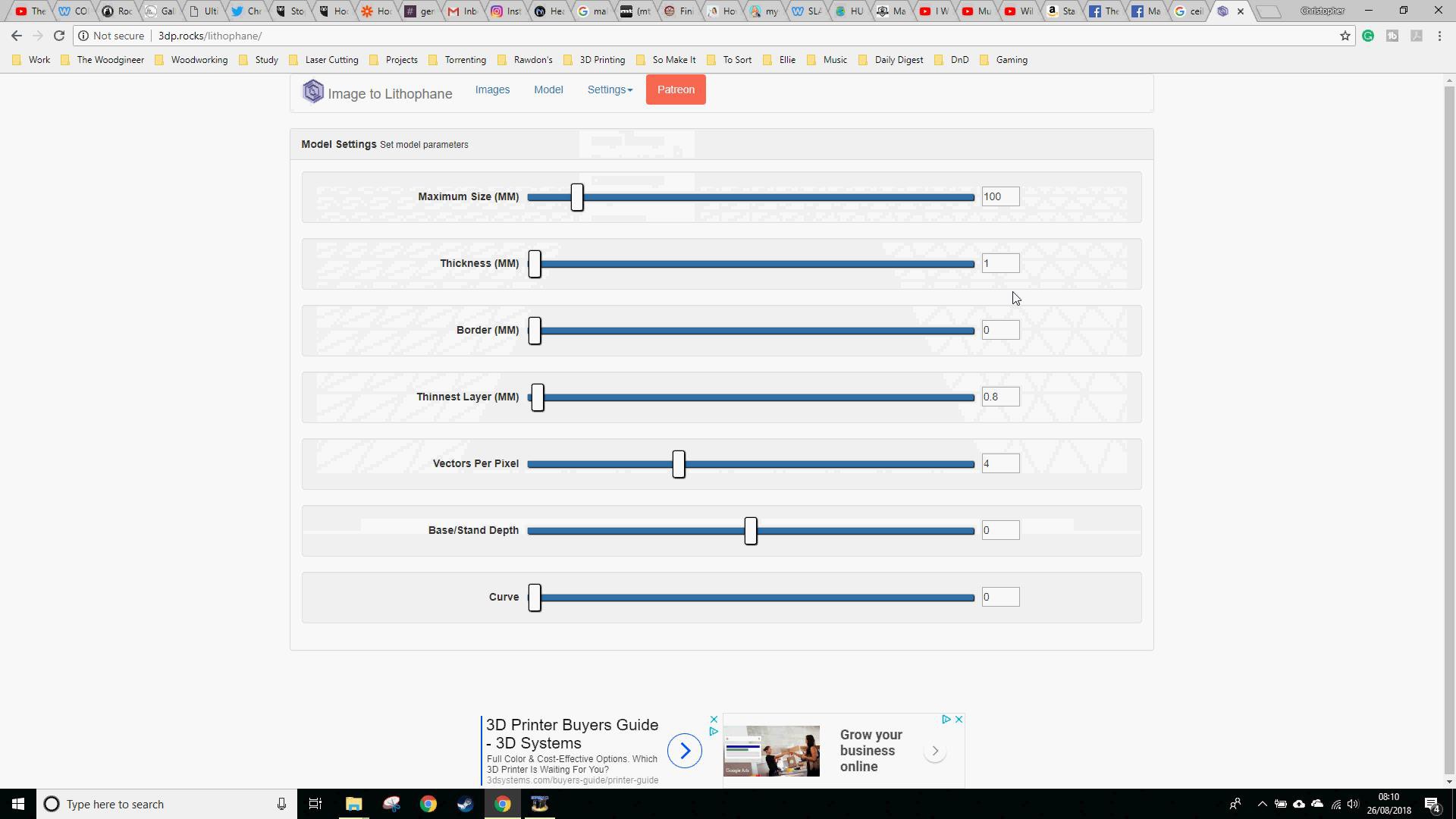
There’s the standard flat, curves both concave and convex, a solid cylinder, pillow shaped, dome shaped and even heart shaped.
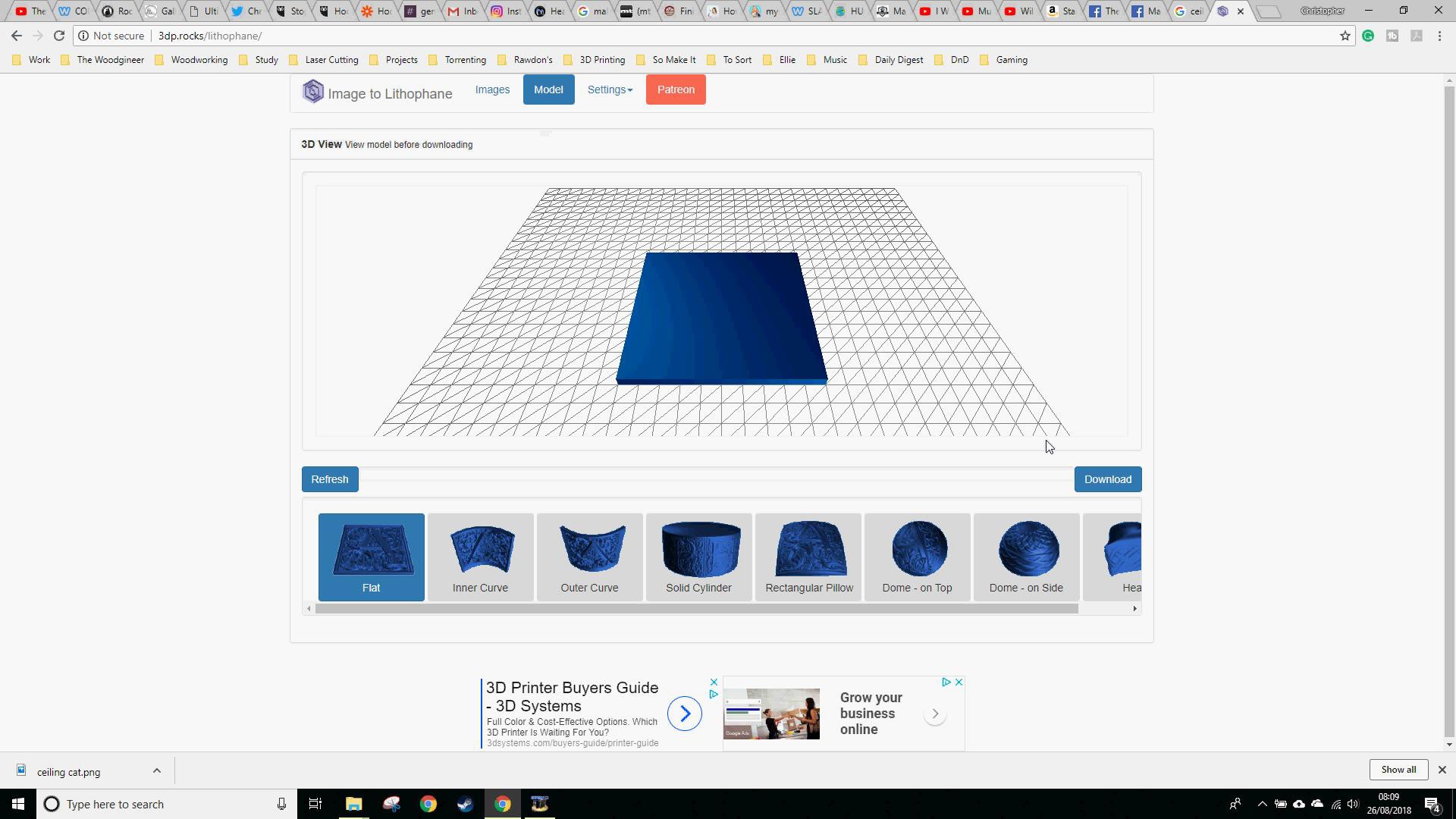
Printing them needs to be done vertically as the bottom layer squashing can distort and lesson the effect. So once you have your image turned into a model, you may need to rotate it.
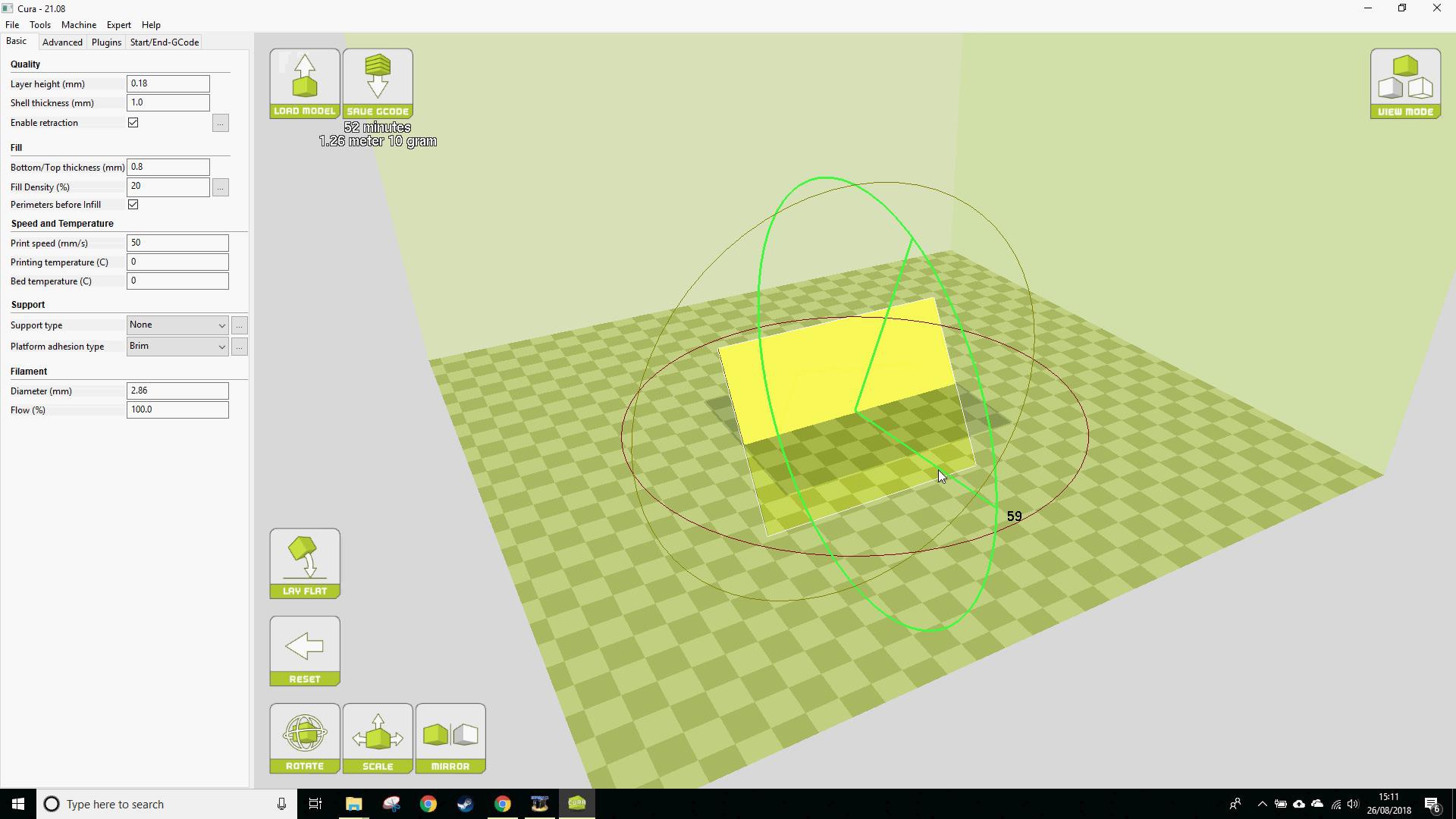
I’ve done a range of different thicknesses and found for normal ABS and PLA 3mm thick is optimal. Any less and you lose definition and anymore and light doesn’t get through the thicker parts.
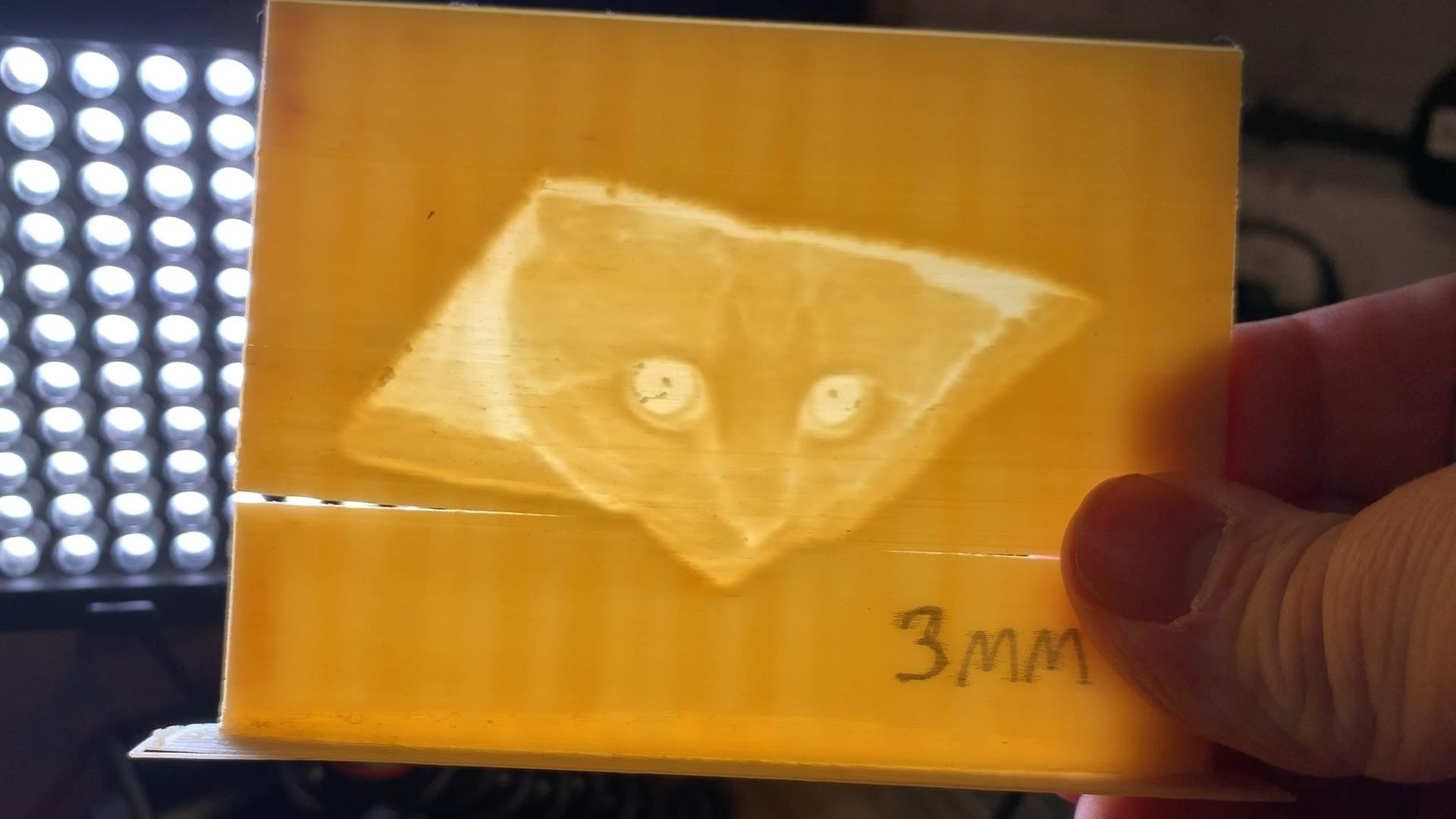
Although I’m sure somebody has done it, I’ve not seen anybody do much with stop motion lithophanes yet.
Probably because there isn’t any logical reason to but hey, sometimes you just want to do stuff because you can.
And partly to celebrate the new Star Trek spin off Picard and partially because I needed something short to test I decided to use the classic Picard face palm meme!
First I used this nifty online tool EasyGIF to break the meme into separate images.
There were about 39 in total but I only needed 27 of them to convey fully what’s going on.
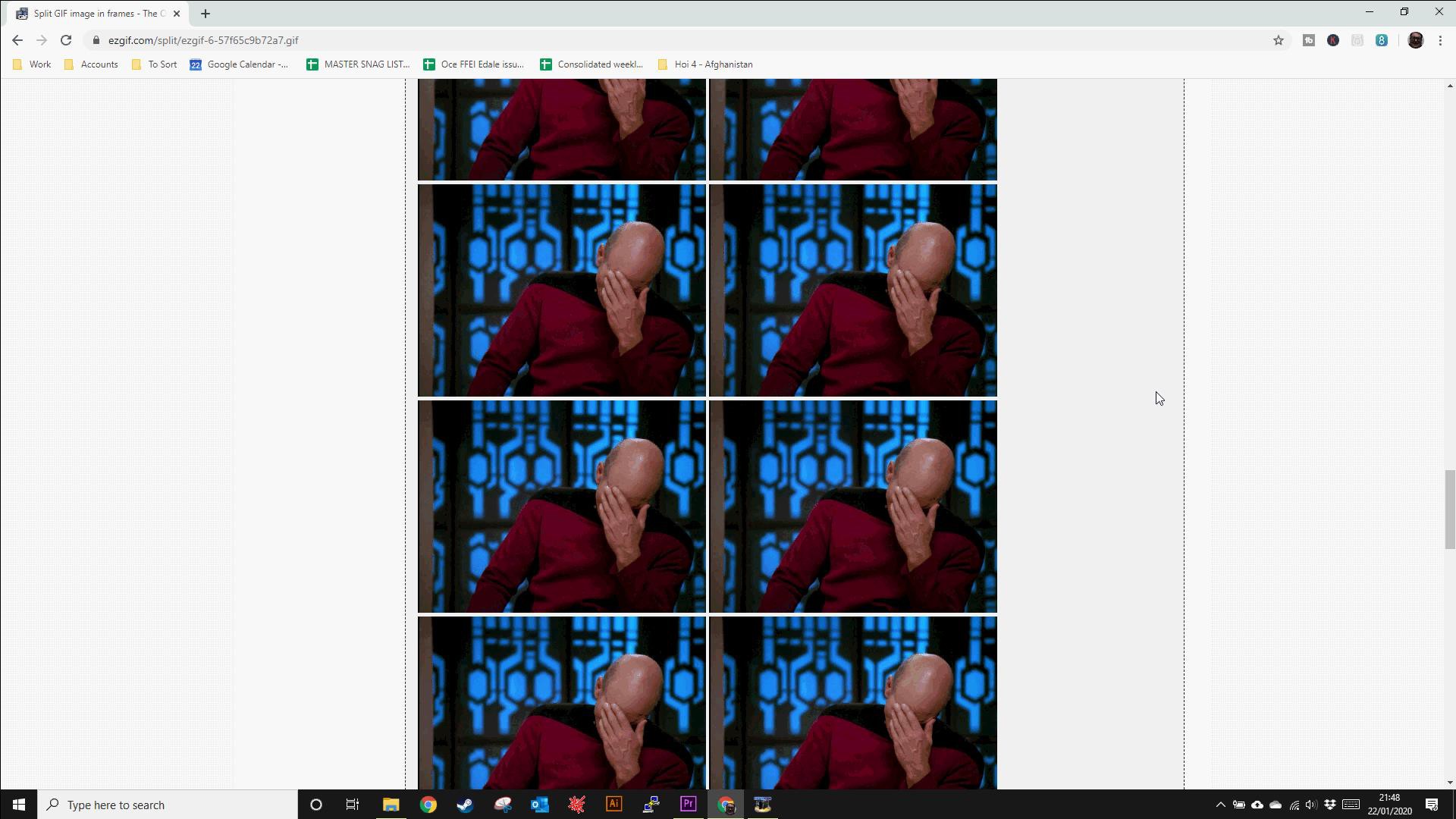
I then manually imported and made STLs for each image.
And of course 3D printed them.
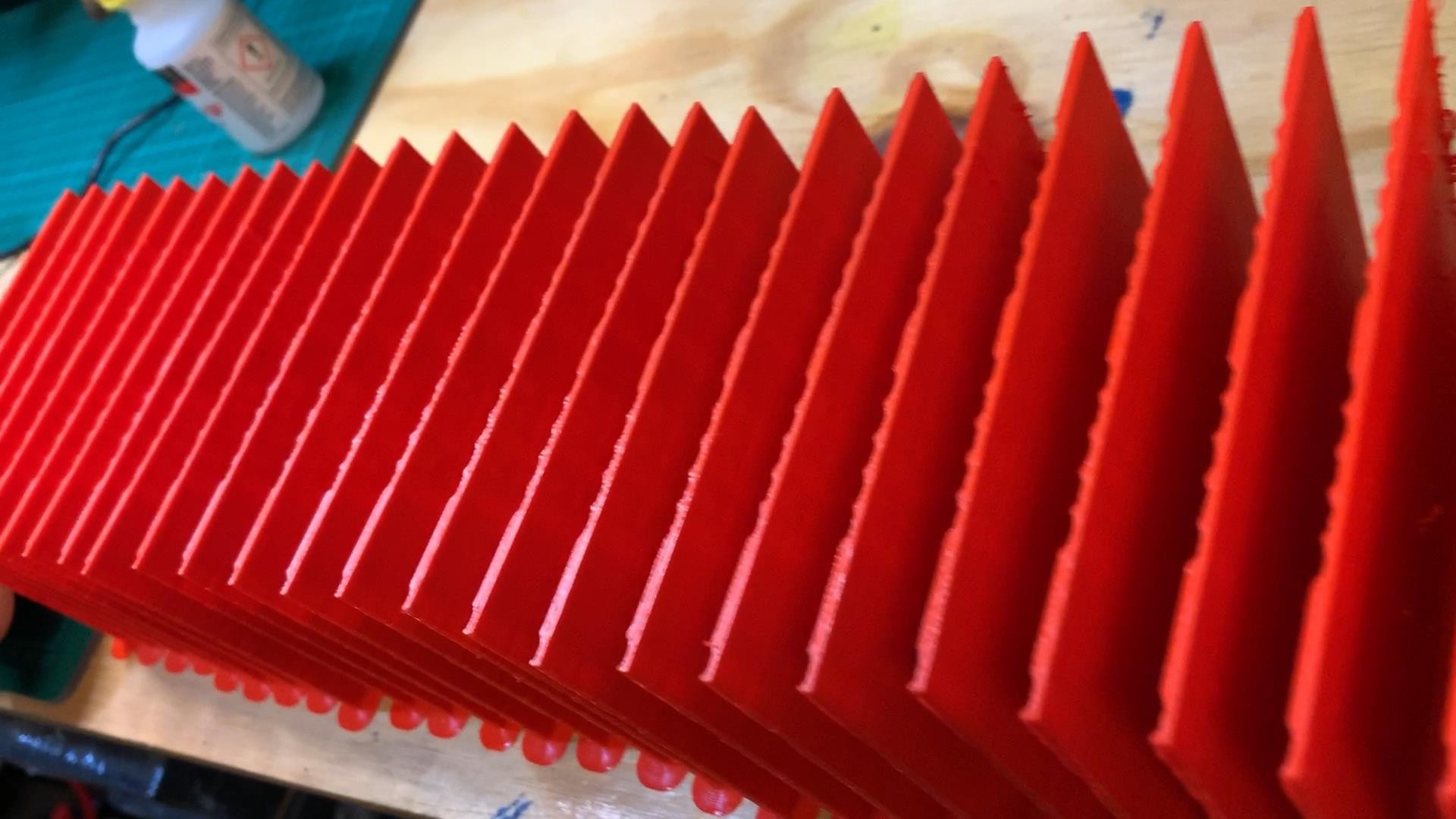
With all the Picard’s printed I needed some kind of jig so
they could all be placed in the same place relative to the camera and I could run a little stop motion magic.
I was going to 3D print something complicated but a scrap piece of wood will do fine for testing.
Camera mounted one end with an elastic band.
I’m using a c920 logitec web cam here as it’s a great little camera for being able to adjust settings.
Pop the light the other end and the frame goes in the middle.
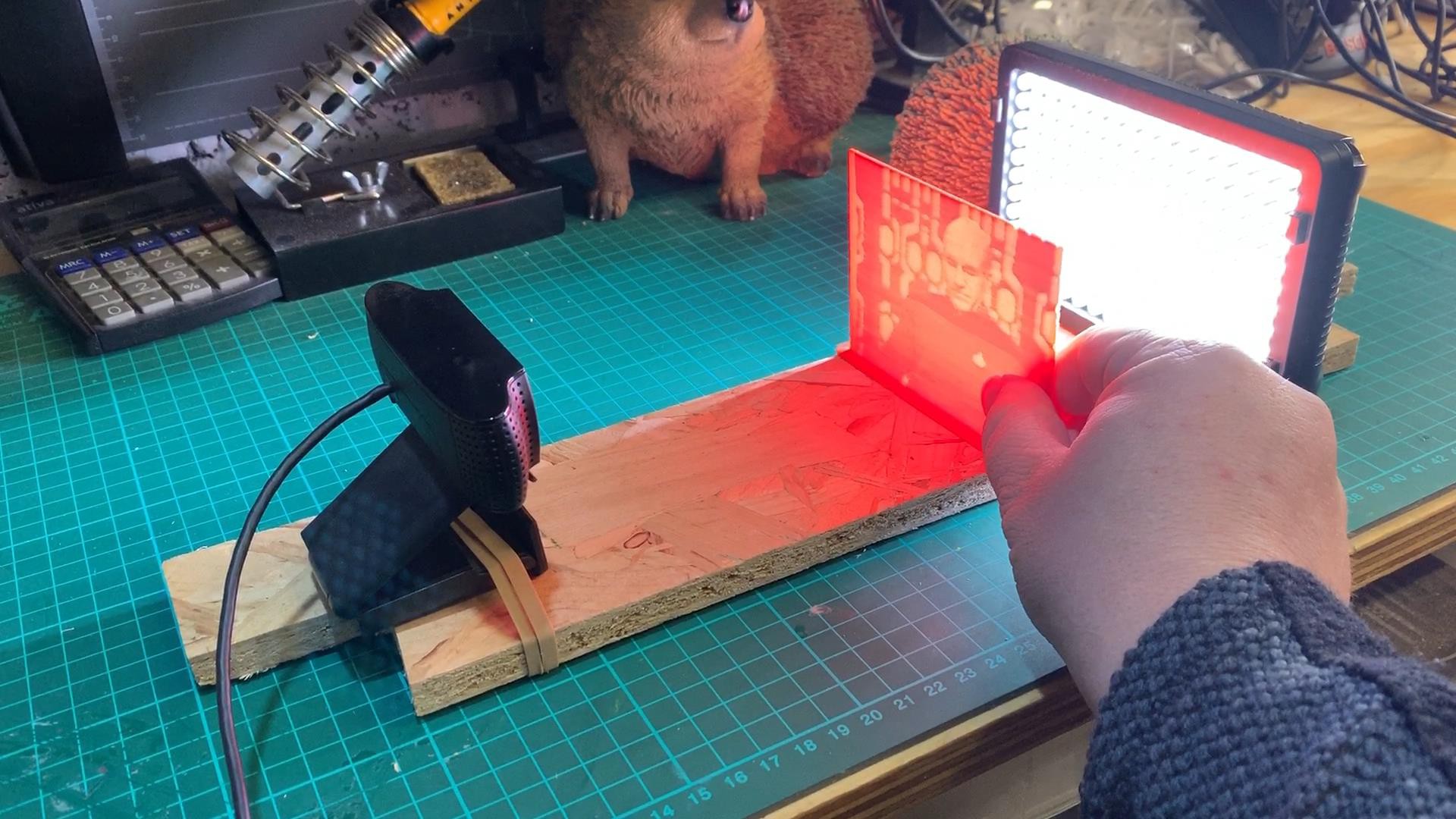
A little bit of experimentation was needed to get the thing just right. It took a while to play with the settings to get things looking good.
Contrast needed go up a bit higher so we can make out the detail and of course I needed to adjust the focus.
I put to make a mark on the wood where the base sits so I can make sure each one is in the same place.
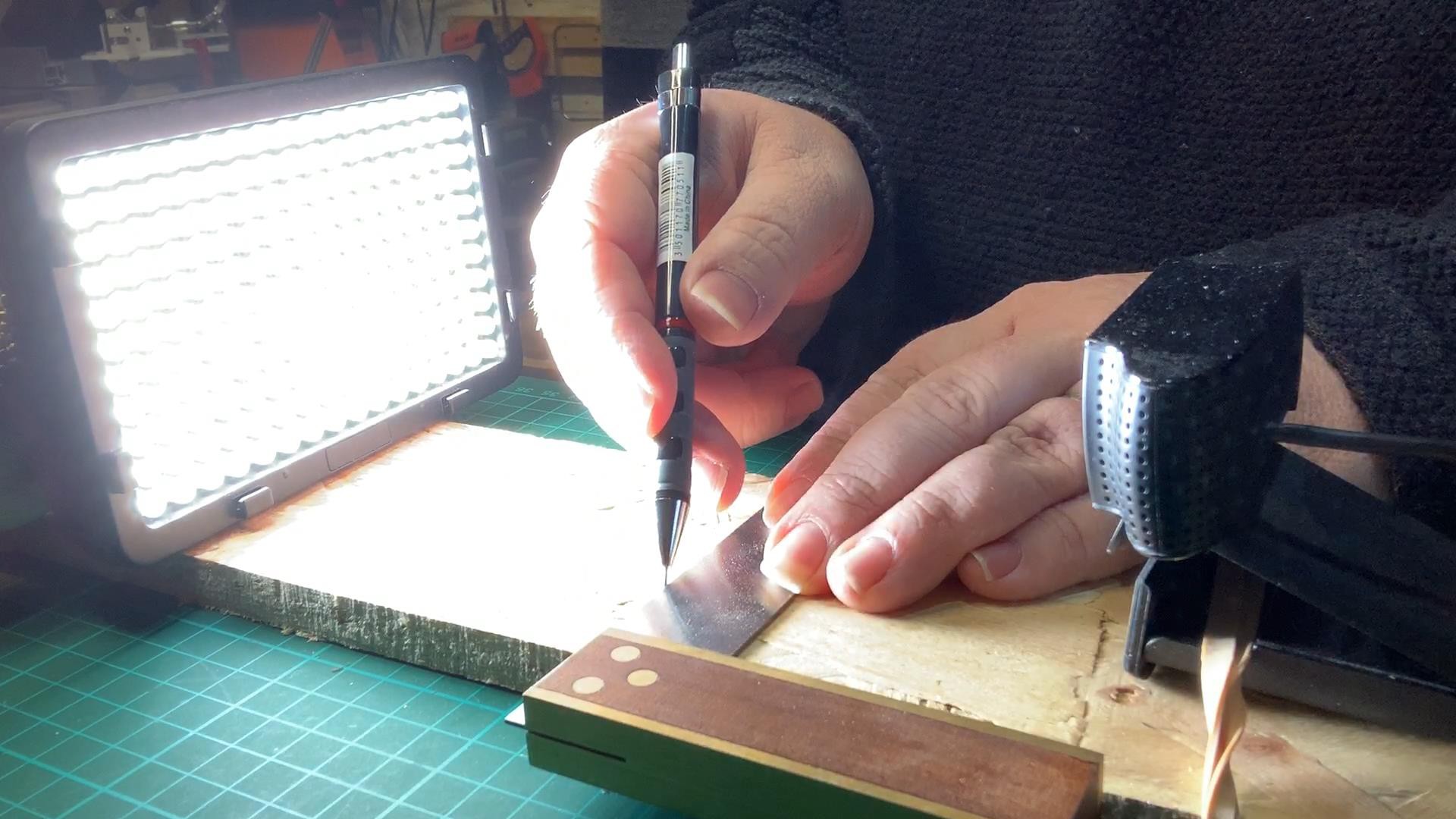
And to make extra sure I glued a little bit of wood onto the board so the frame can quickly push up against it.

I wasn’t too worried about it being slightly too left or right this can be fixed in the software later.
Now the fun job, lets take a...
Read more » Christopher Smith
Christopher Smith


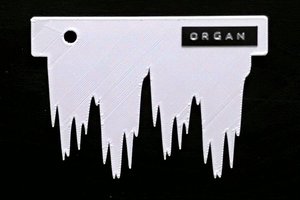
 Hunter Irving
Hunter Irving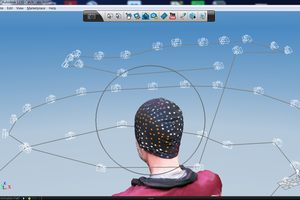
 Alan Campbell
Alan Campbell
 Lex Kravitz
Lex Kravitz
 DSLR DIY
DSLR DIY
Zoetrope was my first idea, but now I'm thinking something like a split-flap display. Print a top and bottom half of each image, fix them in the right order to a rotating drum, and flip away. You'd have to figure out the back lighting, though - that could be tricky.