This keypad enumerates as a bluetooth HID device using the Keyboard and Gamepad usages. It advertises itself as a gamepad device, but it also emits standard keyboard keypresses.
I've designed a custom circuit board that includes an ESP32, LDO voltage regulator, and a Li-Ion battery charger with thermal protection. If you decide to make one for yourself, you are responsible for your batteries. I make no guarantees as to the performance or function of this circuit. That said, the design is largely mimicking the layout found in the datasheet, with power path management more-or-less copied from a Microchip Technology app note on the subject. From my admittedly limited testing, everything appears to be fully functional.
 tyrigi
tyrigi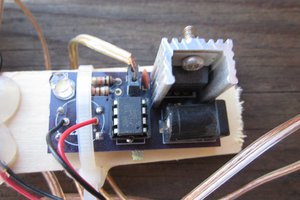

 Bud Bennett
Bud Bennett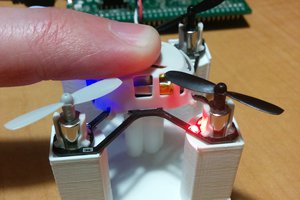
 ajlitt
ajlitt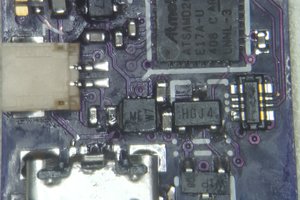
 DrYerzinia
DrYerzinia