The problem started becoming apparent when I noticed a large blob in my pictures.
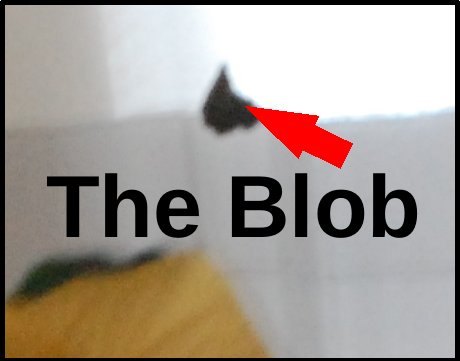
DSLR cameras tend to get dust on their 'sensors'. link No problem, I used instructions similar to these to blow the particles off the 'sensor'.
As I started to use the camera at small aperture settings, the actual damage became apparent as in the example below.


What we're seeing above is probably cracks in the IR filter that covers the camera sensor.
Fortunately there's a Gimp filter called "Heal-Selected" that will replace the 'damaged' pixels with pixels generated from the surrounding image. These instructions tell how to do it.
Unfortunately, the version of the filter I was able to download didn't work with my version of Gimp. I
finally settled on re-installing Gimp using the Appimage version of Gimp.
The first step is to create a png with black dots in the locations of the bad pixels.
Set the camera's aperture as small as possible and take a picture of a white background while moving the camera. That ensures that the only thing that will be a sharp image is the bad pixels.
Open the bad pixel picture in Gimp.
Create a new layer on which you're going to trace the bad pixels. I created two brushes, one 11 pixels
in diameter and one 7 pixels. That way the bad pixels are well and truly overlapped.
You can save just that one layer as a png. The result is below.
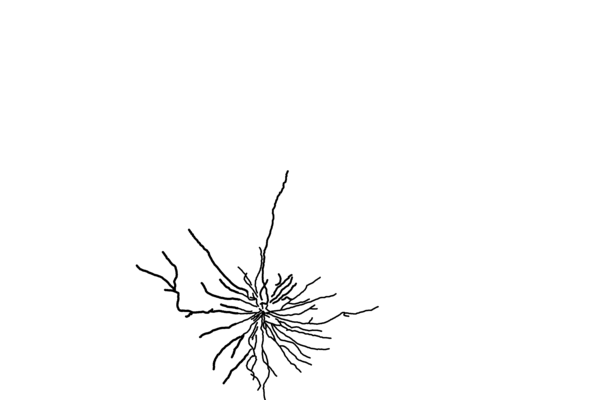
I followed the instructions on how to use the Heal-Selected filter and the results are below.




So, the 'sensor' damage is much less apparent. You will notice though that the repair process itself caused some damage to the image. It's especially visible where it says "DeWalt 18V" at the bottom of the image.
What did I get for my sixty bucks? If I'm willing to work around the 'sensor' damage the camera shoots
Aperture Priority, Exposure Priority, or Manual. It also shots RAW. I'm not a photographer, I use the camera for documenting stuff. I get to use a lens that has been sitting there taunting me for decades. I feel
like I won the lottery.


 AIRPOCKET
AIRPOCKET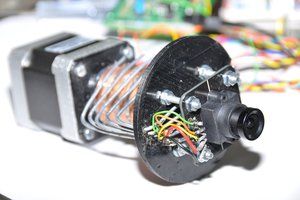

 JanThar
JanThar
 lion mclionhead
lion mclionhead
Cool approach, sometimes a workaround is better than pulling out the soldering iron. And you saved the camera from the e-waste stream -- it's a win all around.