Why?
I wanted to waste less time, so I thought having an at-a-glance view of my life would be a pretty good motivator to stay focused. Obviously, I can't know when I'll die, so I set the clock to complete its cycle 100 years after my birthdate. I liked 100 years because it seems optimistic, but even at that rate the second hand ticks once every 20 hours.
However, I don't expect to always keep the clock displaying my life. I think I'll also use it for shorter time frames, like the week-long spring break I am currently on. The clock could also display a countdown to an anticipated event, like a holiday.
I chose to hack an analog clock for this project, rather than using a digital display for two reasons: first, that it is able to blend in as a "normal" clock (better without the LEDs) and second, it shows the time passed as well as how much time remains. The second reason is important to me because it gives the viewer a sense of perspective of the past, not just what lies ahead.
What:
The clock is a cheap analog wall clock I got on Amazon. I removed the glass pane so that it would be easier to change the time on the clock to set it to a different time period. The heart of this project is an ESP8266 development board which gets time data from an NTP server. The ESP8266 steps the clock's internal motor on an interval determined by the time period being displayed. The time period can be changed with a simple serial interface, and the clock can be recalibrated in the same way. Also, a strip of RGB LEDs is attached surrounding the clock face to add light or maybe do some special effects in later versions...
 Henry York
Henry York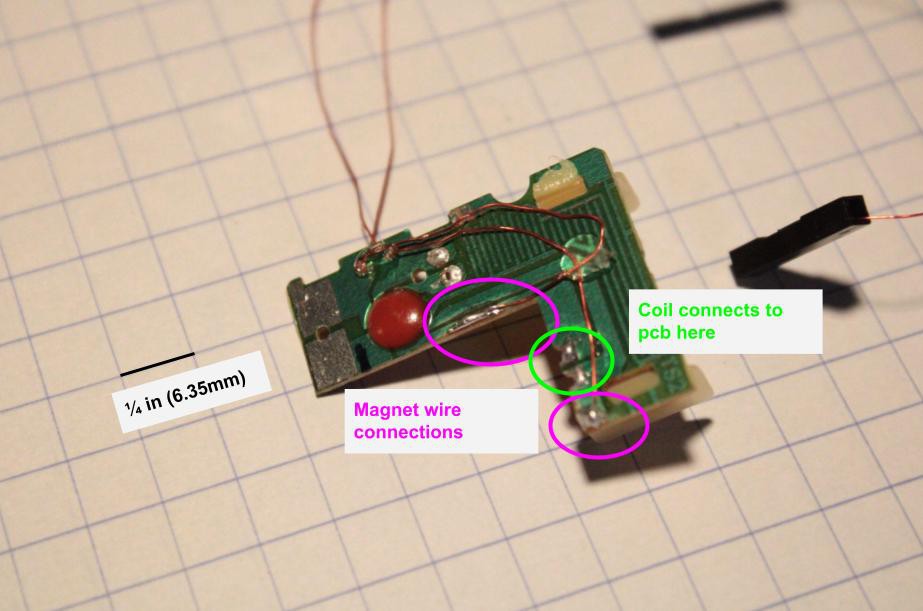
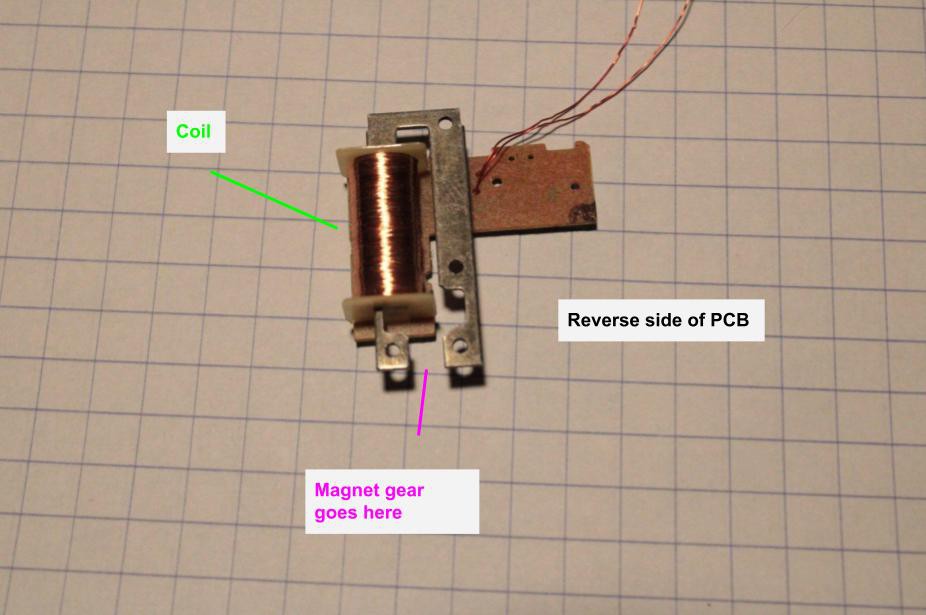
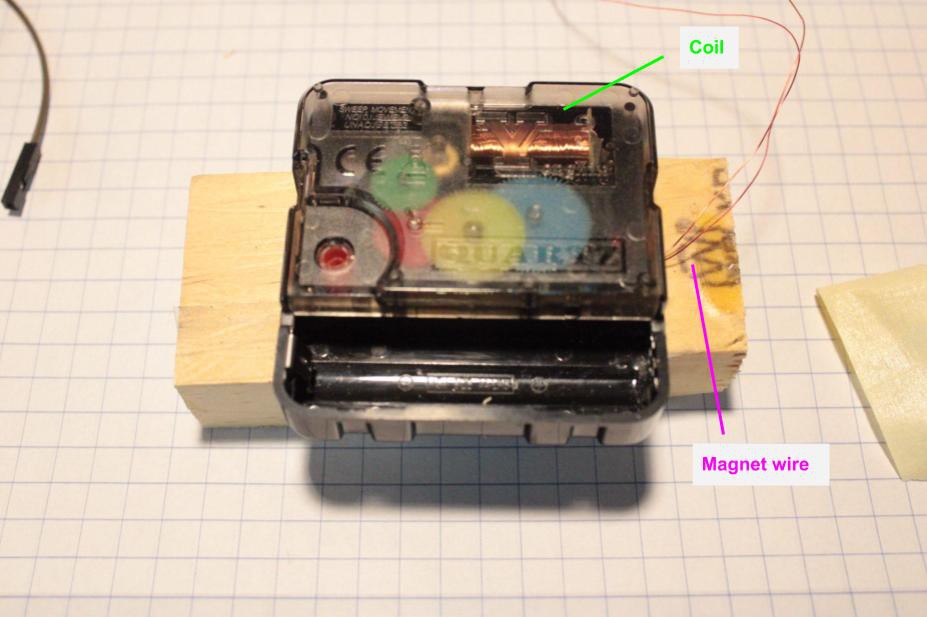
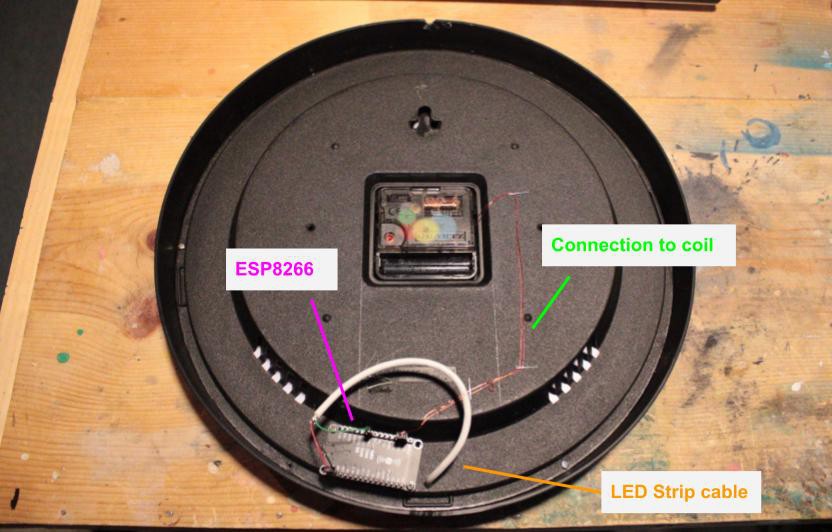


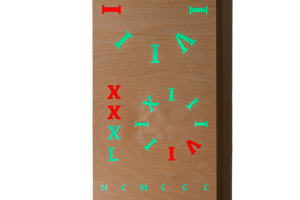
 remcoNL
remcoNL
 Tamarisk Labs
Tamarisk Labs
 brett.oliver
brett.oliver