Why not USB?
USB pro's and con's
- Unfortunately EBAZ4205 has no USB interface.
- However I found a way to implement it using a cheap external module USB3300. I ordered it and I'm now looking forward to arriving it from China.
- Anyway to interface such an external module I'll need to use 12 or more EBAZ4205 pins on a total of 42 (see ULPI)
PS/2 pro's and con's
- It's a bit obsolete
- It can use only wired mice (no wireless).
- Many but not all the USB wired mice can be used with the PS/2 protocol.
- It doesn't need any hardware addition to EBAZ4205
- It uses only 2 pins (data and clock)
- I found an AXI PS2 IP controller from DIGILENT: AXI PS/2 1.0 IP Core User Guide from DIGILENT,. I tried to use it but I didn't succeed!
- So I decided to use some VHDL code I found here PS/2 Mouse Interface (VHDL). Unfortunately this VHDL code manage the two buttons PS/2 mouse only and not the middle button and the wheel (so called IntelliMouse), so I had to integrate the VHDL code.
- Then I also found a linux device driver xilinx_ps2.c with a similar memory mapped interface that I hope to be able to adapt.
Anyway I have a lot of work to do ...
Block Diagram
This block diagram depicts what I'd like to do.

From right to left.
- My PS/2 Mouse without cover. I disconnected the USB cable (Yes, most wired modern mice can handle both USB and PS/2). I connected a resistive partitor to adapt voltages (3.3 V on FPGA side and +5 V on Mouse side). DONE
- FPGA VHDL code: ps2_mouse. I partially rewrote it to configure the mouse to use the third button (wheel press) and wheel rotation. It also generates an interrupt (NEW_EVENT) when a new 32 bits word (mouse X,Y,Z and buttons) is available. DONE
- FPGA AXI_GPIO IP. It generates an interrupt when anyone of the 32 input bits change. it's a standard Xilinx IP. DONE
- Linux Device Driver. On receiving an interrupt, it shoud read and decode the 32 bits word. WORK IN PROGRESS. At the moment I managed to receive interrupts and read and decode the 32 bit word using a standalone (baremetal) C program.
PS/2 Mouse
My PS/2 Mouse.

See the two resistive partitors for clock and data on the right.
It uses an A2636 chip. See here its A2636 Datasheet.
A few facts:
- reading the datasheet I can understand that such a chip can handle USB or PS/2 communications.
- USB D+ <----> PS/2 Data
- USB D- <----> PS/2 Clock
- The A2636 automatically switch to PS/2 when the two pins are pulled up to +5V with 2KOhm resistors.
PS/2 Protocol
For a complete description see: Mouse PS/2 Interface
On power-up the PS/2 Mouse starts in "reset mode". I.e. it doesn't send coordinates but continuosly say:
Mouse: AA Self-test passed
Mouse: 00 Mouse ID
Mouse: AA Self-test passed
Mouse: 00 Mouse ID
...
To configure it, an initialization process must be done.
In such a process the mouse can be set:
- as a standard mouse (two buttons)
- or IntelliMouse (three buttons and wheel)
- and other minor optional settings.
At the end of the initialization process, the PS/2 Mouse will stream 4 bytes at every change of its buttons, wheel and position X or Y to the PS2MOUSE IP block. See the following example:
- yellow=clock, blue=data
- data are: start 8 bits parity stop
- start=0 stop=1
- parity=
- 0 if the number of ones in 8 bits data is odd
- 1 otherwise
- data are sampled on the clock rising edge

These 4 bytes are packed into a 32 bits word by the PS2MOUSE IP block and read by the AXI-GPIO.
At every new 32 bits word, the AXI-GPIO generates also an interrupt which will be handled by a linux device driver.
To understand the content of the 4 bytes see Mouse PS/2 Interface
PS2MOUSEDRIVER
This is the name of the Linux Device Driver I'm developing to:
- be alerted at every reception of a new 32 bits word
- decode the 32 bits into movements X Y Z (Z is the mouse wheel)...
 Guido
Guido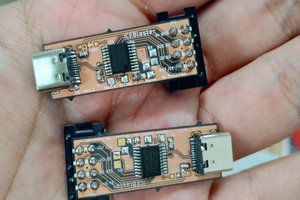
 TinLethax
TinLethax
 DAB-Embedded
DAB-Embedded
 Bitmerse LLP
Bitmerse LLP
 Colin O'Flynn
Colin O'Flynn