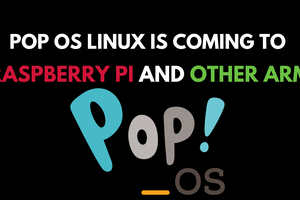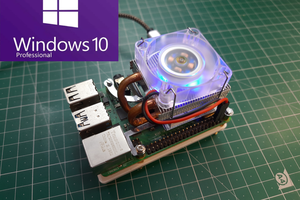When it comes to single board computer then first name come in my mind is Raspberry pi, because it is the most recently developed single board computer which can run a desktop system. But there are few alternatives and more power SBC (Single board computers) are available nowadays in market like latte panda, Jetson NANO.

Newest Raspberry pi 4 has ARM based x64 quad core processor which has a base frequency of 1.5Ghz and can be boosted up to 2Ghz all cores. Because of ARM architecture the GPU and CPU of raspberry pi is not too much strong and only capable of doing low power works. On the other hand latte panda comes with Intel microprocessor and Jetson is developed by Nvidia. They are costly and obviously perform better than raspberry pi.
Raspberry pi Specs:

I bought a 8GB RAM variant of Raspberry pi 4, then I paired it with a constant voltage 5v supply up to 5A. I boosted the CPU clock to 2Ghz and GPU to 650Mhz. Add a high performance heat dissipator while overclocking the Raspberry pi. It is advisable to use a 3D printed shield with the CPU cooler unit to avoid dust particle and external molecules.

Housing a computer properly is very important. And here is what PCBWAY comes into play, they offer 3D printing and assembly services in very low prices. If you don’t have 3D printed then got your design ready from PCBWAY with professional high-end machines. Sign-up now using this link and get free new user coupon.

Testing procedure:
I want to stress test the raspberry pi to get the maximum possible performance. And here because of ARM based hardware the OS selection matters a lot. Usually Raspbian desktop is recommended for it but I want to something different and powerful. That’s why I flashed by SD card with Android and Ubuntu. Android is well optimised for ARM and a 4-core processor with 8GB can easily run Android and few games also. But I am not sure with ubuntu and its optimisation with raspberry pi.
Downloading and flashing criteria:

You can download android from Konstakang and Ubuntu officially released their new optimised OS for raspberry pi. Both the links are given below. then extract the ISO file from the Zipped download. To flash the ISO into SD card download raspberry pi image flasher from here. Select the ISO file and SD card in imager flasher and we are ready to go. Usually flashing the OS in SD card may take an hour. These are the links of stable versions, so try other versions at your own risk.
Download Android: https://konstakang.com/devices/rpi4/LineageOS16.0/
Download Ubuntu: https://ubuntu.com/download/raspberry-pi
Download image flasher: https://www.raspberrypi.com/software/
Image flasher is basically a program or software that burn the SD card with any of the OS. You can choose different operating systems including Windows and Kali Linux.
Performance with Android:

I perform a game test you can refer to that article from here. Where I played 2 different games, here to stress test the CPU and GPU together I used 4K video playback on Chrome. Then I check the stats of nerds inside the video and then perform some multitasking with 1080p video playback. The overall performance is good but while running the Android, chrome and 1080p video together the Raspberry pi struggles a lot. Sometimes it auto power off and sometimes jumps back to home page and reset itself.
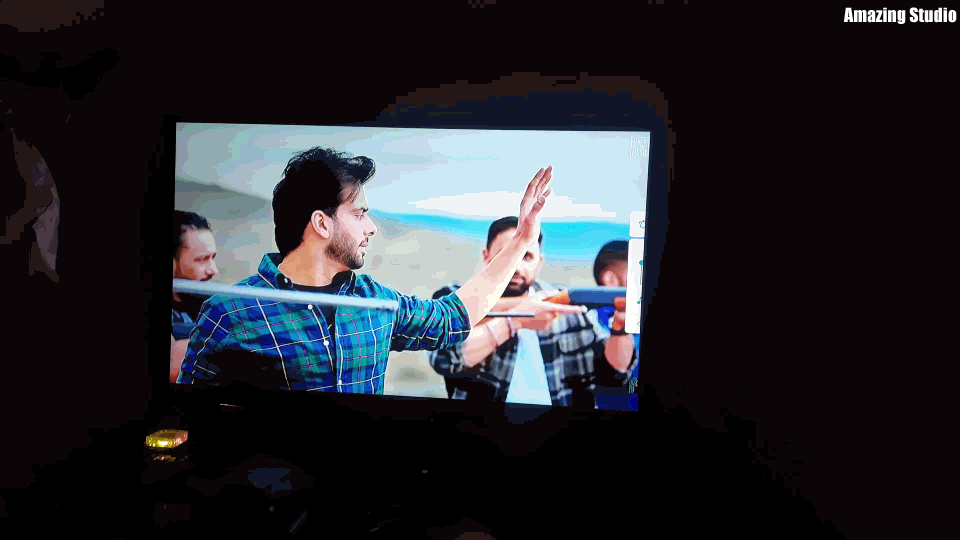
So here we can say it can run android but not fully capable to multitasking and all. More about the apps, google scrolling and programming. Using a raspberry pi 4 based desktop we can easily perform these small tasks. The best thing about pi 4 is it has onboard 2.4/5Ghz Wi-Fi and Bluetooth compatibility.
Performance with Ubuntu:
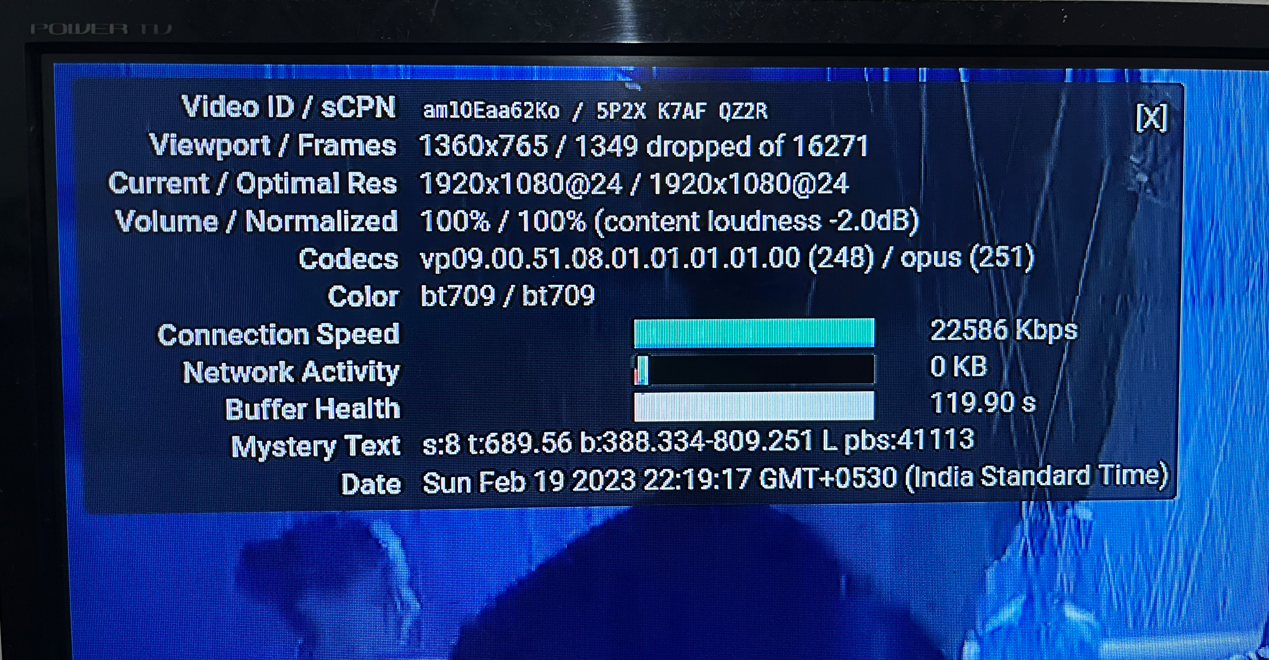
Ubuntu released its new version for raspberry and it is very similar to Raspbian(Linux). But it has a better UI and overall software handling capabilities. Both Arduino and Ubuntu gives almost same performance. But Android system is relatable due to access of google play store and other games....
Read more » Lithium ION
Lithium ION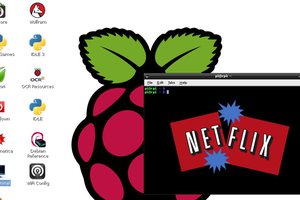
 Dmitry
Dmitry