About 24 years ago I purchased a few Dallas Semiconductor DS5000. They were the most secure processor at the time, and very expensive!
I have some logging devices that use the DALLAS 5000 and are still in use. Recently I found a few more in my storage that I forgot I had. Sure enough the batteries were dead. Dallas Semiconductor claimed the batteries would last 10 years but the ones I have in use are still working after 24 years!
Unfortunately the ones with dead batteries presented all sorts of problems, like random resets, unable to program, and mostly the code is erased as soon as power is removed from the circuit.
After seeing videos on repairing older Dallas DS1887 RTC's, I thought I would give it a shot.

First, I thought I would try and locate the battery in one of the MCU's. Of course not knowing where the battery is located, I had to "guess" and I destroyed the first one. After I found out where the battery was, I found it really easy to remove only 3mm of the plastic between pins 1 & 40 of the next one.
The battery in my MCU is a 3V Panasonic CR1620. In the picture above, you can see the battery terminals are soldered to two pads. Positive terminal is beside pin 1 and Negative is beside pin 40.
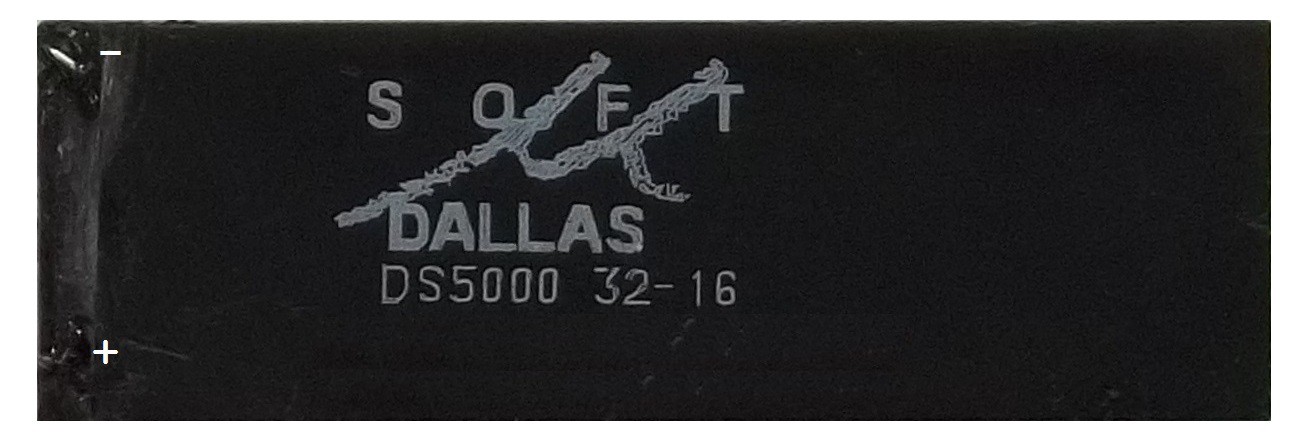
You can remove the battery completely but you risk damaging the chip. I used my Dremel tool to remove some of the plastic enough to expose the pads. I cut the battery lead going to the GND pad beside pin 40 then just soldered new battery leads to both of the pads. I then glued a battery connector to the top of the MCU as in the picture below.

You could use a smaller battery, but this battery is all I had. The MCU has new life and hopefully it will live another 24 years!
Disclaimer: You should know that when dealing with any type of batteries there is a risk you can injure yourself. I am not responsible for any damages, injuries, etc, etc, etc.
DO THIS AT YOUR OWN RISK! AND OF COURSE ALWAYS USE COMMON SENSE!!
Do not use heat to remove the plastic or the battery can blow up in your FACE!!
 microcontrollerprog
microcontrollerprog
 matteo
matteo
 Lucas Rangit MAGASWERAN
Lucas Rangit MAGASWERAN
 Eric Hertz
Eric Hertz
 AirCruiser
AirCruiser