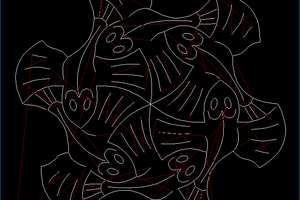About the Game
Dungeons of Daggorath was a very popular first-person RPG in the early 1980s. It was compatible with the Tandy TRS-80 Color Computer 1/2/3.
It was a very early three-dimensional game that allowed the player to explore a dungeons and battle monsters via a text based interface. That interface is used to move around, fight, pick up or use items, and much more. However, the vast majority of the time, the commands entered revolve around moving and attacking.
For these common actions, the text-based interface can be a bit slow and clunky, so I modified the source code to enable the right joystick (I always wished this was possible as a child). Moving the joystick moves the player around the dungeon, just as would be expected. The button triggers the command ATTACK RIGHT.
Being a first-person game, I could not resist the temptation to insert a few Doom characters in place of some of the originals. The CoCo may not be able to play Doom, but it kinda-sorta can do something like it.
I also gave the player unlimited power and health, which is great for exploring and testing, but that boost can be left out for those that want the challenge.
After assembly, the binary can be burned to a ROM chip mapped into the cartridge port, or should also work with any decent emulator. I assembled the source code with LWASM.
Speaking of source code, the former CEO of DynaMicro, Inc. very graciously released the source code for public distribution, but only in its original form. Since I have modified it, I cannot distribute my work. However, one can still recreate Dungeons of Doom without too much trouble by:
- Downloading the original 6809 source code.
- Making the modifications I have listed below.
- Assembling the code.
Media
Screencaps of modified enemies:
For comparison:
Playing on my CoCo 2:
Modifications to the Original Source Code
- In
CD.ASM:
After line 623, insert the following:
TEMP1 RMB 1 ; NAB BAGP RMB 2 ; NAB
- In
HUMAN.ASM:
Replace line 13 with:
LBNE PLAY20 ; yes ; NAB: BNE to LBNE
On line 17, insert the follwing code after the PLAY10 label:
; NAB - check for joystick input.
; Joystick button. LDA 65280 ANDA #1 CMPA #0 BNE NOBUTTONPRESS ; Attack right. LDU #PRHAND JSR ATTACKRIGHT JMP NOMOVE
NOBUTTONPRESS
JSR [$A00A] ; BASIC joystick reading routine.
LDA $015B ; Right joystick y-axis CMPA #10 BHI NOMOVEFORWARD
; Move forward JSR PMOVEFORWARD JMP NOMOVE
NOMOVEFORWARD CMPA #50 BLO NOMOVEBACKWARD
; Move backward JSR PMOVEBACKWARD JMP NOMOVE
NOMOVEBACKWARD LDA $015A ; Right joystick x-axis CMPA #10 BHI NOMOVELEFT
; Move left LDB PDIR JSR PMOVELEFT JMP NOMOVE
NOMOVELEFT CMPA #50 BLO NOMOVE
; Move right LDB PDIR JSR PMOVERIGHT
NOMOVE ; NAB - END check for joystick input.
Replace line 47 with:
LBRA PLAY10 ;loop ; NAB - BRA to LBRA
- In
HUPDAT.ASM:
This is optional, if you want infinte health. After line 40, add:
CLRA ; NAB - IDDQD CLRB STD PDAM
- In
ONCE.ASM:
After line 284, add:
CLR TEMP1
This is optional, if you want infinite power. After line 288, add:
LDA #$7F ; NAB - Max power. STA PPOW
- In
PATTK.ASM:
After line 11, add this label:
ATTACKRIGHT
- In
PTURN.ASM:
After line 20, add the label:
PMOVELEFT
After line 29, add the label:
PMOVERIGHT
After line 153, add the label:
PMOVEFORWARD
After line 166, add the label:
PMOVEBACKWARD
- In
SOUNDS.ASM:
On line 16, insert the following after the SOUNDI label:
; NAB - sound back on (reading joystick turns it off) STA TEMP1 LDA $FF23 ORA #8 STA $FF23 LDA TEMP1
Replace line 198 with:
SNRAT1 LBSR SNOISE ;get a random noise value ; NAB - L
Replace line 279 with:
SNWSH2 LBSR SNZNVA ;get some noise ; NAB - L
Replace line 285 with:
SNWSH1 LBSR SNENVN ;decompression subroutine ; NAB - L
On line 309, after the SNOUT label, insert:
; NAB - sound back on (reading joystick turns it off)...Read more »
 Nick Bild
Nick Bild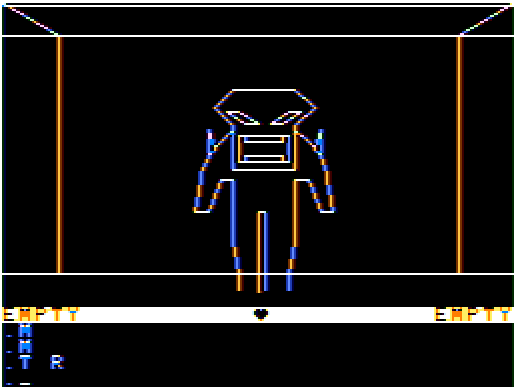
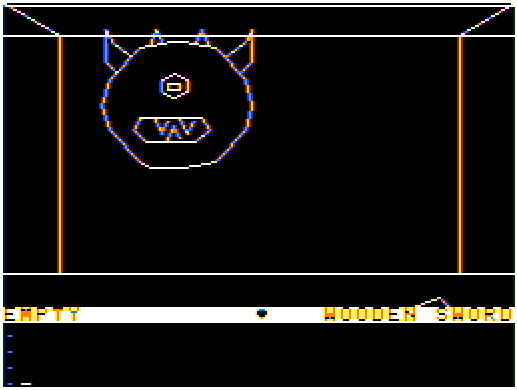

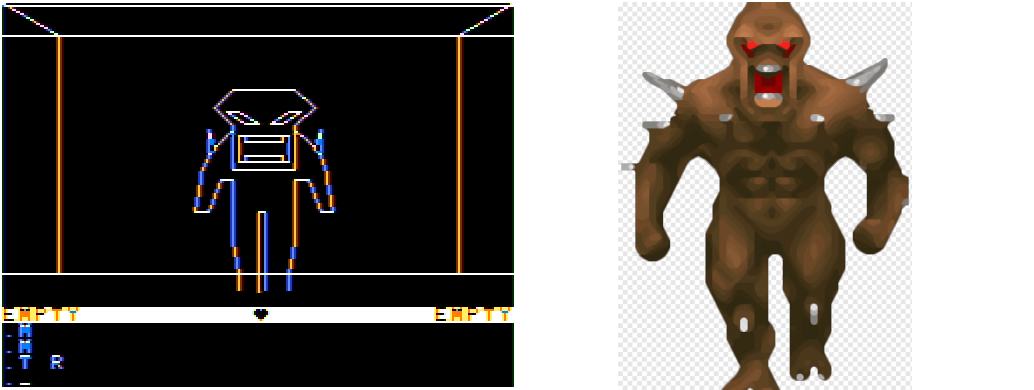

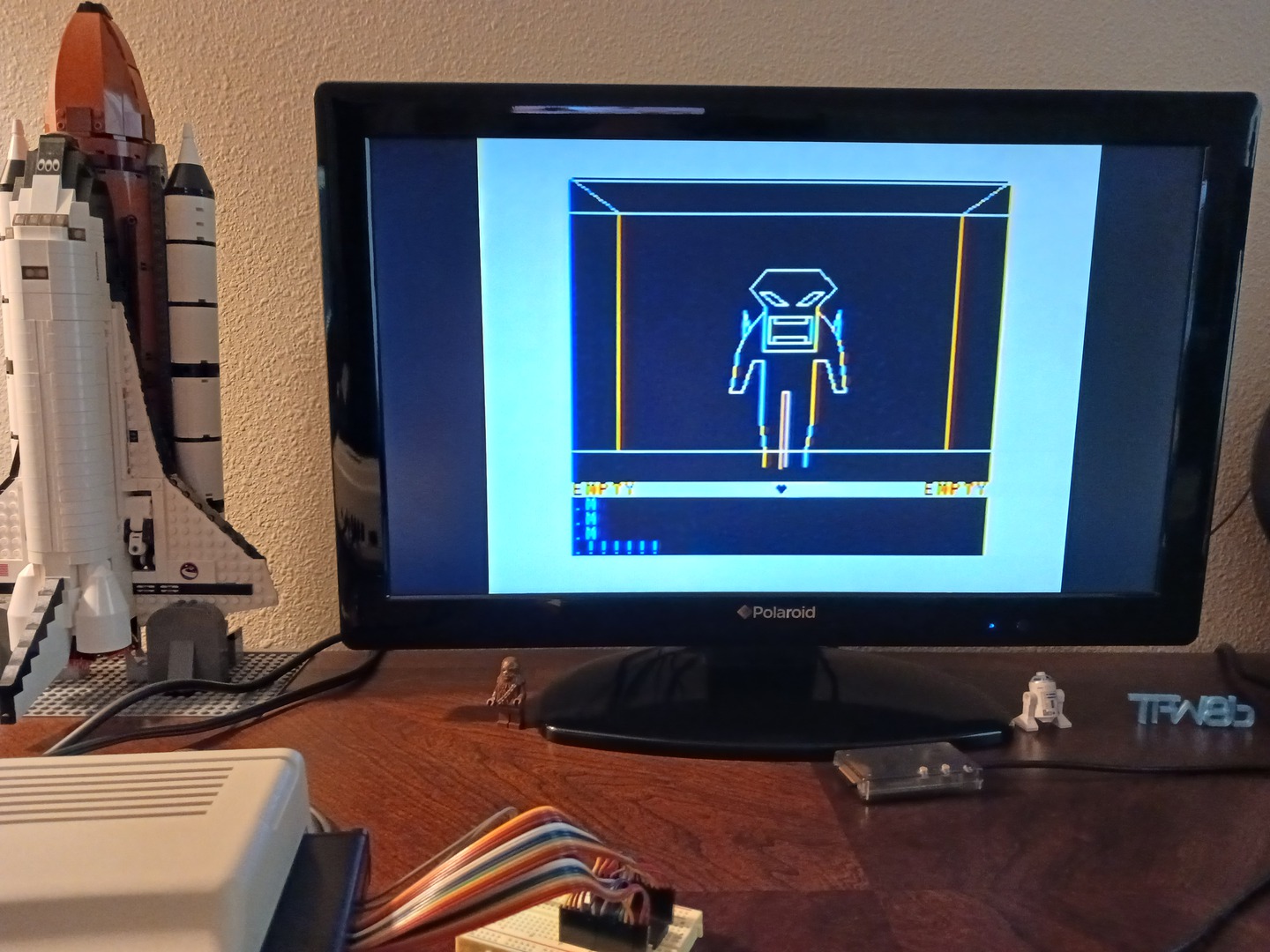

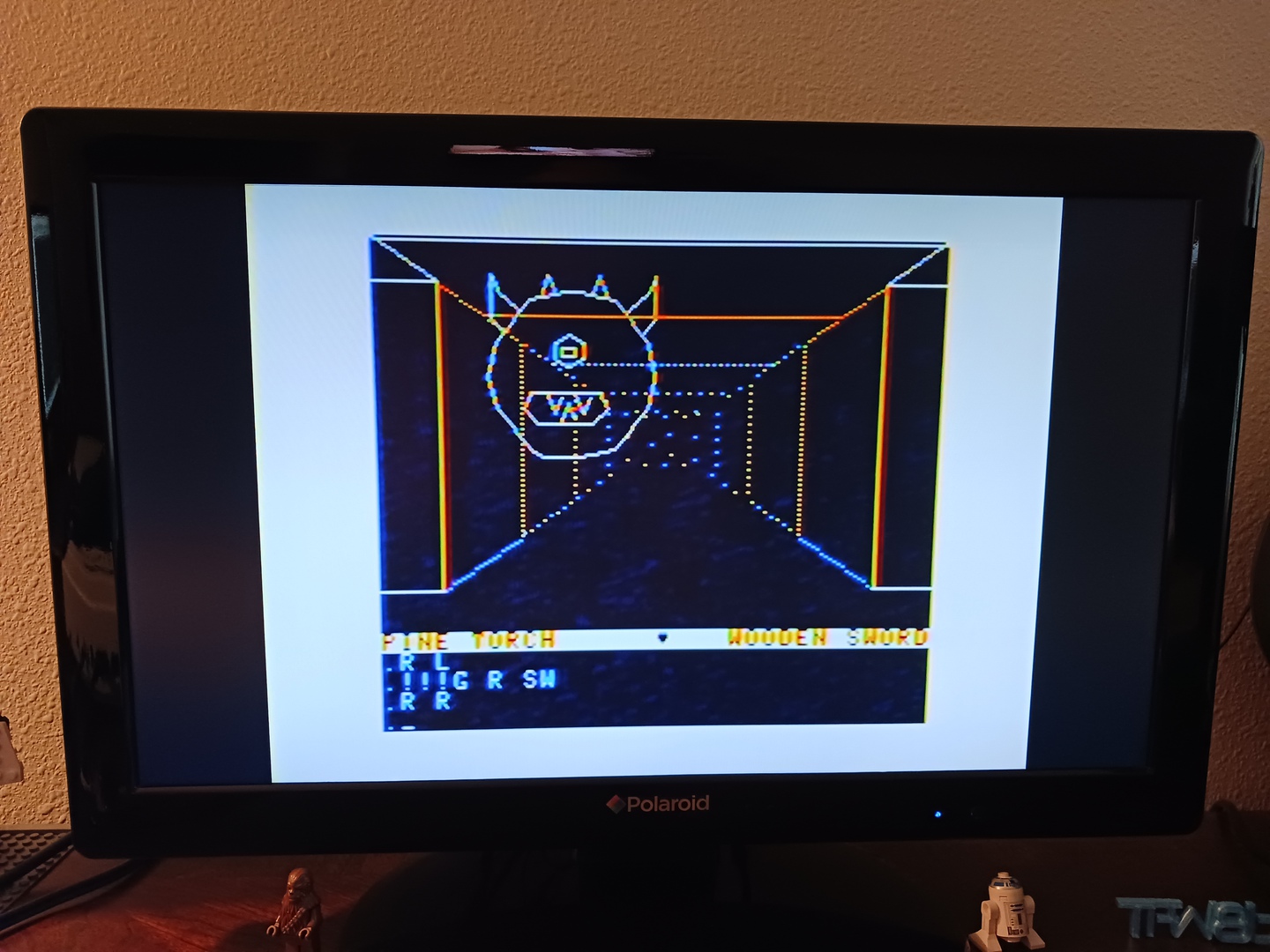
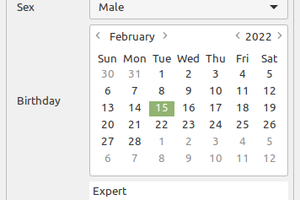
 agp.cooper
agp.cooper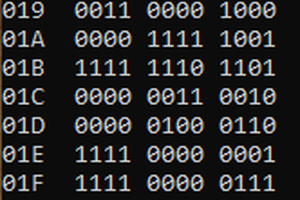
 Michael Möller
Michael Möller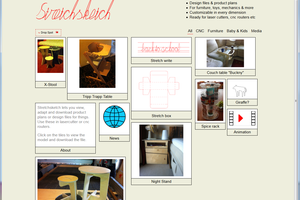
 jeroen
jeroen