The idea behind this project is to create a low cost (~50 €) waveform generator, which is powered by an Arduino, for the hobbyists- students, who need to create basic signals, such as sine, pulse, ramp, but cannot afford to buy a proper WaveGen.
The Design process is based on the idea mentioned above and the following key points
- ArduGen must be low cost. The target group consists of Students, hobbyists and fellow hackers who do not necessarily want to spend many $$ for equipment who may not use a lot.
- Low cost does not mean low quality. The fact that the budget is quite limited does not mean that el cheapo components will be used. 2 € more expensive, may save everyone from endless headaches and frustration.
- Small form Factor. Ideally i'll love to make it fit in an Arduino UNO compatible shield.
- Negative Waveform Output. A very important aspect of the design is the ability to create waveforms that stretch into the negative axis. As a beginner myself, i know that working only with positive voltage, especially when using OpAmps, may be quite difficult some times. As a result this feature, despite the fact that it increases the overall cost a bit, and also makes the design a bit harder, is quite helpful to have.
- Arduino UNO V3 is the brain of the circuit. That means that the UI, raw waveform values creation and pretty much everything else is done only by an Arduino. Maybe when the project is complete, a fork will be designed to make it function independently.
- Open Source. Both the software and the Hardware are open source and licensed under CERN Open Hardware License v 1.2. for the Hardware and MIT Licence for the Software.That means that you are free to use, replicate, fork, pretty much do whatever you want, with the design. The only think i ask you to do, is to mention the original creator :)
Beware, although the Design is almost finished, the Specs can and will change as the project evolves. :)
Licensed under CERN Open Hardware Licence v 1.2 and MIT
 Evangelos Petrongonas
Evangelos Petrongonas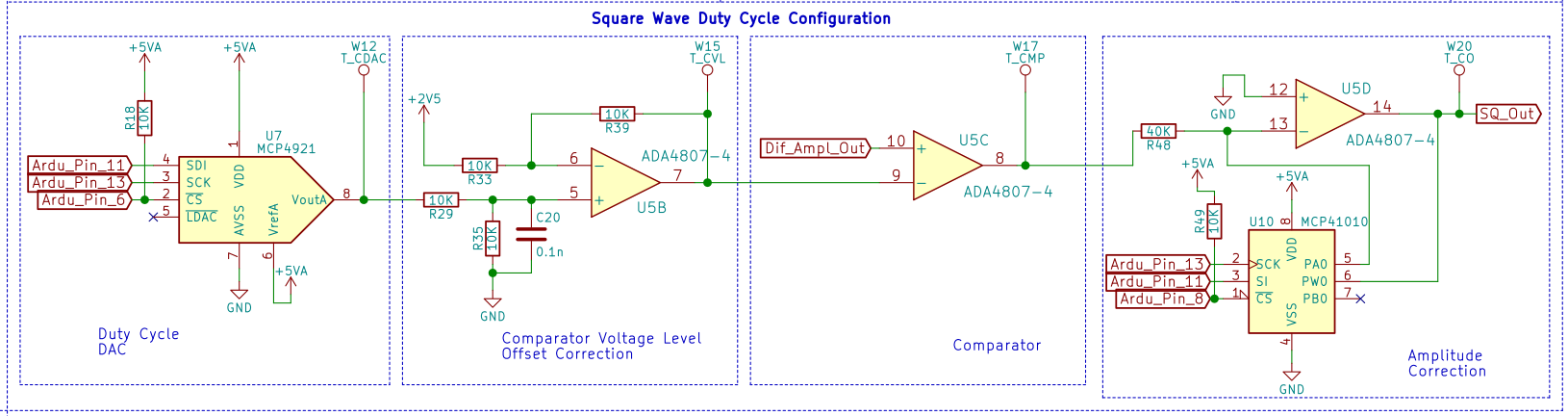
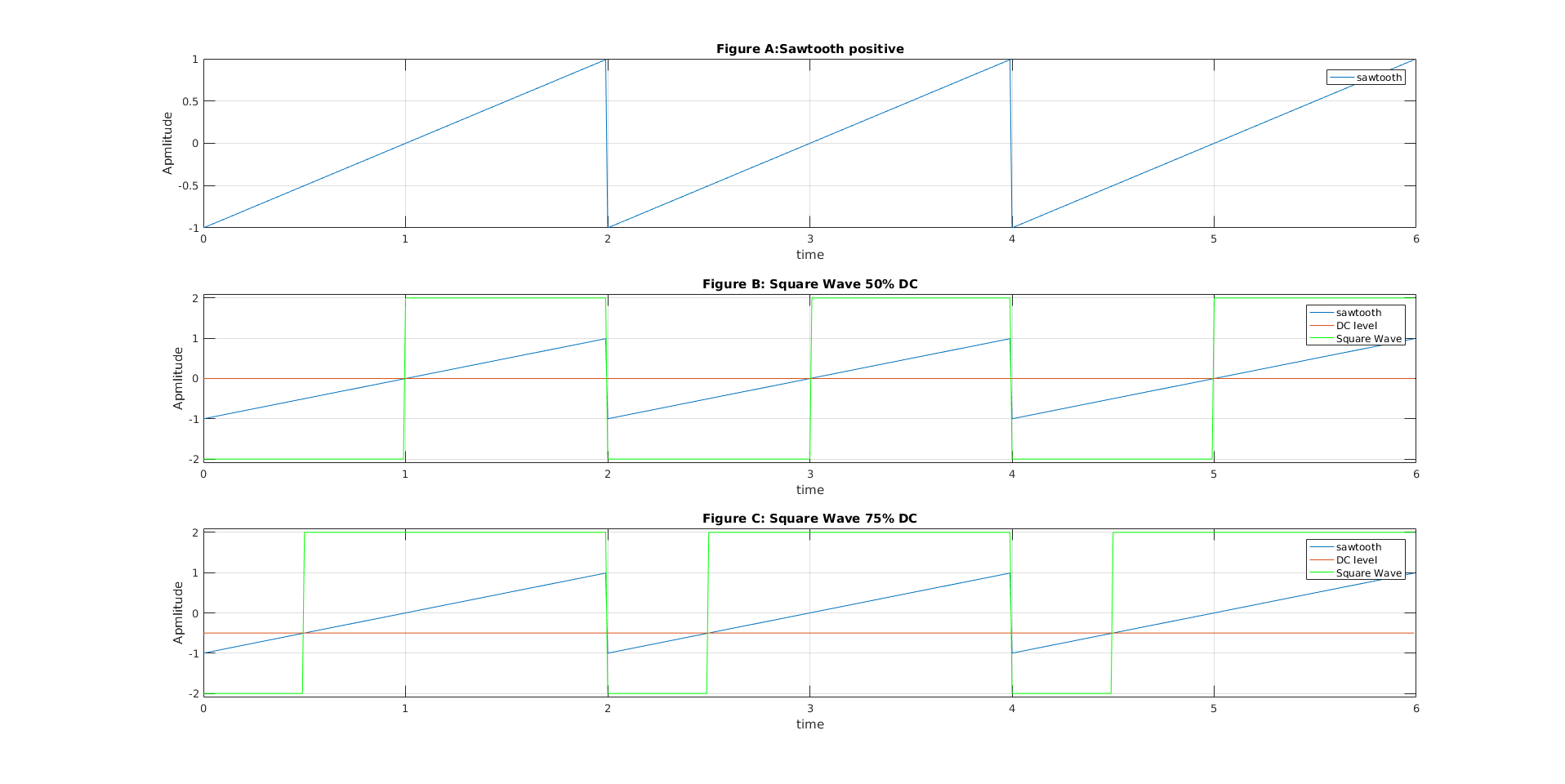
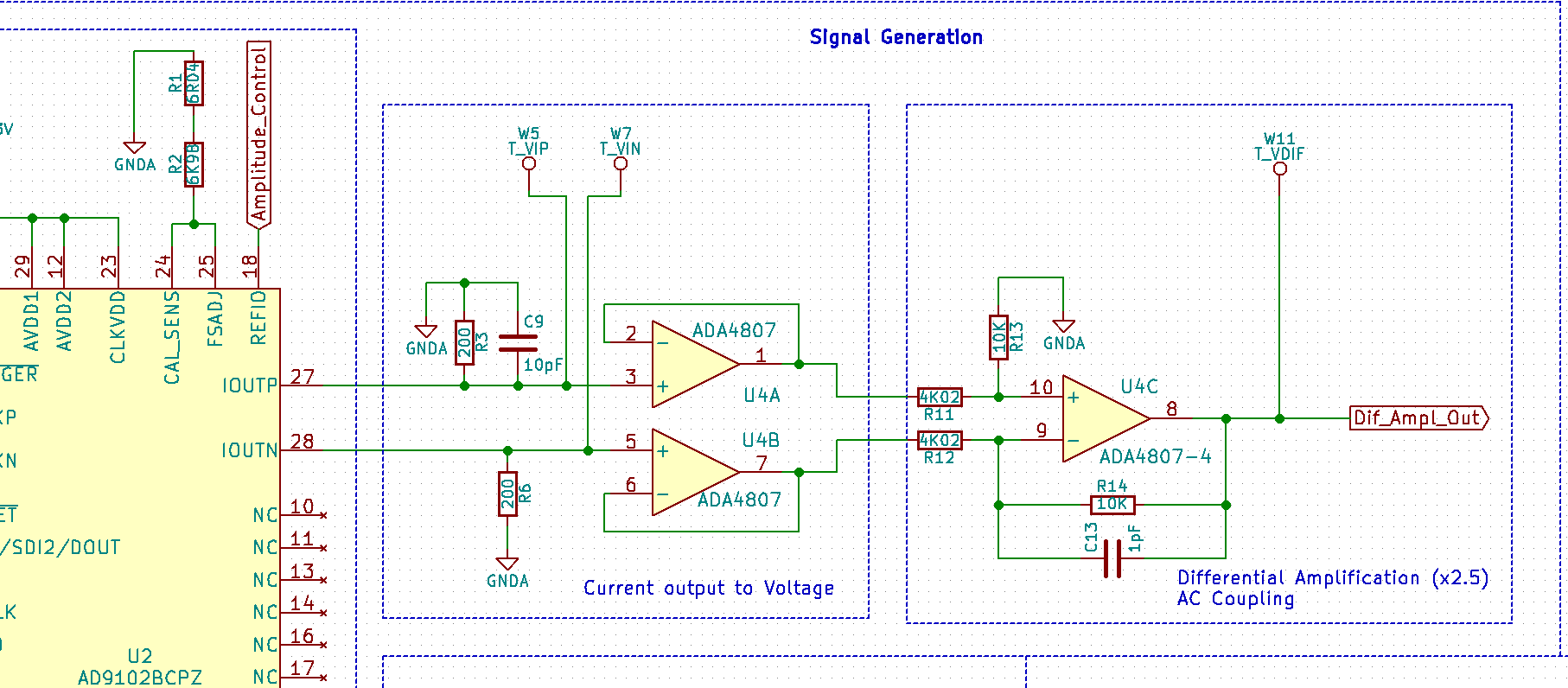
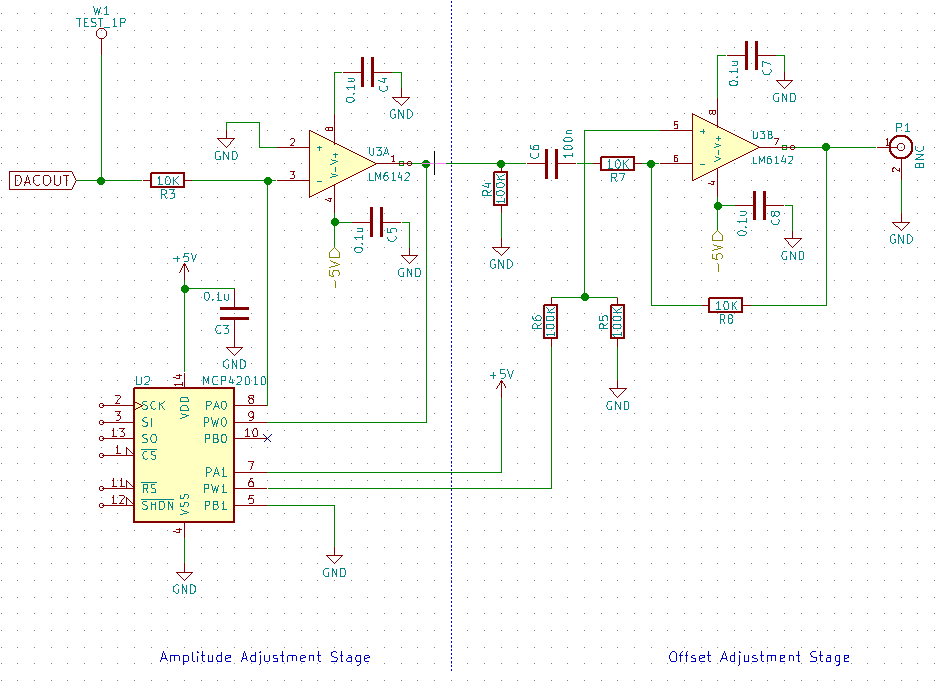
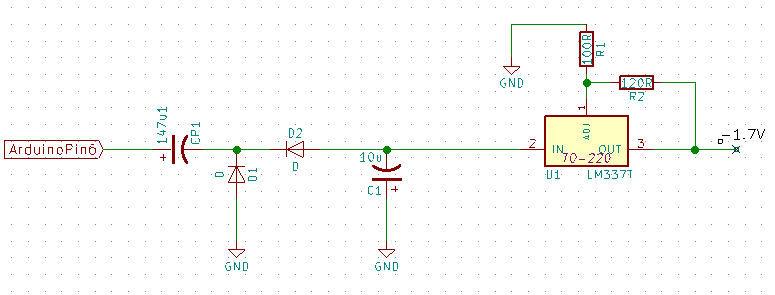
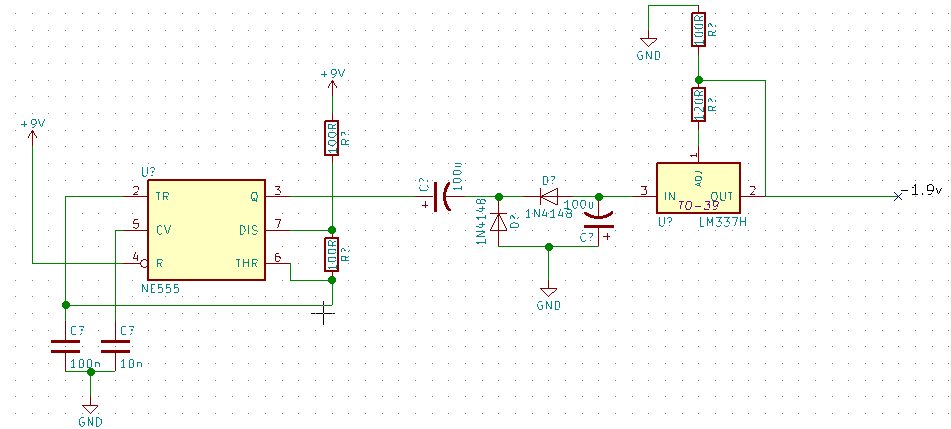
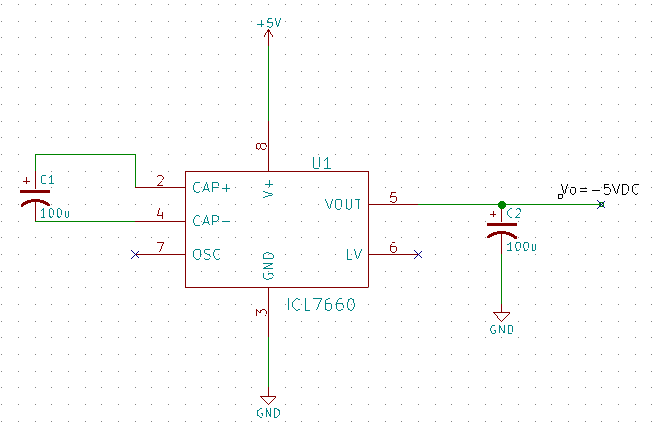
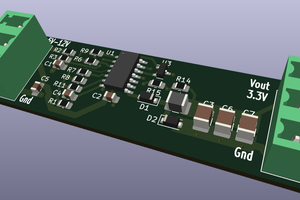

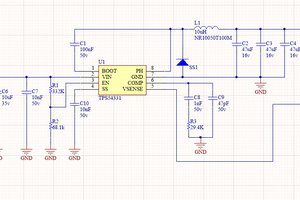
 hesam.moshiri
hesam.moshiri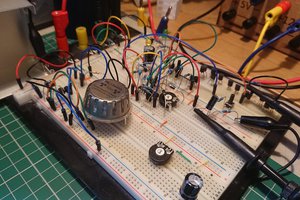
 Lukas Koch aka Ast
Lukas Koch aka Ast
<a href="https://bbalbaniavip.com/">Big Brother Vip 2 Albania</a> me te rejat nga edicioni 2 i big brother per kete sezone.
Shiko sezonin e pare te bbvip kosova live <a href="https://bbalbaniavip.com//">Big Brother Vip 2 Albania</a>