The story behind making a simpler version of EKO began with the desire to create a more accessible and affordable solution for plant lovers who may not have the resources or technical expertise to set up a full-fledged IoT system.
After researching and testing various sensors and communication protocols, it became clear that a simple capacitive soil sensor and ESP8266 could provide the necessary data collection and communication capabilities to monitor plant health and send notifications.
The focus was on making the system as easy to use and maintain as possible, with a corrosion-free sensor that could withstand long-term use and an ESP8266 that could send notifications via Telegram, a widely used messaging app that is easily accessible and user-friendly.

#include <ESP8266WiFi.h>
#include <WiFiClientSecure.h>
#include <UniversalTelegramBot.h>
#include <ArduinoJson.h>
// Configuraciones de WiFi
#define WIFI_SSID "YOUR_SSID"
#define WIFI_PASSWORD "YOUR_SSID_PASS"
// Configuraciones de Telegram BOT
#define BOT_TOKEN "XXXXXXXXX:XXXXXXXXXXXXXXXXXXXXXXXXXXXXXXXXXXX"
#define CHAT_ID "123456789"
X509List cert(TELEGRAM_CERTIFICATE_ROOT);
WiFiClientSecure secured_client;
UniversalTelegramBot bot(BOT_TOKEN, secured_client);
void setup() {
Serial.begin(115200);
Serial.println();
// Nos conectamos a la red Wifi
Serial.print("Connecting to Wifi SSID ");
Serial.print(WIFI_SSID);
WiFi.begin(WIFI_SSID, WIFI_PASSWORD);
secured_client.setTrustAnchors(&cert);
while (WiFi.status() != WL_CONNECTED)
{
Serial.print(".");
delay(500);
}
Serial.print("\nWiFi connected. IP address: ");
Serial.println(WiFi.localIP());
Serial.print("Retrieving time: ");
configTime(0, 0, "pool.ntp.org"); // get UTC time via NTP
time_t now = time(nullptr);
while (now < 24 * 3600)
{
Serial.print(".");
delay(100);
now = time(nullptr);
}
Serial.println(now);
int humedad = analogRead(A0);
Serial.println(humedad);
bot.sendMessage(CHAT_ID, "EKO Bot arrancó con exito 🪴", "");
bot.sendMessage(CHAT_ID, "Viendo que tal esta el suelo 👀", "");
}
int alerta_enviada = 0;
int startup = 1;
void loop() {
// Leemos la humedad de suelo desde el pin analogico (rango de 0 a 1024 siendo <600 sumergido en agua)
int humedad = analogRead(A0);
Serial.println(humedad);
// Regamos con mucha agua
if ( humedad < 600 && (!alerta_enviada || startup)) {
alerta_enviada = 1 ;
startup = 0;
bot.sendMessage(CHAT_ID, "Me regaste de más, me voy a morir 🥺", "");
}
// La tierra esta seca
if ( humedad > 1000 && (!alerta_enviada || startup)) {
alerta_enviada = 1 ;
startup = 0;
bot.sendMessage(CHAT_ID, "Regame por favor 🙏", "");
}
// Rango normal de humedad, solo alertamos si previamente no lo hicimos
if ( humedad > 700 && humedad < 900 && (alerta_enviada || startup)) {
alerta_enviada = 0 ;
startup = 0;
bot.sendMessage(CHAT_ID, "Todo bien, gracias por cuidarme 🙌", "");
}
delay(1000);
}
The code includes libraries for WiFi and Telegram bot communication, as well as the ArduinoJson library for JSON parsing.
The setup function connects to the specified WiFi network and retrieves the current time using an NTP server. It also initializes the Telegram bot with the provided bot token and creates a secure WiFi client for sending messages.
The loop function reads the soil moisture level from an analog pin and sends a notification to the specified Telegram chat ID based on the moisture level. If the moisture level is below 600, indicating the plant has been over-watered, it sends a warning message. If the moisture level is above 1000, indicating the plant is too dry, it sends a request for watering. If the moisture level is within a normal range of 700-900, it sends a message indicating everything is fine.
The code also includes variables for tracking whether an alert has been sent to avoid sending multiple notifications for the same moisture level.
Full repo can be found on Github:
Read more » Augusto
Augusto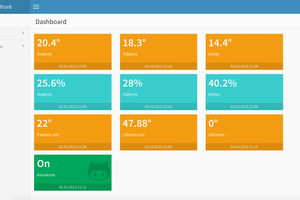
 Harri Ohra-aho
Harri Ohra-aho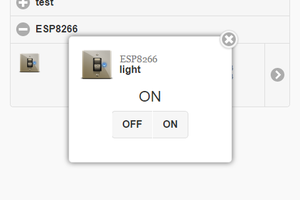
 EasyIoT
EasyIoT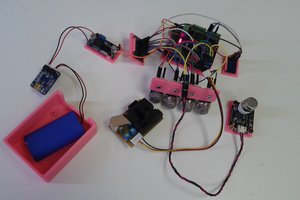
 mikrotron
mikrotron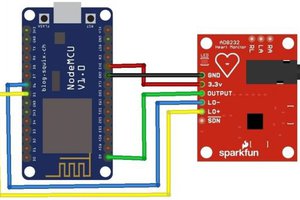
 electronicsworkshops
electronicsworkshops