Have you ever needed a constant carrier signal in the 2.4GHz band? Well, if you happen to have a wireless mouse, chances are the mouse has a test mode in which it emits a continuous carrier (for EMI tests and such).
To enter the test mode, turn on the power switch while keeping pressed all 3 main buttons, left+middle/wheel+right. For the one I have, it is enough to keep pressed the left button and the wheel while turning on the power switch. No USB receiver and no pairing is required for test mode.
Once in test mode, at each new click the CW will jump to another frequency. Mine cycles with R-click between 2405, 2448 and 2472 MHz.
Different models might use other frequencies, and other buttons, e.g. for Telink TLSR8510/TLSR8513 datasheet, p22 of 35: http://wiki.telink-semi.cn/doc/ds/DS_TLSR8510%26TLSR8513-E_Datasheet%20for%20Telink%20TLSR8510%26TLSRQuote8513.pdf to enter test mode:
4.1 Mouse test
Common method for entering EMI test mode is as follows:
- Press the left, middle and right buttons at the same time when power on.
- Then release all the buttons to enter EMI test mode.
- After entering EMI test mode, both test mode and frequency point are switchable. Four test modes are supported.
1) Press the middle button to switch mode: Carry --> Carry + Data --> RX --> Carry --> ...;
2) Press the left/right button to switch frequency point: Left button: (2451MHz --> 2405MHz --> 2475MHz --> 2451MHz) loop; Right button: (2451MHz --> 2475MHz --> 2405MHz --> 2451MHZ) loop.
Turn the power switch off then on again to return the mouse to its normal working mode.
In the picture, the 3 spectral lines available for this mouse model, memorized in red after cycling through each CW test frequency. Live averaged spectrum in green. Captured with a PlutoSDR using SATSAGEN software.
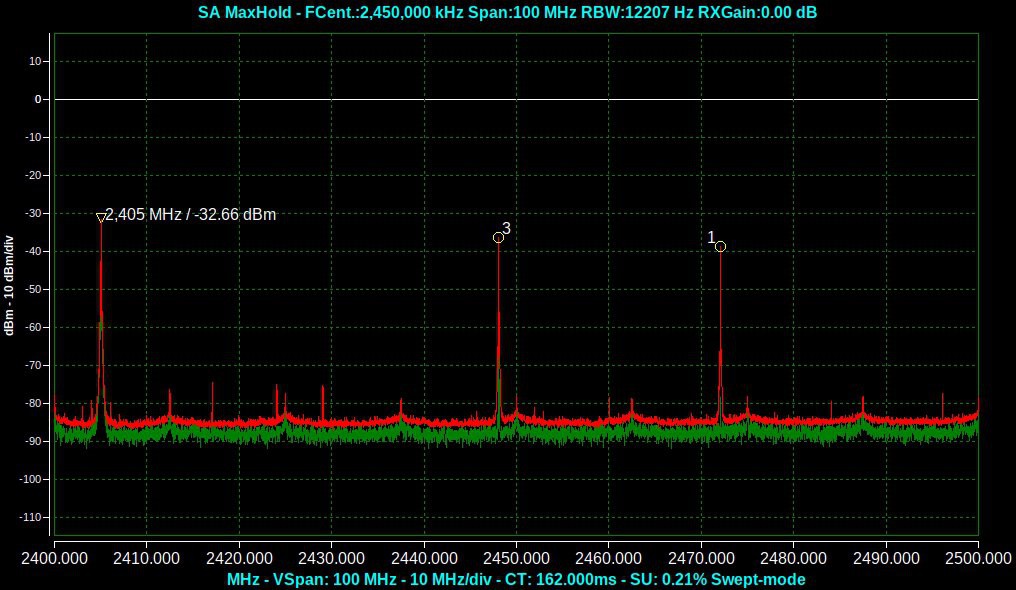
Fig1: Test mode CW for wireless mouse Myria MY8505, optical sensor FCT3065-XY, RF chip HK9800. Available Tx CW frequencies 2405, 2448 or 2472 MHz. RF levels are from a mouse sited right on top of an ADALM-PLUTO SDR with its Rx antenna horizontally.
 RoGeorge
RoGeorge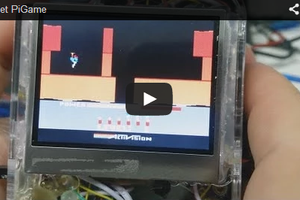
 Eduardo Zola
Eduardo Zola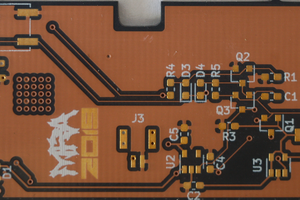
 morgan
morgan
 danjovic
danjovic
 tinandjar
tinandjar