https://news.itsfoss.com/pocket-z-linux-pc/Goal
The main objective with this project is to design and build a small form factor Linux computer, let's draw some high level requirements :
- It has to be a true Linux computer and not just an other Android Smartphone (Gemini/Cosmo from Plant Computer, PinePhone, Astro Slide...)
- It needs to be powerful enough to run a Linux Desktop environment (while there is no need for it to be comparable to a smartphone level of performances)
- It needs to have a decent display while not being too high resolution otherwise it will be not confortable to use (Sharp Netwalker main issue)
- It needs to be small (pocketable)
- It needs a keyboard (that's probably the most difficult part)
- It needs an USB-C for charging
- It needs at least 1 USB-A for accessories
- It needs to be cheap (99$ should be achievable)
- Two version should be designed to cover most users needs : 5” and 7” (similar to a Sharp Zaurus for the 5" and a HP Jornada for the 7")
- Nice to have :
- GPIOs for expansions boards & more features
- High quality keyboard
- Wireless charging
- It’s own Linux Distribution optimised for the hardware & screen resolutions
While I have a clear idea of what I would like to achieve I do not have the skills to design such hardware from scratch appart from the basic understanding of the needed components and how they are connected to each others. That’s why I hired Electronics Engineers to help me design and produce the first prototype:
- Adam Nowak : https://www.linkedin.com/in/nnowakadam/
- Marcin Turek
They did an amazing job and suggested improvements to the design and embedded features, they are also looking forward to work on the next iteration of the project.
A bit of history
Here is a list of the few devices from which this project will draw inspirations from, they are all very distinct and were released in different eras but they were all great pocket computers.
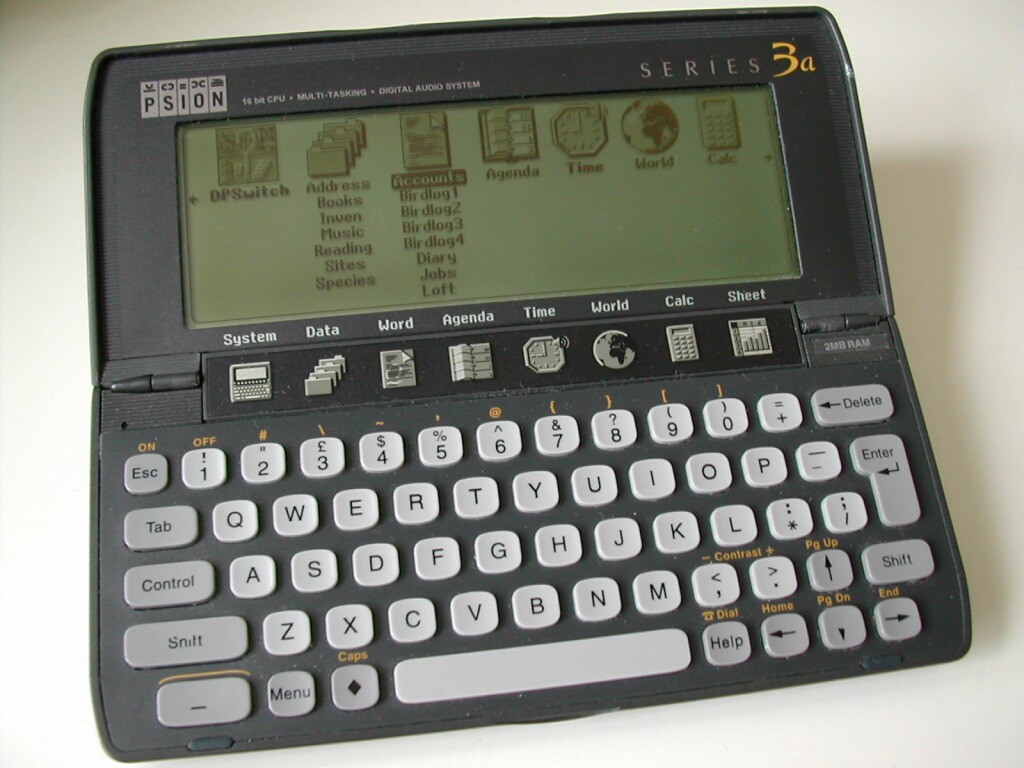
Psion 3a
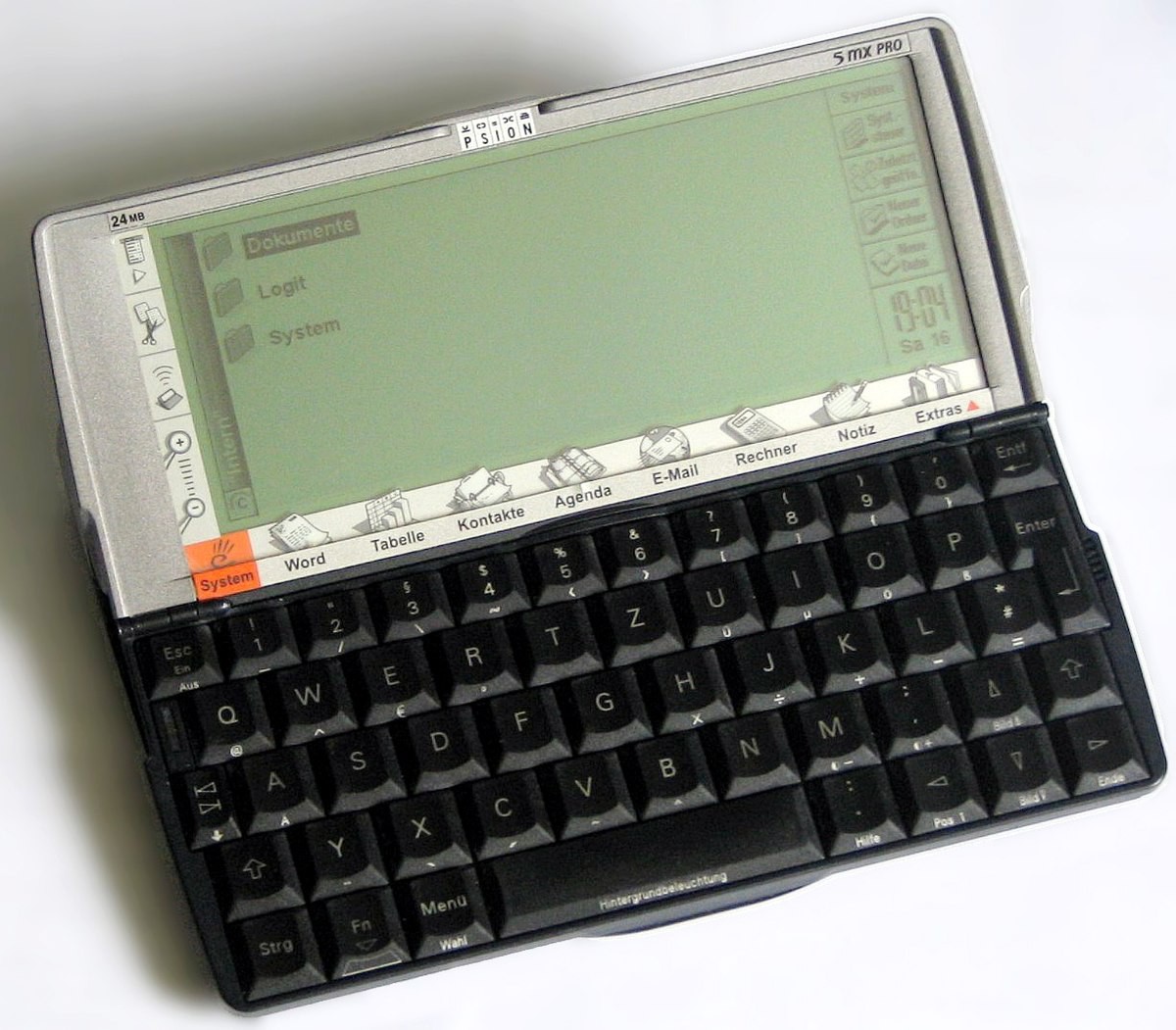
Psion 5Mx
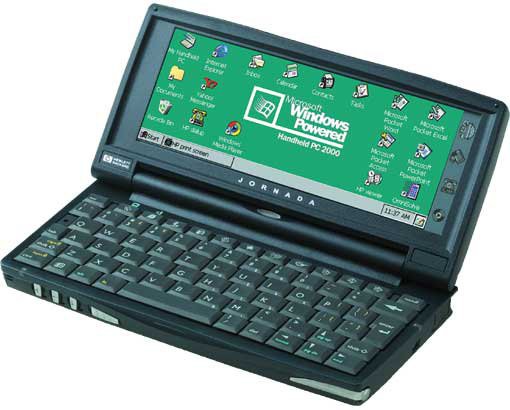
HP Jornada 720

Sharp Zaurus SL-C700-750...
I don't think I need to present any of these devices. While the Psion 5 has one of the most recognisable keyboard (it is membrane based but looks like a mechanical) I don't think it had the best typing experience, the Psion 3 was probably similarly conformable to type on while being very different (membrane based with spaced keys). The HP Jornada had probably the best typing experience out there but they were super THICC devices. The Sharp Zaurus were my favourites, super small, running a real Linux operating system with a gorgeous display (at the time), but their keyboard was quite bad. The end goal is basically to take the best features from all these devices and combine them into a single pocket computer.
Master Plan
- Step 1 : Create a first prototype with a 7” display to define project feasibility and identify possible issues
- Step 2 : Share this first status update to the community & gather feedback & ideas
- Step 3 : Design a second prototype most likely in 2 sizes around 5” and 7” displays
- Step 4 : Design a great keyboard & a nice looking shell once the hardware has been finalised : get that thing as slim as possible
- Step 5 ; Run a first batch of 50-100 devices, share with the community, gather extra feedback & ideas
- Step 6 : Mass Produce (if there is demand)
Articles & News
- Its Foss
 Icepat
Icepat


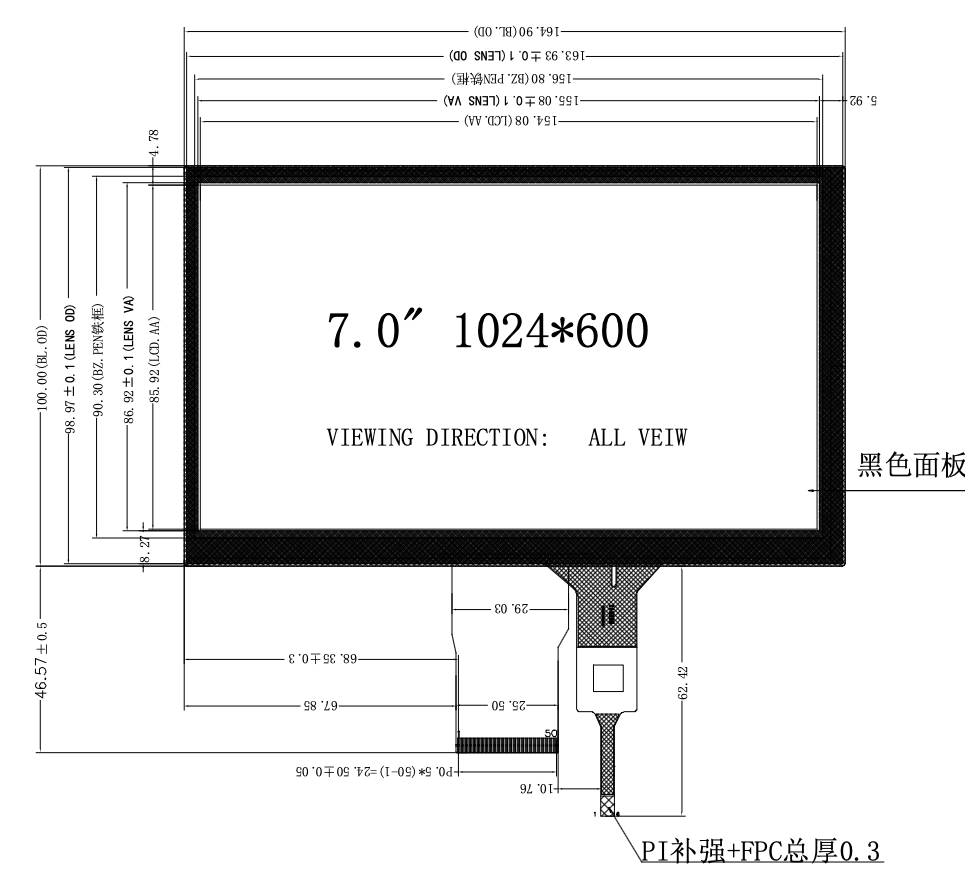



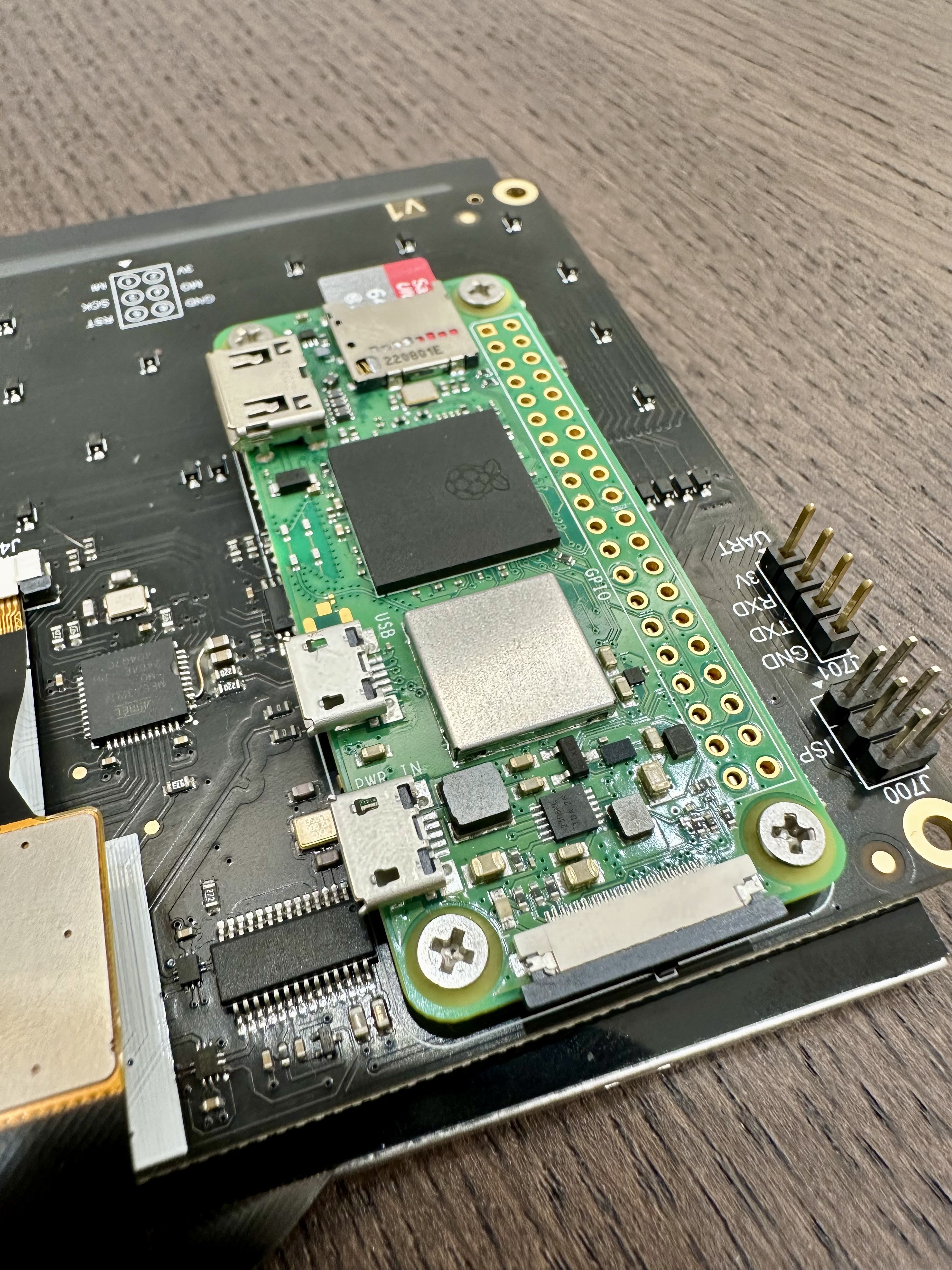


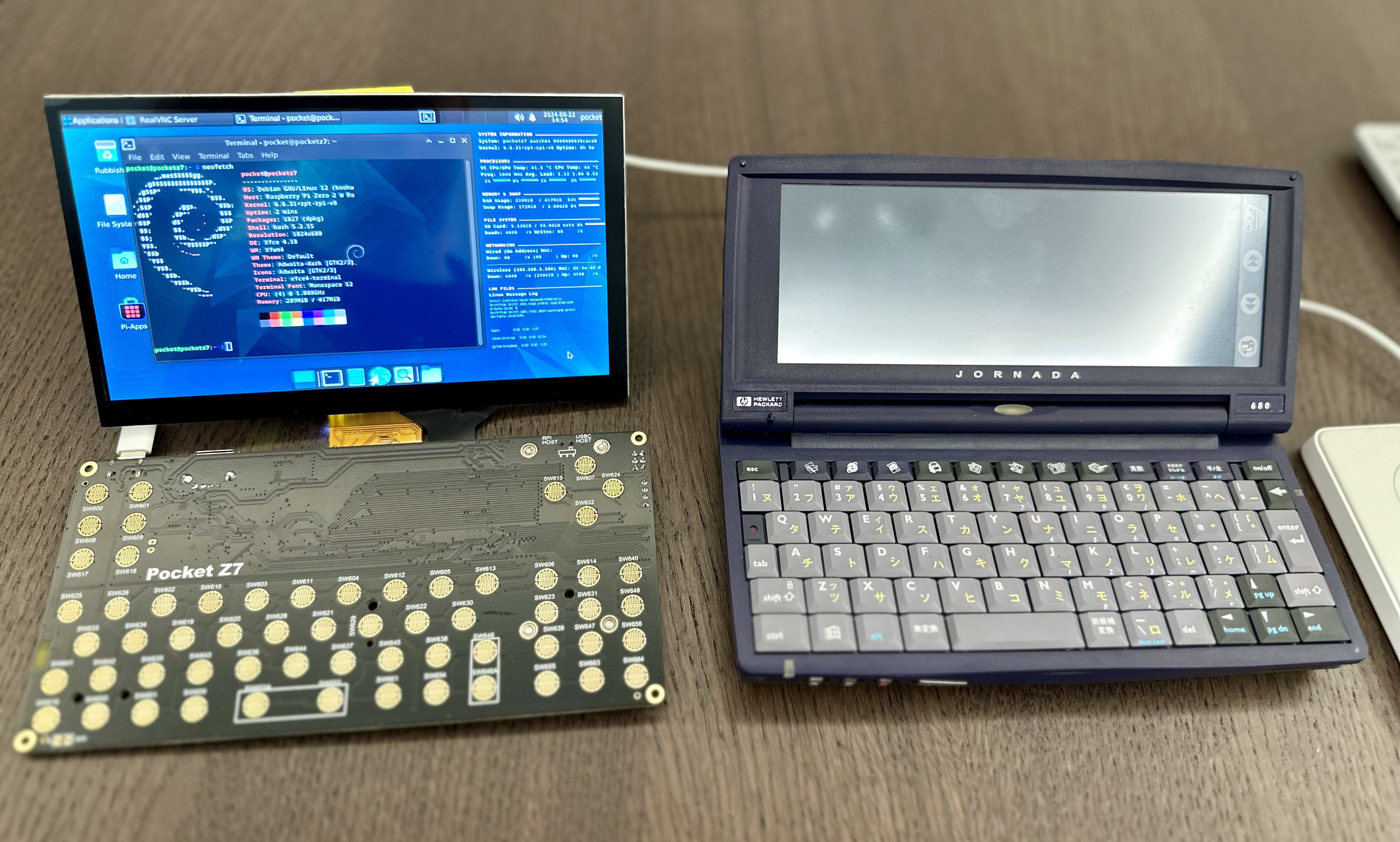


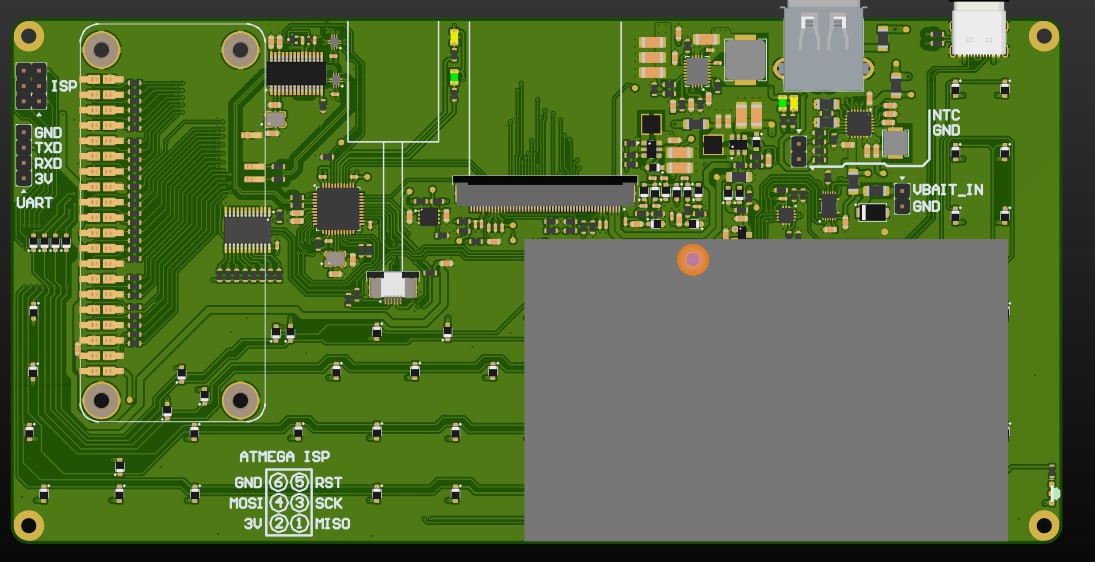
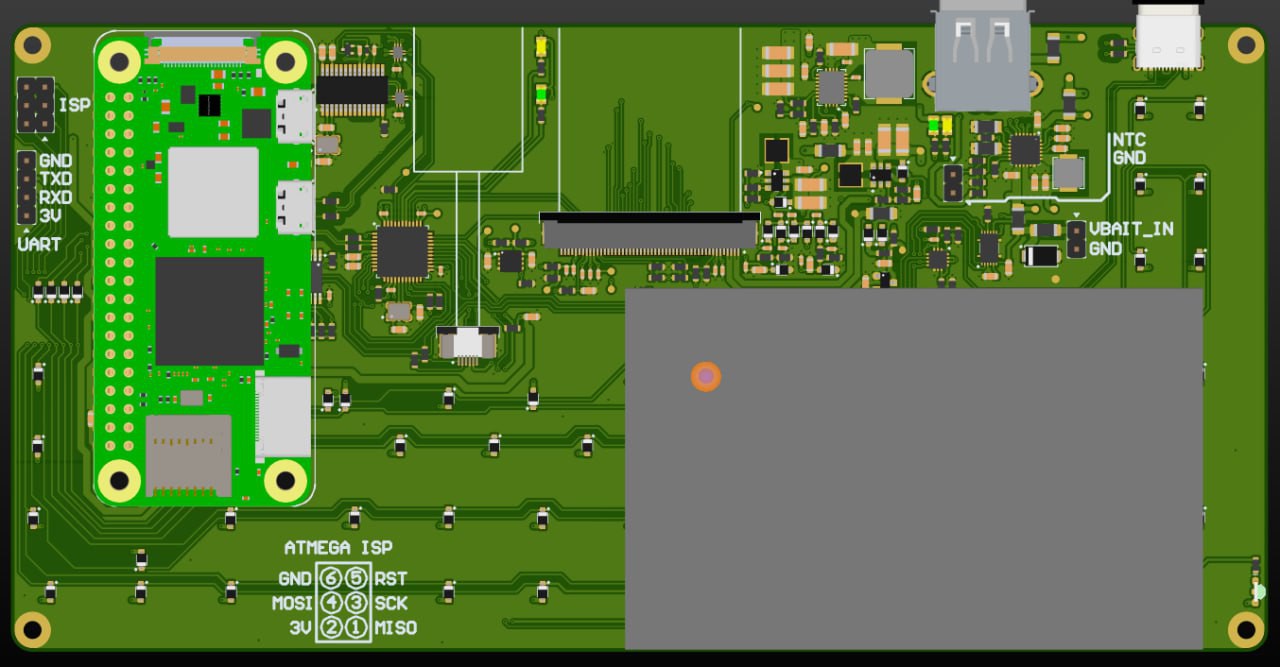
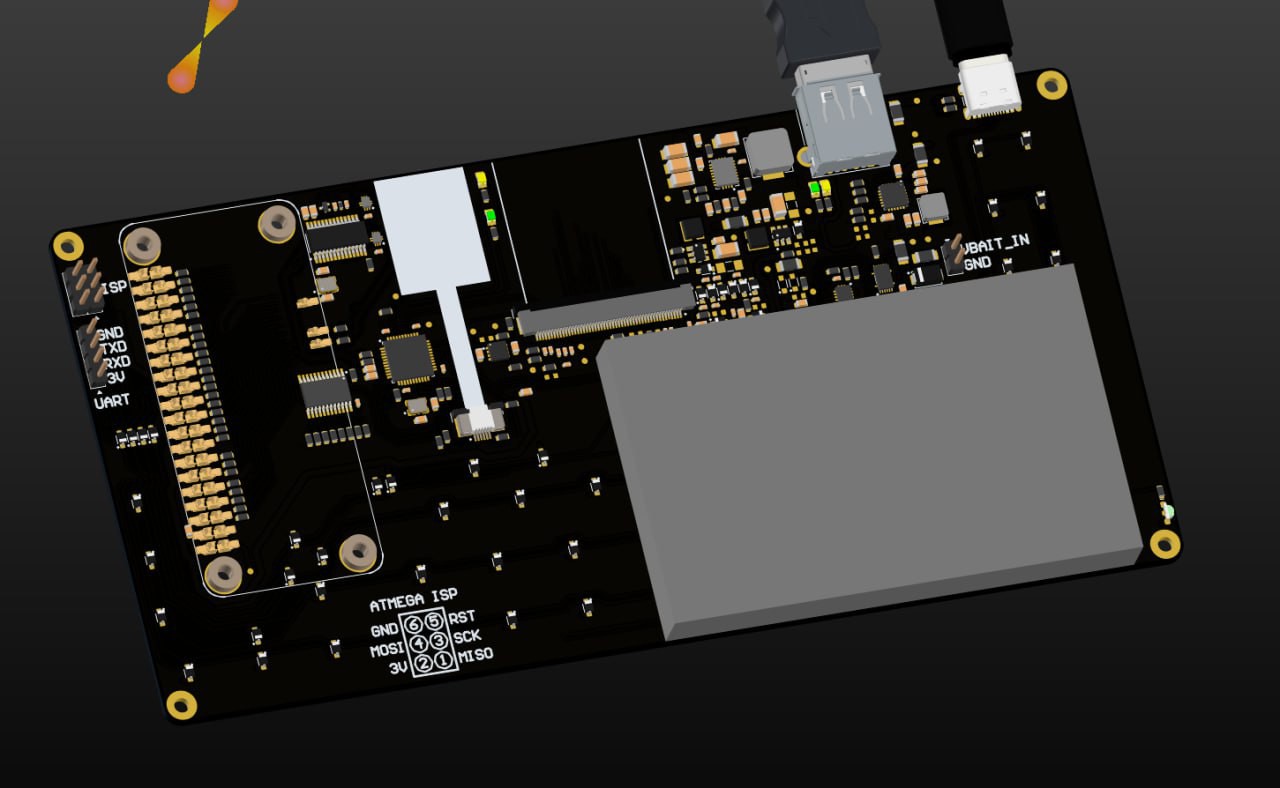


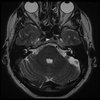






 jaromir.sukuba
jaromir.sukuba
 Taylor Hay
Taylor Hay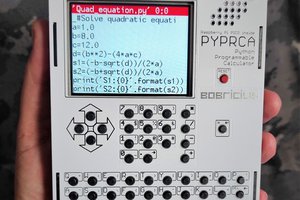
 bobricius
bobricius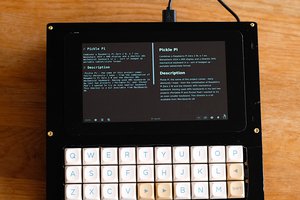
 jefmer
jefmer
Using the pi zero has certainly it's advantages, but to my knowledge you can't suspend the system to ram. So one needs to boot up the device and power it off. Is that correct?