This is coming along "OK." It turns out that windows batch file are not the most elegant programming environment, and some things are a real pain. But I have a proof of concept running on W10...
c:\Users\ww\Documents>avr-gcc
'avr-gcc' is not recognized as an internal or external command,
operable program or batch file.
c:\Users\ww\Documents>.\install-avr-tools.bat
Looking for avr-gcc in current path
No avr-gcc currently installed.
Found at least one Arduino Program
Looks like C:\Program Files\Arduino-1.6 has version:
avr-gcc.exe (GCC) 4.9.2
Use C:\Program Files\Arduino-1.6 ? [y/n]>y
Looks like 1.6+ Install.
Setting paths to include bin and etc
Checking tool versions
avr-gcc (GCC) 4.9.2
Copyright (C) 2014 Free Software Foundation, Inc.
This is free software; see the source for copying conditions. There is NO
warranty; not even for MERCHANTABILITY or FITNESS FOR A PARTICULAR PURPOSE.
avrdude: Version 6.3, compiled on Sep 12 2016 at 17:24:16
Copyright (c) 2000-2005 Brian Dean, http://www.bdmicro.com/
Copyright (c) 2007-2014 Joerg Wunsch
System wide configuration file is "C:\PROGRA~1\ARDUIN~1.6\hardware\tools\avr\etc\avrdude.conf"
avrdude: no programmer has been specified on the command line or the config file
Specify a programmer using the -c option and try again
c:\Users\ww\Documents>avr-gcc
avr-gcc: fatal error: no input files
compilation terminated.
c:\Users\ww\Documents>
 WestfW
WestfW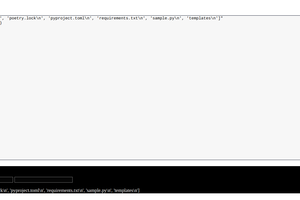

 Andrey Skvortsov
Andrey Skvortsov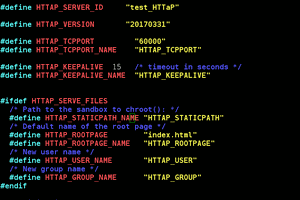
 Yann Guidon / YGDES
Yann Guidon / YGDES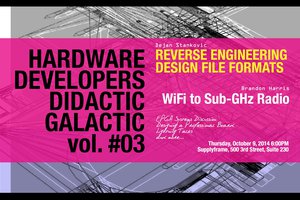
 Dejan Stankovic
Dejan Stankovic
I actually have clean tasks and I may want to plenty as a substitute deal with a piece some fussing spherical at the command traces by the way I am talking about it because there are some messages on abwhatsapp download page which helped me to understand it deeply.