Objective was to build a simple and cheap, but useable, laser harp. I consider it a prototype/base for future builds, so I'm calling it the Laser Harp I. At the same time it probably is a good start for anyone else wanting to build a laser harp, so just go ahead and build one if you feel like it.
The harp is based on cheap laser modules (up to 16 red laser diode modules, <5mW). Makes it pretty safe, but you still should not look directly into the beams, of course. I take no responsibility here. Don't be stupid. Don't let kids play with it unattended and so on.
To control settings like sensitivity (adjust to ambient lighting), scale, octave and transposition (start note), there are four potentiometers, plus a switch to divide the scale settings in two banks. For testing or a more simple build, these can be left out if you just comment out some code accordingly. Default settings are set in the variable definitions.
The start note (leftmost beam) is set to midi note number 60 (middle C). From there you can adjust start octave from -4 to +3. As the transposition setting goes from -12 to +12 semitones, you will in total get a very wide range. In some cases it will even go outside the midi range. Those notes will then be silent.
Scale settings available are:
Upper bank
chromatic
major/ionian
dorian
phrygian
lydian
mixolydian
natural minor/aeolian
locrian
reygish
melodic minor
harmonic minor
major blues
minor blues
major pentatonic
minor pentatonic
diminish
Lower bank
combi diminish
raga bhairav
raga gamansrama
raga todi
spanish
gypsy
arabian
egyptian
hawaiian
bali pelog
japan
ryukyu
wholetone
augmented
prometheus
tritone
 Johan Berglund
Johan Berglund




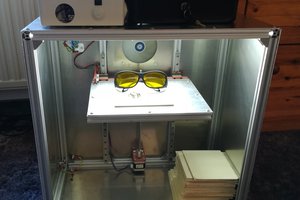
 Dominik Meffert
Dominik Meffert

 ThunderSqueak
ThunderSqueak
 Grégory Paul
Grégory Paul
I was wondering where you found the information about all of the scales. Is there a single source with all of the scale intervals listed?