In what scenarios can Internet of Plants be used?
IoP is designed to be expandable and customizable, and just requires a minimum of code change for different problems to solve. To list some examples, the mesh network doesn't rely on the existence of the internet and could easily use radio frequencies, so even outside farming is with this change supported. Another example is the potential use in vertical farming. With just a database change, the water pump is triggered by humidity and not soil moisture.
So what exactly does the mesh network? It is complicated but can be explained through the provided illustration. In this example, a recommended setup is shown, with one or more master (square) per room and any number of slaves (circle). To display possible request routes arrows are provided to show the directions possible.
The master consists of several independent modules, who interact with each other. An illustration is provided to describe these interfaces and interactions.
The slave module consists of considerably fewer modules, due to the lack of processing power and random access memory (RAM). Because of these constraints, the application is not able to use a database and instead operates with files. Another illustration is provided to describe the interfaces and interactions.
Want to see a feature implemented? Just tell me, I'm always interested in new and fresh ideas and I'll probably add your suggestion!
 Bilal Mahmoud
Bilal Mahmoud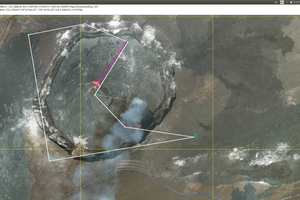
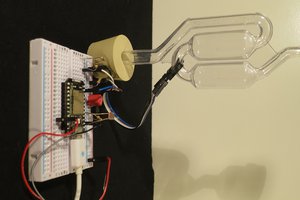
 Alex
Alex
 Mario Frei
Mario Frei
 staticdet5
staticdet5