They were plenty of challenges with this piano.
I wanted all bullet ticked:
- Cheap
- Big but could fit in a car (from 1 to 8 meters long)
- Expandable (from 1 to 8 octaves now)
- Strong (it's for kids, even if adults love to play too)
- No moving parts (same reason as above)
- Easy to use.
 Frederic
Frederic


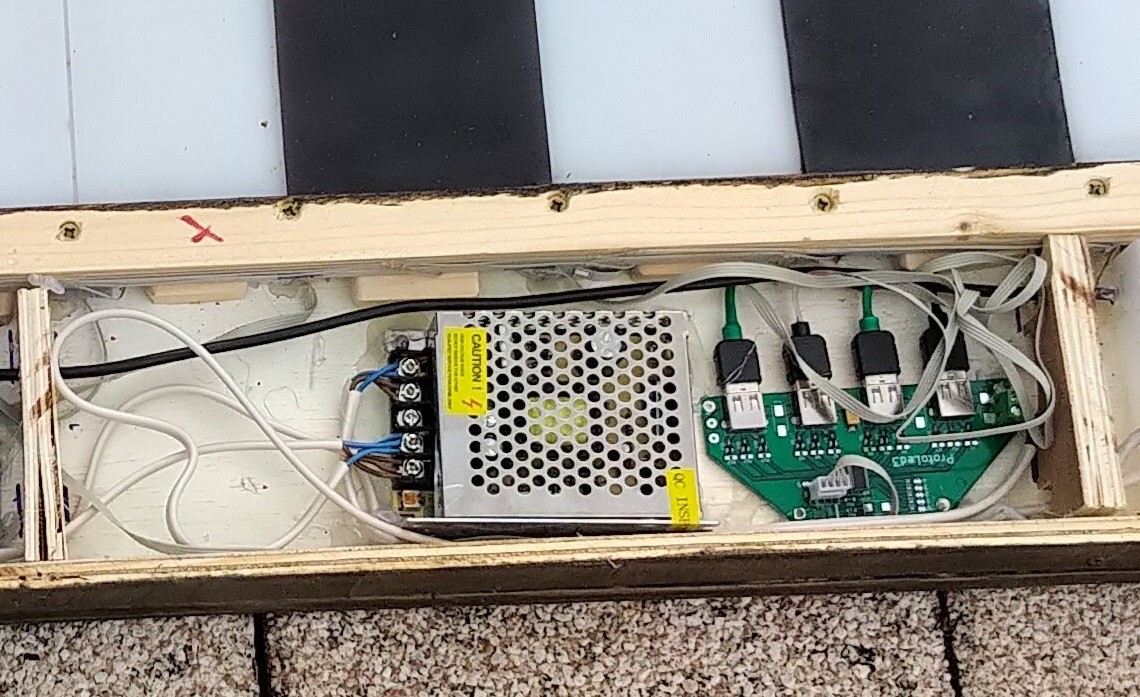
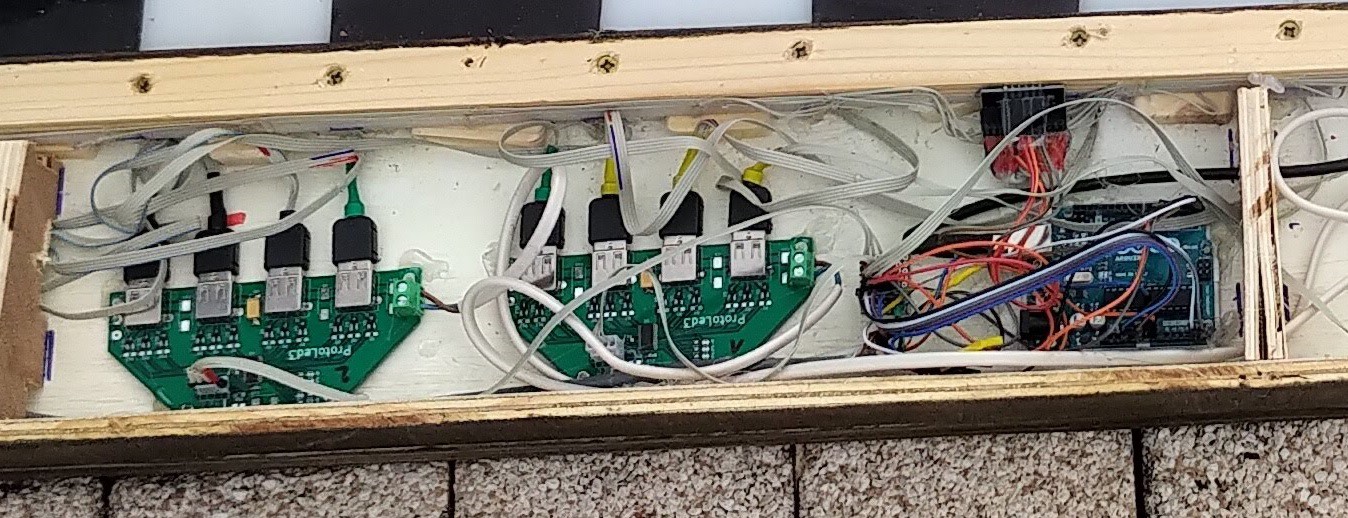



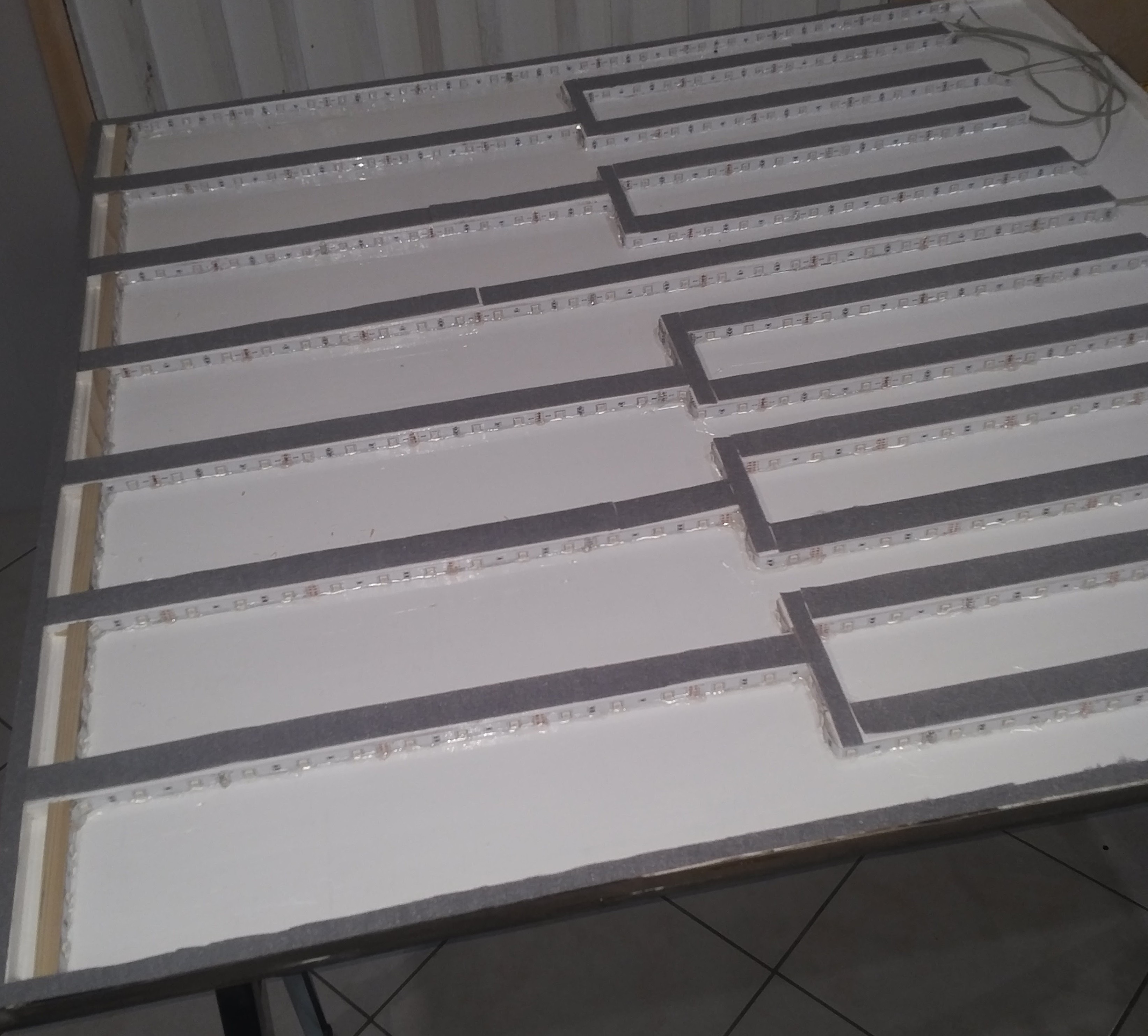


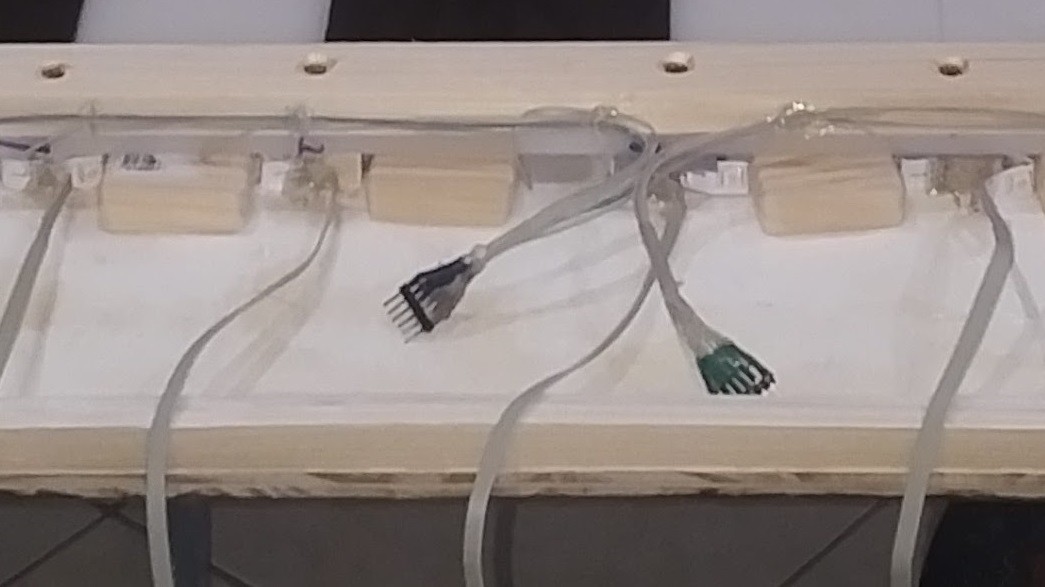




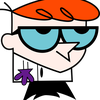

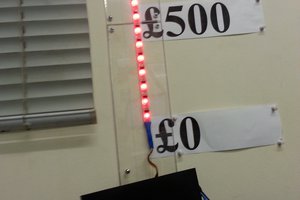
 Tom Buck
Tom Buck
 David Scholten
David Scholten
 T. B. Trzepacz
T. B. Trzepacz
 ronald
ronald
HI, any more updates on this project? your photo album entry on 4/17/202 is 404 not found. is there another way to access the photos?
looking to build for a college dance production, but i want to build and test the electronics first before buying the plexi.. does this just generate MIDI out, and i need to have a sound engine, or is sound generated in the mega arduino and i just need an audio out to amp/speaker.
your response and tips are greatly appreciated.