Mesh Robot - ViVi
A WiFi mesh network based robot, which controlled by phone and is programmable.
A WiFi mesh network based robot, which controlled by phone and is programmable.
To make the experience fit your profile, pick a username and tell us what interests you.
We found and based on your interests.
firmware.ino.nodemcu.binThe ViVi Mesh robot firmwareoctet-stream - 346.13 kB - 09/09/2017 at 03:09 |
|
|
ViViRobot_7_3.binThe ViVi robot firmware (without mesh)octet-stream - 4.00 MB - 09/09/2017 at 03:03 |
|
Read the assembling document on ViVi Robot github repository for details on how to assemble the robot. The following figure shows assemble main board with battery.
The following figure shows each part of the robot:
The following figure shows how to assemble right arm:
2017.9.9 Create project on hackaday
Download ViVi App to your phone. The App support for both Android device and iOS device, including phone and tablet. You can download ViVi Robot App for Android from the following links:
Android:
iOS:
Connect your phone to Robot’s AP. The Robot works as AP. When ViVi Robot power up, wait for about 5 seconds, you can connect your phone with the Robot AP by changing WiFi SSID to the Robot AP, whose SSID shown as "ViVi-xxxx".
When your phone connect to the Robot AP successfully, run the App to connect with the robot by clicking the “connect robot” button on App. After the robot is connected successfully, you can go to the controlling/programming page on App to interact with the robot.
Create an account to leave a comment. Already have an account? Log In.
i am able to connect to the board's wifi but when running the app it doesnt detect plen2
@Wei Wang could you please suggest me a better battery for this vivi robot, i have 4xAAA Ni-Mh battery pack (full charged), i tried with vivi but no luck...
hello, if i disconnect usb to ttl from the doit board, wifi not work.
hello, i load vivi firmware 7.3 its ok. I connect vivi with android smartphone and go development mode. when change servo and click home. is not save my modifs. that will be solve the problem ? Thanks and best regards.
why is the firmware.ino.nodemcu.bin. ?
dear friend, hello, need help with the firmware
The ViVi Mesh robot firmware
octet-stream - 346.13 kB - 09/09/2017 at 03:09
The ViVi robot firmware (without mesh)
octet-stream - 4.00 MB - 09/09/2017 at 03:03
Dear Wang
It is perfect robot, but I have some questions. I want to buy vivi board,but I wonder if it is controlled by arduino joystick shield wirless(nrf module). I have looked at board and I noticed a connection Rx TX for programming pins. So Can I plug in a nrf24 it . So Can I make WiFi Communication between robot and joystick. I will write software.
I have read about this case before , so I have bought new battery and fully charge out of the robot and connect them after charged. They still acting the same as I have mention. I thought may be , I will buy new control board and test. what you think? that will be solve the problem or not? Thanks and best regards.
@tossaporn.tik Hi, can you provide the link you bought this robot? Maybe you can send it back to the seller. If you bought the robot from the links we provided as we mention above, we will be able to receive your robot and then solve the problem for you. Thanks.
Dear Sir
I have bought Vivi robot from Aliexpress, I have control the robot with android mobile phone.But they always disconnected even we have test with many mobile phone.
And sometime they can work ,when we push bow ,the robot operate and fall down. If we control the step forward continuous they hang out and disconnected. Sometime , when we start the robot push on the switch all the servo twist. I need your help suggest what to do , this happen cause of hardware (board) or software?
@tossaporn.tik Hi, I think the problem is that your battery has not enough power. I faced the issue before. When power is not enough, the robot will not act as normal.
Is possible to connect any external sensors to ViVi robot main board?
Hi Konstantin, currently, ViVi is not able to connect external sensors.
Is possible to use UART connector on this board for connect external MCU?
Yes, you can connect the UART on ViVi main board with external MCU.
Become a member to follow this project and never miss any updates

 Malte Ahlers
Malte Ahlers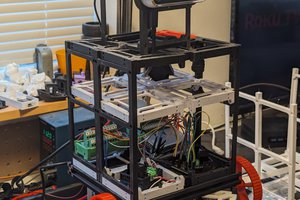
 Graham Fleming
Graham Fleming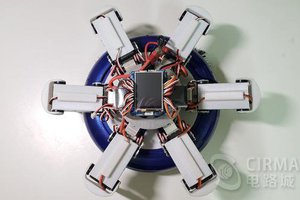
 Cirmall
Cirmall
 Diego Balarezo
Diego Balarezo
como descargo el motion editor para este robot?