The basic idea of this project is to convert the sound of a Live Photo to a spectrogram.
This spectrogram is printed on the back side of the photo paper.
The spectrogram has two advantages :
- it can be converted back to sound.
- it can be printed like any other image.
This sound can be extracted any time later to add some life to the photo.
Please see the two video demonstrations for a proof of concept .
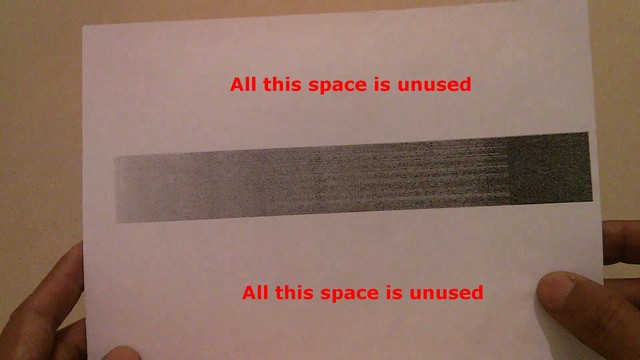
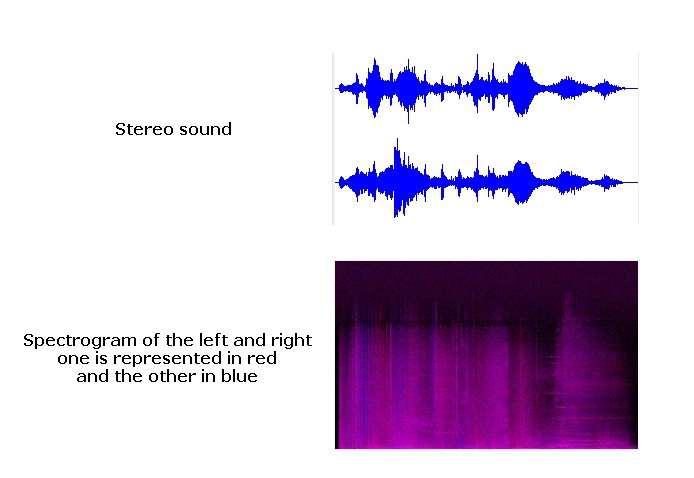

 Les Hall
Les Hall
 Nikolai Ovesen
Nikolai Ovesen
 herrkami
herrkami
 Myrijam
Myrijam