Kuberdoo
A mini desktop computer cluster based on the UDOO x86
A mini desktop computer cluster based on the UDOO x86
To make the experience fit your profile, pick a username and tell us what interests you.
We found and based on your interests.
IMG_20171011_190028.jpgView of the BIOSJPEG Image - 5.11 MB - 10/25/2017 at 15:22 |
|
|
IMG_20171024_225518.jpgFinished case rear viewJPEG Image - 4.78 MB - 10/25/2017 at 15:22 |
|
|
IMG_20171024_225550.jpgFinished case front left viewJPEG Image - 4.42 MB - 10/25/2017 at 15:22 |
|
|
IMG_20171024_232236.jpgCluster running rear viewJPEG Image - 4.25 MB - 10/25/2017 at 15:22 |
|
|
IMG_20171024_142838.jpgTable of parts ready to build!JPEG Image - 4.51 MB - 10/25/2017 at 15:22 |
|
|
I recently finished this build but just learned about hackaday.io so I did not get to log information about it. So, consider this the start of the post-project (gathering the materials, instructions, CAD files) :)
Create an account to leave a comment. Already have an account? Log In.
Cool! If you used the drawings in GitHub there are some tweaks you'll need to do to make things fit right. I'll try to flesh out more of the networking bootstrap and usage instructions this weekend for you.
I did export the sketches from OnShape (saw your post on udoo). Just got them today. My weekend looks darn busy, but I will find time to start.
Hey Andy,
I was thing using something like theforeman.org or http://cobbler.github.io to provision the nodes. Not sure how are you using the router(network segmentation?). Also, the router PSU is 24V. Is it working ok with 12v?
Yes, the Mikrotik hEX has a wide input voltage (usually for PoE). It runs on 8-30V DC. Also, if you check out https://github.com/andyshinn/kuberdoo/tree/master/config I have some example config files for the Mikrotik to do PXE booting using Ubuntu preseed methods. I've also successfully used one of the UDDO boards to be a Ubuntu MAAS server to handle the provisioning of the other 5.
Done. https://hackaday.io/page/4474-orange-kuberdoo
Small challenges with the hEX (older firmware and default config).
Now have to get MAAS going to do unattended install. I guess I have to disable the Mikrotik dhcp in that case.
Awesome design. Think it's great and I already proposed to use this project as a blueprint for our company's own x86 Kubernetes cluster in our testlab.
:( I'm sorry you don't like the look much. I wanted something where I could view the internals because I like to see my electronics. But I suppose it could also be cut out of opaque acrylic as well.
The cooling slots with single fan is actually very efficient. I did disk and CPU stress tests on all the boards simultaneously and the temperatures stayed just over 50c per board, which is much better than most report with the stock heatsink and single fan!
Very clean design! Can you give an estimate for how much the system cost ?
Thank you for following! It's not cheap. I'd estimate around $1400. I'll have parts list in next couple days.
Become a member to follow this project and never miss any updates

 Cedar Centre STEM Hub
Cedar Centre STEM Hub
 Trey Core
Trey Core
 Aaron
Aaron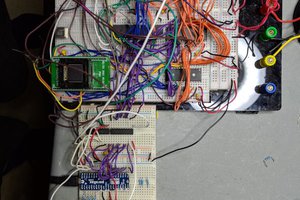
 Joshua M. Thompson
Joshua M. Thompson
Great project. I already ordered the acrylic based on your onsite drawings.
Question: more details about the network?