JVC to Clio
I want to use a JVC car radio with Renault Clio's built-in steering wheel remote
I want to use a JVC car radio with Renault Clio's built-in steering wheel remote
To make the experience fit your profile, pick a username and tell us what interests you.
We found and based on your interests.
Version 2.0 with new hardware will be docuemted here: https://hackaday.io/project/163553-jvc-to-clio-20
- I think it have to replace SimpleTimer to e.g. CounTimer for the display control because I will re-use the timers and seems to me that SimpleTimer does not support it: "After f has been called, the interval is deleted, therefore the value timerId is no longer valid."
- I did not found JVC commands for the short press phone button and volume knob press. It means I cannot initiate any calls and I cannot terminate them. I found command for long press of phone button but it reject the call. JVC supports voice control but I am afraid it would be very unreliable (in Hungarian language) and very unconfortable and dangerous during driving if it recognizes wrong names and/or commands. Therefore I think I will use bluetooth. If anyone has knowledge or hints on it please share with me. My plan is that arduino will connect to my phone (Honor 9) via Bluetooth, read the contact list (send it to Clio's display) one by one. Then I will be able to initiate and terminate calls with a remote control button. At this point I do not know how should I start. Which bluetooth shield/module do I need or is it even possible. But I hope so ;)
Unfortunately I did not find any similar project yet.
The first version of the working code.
Let me mention here that this is my first project with Arduino and I never used c++ before. But I was intent and did not give up.
I will clean the code but at least it works well. There are still some unused function what I found in other's similar projects. I left them in the code because I will use them later.
Big thanks for @Manu. His code was very useful for my project: https://hackaday.io/project/27439-smart-car-radio
/*
############################################################################################################
# This code is meant to interface a 6-wire Renault Twingo / Clio steering wheel remote control with #
# a JVC car radio equipped with a 'steering wheel remote input'. Hardware used is an Arduino Nano-clone. #
############################################################################################################
The steering wheel remote connection on the radio (blue/yellow wire or Tip in case of a TS connector)
is connected to a pull-up resistor in the radio circuitry.
Data is sent in the form of pulse interval modulation, meaning the interval following a pulse determines if we're sending a 0 or a 1.
Pulses are sent by pulling the radio's input to ground.
I'm driving an optocoupler to pull the radio's input to ground, so a HIGH Arduino output makes for a LOW radio input (= a pulse).
Whenever I refer to HIGH or LOW, I'm talking about the Arduino output.
############
# JVC part #
############
_____________
+---------|_____________|---------+
| .1 ·2 ·3 ·4 ·5 ·6 ·7 ·8 |
| |
| ˙9 ·10 ·11 ·12 ·13 ·14 ·15 ·16 |
+---------------------------------+
1 Ground (black)
2 +12v ignition (red)
3 Power Antenna (blue/white) *** Arduino INPUT (Is powered on?)
4 Not connected (not connected)
5 Right rear + (grey)
6 Right rear - (grey/black)
7 Left rear - (white/black)
8 Left rear + (white)
9 +12v battery (yellow)
10 +12v illumination (orange/white)
11 Not connected (not connected)
12 Remote control (blue/yellow) *** Arduino OUTPUT
13 Right front + (purple)
14 Right front - (purple/black)
15 Left front - (green/black)
16 Left front + (green)
Protocol specifications for pin12:
Pulse width 527.5 µs
Pulse interval for sending 0 1055.0 µs (HIGH for 1 pulse width, LOW for 1 pulse width)
Pulse interval for sending 1 2110.0 µs (HIGH for 1 pulse width, LOW for 3 pulse widths)
Note: since the delayMicroseconds() function accepts only unsigned integers, we're using a pulse width of 527 µs
Data packets are constructed as follows:
HEADER always LOW (1 pulse width), HIGH (16 pulse widths), LOW (8 pulse widths)
START BIT always 1
ADDRESS 7-bits (0x00 to 0x7F), send LSB first, always 0x47 for JVC KD-R531, probably the same for all JVC car radio's
COMMAND 7-bits (0x00 to 0x7F), send LSB first, see next section for list of known commands for JVC KD-R531
STOP BITS always 1, 1
Note: the ADDRESS, COMMAND and STOP BITS are repeated 3 times to ensure the radio properly receives them.
Known commands for JVC KD-R531:
HEX DEC BIN(7b) FUNCTION
0x04 4 0000100 Volume +
0x05 5 0000101 Volume -
0x08 8 0001000 Source cycle
0x0D 13 0001101 Equalizer preset cycle
0x0E 14 0001110 Mute toggle / Play/pause toggle
0x12 18 0010010 Tuner Search + / Track + (and Manual Tune + / Fast Forward with press & hold)
0x13 19 0010011 Tuner Search - / Track - (and Manual Tune - / Fast Rewind with press & hold)
0x14 20 0010100 Tuner Preset + / USB Folder +
0x15 21 0010101 Tuner Preset - / USB Folder -
0x37 55 0110111 UNKNOWN, appears to be a sort of reset as well as a display test
0x58 88 1011000 UNKNOWN, displays 'SN WRITING' where WRITING is blinking
Special thanks to: https://www.avforums.com/threads/jvc-stalk-adapter-diy.248455/page-3
#############
# Clio part #
#############
ISO 10487 defines a standard for connectors for the head unit...
Read more »
I have tried some version of JVC controller program I found on the Internet but only this one worked well.
Unfortunately I don't remember where I found it, but I will try to get the source URL and share it.
/*
#############
# Clio part #
#############
ISO 10487 defines a standard for connectors for the head unit to the car's electrical system, consisting of a system of four different connectors typically used in head units for car audio.
Power (A)
+-----------------+
| |1 |3 |5 |7 |
_| |
|_ |2 |4 |6 |8 |
+-----------------+
A1 Speed signal (pink) *** Arduino INPUT
A2 Phone mute (not connected) --- ---
A3 Not connected (not connected) --- ---
A4 +12v battery (red/pink) --- *** JVC
A5 Antenna motor (grey) Arduino *** *** JVC
A6 Illumination (blue) --- *** JVC
A7 +12v switched (yellow/pink) *** Arduino *** JVC
A8 Ground (black) *** Arduino *** JVC
################
# Arduino part #
################
+---+
+------|USB|------+
|[ ]J1 +---+ |
|( )TX0 RAW( )| RAW
|( )RXI GND( )| GND
GND |( )GND RST( )| RESET
GND |( )GND VCC( )| VCC
|( )2 A3( )|
INT0 |( )3 /\ A2( )|
|(O)4 / \ A1( )|
|(O)5 \ / A0( )|
|(I)6 \/ 15( )| SCK
|( )7 14( )| MISO
|( )8 16( )| MOSI
|(I)9 10( )|
+-----------------+
ProMicro
4 JVC_REMOTE_PIN
5 CLIO_DISPLAY_PIN
6 JVC_ANTENNA_PIN
9 CLIO_SPEEDSIGNAL_PIN
*/
// Define commands
#define VOLUP 0x04
#define VOLDOWN 0x05
#define SOURCE 0x08
#define EQUALIZER 0x0D
#define MUTE 0x0E
#define TRACKFORW 0x12
#define TRACKBACK 0x13
#define FOLDERFORW 0x14
#define FOLDERBACK 0x15
#define UNKNOWN1 0x37
#define UNKNOWN2 0x58
// Connect optocoupler input through a 1k resistor to this pin
#define JVC_REMOTE_PIN 4 // D8
// Pulse width in µs
#define PULSEWIDTH 527
// Address that the radio responds to
#define ADDRESS 0x47
int IncomingByte = 0; // Initialize Serial Buffer
void setup() {
pinMode(JVC_REMOTE_PIN, OUTPUT); // Set pin to output
digitalWrite(JVC_REMOTE_PIN, LOW); // Output LOW to make sure optocoupler is off
Serial.begin(9600);
Serial.println("1 - Volume Up");
Serial.println("2 - Volume Down");
Serial.println("3 - Source");
Serial.println("4 - Sound");
Serial.println("5 - Mute");
Serial.println("6 - Skip Fwd");
Serial.println("7 - Skip Back");
Serial.println("8 - Skip Fwd Hold");
Serial.println("9 - Skip Back Hold");
}
void loop() {
if (Serial.available() > 0) {
IncomingByte = Serial.read();
switch (IncomingByte) {
case '1':
SendCommand(VOLUP);
break;
case '2':
SendCommand(VOLDOWN);
break;
case '3':
SendCommand(SOURCE);
break;
case '4':
SendCommand(EQUALIZER);
break;
case '5':
SendCommand(MUTE);
break;
case '6':
SendCommand(TRACKFORW);
break;
case '7':
SendCommand(TRACKBACK);
break;
case '8':
SendCommand(FOLDERFORW);
break;
case '9':
SendCommand(FOLDERBACK);
break;
default:;
}
}
}
// Send a value (7 bits, LSB is sent first, value can be an address or command)
void SendValue(unsigned char value) {
unsigned char i, tmp = 1;
for (i = 0; i < sizeof(value) * 8 - 1; i++) {
if (value & tmp) // Do a bitwise AND on the value and tmp
SendOne();
else
SendZero();
tmp = tmp << 1; // Bitshift left by 1
}
}
// Send a command to the radio, including the header, start bit, address and stop bits
void SendCommand(unsigned char value) {
Serial.println("Sending");
unsigned char i;
Preamble(); // Send signals to precede a command to the radio
for (i = 0; i < 3; i++) { // Repeat address, command and stop bits three times so radio will pick them up properly
SendValue(ADDRESS); // Send the address
SendValue((unsigned char)value); // Send the command
Postamble(); // Send signals to follow a command to the radio
}
}
// Signals to transmit a '0' bit
void SendZero() {
// Serial.println("zero");
digitalWrite(JVC_REMOTE_PIN, HIGH); // Output HIGH for 1 pulse width
delayMicroseconds(PULSEWIDTH);
digitalWrite(JVC_REMOTE_PIN, LOW); // Output LOW for 1 pulse width
delayMicroseconds(PULSEWIDTH);
}
// Signals to...
Read more »
I measured values on pin A1 of the ISO 10487 connector.
Here you are the measured values:
| Speed (km/h) | Pulse duration (μs) |
| 30 | ~13000 |
| 40 | ~10000 |
| 50 | ~7700 |
| 70 | ~5400 |
| 90 | ~4200 |
| 100 | ~3750 |
| 100 | ~3400 |
| 120 | ~3200 |
It can be calculated more accurate values with "distance = speed x time" formula. It seems the distance is around 0,105m. I this case the duration are the followings:
| Speed (km/h) | Pulse duration (μs) |
| 30 | 12600 |
| 40 | 9450 |
| 50 | 7560 |
| 70 | 5400 |
| 90 | 4200 |
| 100 | 3780 |
| 110 | 3436 |
| 120 | 3150 |
| 140 | 2700 |
| 150 | 2520 |
The arduino program for the measuring was the following:
/*
ISO 10487 defines a standard for connectors for the head unit to the car's electrical system, consisting of a system of four different connectors typically used in head units for car audio.
Power (A)
+-----------------+
| |1 |3 |5 |7 |
_| |
|_ |2 |4 |6 |8 |
+-----------------+
A1 Speed signal
A2 Phone mute
A3 Not connected
A4 +12v battery
A5 Antenna motor
A6 Illumination
A7 +12v switched
A8 Ground
***
+---+
+------|USB|------+
|[ ]J1 +---+ |
|( )TX0 RAW( )| RAW
|( )RXI GND( )| GND
GND |( )GND RST( )| RESET
GND |( )GND VCC( )| VCC
|( )2 A3( )|
INT0 |( )3 /\ A2( )|
|( )4 / \ A1( )|
|( )5 \ / A0( )|
|( )6 \/ 15( )| SCK
|(X)7 14( )| MISO
|( )8 16( )| MOSI
|( )9 10( )|
+-----------------+
ProMicro
*/
int SignalPin = 7;
unsigned long duration;
void setup()
{
Serial.begin(9600);
pinMode(SignalPin, INPUT_PULLUP);
}
void loop()
{
duration = pulseIn(SignalPin, LOW);
Serial.println(duration);
delay(1000);
}
I forgot to mention that there was a 4N25 optocoupler on pin7. I will attach some pictures about my prototype board soon...
Create an account to leave a comment. Already have an account? Log In.
Become a member to follow this project and never miss any updates

 jlbrian7
jlbrian7
 davedarko
davedarko
 Hari Wiguna
Hari Wiguna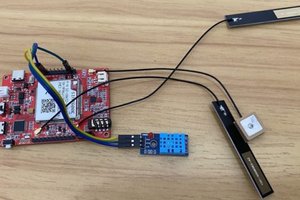
 electronicsworkshops
electronicsworkshops
Hey Nemeth,
Great job, I really appreciate the fact it works! I'm struggling with similar thing - JVC radio in a Renault Clio. Therefore, I would like to replicate your project. Could you share the schematics, please?