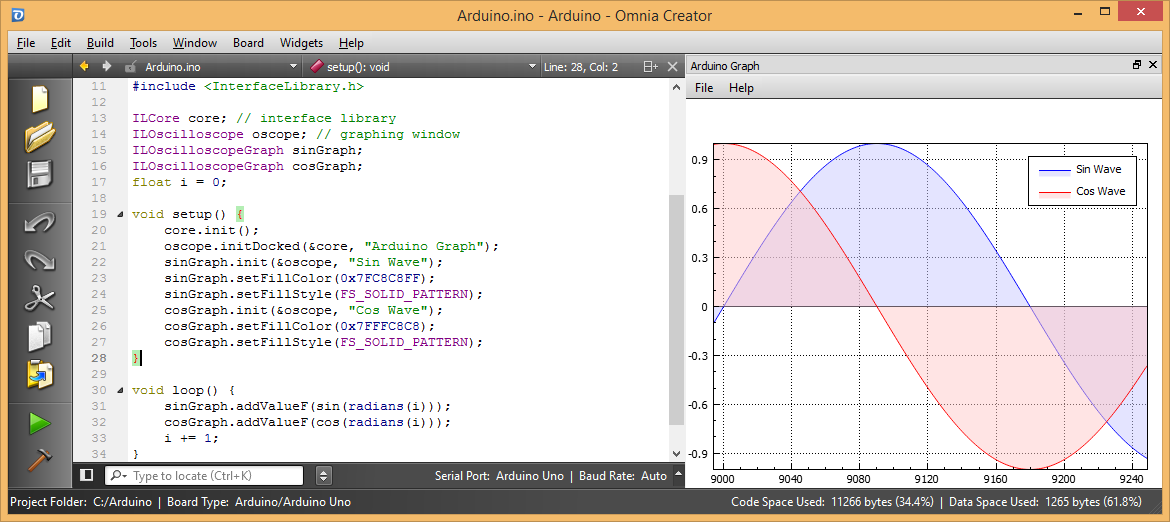
Code Editing
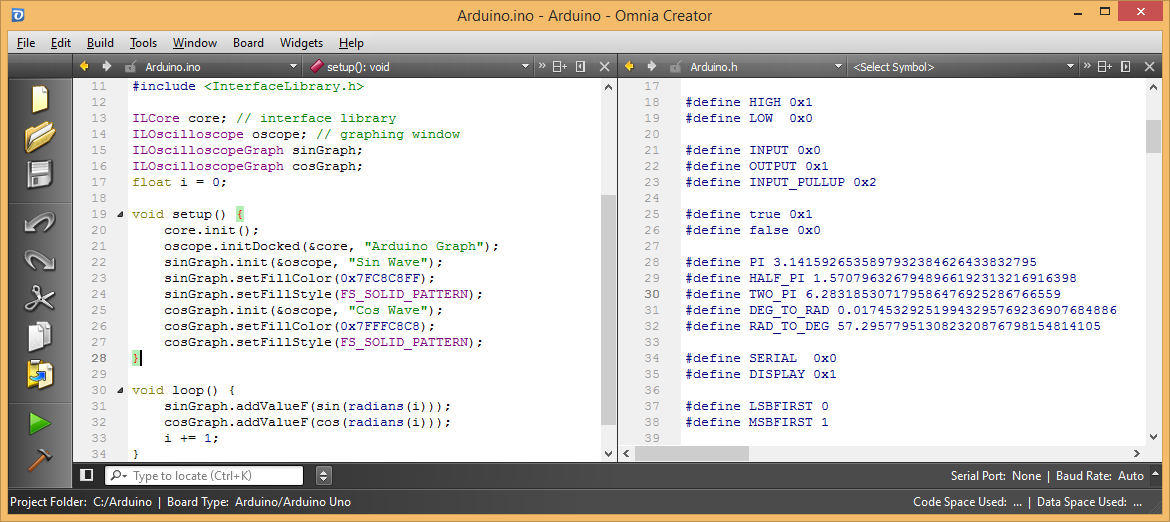
Omnia Creator is powered by Qt Creator – the premier cross platform, free, and open source C/C++ IDE for professionals. Omnia Creator brings the following capabilities to your fingertips:
- File System, Bookmarks, Open Documents, and Code Outline Browser
- Multiple Code Editors
- C/C++ Code Editor
- Binary Editor
- Diff Editor
- Plain Text Editor
- Rapid Code Navigation Tools
- Switch Header/Source
- Follow Symbol Under Cursor
- Switch Between Function Declaration/Definition
- Find Usages
- Open Type Hierarchy
- Open Include Hierarchy
- Syntax Highlighting and Code Completion
- Built-in Syntax Highlighting support for over 200 languages
- Snippet Code Completion
- Doxygen Code Completion
- Static Code Checking and Style Hints
- Underlines potential compile errors in red
- Underlines potential compile warnings in green
- Code Folding
- Built-in support for over 200 languages
- Parenthesis Matching and Parenthesis Selection Modes
- Record/Play/Save Macros
- Text Editing
- Auto-indent Selection
- Text Wrapping
- Visualize Whitespace
- Clean Whitespace on save
- Issue Flaging
- Marks compile errors in text editor
- Marks compile warnings in text editor
- Advanced Find and Replace
- Search C/C++ Symbols, File System, Current File, and Open Documents
- Regular Expression and Preserve Case when Replacing Support
- Code Editing
- Split Horizontally/Vertically
- Open in new Window
- Code Refactoring
- Rename Symbol Under Cursor
- Add Curly Braces
- Move Declaration out of Condition
- Rewrite Condition using another Operator
- Split Declaration
- Split If Statement
- Swap Operands
- Convert to Decimal, Hexadecimal, or Octal
- Add Definition Inside Class, Outside Class, or in Implementation File
- Add Function Declaration
- Switch with Next/Previous Parameter
- Extract Function
- Extract Constant as Function Parameter
- Add Local Declaration
- Convert to Camel Case
- Complete Switch Statement
- Synchronize Function Declaration and Definition
- Add #include for undeclared identifier
- Reformat Pointers or References
- Create Getter and Setter Member Functions
- Move Function Declaration
- Assign Function or Expression to Local Variable
- Insert Inherited Pure Virtual Functions
- Optimize For-loop
- Execute Custom Command-line Commands
Data Visualization
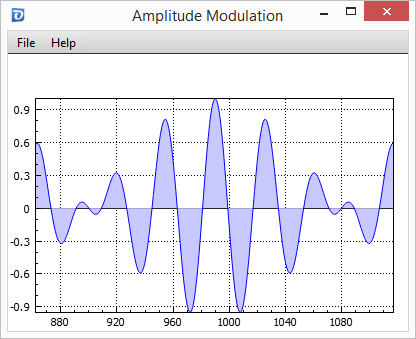
Omnia Creator's Serial Oscilloscope Widget makes drawing line graphs, xy graphs, bar graphs, box plots, and scatter plots easy! Serial Oscilloscope let's you create an arbitrary number of graphs in a plotting window to display data from your microcontroller. You can set the plot name, axes labels, axes ranges, axes scale type (linear or logarithmic), background color, and more! You can also set each graph's name, line style, line color, fill style, fill color, and many more graph type specific settings.
Need a spectrum analyzer? Serial Oscilloscope can display the magnitude or phase of the Fast Fourier Transform (FFT) of line graphs, xy graphs, and scatter plots. You can set the FFT plot axes labels, axes ranges, axes scale type (linear or logarithmic), and more! You can also set each FFT graph's windowing function and many more graph type specific settings.
Serial Oscilloscope Widget Windows are fully interactive. You can zoom in, zoom out, and pan around in the plot space. Additionally, hovering your mouse over a plot point will show the X and Y coordinate information.
Need to share your plot? Serial Oscilloscope can export your plot as a human readableJSON file. Serial Oscilloscope can also import exported plots. You can even modify exported JSON files and tweak the plot to suit your needs. Serial Oscilloscope can also save your plot as a BMP, JPG, PNG, PDF, and SVG file at any resolution.
For more graph examples see the Omnia Creator Graph Gallery.
For more information about Serial Oscilloscope see the help page.
For C/C++ programming information see the API page.
More API Information: Line Graph API – XY Graph API – Bar Graph API – Box Graph API
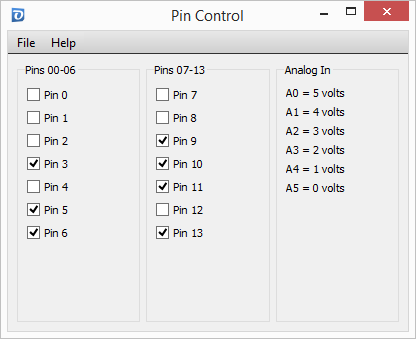
Omnia Creator's Serial Interface Widget makes controlling your microcontroller easy! Serial Interface let's you create an arbitrary number of user interface elements in group boxes in a graphical...
Read more » Kwabena W. Agyeman
Kwabena W. Agyeman
 Jakob Brömauer
Jakob Brömauer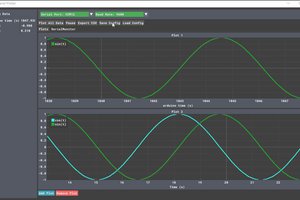
 Nathan
Nathan
 Christopher Xu
Christopher Xu
 Edward C. Deaver, IV
Edward C. Deaver, IV