Well it's obvious really. Electronics do not like water. However, it is relatively rare that components other than the voltage regulators die, because before that, the voltage regulators should go into current limiting mode. Voltage regulators are made to be as small (and cheap) as possible, and small means less current sourcing capability. So if your phone has become wet, and drying it doesn't help anymore, chances are big that if anything was broken in the phone, it was a voltage regulator.
Replacing a regulator is possible in theory, but you then need a hot air gun. And you will probably not manage to replace it with the identical regulator, because the packages nowadays are so small that the component type is unreadable on the package, or written in some strange serial number.
So why not just supply some voltage to the circuit ourselves? It's worth a try, you can't really make the situation worse, because the phone is dead anyway, right? In my case, not even the screen was working anymore. But that wasn't important for me, I just wanted the data. I had my phone configured so that it acted as a USB disc the moment I plugged into the USB port of my computer.
Modern electronics take about 1.8 Vdc, so let's start with applying that voltage to all the essential bits in the circuit.
For this to work, I need the FLASH memory to work, and the processor.
So I found the capacitors that are close to those components, identified the ground of those capacitors first (because all grounds connect up to each other), and then supplied some voltage to the other electrode of the capacitor.
And lo and behold: the phone started up. I believe the voltage was somewhere between 1.8 and 2 VDC.
A snag I had: first I wanted to also supply the battery voltage to the circuit with my bench power supply. However, that didn't work. I figured out it must be the battery authenticity circuitry that was preventing the phone to start. Nokia prevents non-nokia batteries to be used in it's phones (so they can sell more of their own). So I had to recharge my battery first, and then tape that to the circuit.
Make sure that the battery doesn't see a dead short though, although the battery has a protection circuit, batteries generally don't like to be shorted out, and if the circuit doesn't work for some reason, the li-ion battery may blow up. Do this at your own risk!
I hope this helps someone. It's a small hack, but a hack nonetheless.

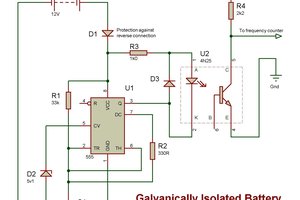
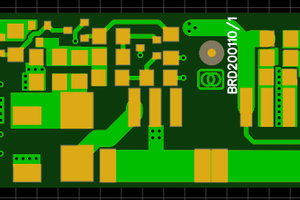
 Christoph Tack
Christoph Tack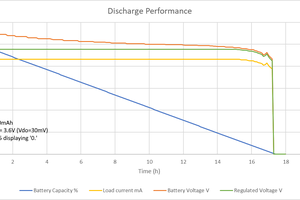
 George
George