Power consumption for computing is a barrier that needs to be overcome as we start powering everything from renewable resources. Processor designs have advanced to the point where performance per watt is growing with each generation. Something that has stayed the same is the display. Even LED displays use about as much power as their LCD counterparts, and these are considered low compared to CRTs. An e-ink display would be the perfect solution for many applications, and only needs power to refresh the image. This could bring solar powered laptops to all corners of the globe!! In a post-apocalyptic scenario, it could be the only way you can program your Arduino ever again!
Similar to the Kindleberry Pi hacks that used a Kindle as a display for the Pi, I want to make a display for the Pi from the ever-ubiquitous ED060SC4 or similar. Here's the best work I have found on reverse engineering the protocols for the display:
http://spritesmods.com/?art=einkdisplay
http://essentialscrap.com/eink/index.html
I'm going use this display with a Raspberry Pi, a case, Xbox 360 chatpad, batteries, and solar panels to make a laptop that uses as little power as possible for the post-apocalyptic world.
 j0z0r pwn4tr0n
j0z0r pwn4tr0n
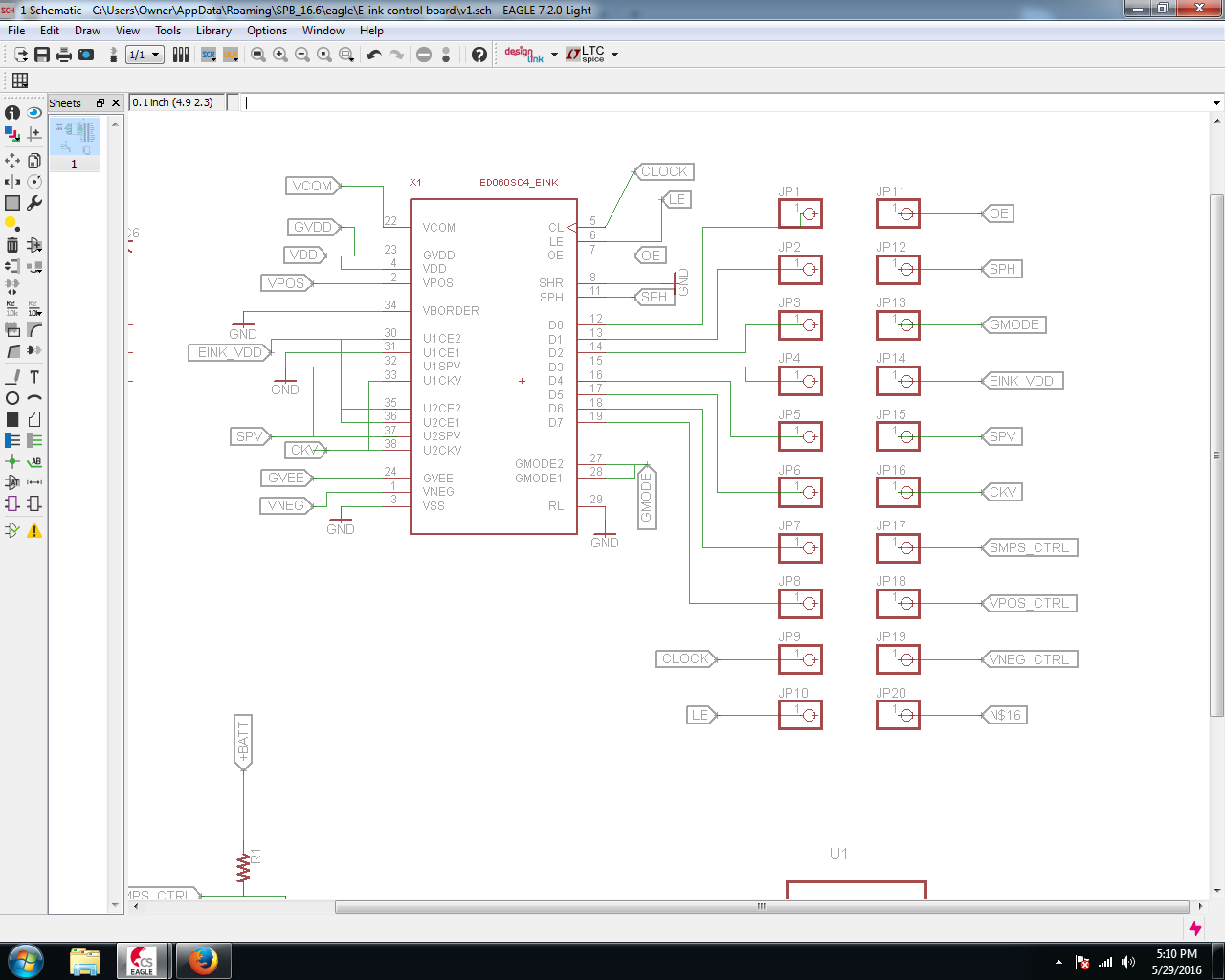
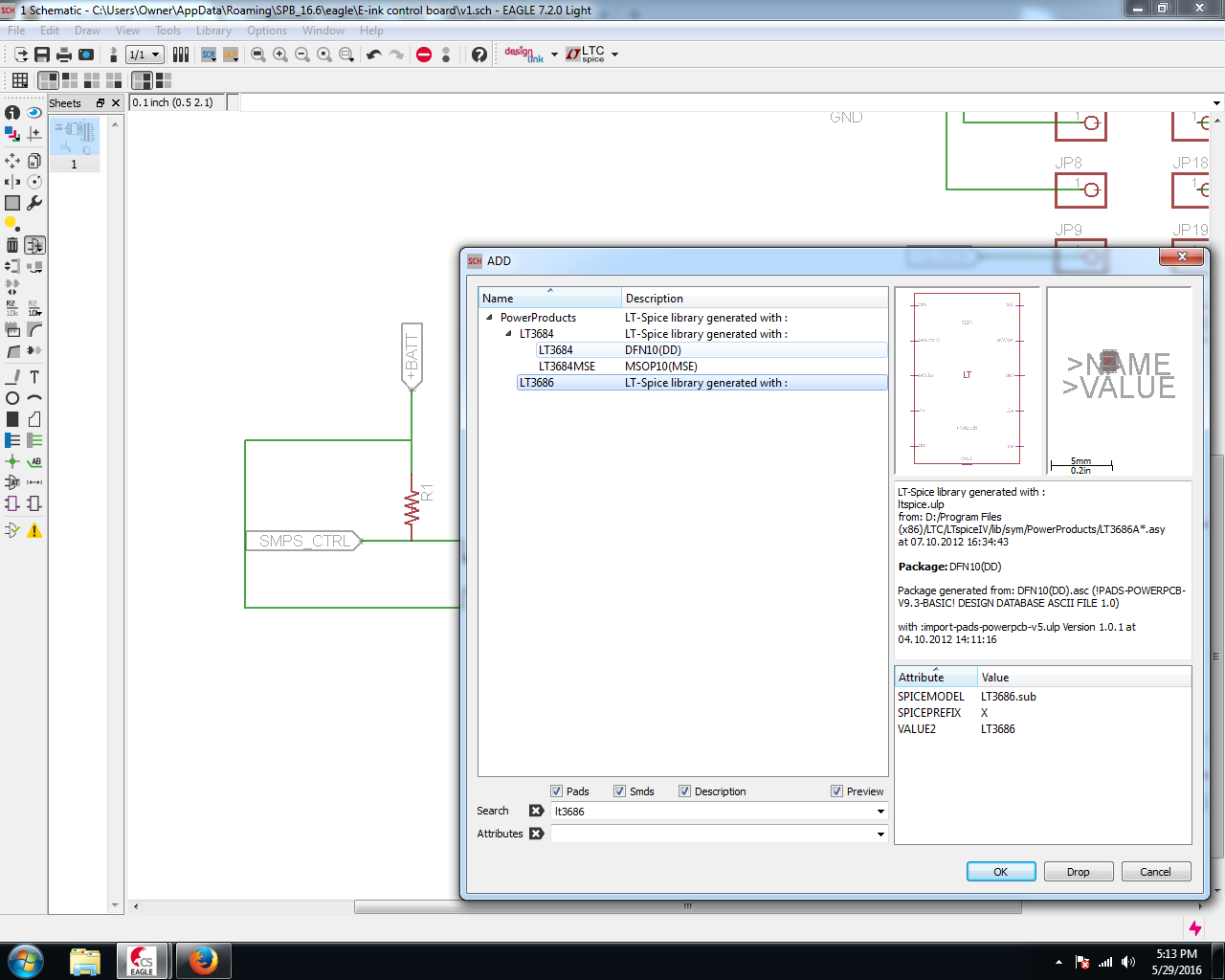
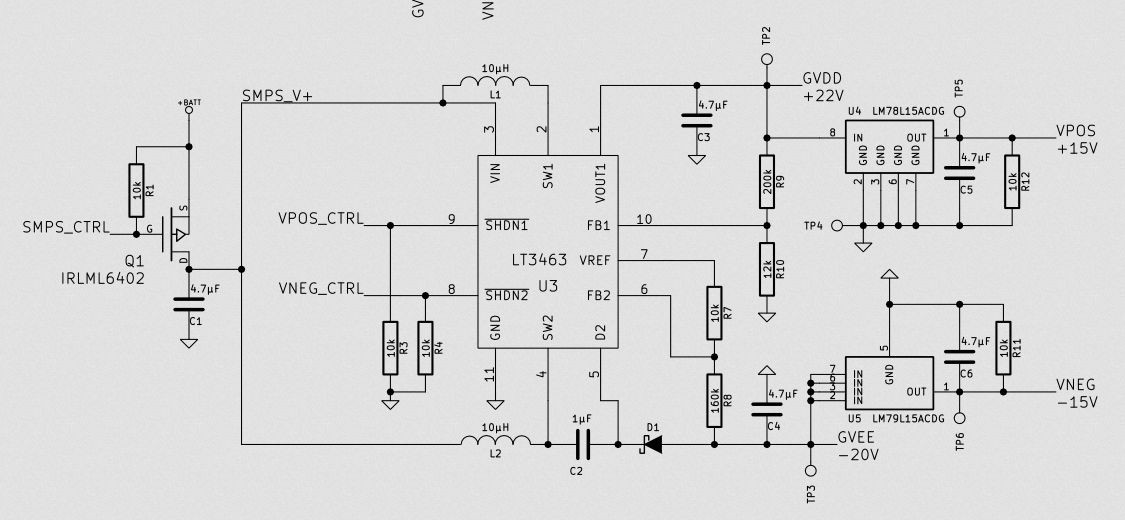
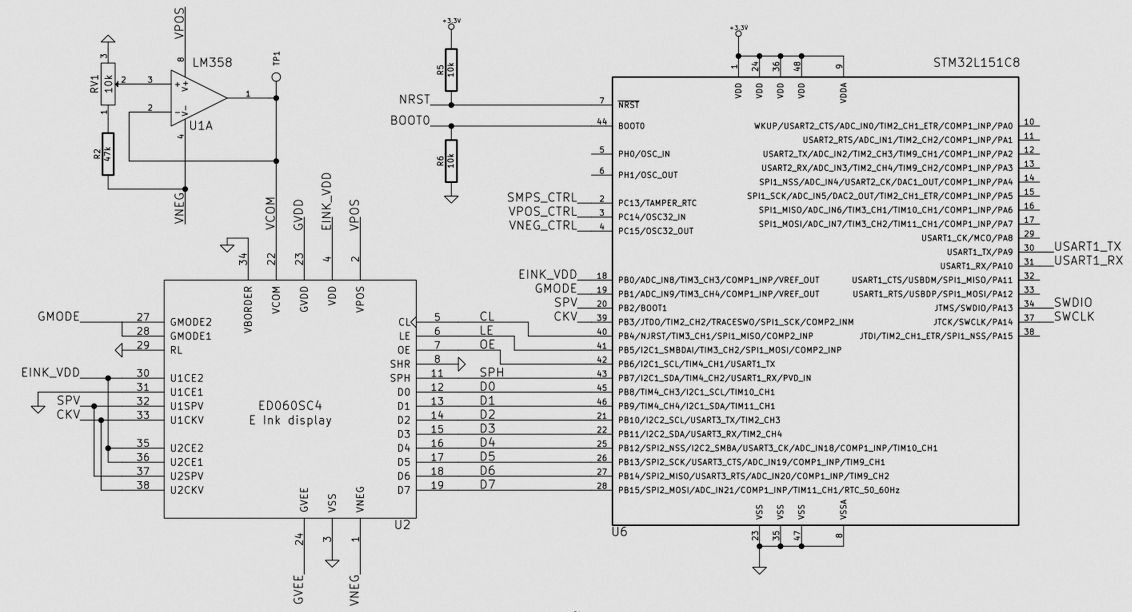
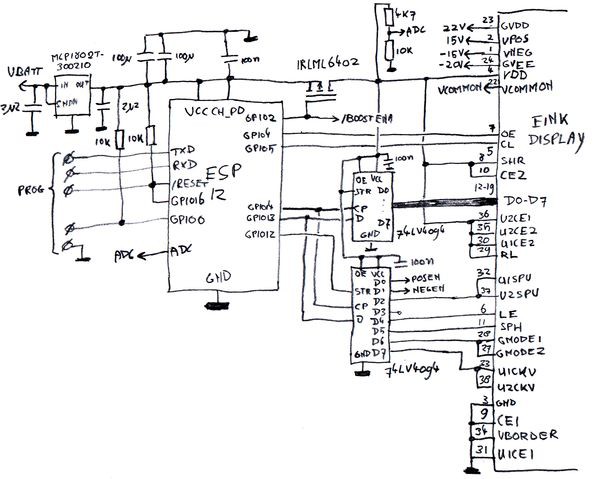
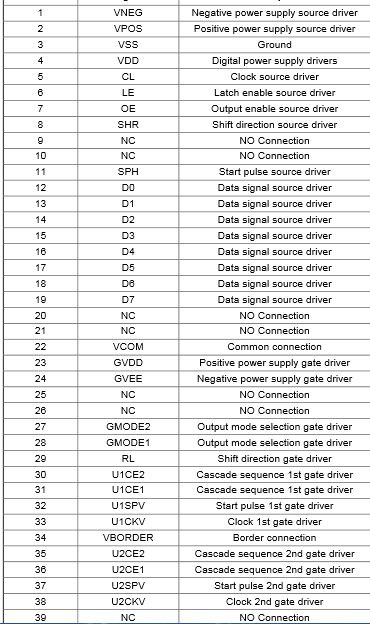
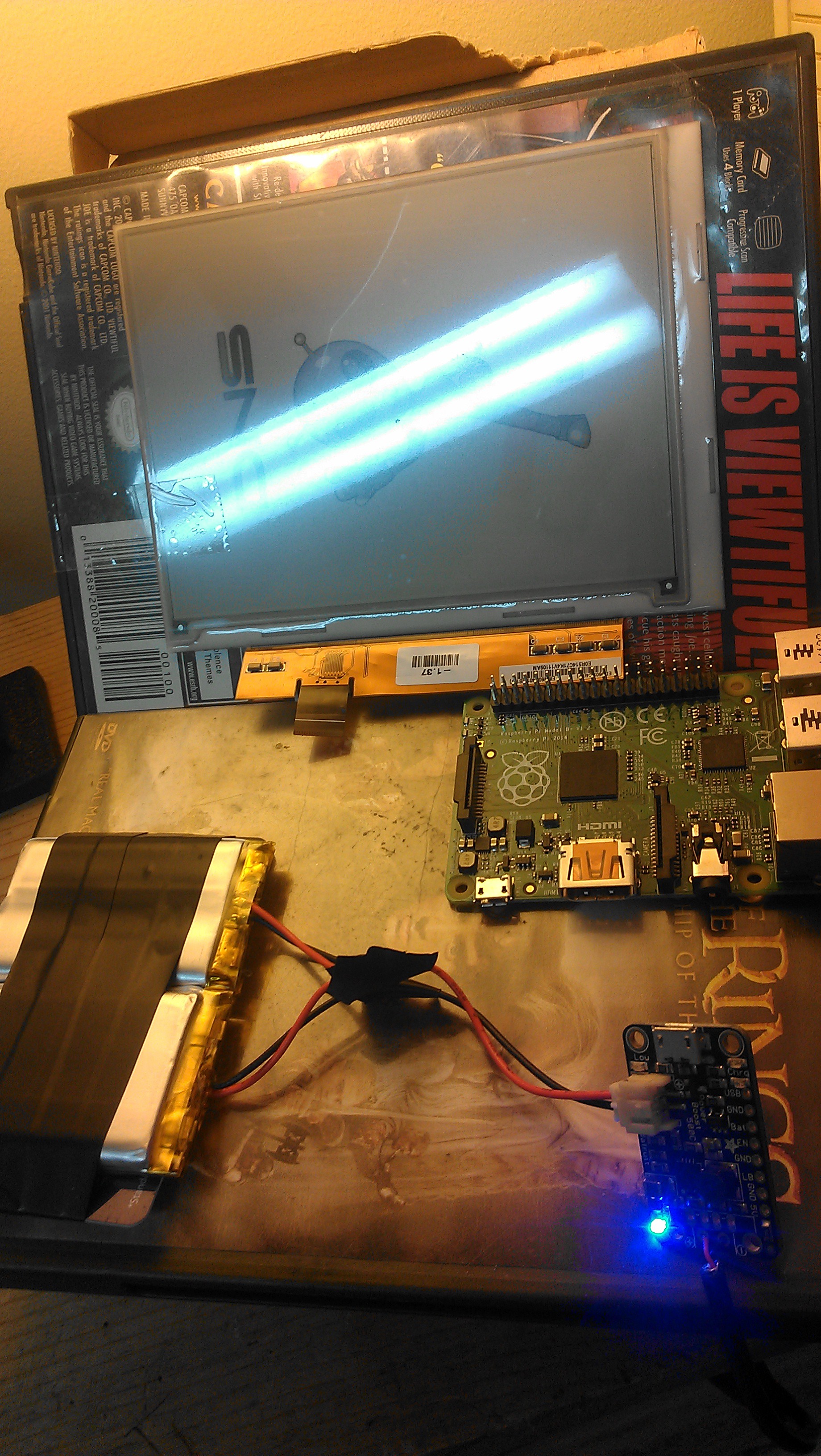
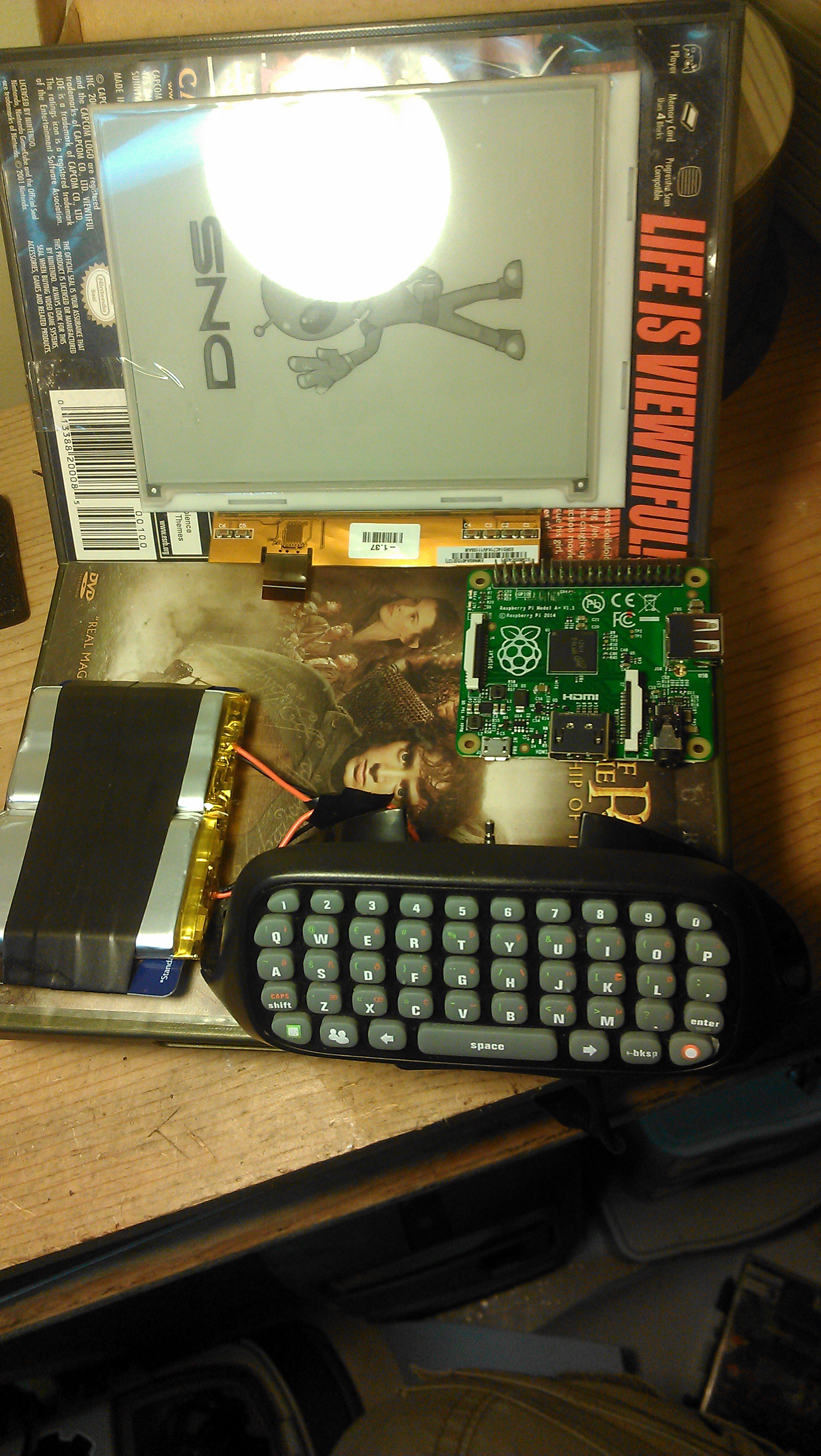










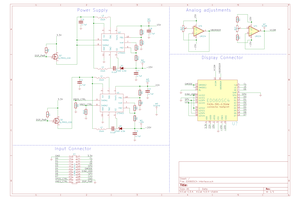
 repkid
repkid
what about dual e ink displays? I'm interested in building a dual screen ereader. I was gonna use kindles