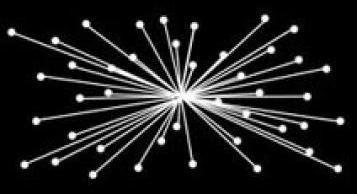
Up today, the easiest way to provide fairly important amounts of energy to a relatively big amount of people was to build big power plants (from coal to nuclear also using gas and hydropower) with heavy infrastructures (big pipes that go through the territories and more little pipes that go from the substations to homes). Such a system is relying on low-cost and abundant non-renewable resources.
With the increase of both local and global energy consumption, resources (very fast) depletion, climate change and... renewable energy costs plummeting, the system has started to evolve... So, more and more it looks like pretty much like that:
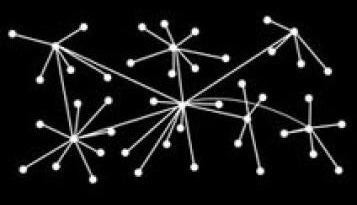
A more decentralized organization relying on diffuse renewable resources. This means that production points are more local and close to consumption points.
However, such a system is based on existing infrastructures and local electricity producers are usually not the owners of the produced good (electricity) since they are constrains by regulatory laws making it compulsory either to sell the electricity to another bigger producer or a dispatcher, or to consume its own electricity.
There are mainly 4 problems:
- First, energy producers and dispatchers do not know well (usually not at all) the real time consumption pattern at the micro-level, meaning they do not have meaningful energy consumption information on their clients that would help to real time optimize the production/consumption balance;
- Second, in current systems energy losses are huge (between 7 and 12% of the total production) because of losses in the pipes making the grid;
- Third, the current systems do not take the full potential of local resources; those systems are not in place and not consistent with developing countries issues about energy accessibility because not resilient enough;
- Last but not least, consumers do not get real interaction with energy, making raising awareness on reducing energy consumption hard. The only relation you've got with your energy provider is, first the bill, second the switch.
The are then 4 big issues levels:
- The increasing complexity of the energy system and organization;
- The cost of a trusted 3rd party (specifically the one enabling distribution);
- The complexity and inconsistency of the regional regulatory contexts;
- The consumer side: how to get people involved in energy governance?
The solution that is proposed here to solve those problems is to experiment and move towards a (more) DISTRIBUTED energy systems organization, like that:
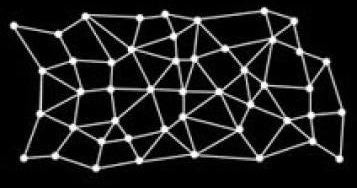
What are the challenges to solve the problem?
Secure energy data
We could access to meaningful and secured energy consumption and production data with monitoring systems like Open Energy Monitor with embedded installed Ethereum (light) clients to record energy flows on a distributed ledger ("blockchain"). This gives the opportunity to secure and validate data and to access "pseudonymous" consumption and production energy data to facilitate transactions.
Reduce energy losses
Relying on peer-to-peer energy transaction through micro-grid at the local level makes it possible to significantly reduce energy losses in the grid since electricity does not have to cross the country to reach the consumption point.
Create "short circuits"
Locally distributed energy systems that are interconnected one to another make it possible to take full advantage of diffuse local resources (sun, wind, hydro, electro-chemical electricity production - from plants and bacteria...) while strengthening the resilience of the system, since what's produced locally is locally consumed.
Open energy governance
Consumers are part of the equation, if not the central and main actor while talking about energy. A distributed system makes it possible to switch from pure consumer to "prosumers", giving a way...
Read more » Rieul Techer
Rieul Techer

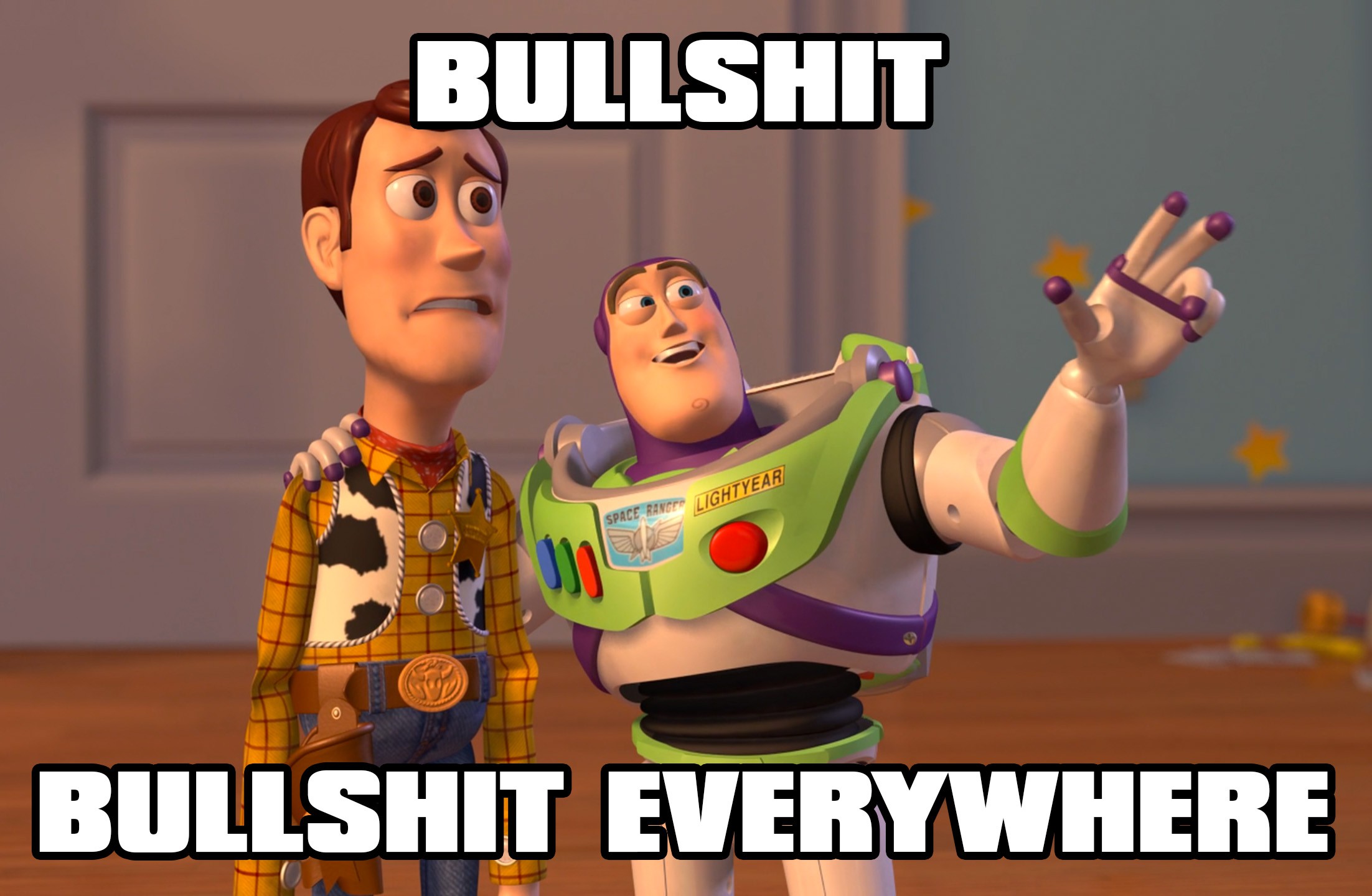

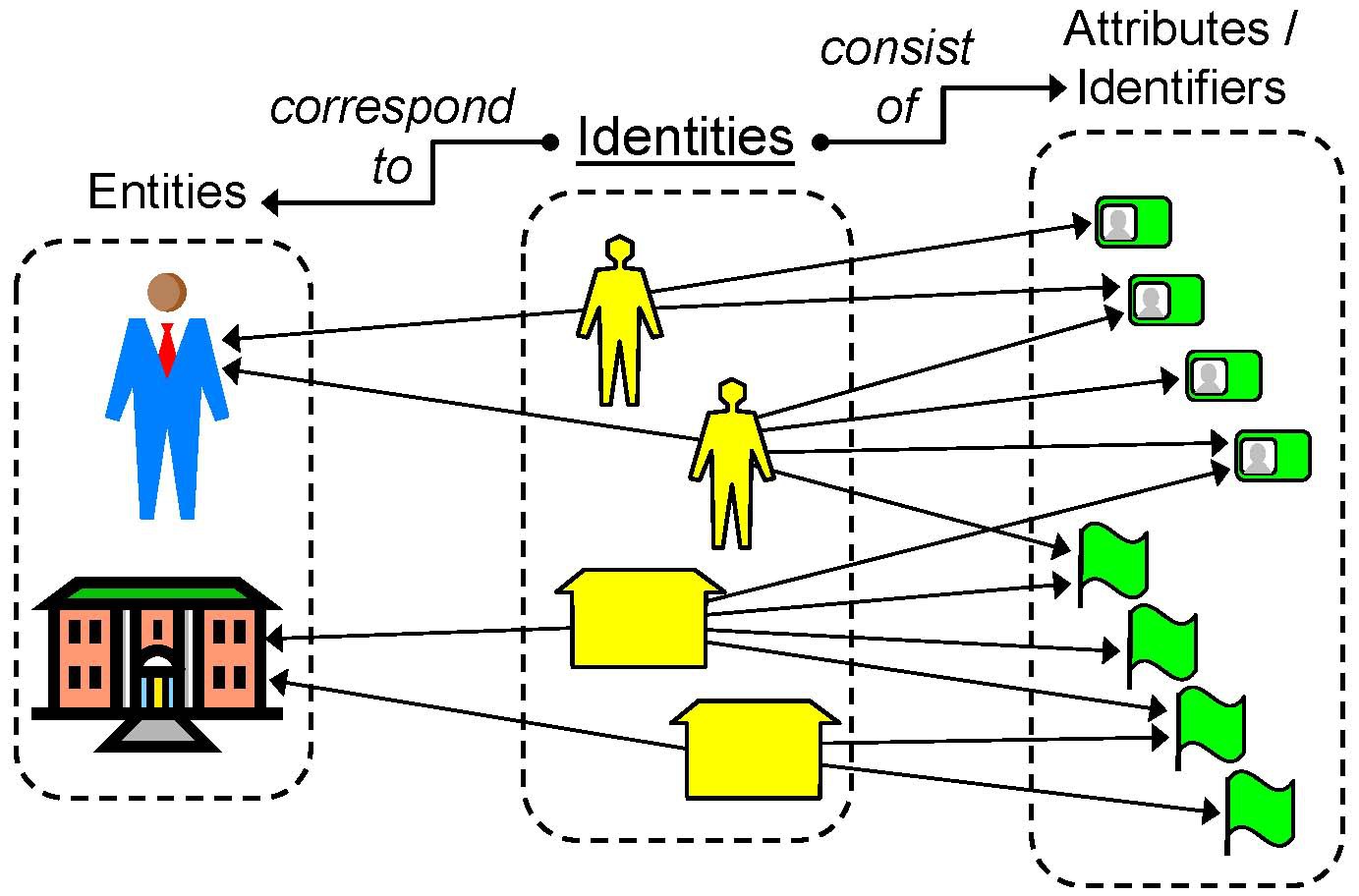





















 Picture from
Picture from 


 Picture from
Picture from 

 Mentors reviewing smart-contract. Photo
Mentors reviewing smart-contract. Photo  An Ethereum node running on a
An Ethereum node running on a 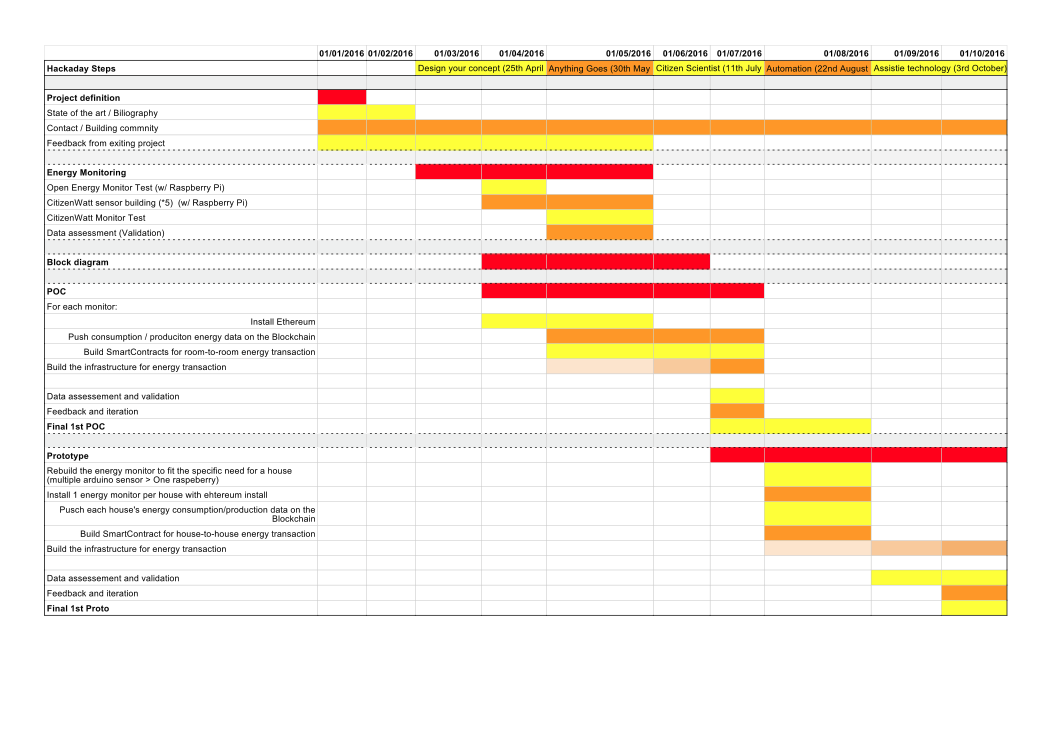
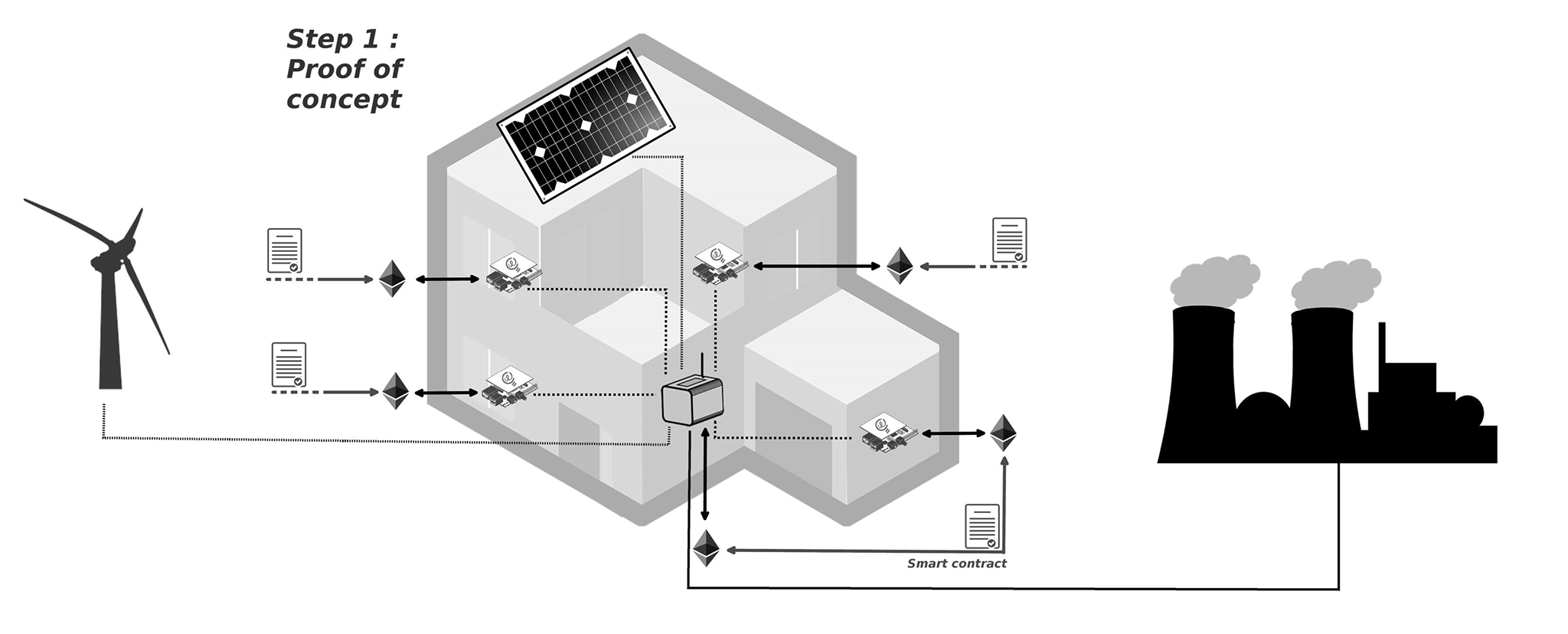
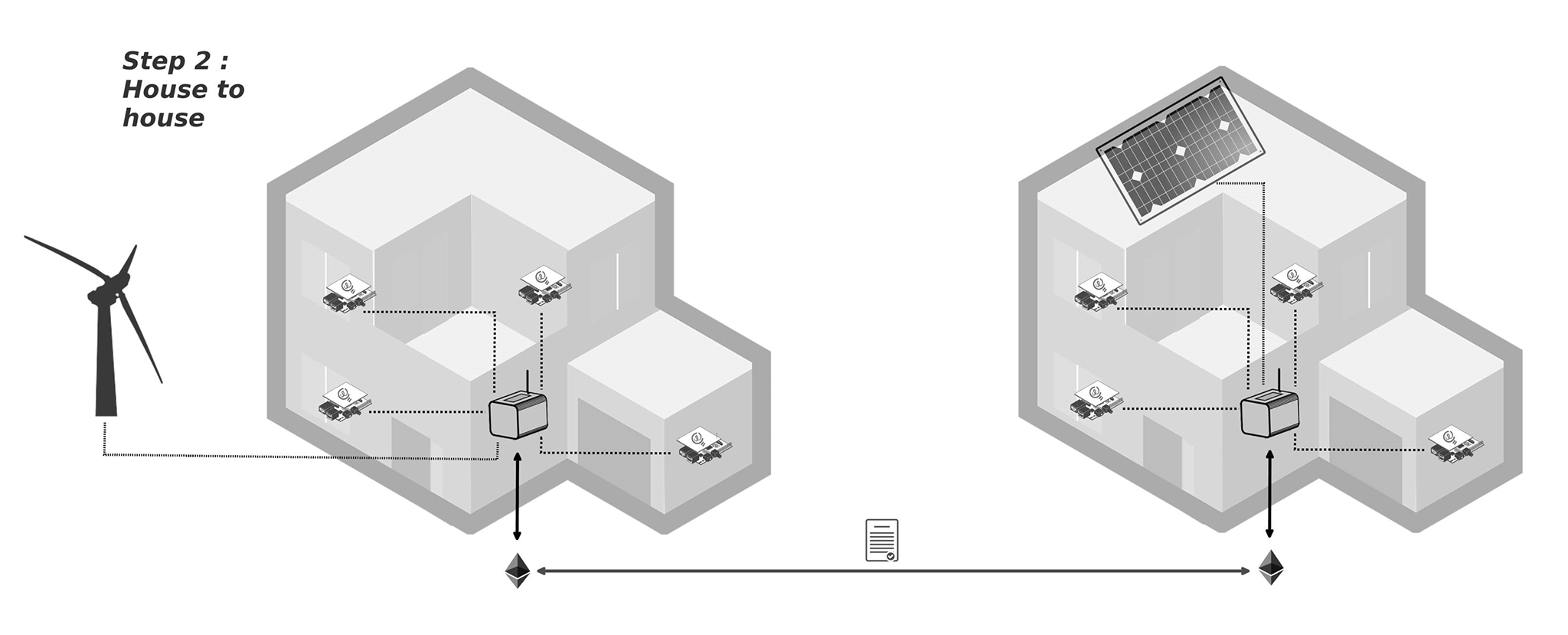
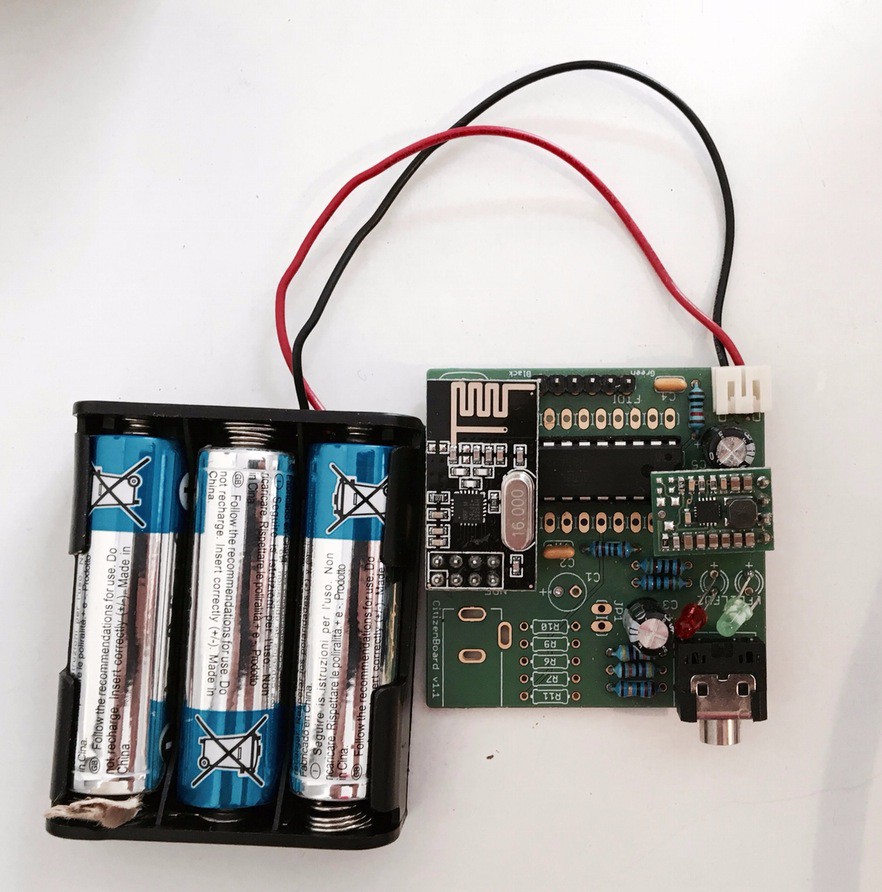

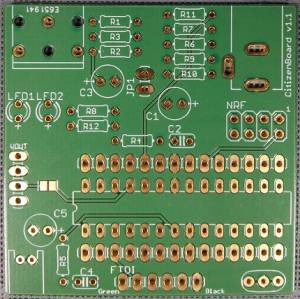


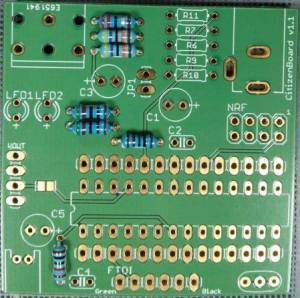
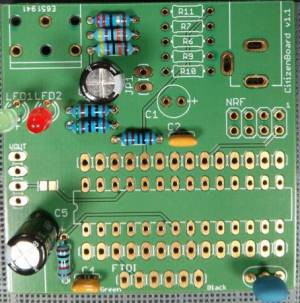
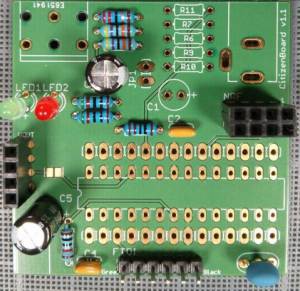
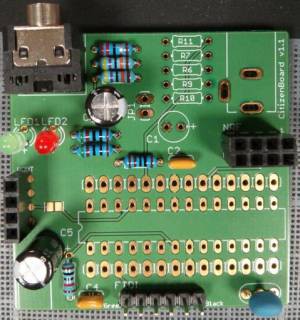
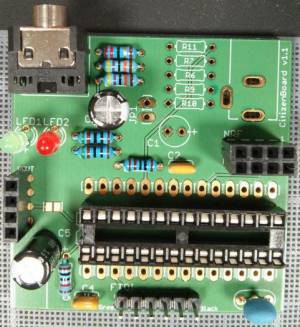
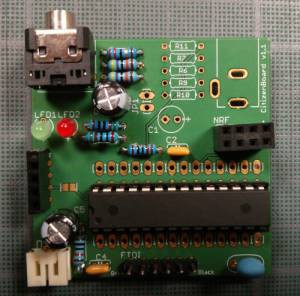

 Mounting of the Pololu Regulator
Mounting of the Pololu Regulator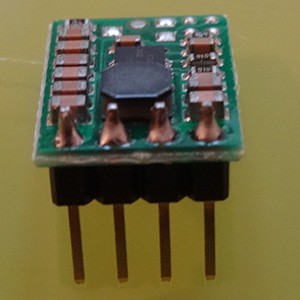
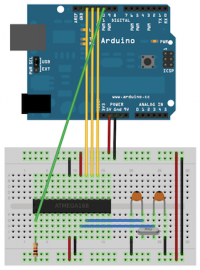
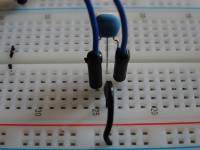


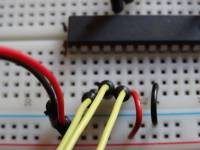
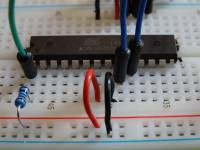

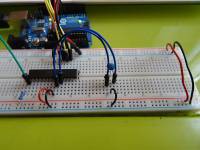






















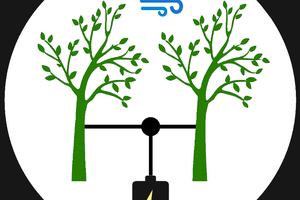
 Tobiwan
Tobiwan
 Sam Smith
Sam Smith
 eelco.rouw
eelco.rouw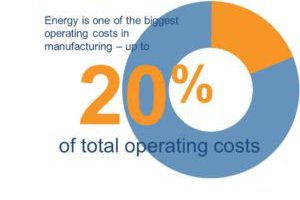
 ensafatef
ensafatef
Just discovered your project. Very cool!! Here in the US, most of the power meters transmit their power usage at 900MHz, every minute. Searching "RTL-SDR smart meter" has posts of linux ways to decode with RTL-SDR. I think maybe CC1101 chips can decode too. My thing is running Geth, full node, on wifi routers with OpenWrt. You can run RTL-SDR programs on them too. It's another way to grab & post energy usage to the blockchain. But Proof of Authority is the best way