This is a Raspberry Pi running Raspbian and RetroPie.
As input control I used an Arduino Pro acting as a HID device and connected to USB of RPi.
Each button is connected to the arduino, acting as a keyboard and mouse.
For powering, I used a Lipo 3.7V, but as the RPi runs on 5.0V I had to use a power booster, step-up from 3.7V to 5.0V.
LCD is connected to the composite video of RPi.
Speaker is connected to the audio amplifier and then to the P2 audio jack of RPi.
--- Buttons: ---
Button 1: 5-Way Navigation Button works as keyboard arrows keys OR mouse cursor.
Button 2: Key A
Button 3: Key B
Left side - Button 4: Key Esc/Back
Left side - Switch: switch between Mouse mode / Keyboard Mode
--- Material List: ----
1) Raspberry Pi
2) Arduino Pro (acting as a HID)
3) Power Booster from 3.7V to 5.0V
4) Audio Amplifier 2.8W
5) Small Speaker
6) Battery Lipo 3.7V
7) LCD 2.0" Display
8) 5-Way Push Buttons
9) 3 Push Buttons
10) Switch On/Off
11) Switch (mouse mode) Or (keyboard mode)... affect the 5-Way push button.
12) micro-usb lipo charger
My beloved old games... I won't miss you anymore !!! ;-)
Zola Lab
 Eduardo Zola
Eduardo Zola


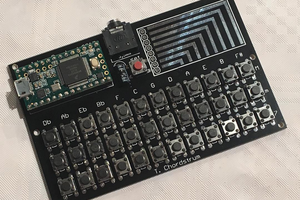
 Johan Berglund
Johan Berglund
 ptrav
ptrav
 Russ Nelson
Russ Nelson
 Guy Dupont
Guy Dupont
bom trabalho.