Whenever people see the 0.9" TFT ST7735S screen, they tell me I should make jewelry with this. So here it goes. A small color screen that you wear on your neck, that displays some cool animations.
Inside there is a SAMD21 (because that's what I have in my drawer), a LIR1220 battery (whooping 8mAh), and the minimum of components needed to make it work. USB socket lets you charge it and upload the images, and a switch lets you, well, switch it on an off. All fits on the 0.9" PCB under the display.
 deʃhipu
deʃhipu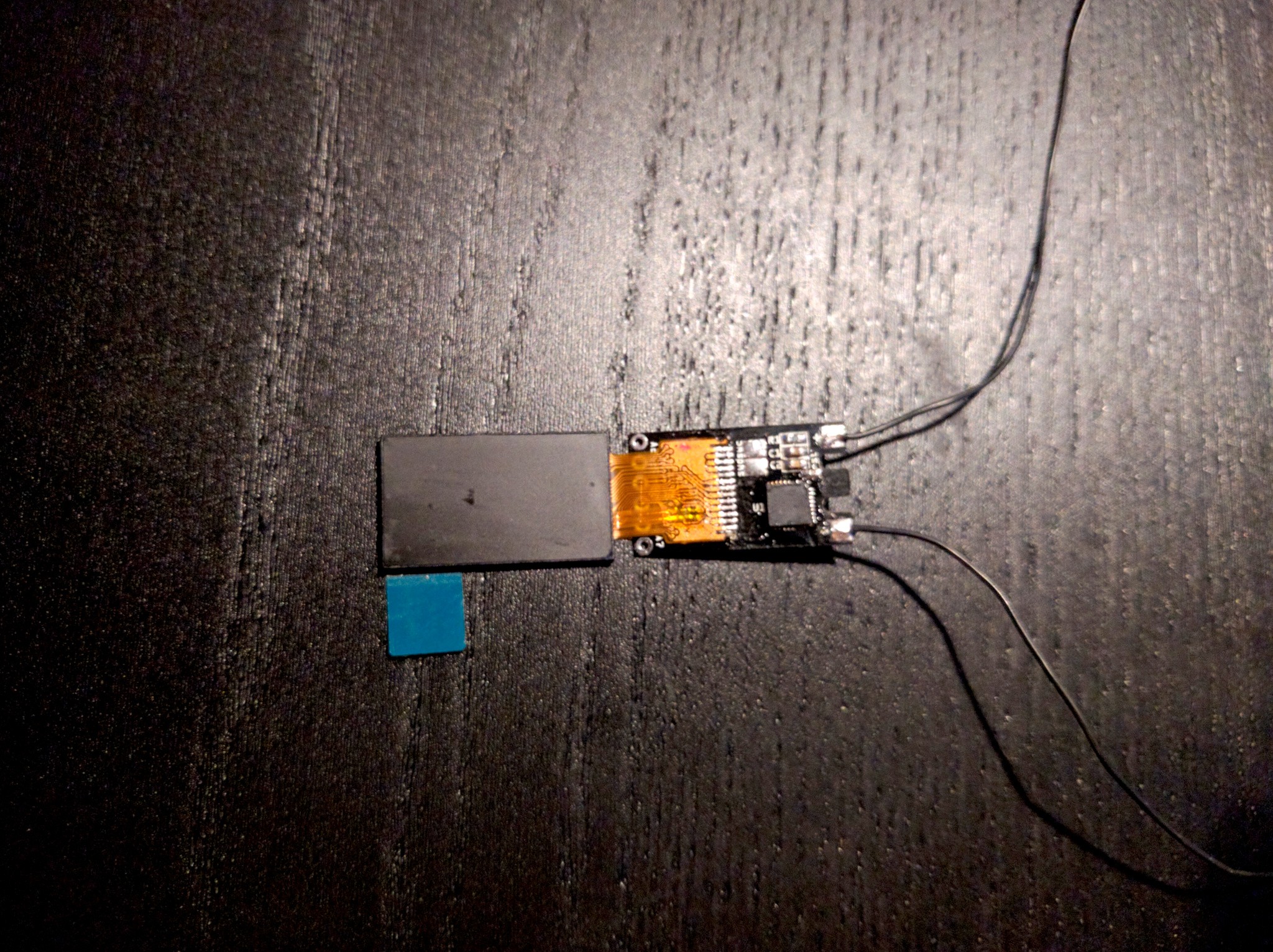
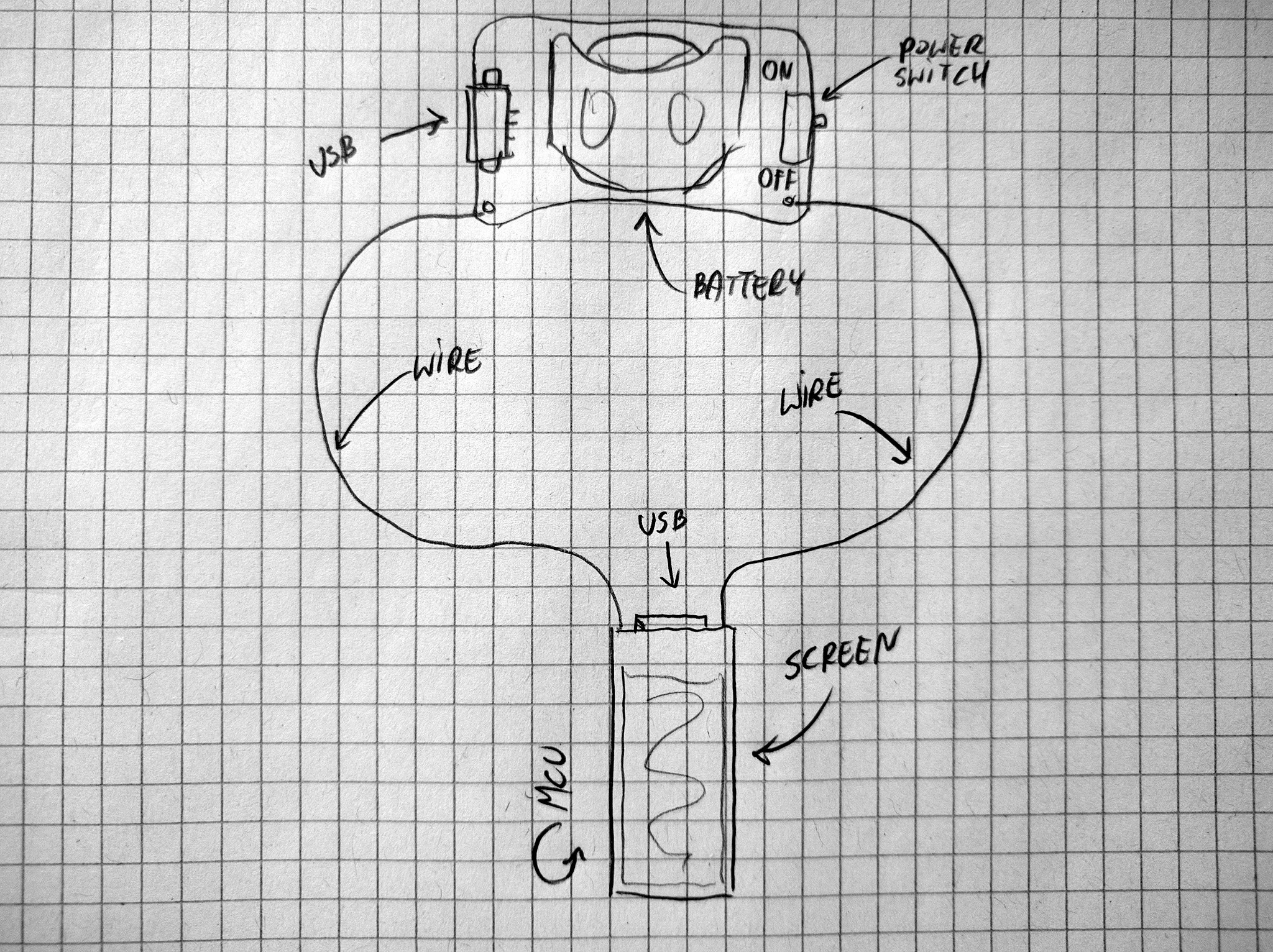
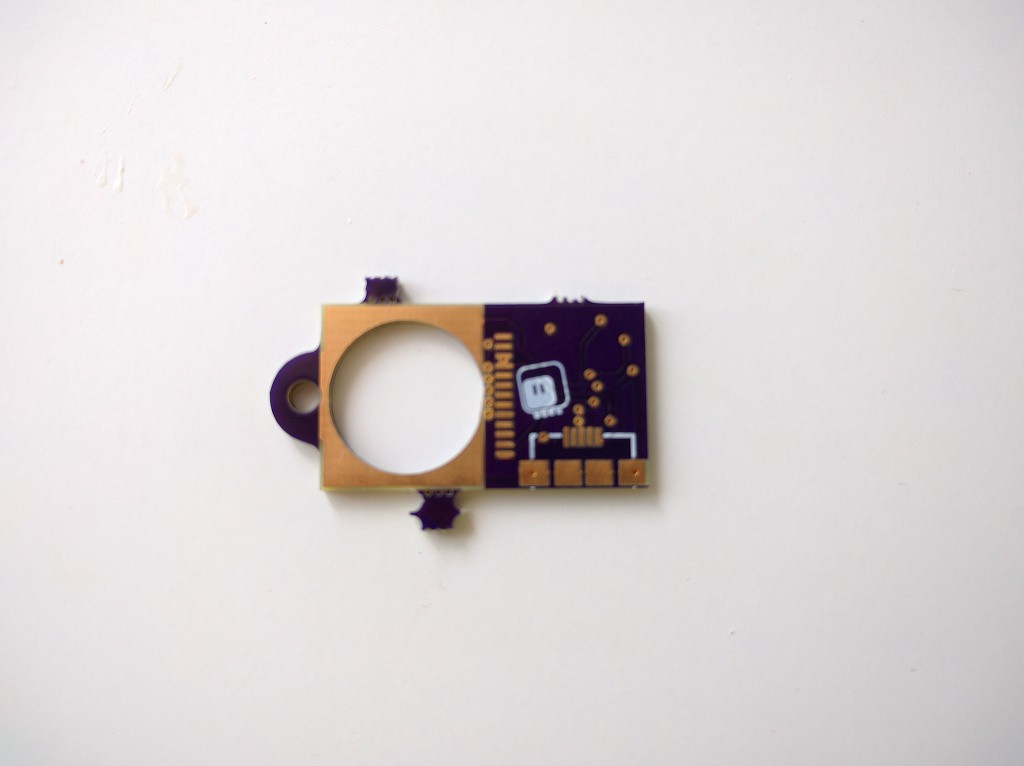
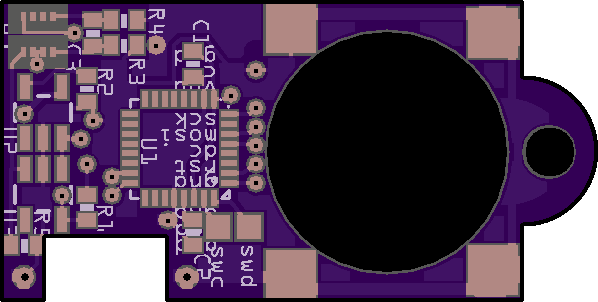
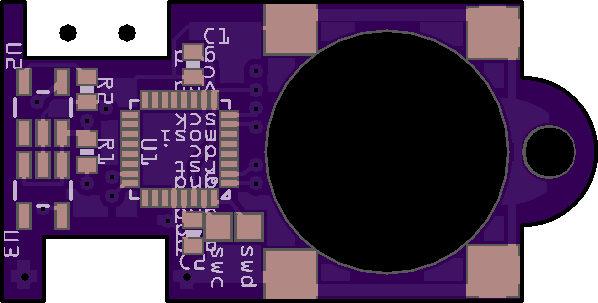
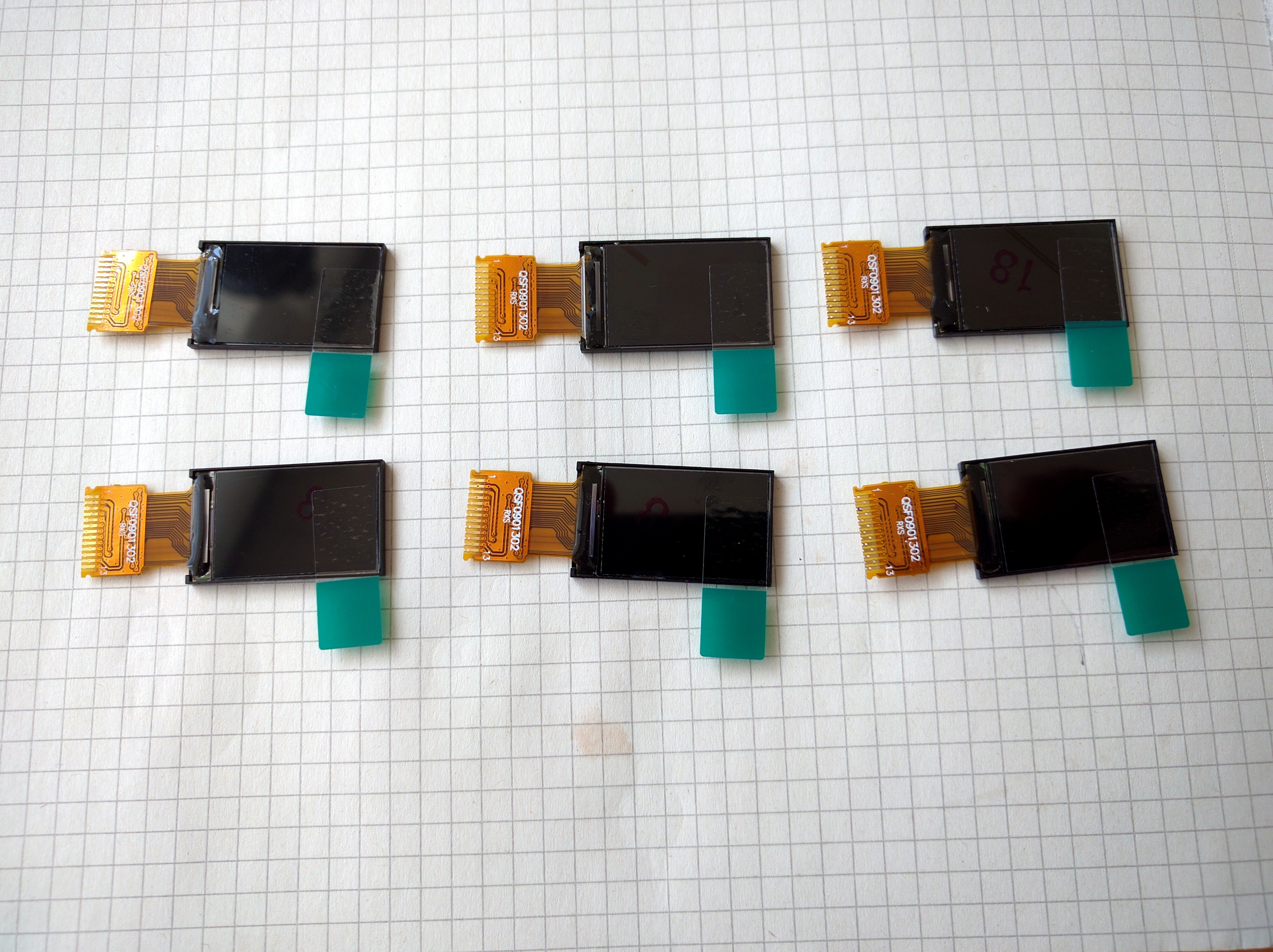










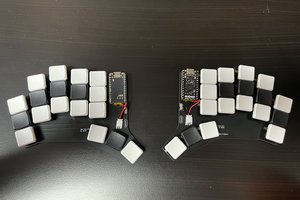
 Peter Lyons
Peter Lyons
can I buy one please?