- A generic ESP8266 RESTful software library framework bREST is developed.
- A DIY version smart WIFI power plug is created as a prototype.
- A cheaper ready-made Sonoff S20 is modified to run a customized firmware built from bREST.
RESTful smart power plug
An open communication protocol smart power plug
 Ricky Zhang
Ricky Zhang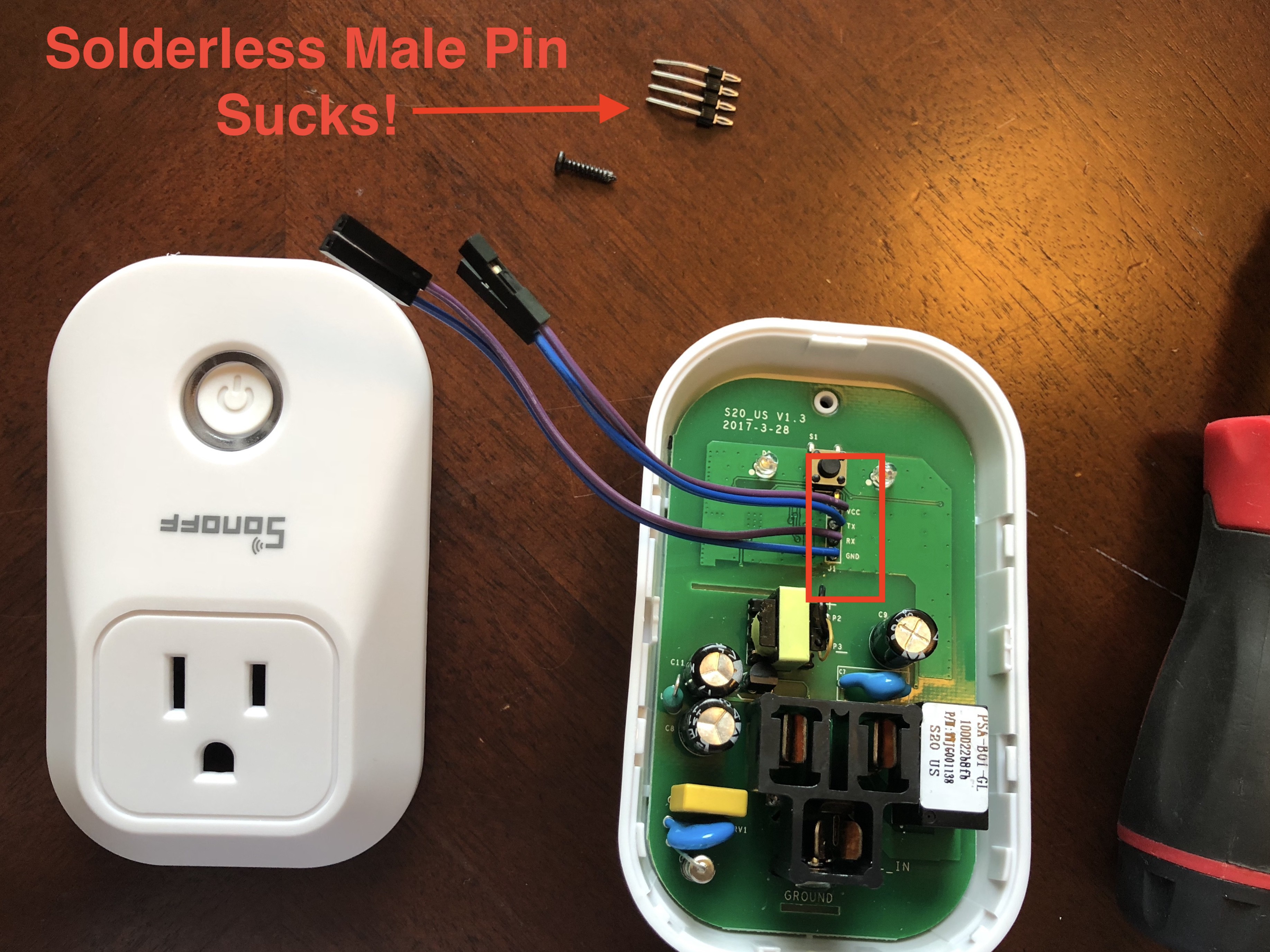
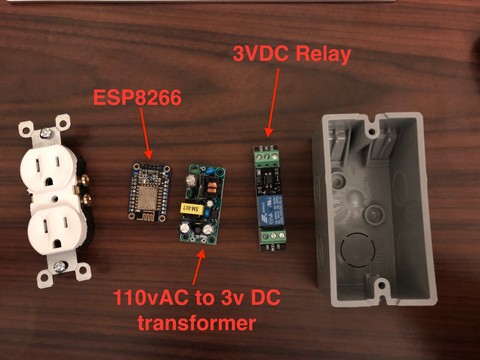


 Enrico
Enrico
 Ivan Stepaniuk
Ivan Stepaniuk
 Kenji Larsen
Kenji Larsen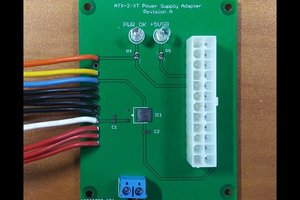
 Dave's Dev Lab
Dave's Dev Lab
The videos are down could you re upload them?