For anyone interested in the videos related to this project, here's the playlist on YouTube.
https://www.youtube.com/playlist?list=PLWL8vhD7DK-9QtzBVzBTh1WVw55ftd4fL
I'm using Picamera for the programming, so here's the link to all the commands and documentation. I'll be referencing this regularly.
https://picamera.readthedocs.io/en/release-1.13/recipes1.html
I have decided to change the main goals of this project. I no longer have the old RCA camera body. I will be using a Rasppberry Pi CM4 with 8GB of RAM and all the options on either the official carrier board or a custom board if a better one comes out. The goal is to be able to make decent videos with a single device. I have had success with editing 4K video on the Pi 400 using Kdenlive and overclocked to 2.2GHz. It is slow to render, but the actual video editing portion is very responsive when using proxy clips. I want to be able to shoot video with this camera, connect to it, edit the videos, then upload them without a separate device. All of this could be automated to a certain extent as well. Such as automatically converting any 4K footage to 1080p for video editing or uploading. The CM4 carrier board has dual display and camera interfaces, which would allow running 2 cameras at once. I may be able to run dual 7" touchscreen displays at the same time as well. This may enable me to record in stereo, and possibly make 3D videos. There are far too many possibilities to list and they are still being explored. I will start by finishing the camera software I started writing after I get he hardware. It's still hard to get Raspberry Pi hardware these days.
If interested in general Raspberry Pi daily driver and video editing stuff, see my other project: Raspberry Pi 400 Daily Driver



 Davidian
Davidian
 Brenda Armour
Brenda Armour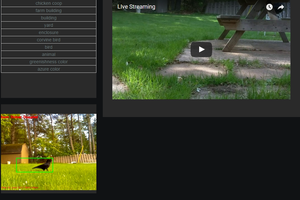

Your effort is truly remarkable. This initiative has provided me with valuable insights and lessons. I'd like to share it with the CapCut old version team so they can gain knowledge from it and implement new ideas into our ongoing projects. Here is the team link: https://mycapcutapks.com/capcut-old-version/