Overview
As a second Pandemic spring got underway, and garden plant access was difficult, I decided to grow tomatoes from seed, and a grow light seemed a necessary device. I used an Arduino Nano and a NeoPixel strip I had about which didn't have a useful vocation. Many have these serial addressable RGB / RGBW strips, rings and other shapes laying about.
For this project, I turned my February proto-board into a simple PCB. A Tindie-friendly grow-light kit is born. The code presents a basic user interface to set time and then the circuit simply drives day-night cycles to keep plant seedlings happy. I drive the LEDs into a colour spectrum similar to what one sees with grow lights on the ISS. If it works in orbit, it should be good for your basement.
A Simple UI The user interface uses a small 128 x 64 pixel OLED display, and a single button. A 3D printed case let me bolt the thing to a wooden lighting stand I constructed, and I set it up.
Precise time keeping didn't seem like a necessary features, so I saved the cost of including an RTC. The clock drifts a bit, but the plants are fine - they just want a day-night cycle, and don't care if it's synchronized to the real sunrise/sunset timing.
The time can be re-adjusted if necessary with a simple button press. I did this after a couple of weeks to get shift sundown back into something nearer what was going on outside the window. it only drifts by seconds per day, so no biggy.
The seedlings did well, and I have transplanted them to my garden. it's the first day of summer as I type this.
A few more pics and details as I get a moment and further explore Hackaday features!
Sharing
The Hackaday photos section seems to limit me to six pics, but I've just discovered the 'Log' feature. So I'll start filling in some log posts (below?) which should be an easy way to share some more pics and words that describe the progress of the project.
PLUS - the system is now available on Tindie, so you can get your own GPOD and play along at home.
 RossGK Tangibles
RossGK Tangibles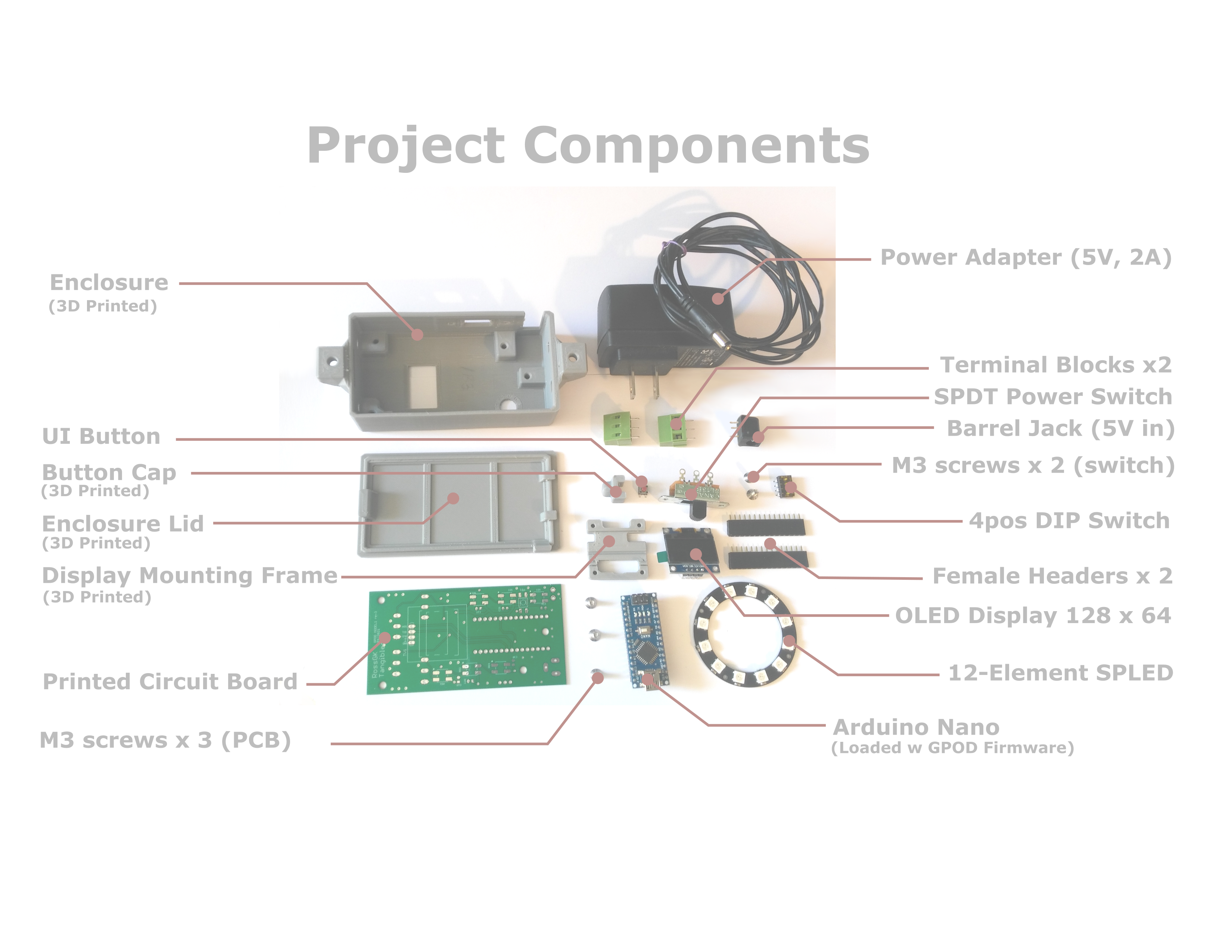
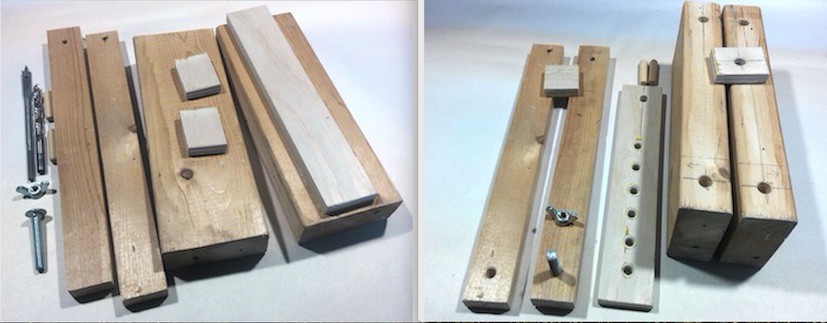
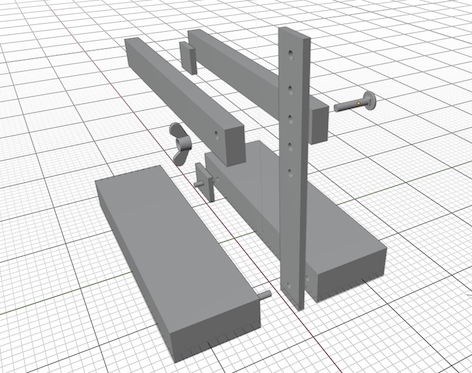

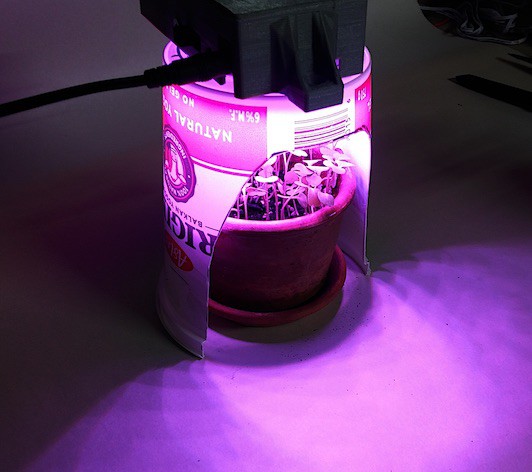
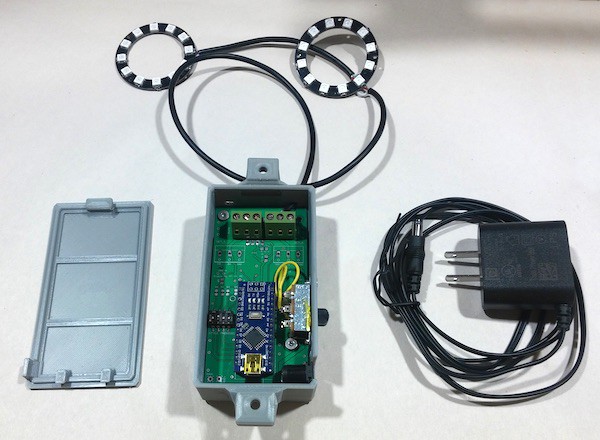

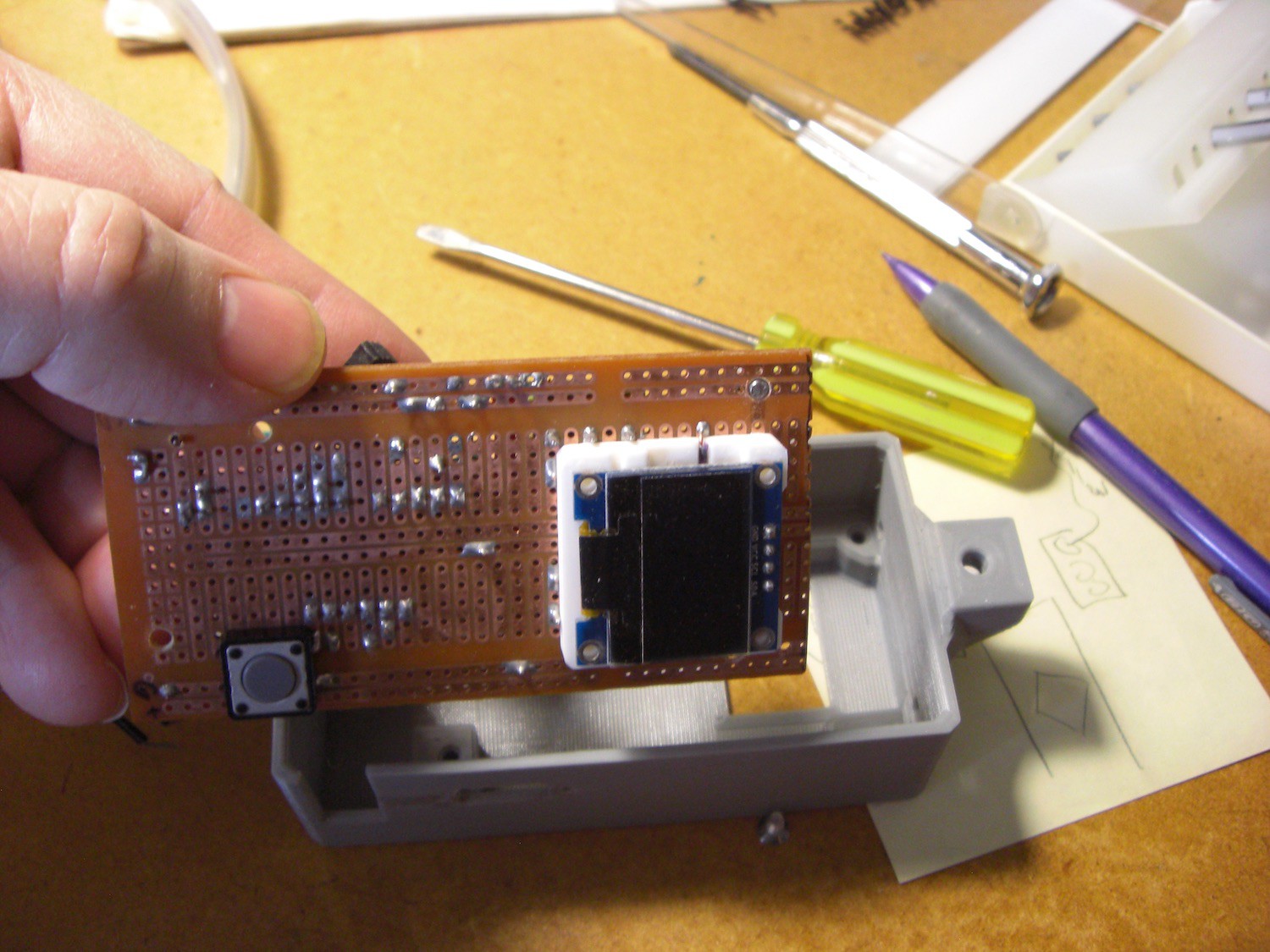
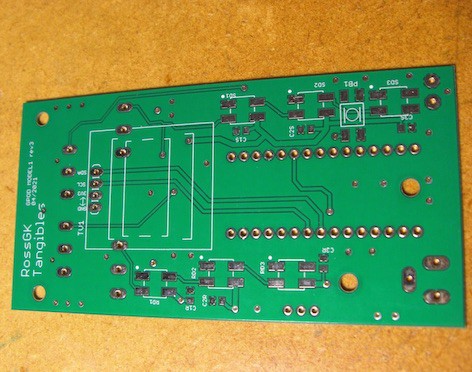


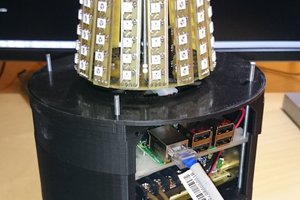
 SUF
SUF
 Stefan-Xp
Stefan-Xp
 Keenan Pinto
Keenan Pinto
 Giovanni
Giovanni
Half right - plants prefer a wavelength that extends into the UV where the RGBs can't go, but it's not a narrow band - it's rather broad.
For photosynthesis plants want wavelengths that the chlorophyll molecules can absorb. These are in the blue (410-460 nm) and red (630-670 nm) light range. There are 2 types of chlorophyll: 'a' (max absorption at 430 and 662 nm) and 'b' (max absorption at 453 and 642 nm).
Chlorophyll a & b activity centres around 390 to 480nm; Another key light-activated component - carotenoids - like it from 400 to 500nm, with a bit of additional activity in the 625 to 680nm.
Typical RGBs have a blue component at 465 - 475 nm, and a red at 620 to 630nm. So some good overlap there.
Bottom line is that they're pretty happy with the wavelengths produced by the RGBs. I have three rows of vegetables I've been eating all summer that spent their first two months under the RGB grow lights. The results are clear.
Absolutely they'd be even happier with some 410 - 465nm action, sure, but they do well even without it.
I was avoiding the biology details in this forum, but thanks for the opportunity to share it.
And regarding cheaper, this is mostly about finding another use for SPLEDs that one might have laying around. Plus the pre-made arrays are very cheap, so it's nice and convenient to pick up a ring of six or twelve for a few bucks.
Have fun with your projects.