It all started when I got a new "smart" energy meter installed. (https://www.netbeheernederland.nl/dossiers/slimme-meter-15) In my previous house I already had a setup to interface with it. So this would get the same treatment.
I still had to install a power outlet in the meter / fuse cabinet to power the Pi. But when I was looking for a source of power, I noticed my doorbell.
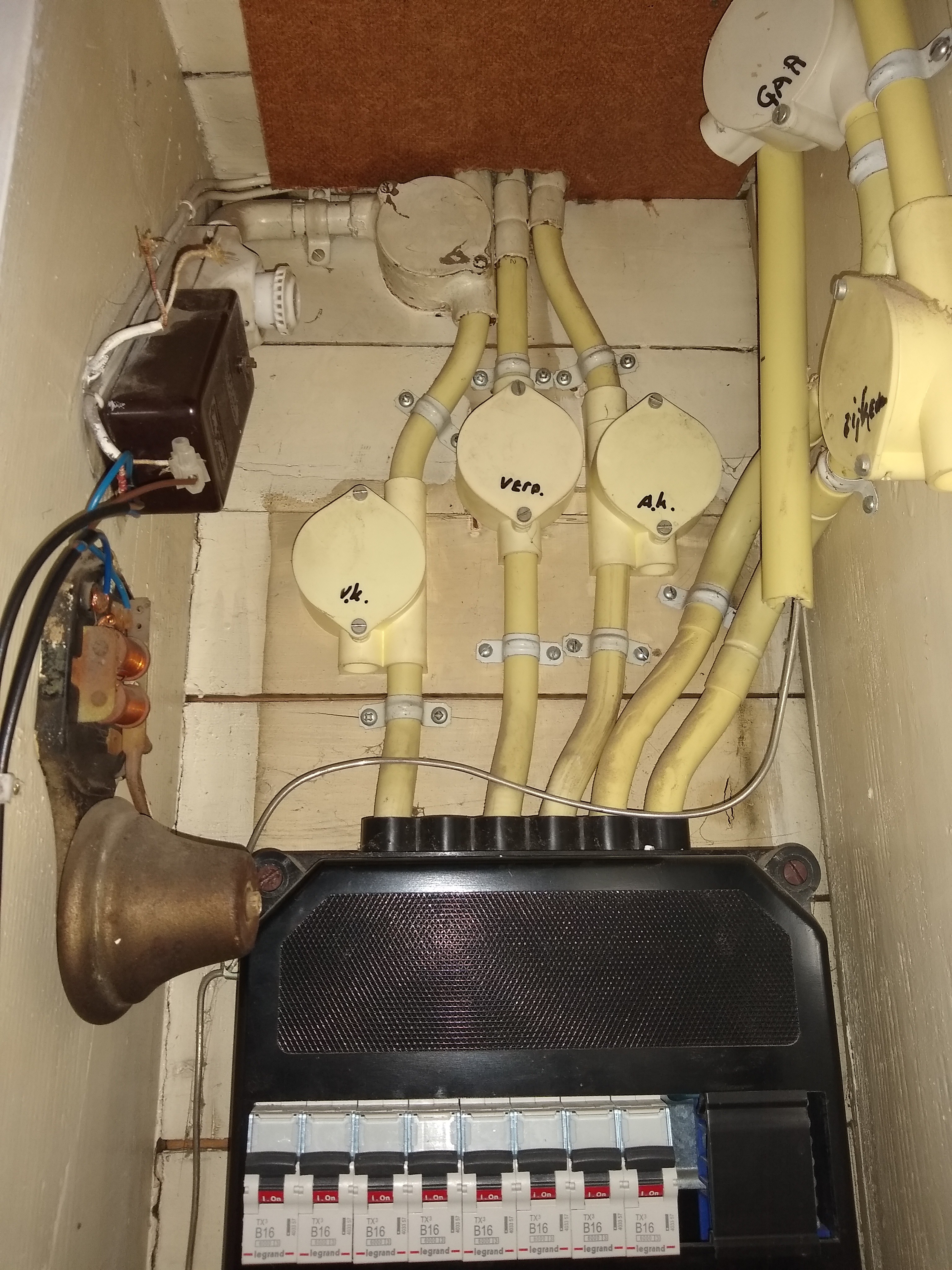
It's an old style classic AC-powered unit. With a separate transformer to supply 8V AC. It's pretty loud, but when I'm working in the garage or in the back of the yard, I don't always hear it ring. With the small use case of this scenario, you can see my justification to spend a week on this.
So why not over-complicate things and build a sensing circuit? Further on in the build, I thought of a MUCH simpler way of achieving the original goals without messing around with AC. But hey! What's the fun in that?
Project main goals:
- Keep the original doorbell;
- Notify me on my phone when the bell rings;
Secondary goals:
- Ability to mute the doorbell;
- Ability to remotely ring the doorbell;
- Ability to replace my device with a "jumper" to the connections that restores normal operation (when I want to do more augmentations or move house);
Concept:
Use a Raspberry Pi for the smarts as I already have one in the cabinet. It should have the standard OS without desktop so I know my way around and I can hook up more stuf (DHT22 temp sensor, DSMR-monitoring, maybe entry lighting / camera).
Communication with Home Assistant using the MQTT-protocol. Automatic MQTT discovery on Home Assistant. Using a python script as a daemon/service.
Sense the AC "signal" on the doorbell, rectify it and make sure it has the appropriate level for input on the Pi's GPIO-pins.
Use some relays for the mute and ring functions.

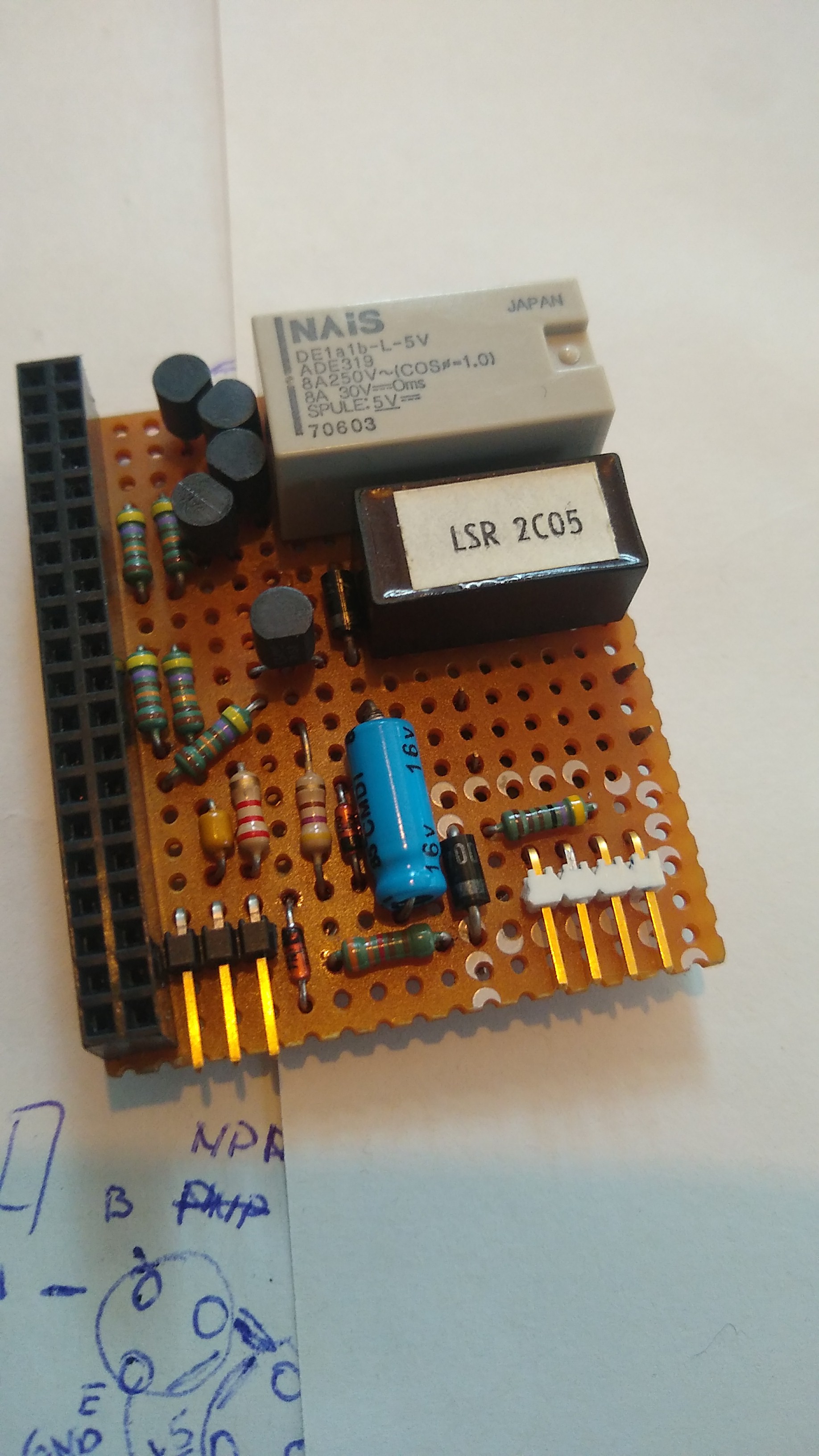
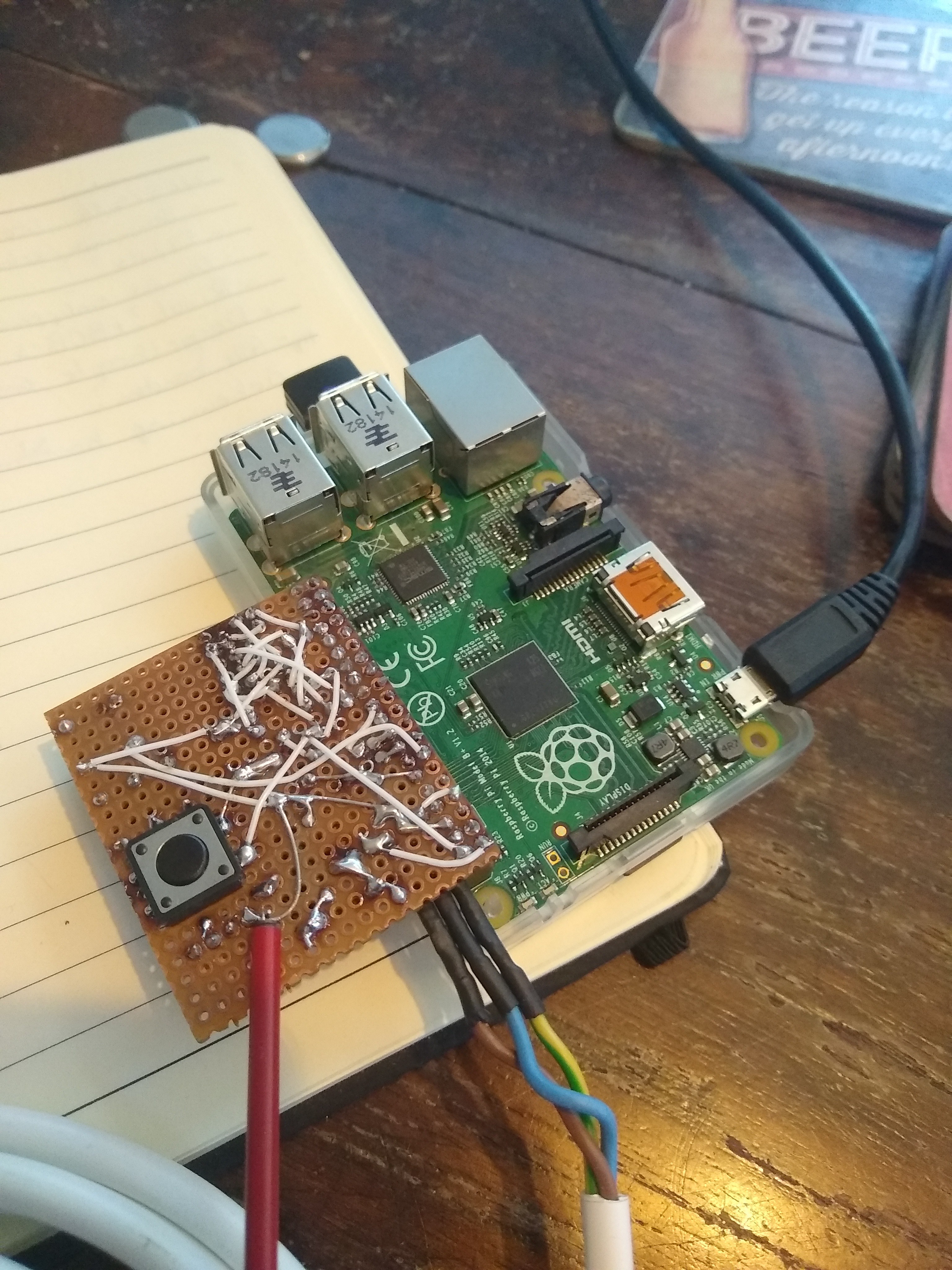
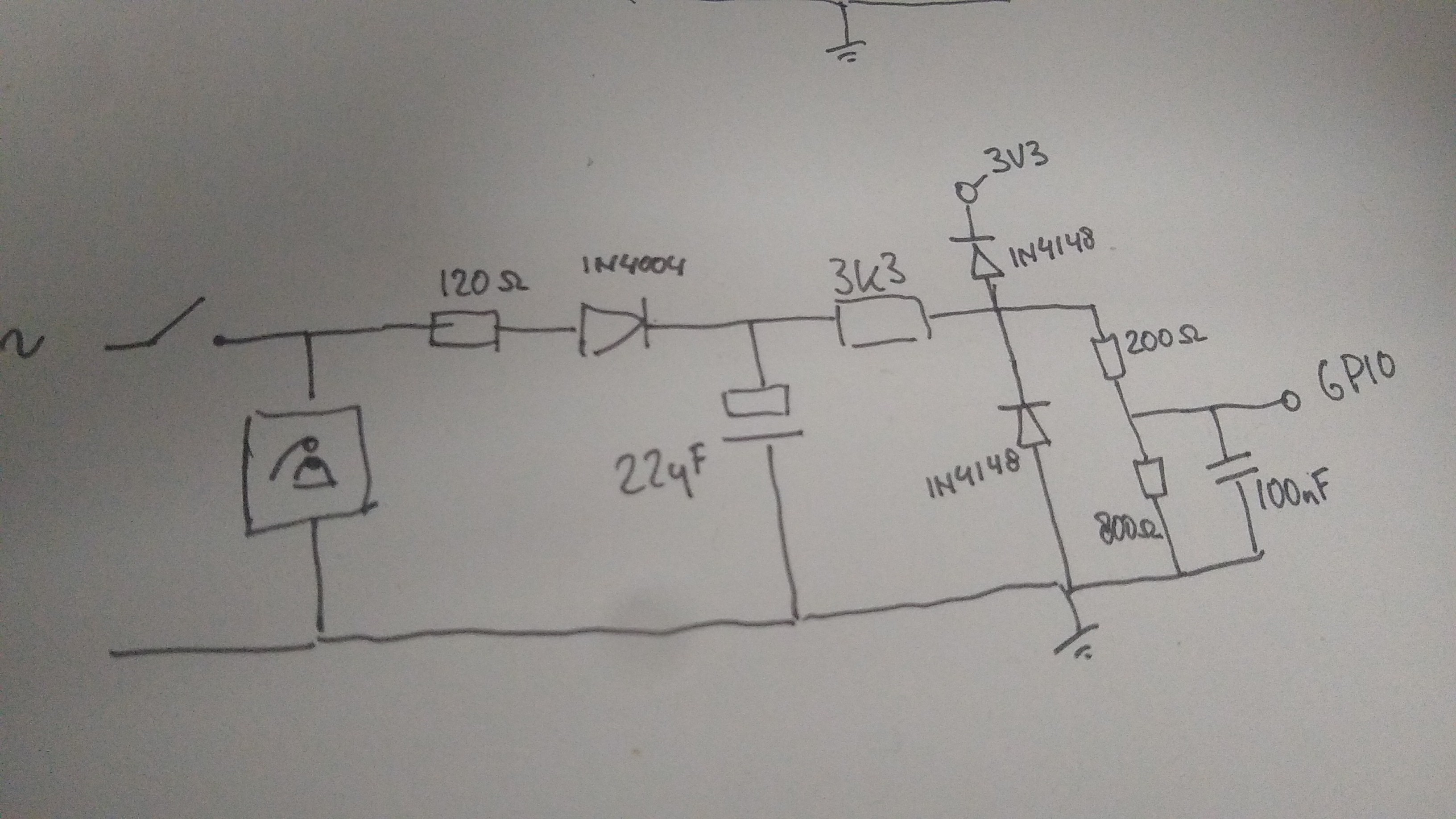
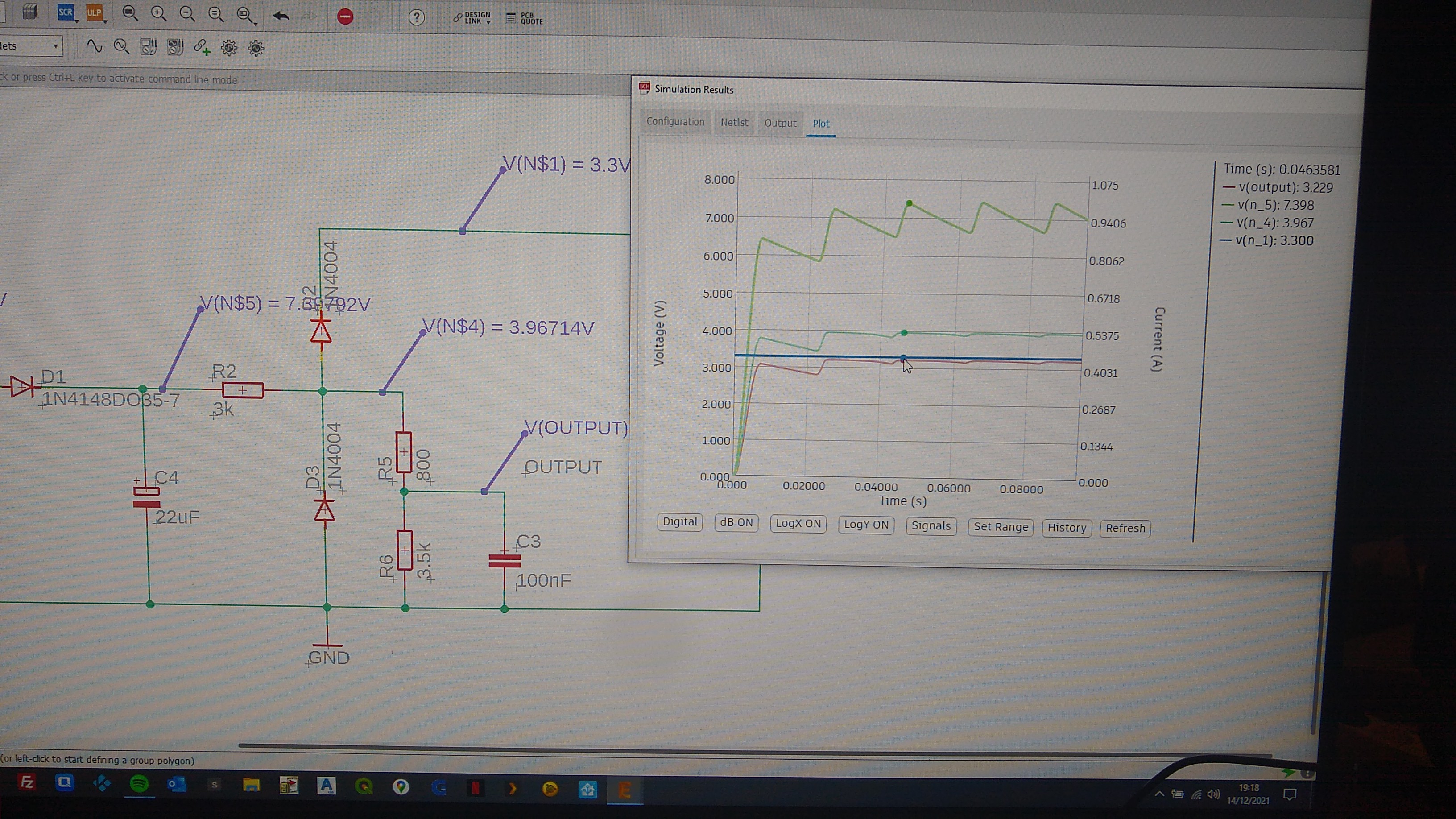
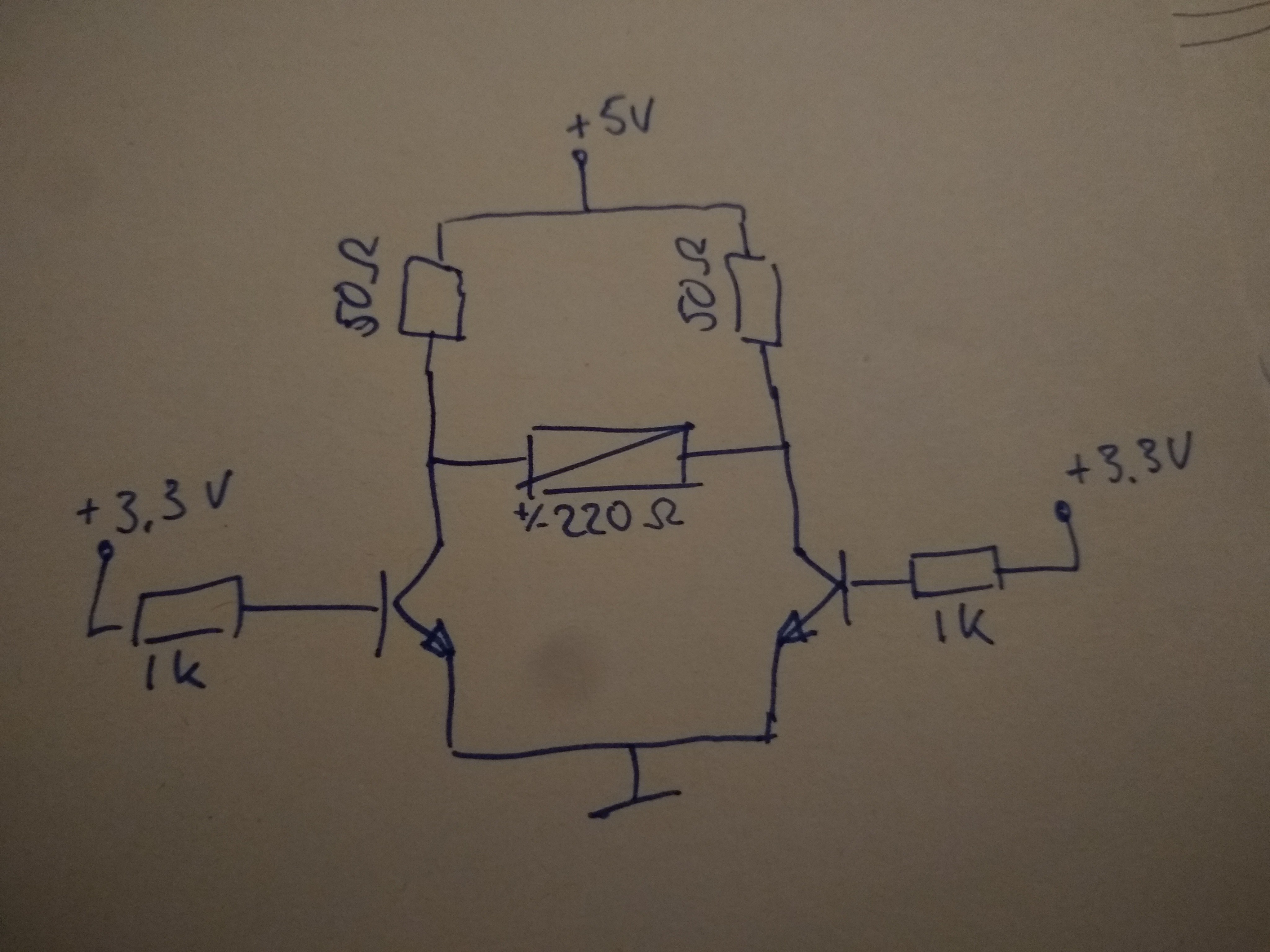
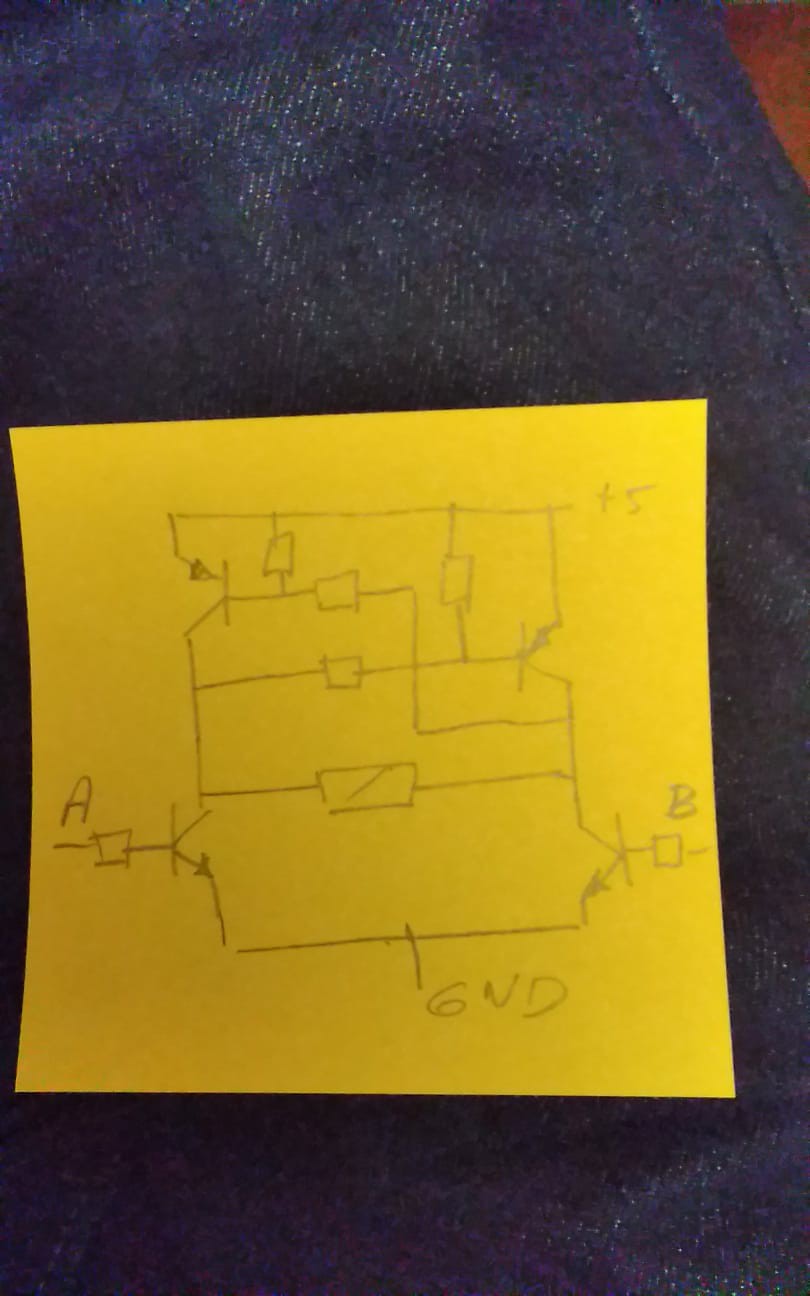
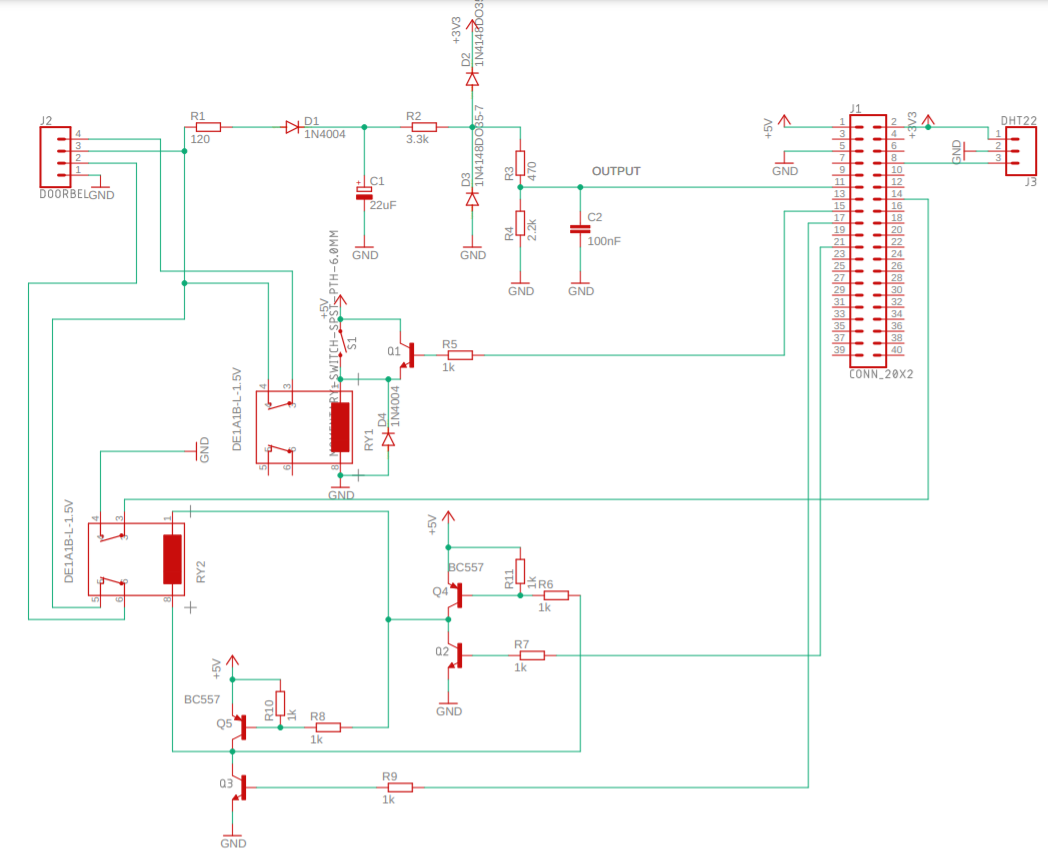


 Vince
Vince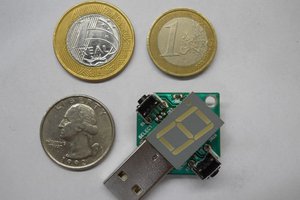
 danjovic
danjovic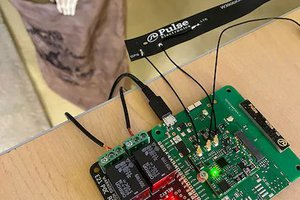
 Rob Lauer
Rob Lauer