All details of any video projects will be listed in the Logs section. Links to completed videos are below.
All editing and rendering are done on a Raspberry Pi 400. Initial recording is done with a GoPro Hero 7 Silver, any smartphone I have laying around, and audio is handled by a Zoom F1 field recorder using either the shotgun microphone capsule or a lapel microphone. Audio and video are synced in post processing, using kdenlive. The "proxy clips" feature is vital to editing on the Pi 400 as scrubbing through the raw video files on such a low powered machine is nearly impossible. The edits are made using the low resolution proxy clips that are generated at the start of the process, then are applied to the original files afterwards. The editing experience is quite good for a $100 computer, but rendering of 4K video can take quite a while. The system is booted from an old SSD connected to a USB 3.0 to SATA adapter. This helps significantly with read speeds of 313MB/s versus the 70MB/s of both USB flash drives and SD cards.
I hope you enjoy this project and these videos as much as I do. Let it be known that one does not need a lot of money and fancy equipment to get into video production.
--------------------------------------------------------------------------------------------------------------------------------
Video The First: A Day In The Life of Mr. Fish


 TurkeyDev
TurkeyDev
 kutluhan_aktar
kutluhan_aktar
 Mahmut
Mahmut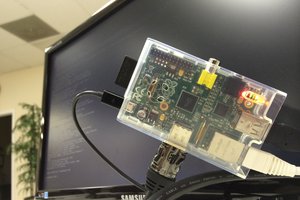
 ohthedave
ohthedave
Jasabola adalah situs judi online terkemuka di Asia yang menyediakan jasabola taruhan pertandingan olahraga terupdate, live casino, slot dan togel terbaik 2023.
https://kubetindo.com/