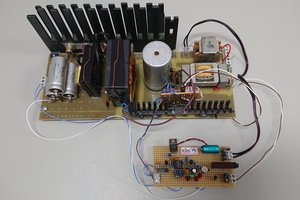In this project I used different areas of electronics: a) Microcontroller (PWM signals and digital and analog ports); b) Power electronics (Mosfet, battery and lamp); c) Digital electronics (IC Trigger Schmitt); d) Sensors (LDR); and e) Control theory (PID controller).

The system went more efficient and practical with the PID controller, since the battery was charged faster and had a longer useful life. This smart night light control is used to activate a lamp at night and charge the battery at day light. This project can serve us as an example in the future to develop a "Street Light Control", with a panel of solar cells or wind energy as I pretend.
 Guillermo Perez Guillen
Guillermo Perez Guillen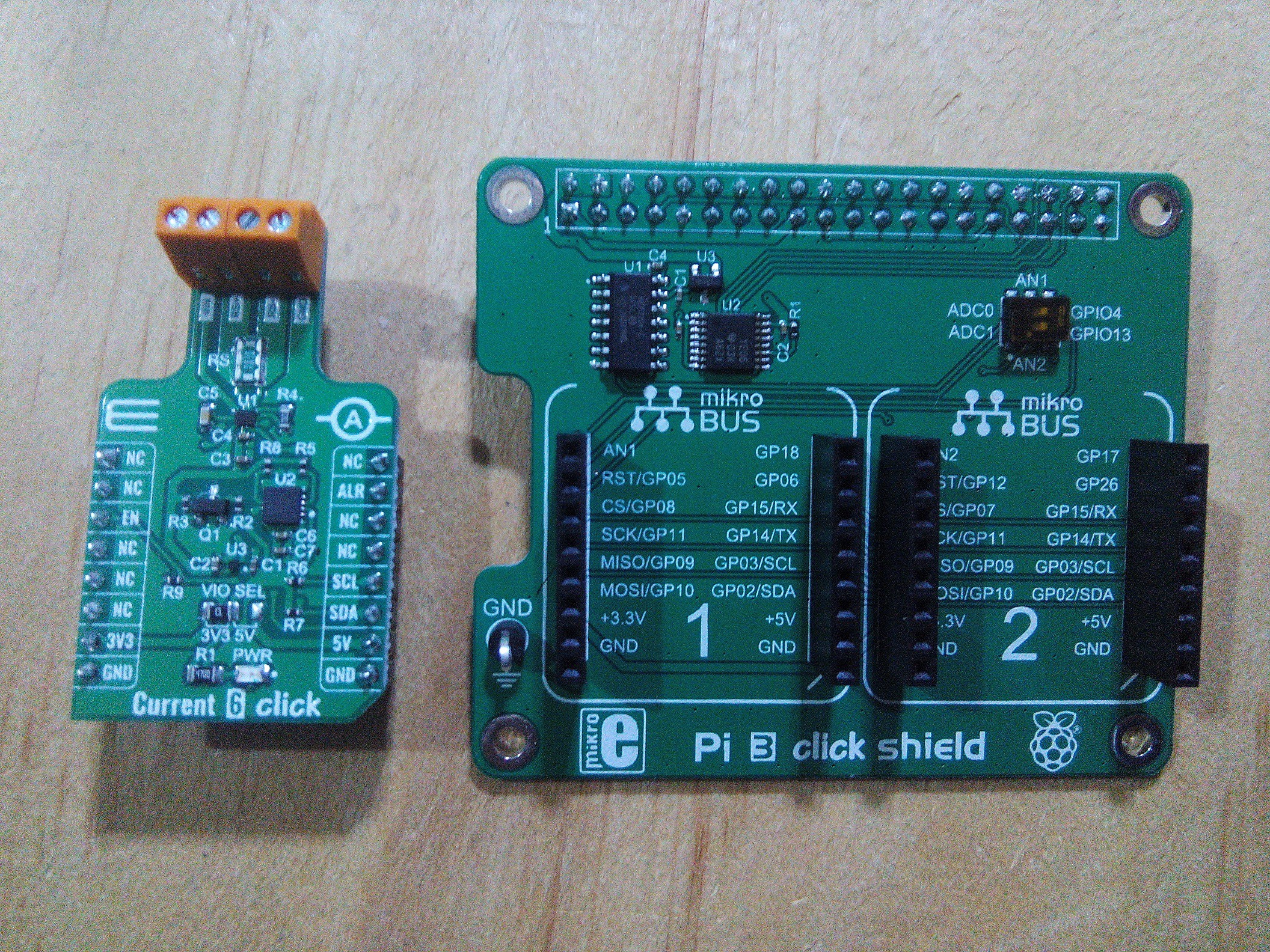

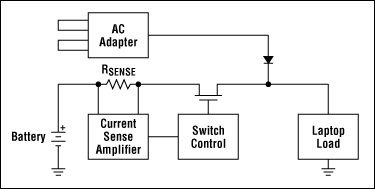

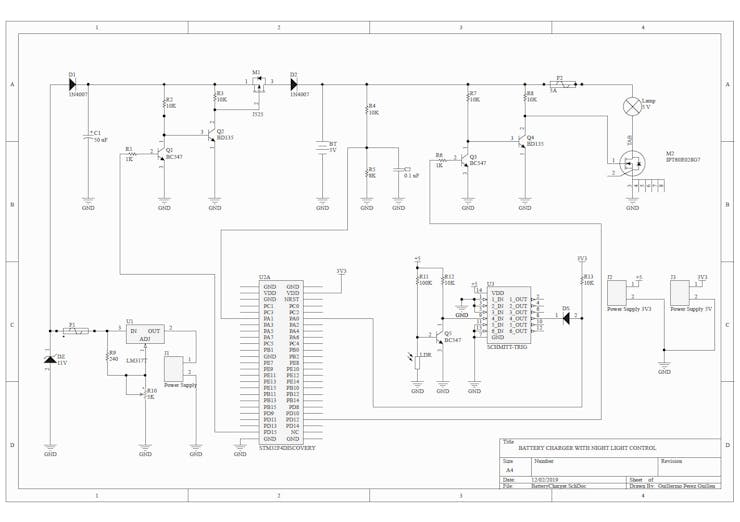
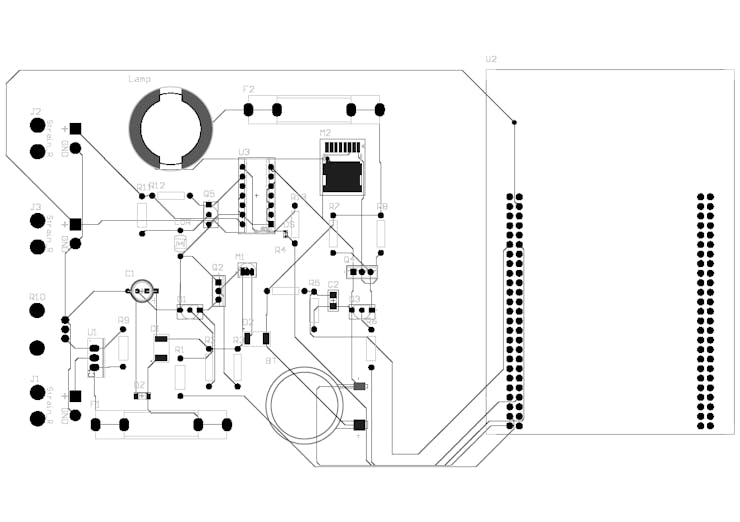
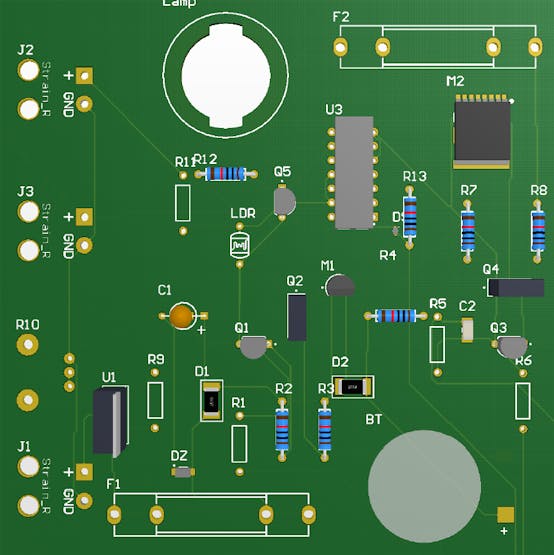
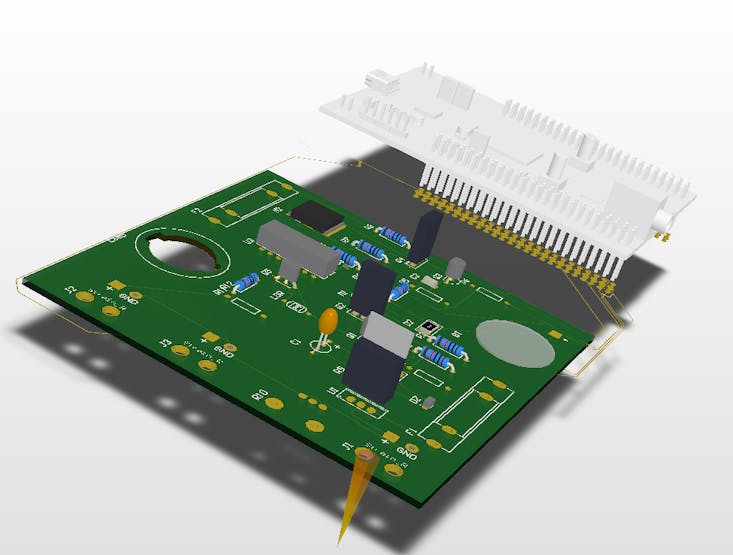
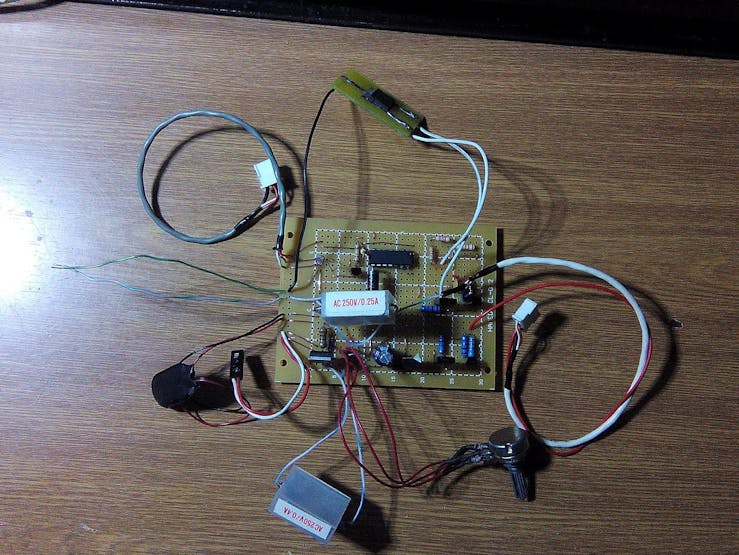

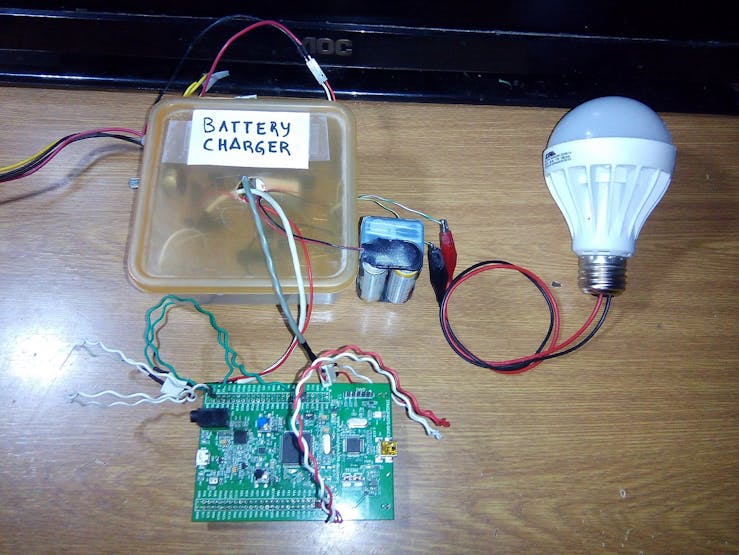
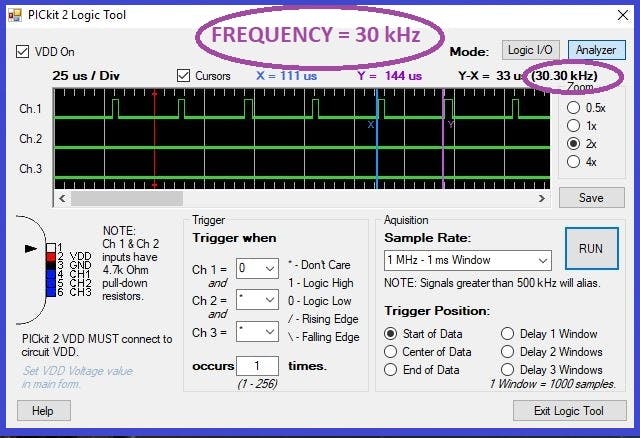
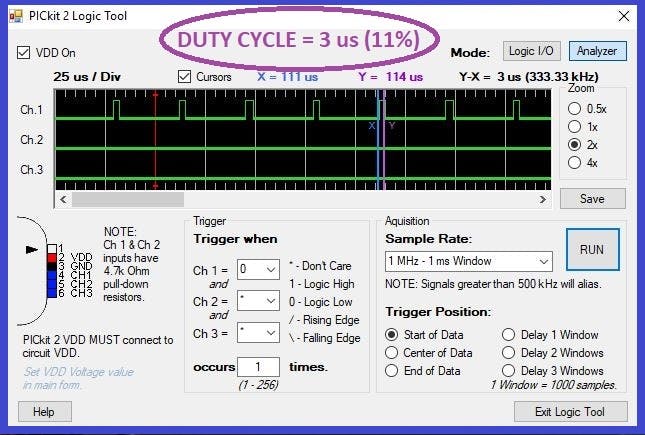
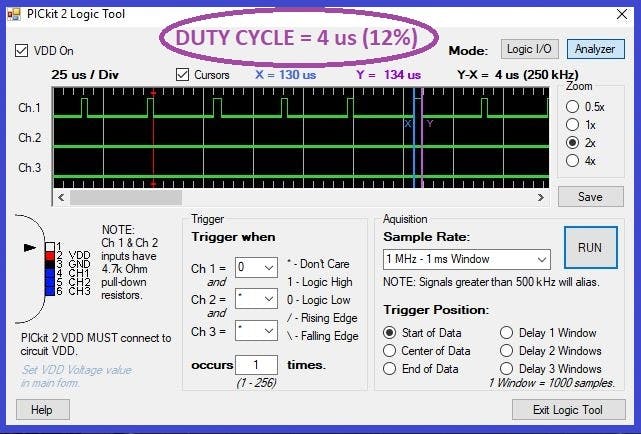
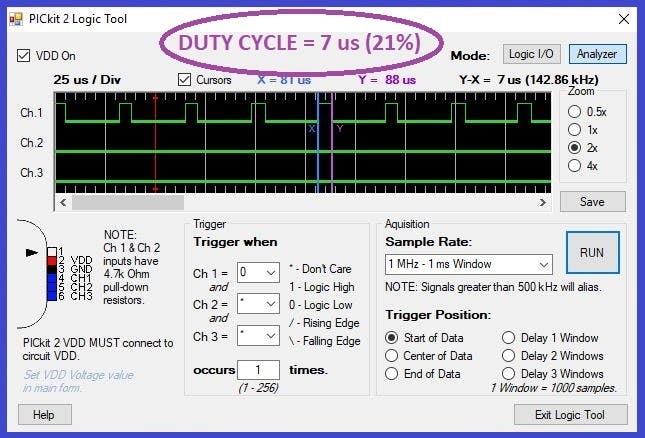
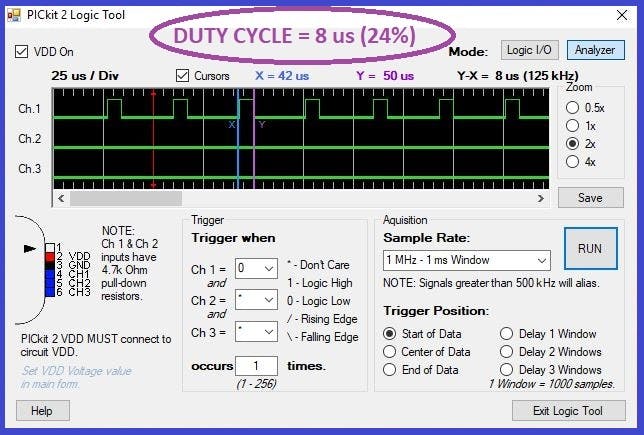
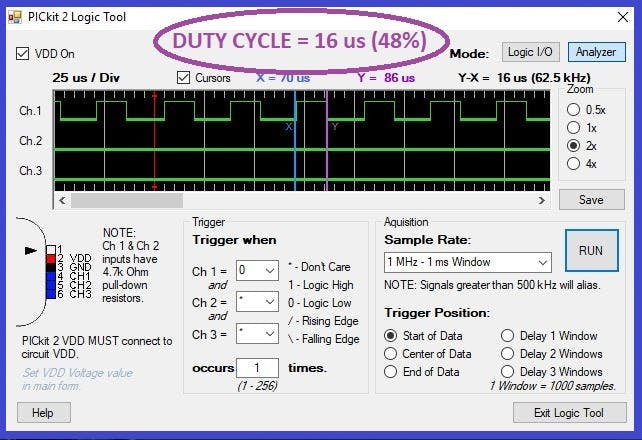
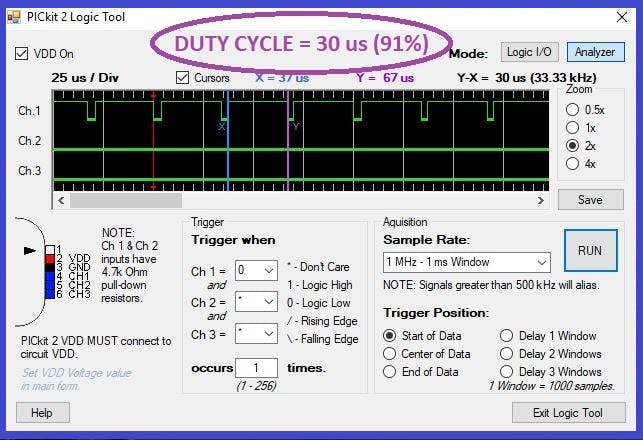
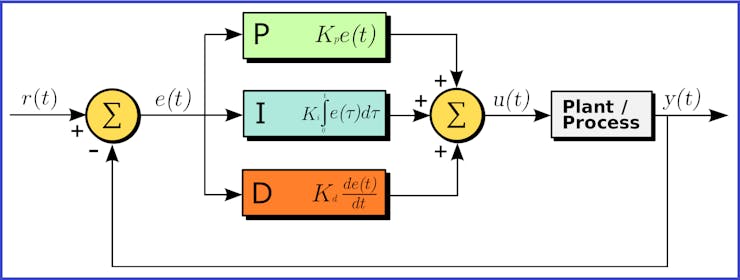
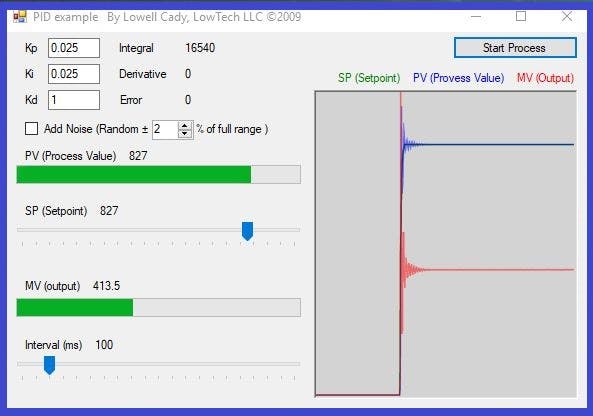
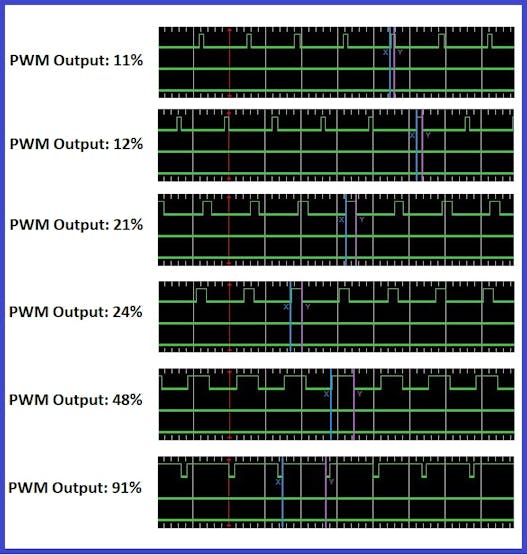
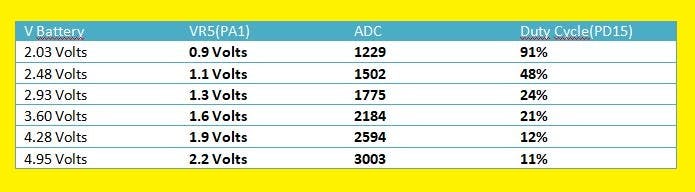
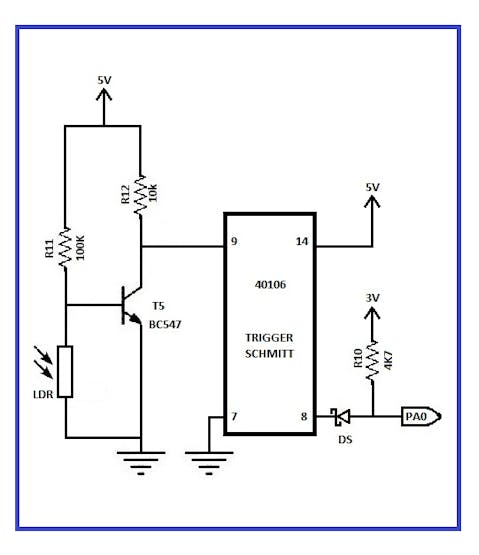
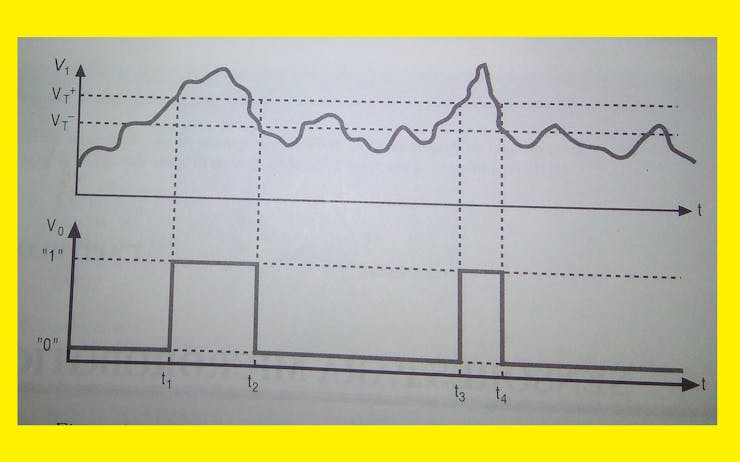
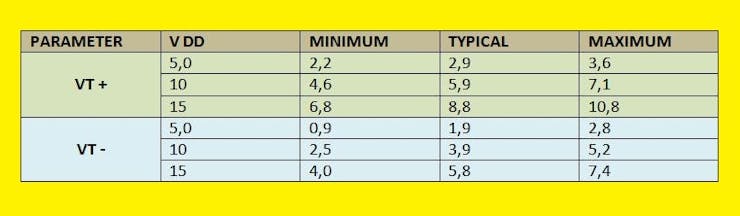
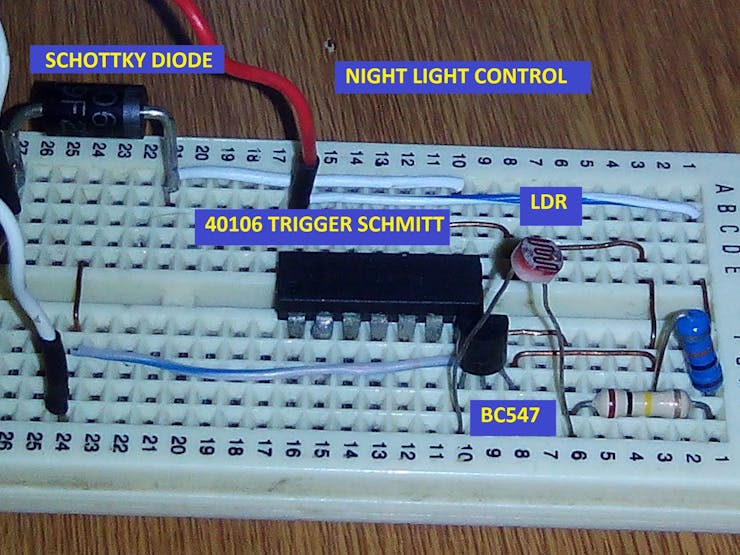
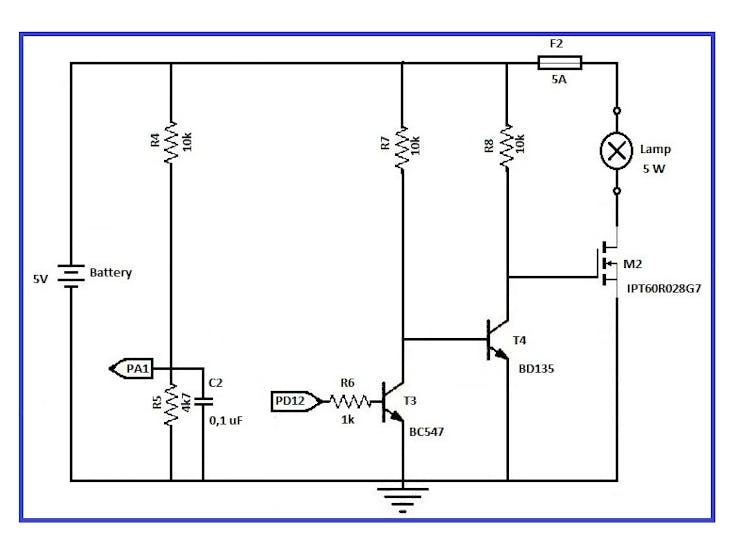
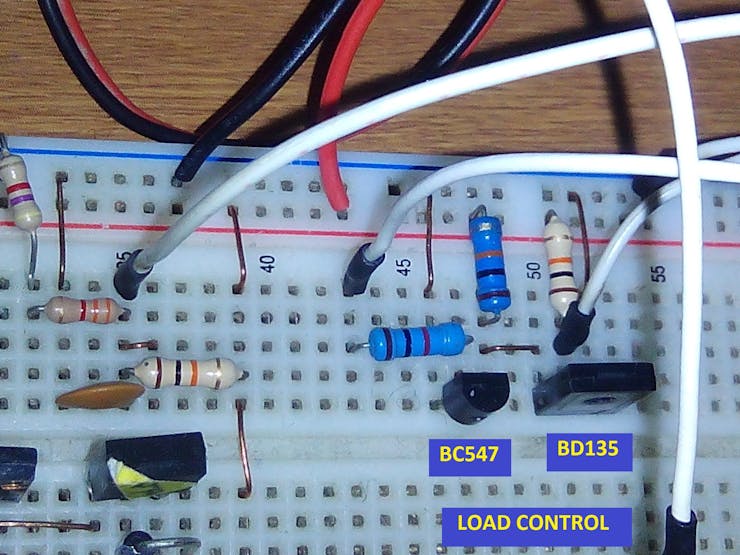
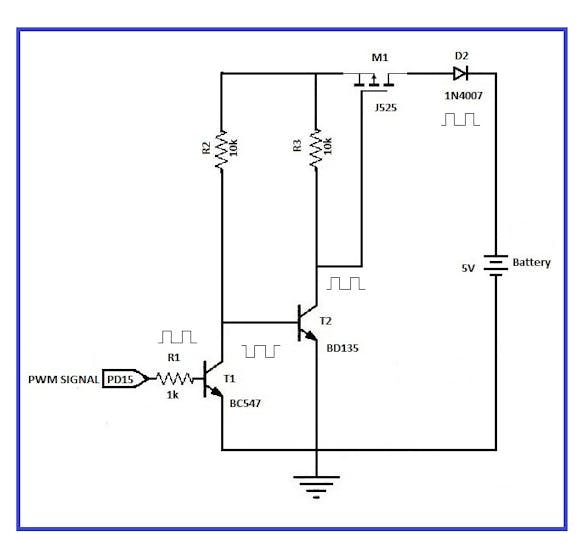
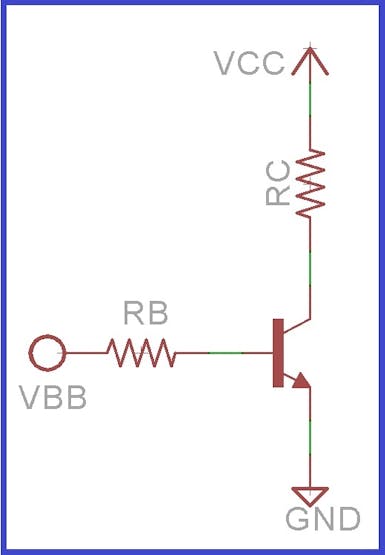
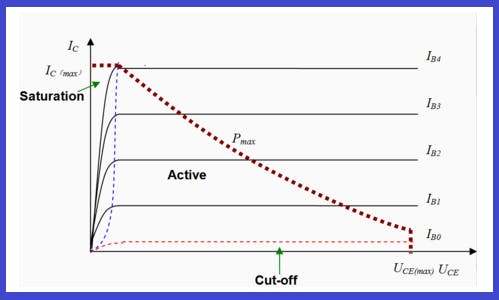
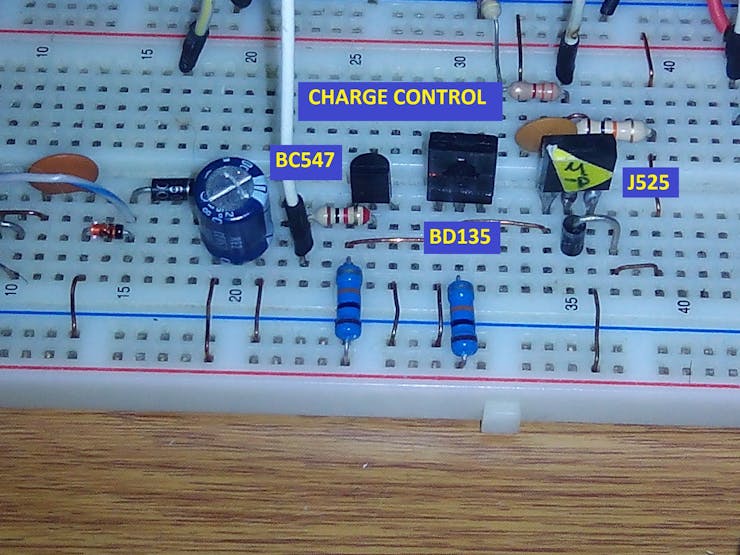
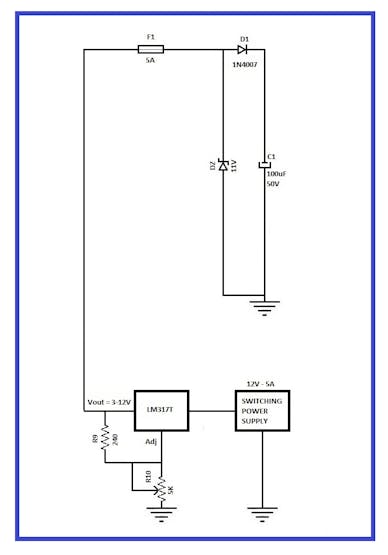
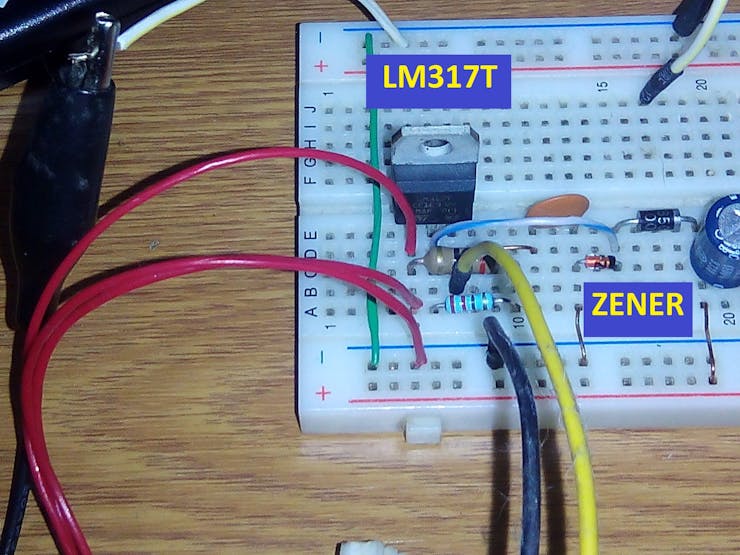

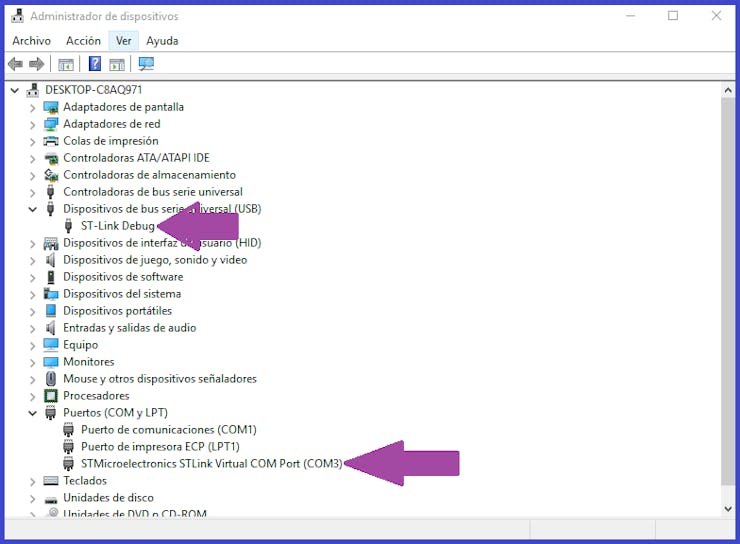
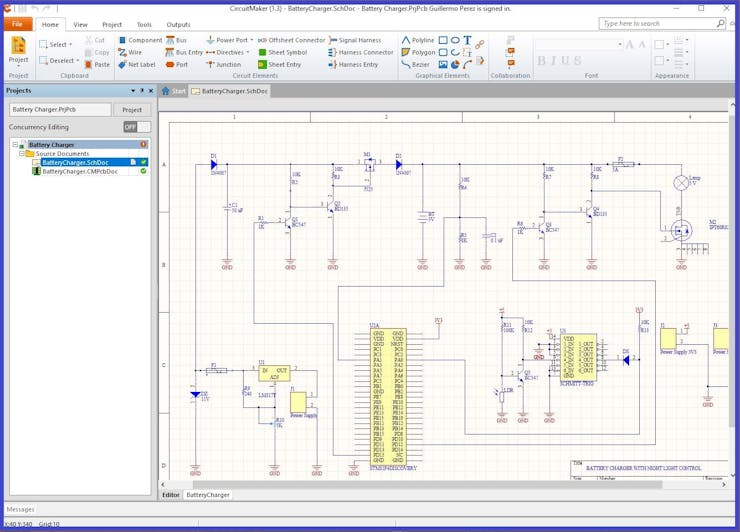
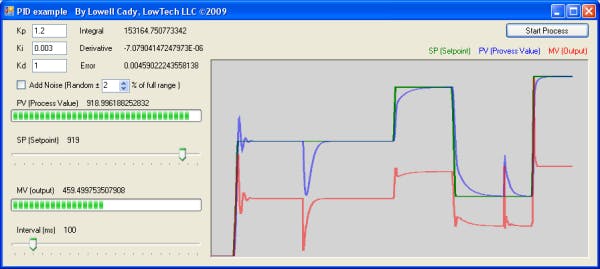
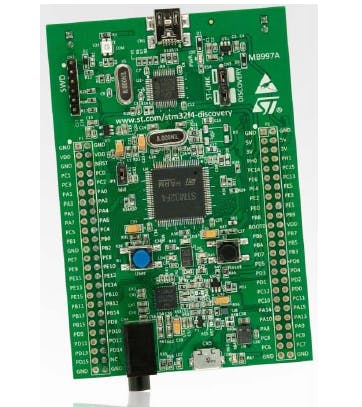
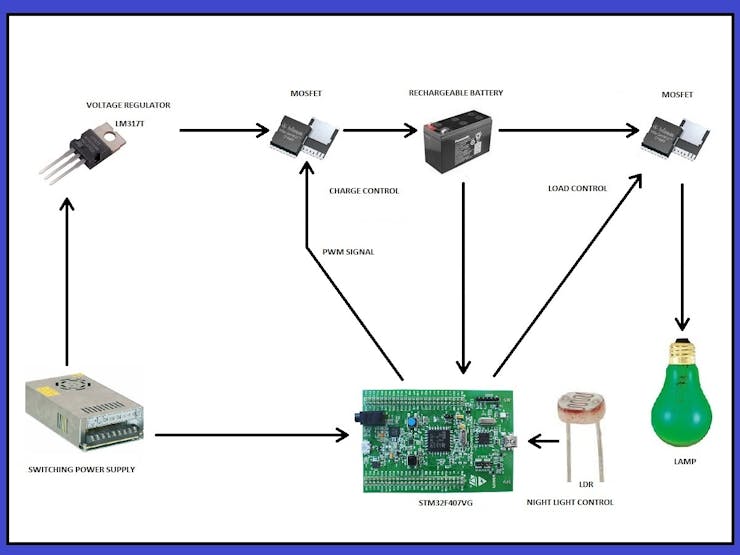

 Dan Julio
Dan Julio
 Open Green Energy
Open Green Energy