The microscope used in this project is an Olympus Bx40 with a third-party digital camera. Stagmo is secured to an existing microscope stage and stepper motors are utilized to control the existing manual stage control knobs. Stagmo does not require any modification of existing microscope systems, but "straps" on using a clamp system and drive bands. This makes Stagmo ideal for traveling researchers or graduate students who are using other labs' equipment. A simple button interface is used to input the dimensions of the microscopic sample into an Arduino. Stagmo utilizes input dimensions to precisely move the microscope stage every few seconds, and triggers the camera controller on the computer capture an image of the current microscope field and output the image to a specified directory. The path, rows and columns utilized by Stagmo to capture the image are output with the image file into imageJ. The image stitching plug-in by Stephan Preibisch (http://fly.mpi-cbg.de/~preibisch/software.html#Stitching ) is used to assemble the images in the directory into a montage. Since the precise location of each image is specified by Stagmo, this process minimizes the computation load required to produce large montages.
This project was utilized to create cross-sectional montages of over 200 rib samples (@ 10x objective; requiring 15 - 40 fields) and 100 femur samples (@ 10x objective; equiring upwards of 600 fields). Use of this automated system decreased imaging and processing time by roughly 600%.
Results of this study can be found here: https://tspace.library.utoronto.ca/handle/1807/69305
The current version of Stagmo can be greatly enhanced with greater user control (integrated microscope calibration for changing objectives on the fly), improved user interface with a simple lcd to provide the current parameters and estimated time to completion, z-stage control with simple three point calibration system, improved digital camera integration, and an improved chassis/ hardware microscope integration. Interested collaborators should feel free to contact me.
 Jarred
Jarred




 Daren Schwenke
Daren Schwenke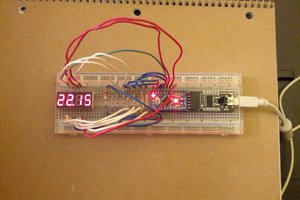

 trademark
trademark
You might want to follow our similar efforts. We've come up with a pretty reliable mounting setup and everything is open source -- anyone interested can e-mail me. http://sybarite.us/category/makingstuff/autoscope/