How is Otto different/better? "Through clever use of low price off-the-shelf hardware, and with a press-fit mechanical design". All electronics parts are out of the shelf and are very easy to buy basically everywhere; we don't try to create some sort of business strategy so people can buy from only one source. (that is not real opensource!)
For more info check this presentation made in Xi'an China Maker Faire the journey of Otto
Nevertheless we love to add features! and this the Otto builders (as we call the community makers) already helped to develop:
You can add very cheap Bluetooth module for few bucks and you will be able to use apps created by the community like this one or even the same Zowi app is compatible:
- Noise detector
- LED nose
- LED matrix mouth
- Arms
- wheels
- change arduino for ESP 8266
- Running on #PiZero too
- Laser cut version
and the list will continue...
We are almost going to publish Otto DIY+(PLUS) which will have all Otto DIY features + some improvements for more advance coders + directly play with Bluetooth + more sensors.Please note the difference between Otto DIY (green) and Otto DIY+ (orange) we Fix this color only for brand reasons but actually Otto builders can decide which color use and even mix the features between them.
Otto DIY+ would be the improved and advanced version of original #OttoDIY, the idea is to have the same base features DIY robot + Bluetooth control and programming + metal gear servo motors + rechargeable + changing modes by touch sensor + sensors + light moves + other outputs +...?
The exciting part is that we are doing open development with makers and hackers around the world so we are open to ideas, not only from experts you can join us with , feedback, social share, testing or any other contribution that you might think of.
 Camilo Parra Palacio
Camilo Parra Palacio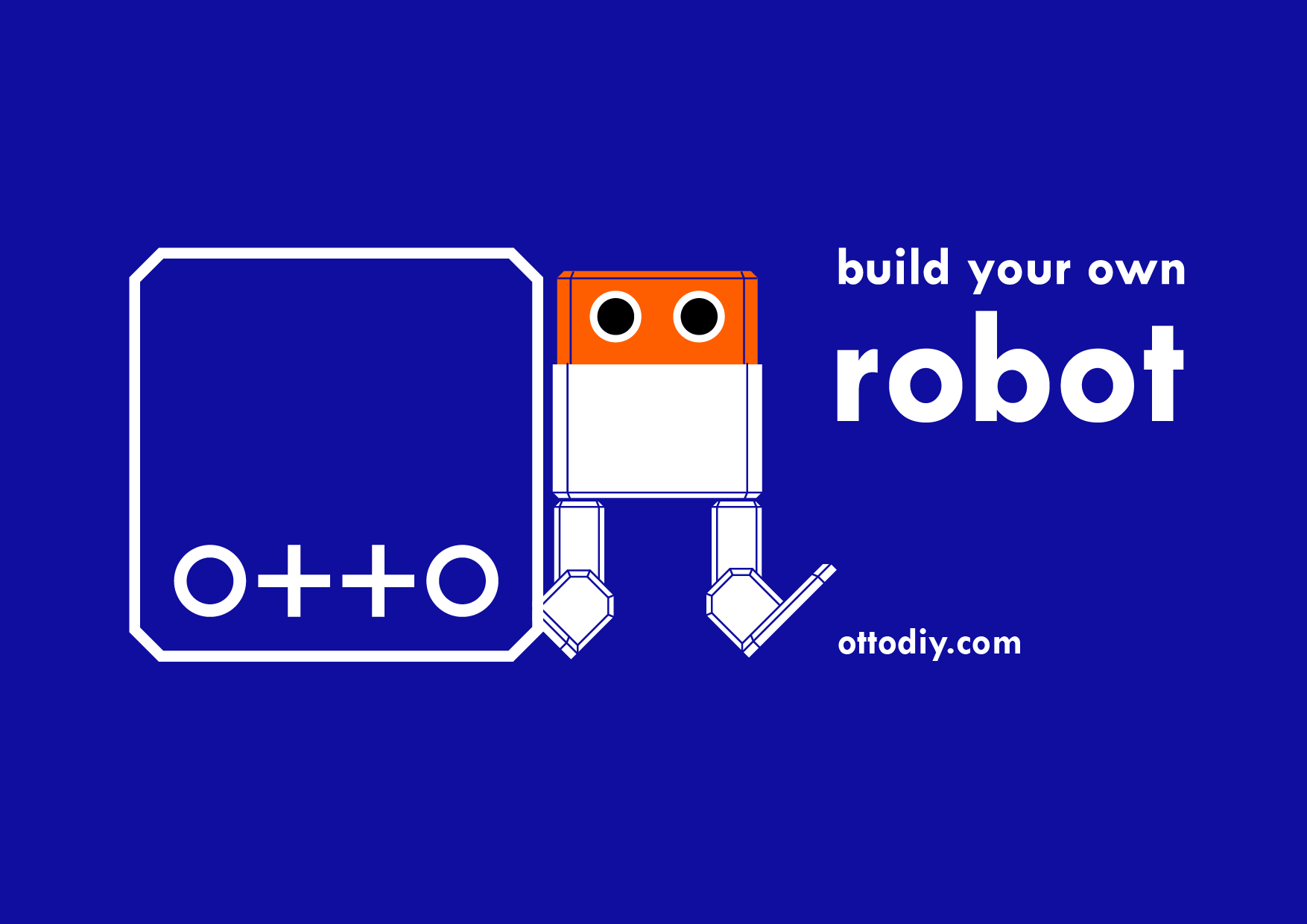

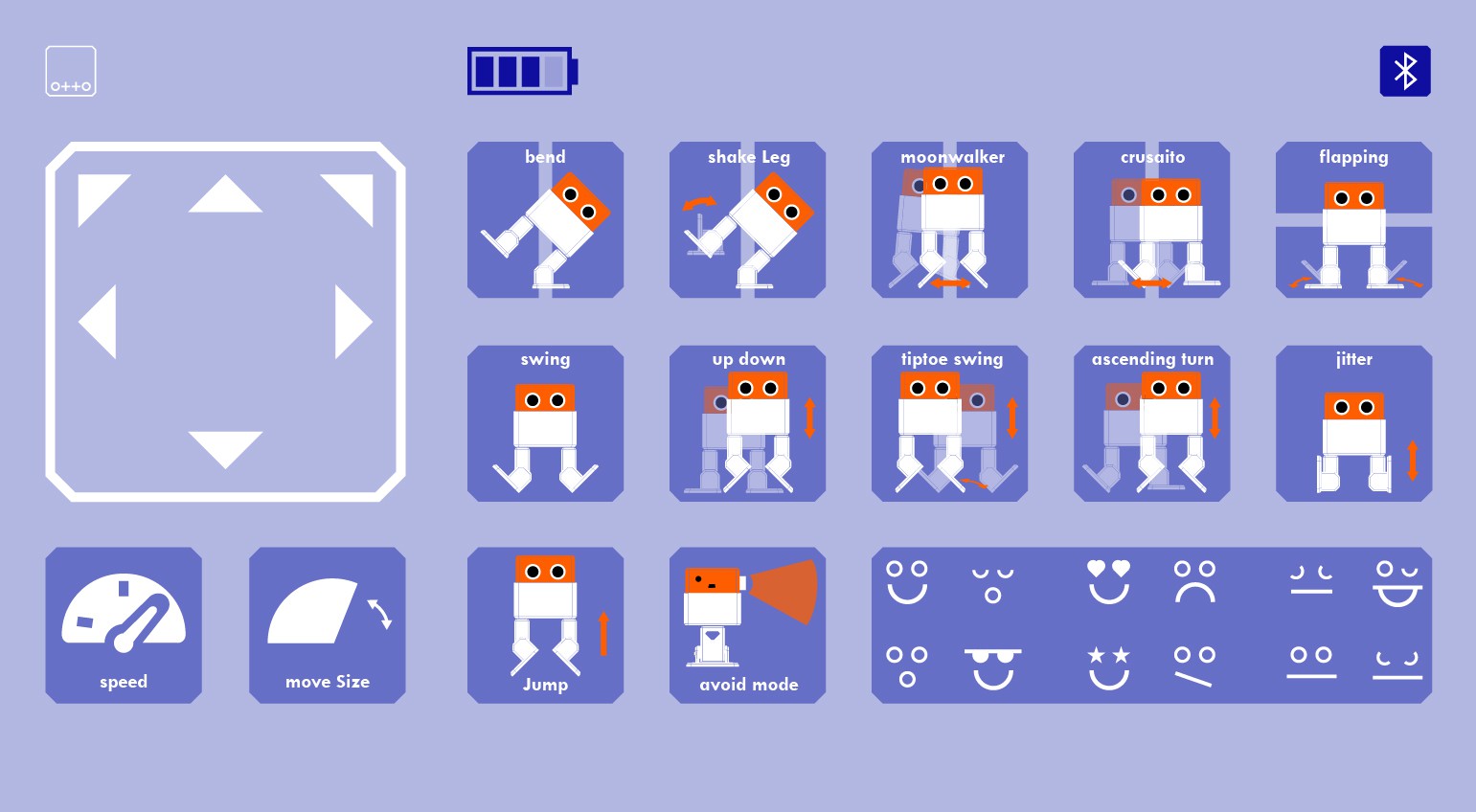

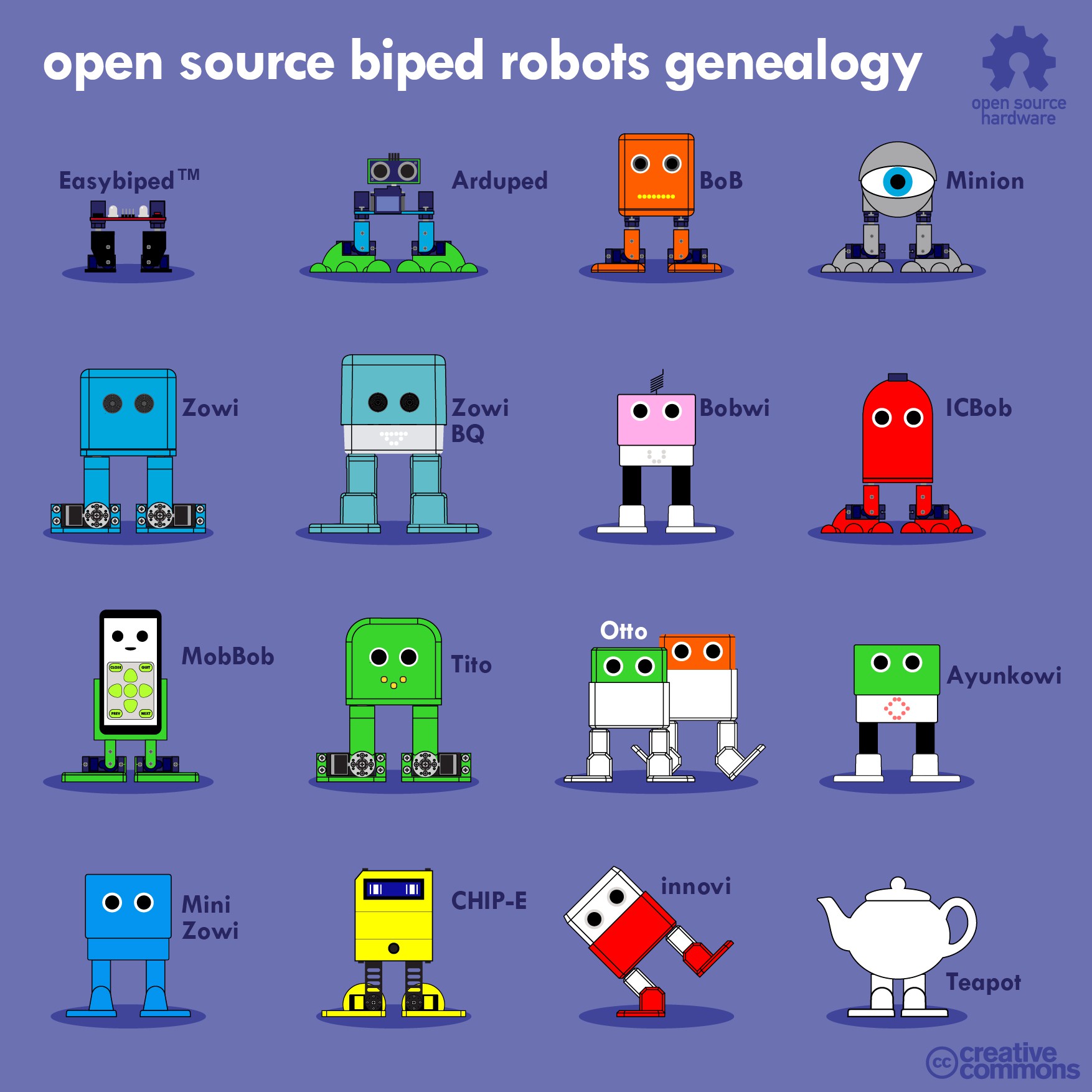
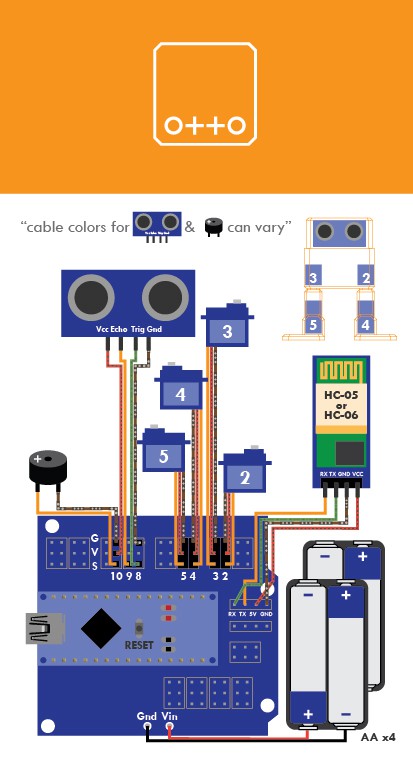

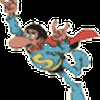

 dries.bovijn
dries.bovijn
 Julien OUDIN
Julien OUDIN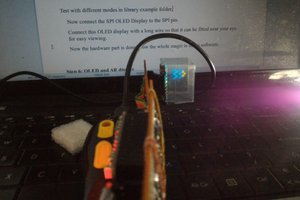
 arunmagesh
arunmagesh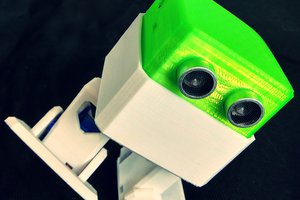
HC-06 or HC-05 module is cheap and easy to setup sometimes... Maybe can use the same modulo to receive voice commands form smartphone