Do you recognize this PuTTY screen when used with the Z80-MBC3?
Probably not, as it was first developed this month.
And the second line will only be visible for a few seconds. It is in addition to the most frequently asked question about the operation of the Z80-MBC3:
"How do I get into the boot menu?"
The method to get into the boot menu is taken from the Z80-MBC2: by holding down the USER button before the reset button is released. After one of the possible applications (BASIC / Forth) or an operating system is selected, the choice is automatically loaded when resetting the board, skipping the boot menu.
The upcoming release of IOS firmware for the Z80-MBC3 will have yet another method of getting into the boot menu. The procedure is the same as for a PC BIOS. During the first few seconds after a RESET, a prompt is displayed as shown in the screenshot, which enables the <Esc> key, which when pressed takes you to the boot menu. The prompt is cleared after a fixed four-second delay.
If the <Esc> key is not pressed, the system will boot into the selected application as usual.
More IOS changes for Z80-MBC3 are coming soon, being prepared and tested.
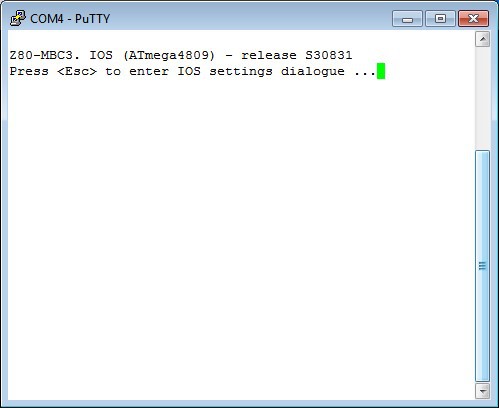
 eprive
eprive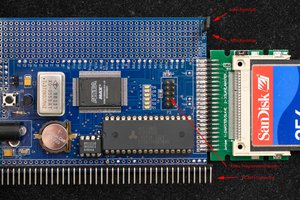
 Plasmode
Plasmode

 Keith
Keith
 Augusto Baffa
Augusto Baffa