In this project, we will build a tiny internet clock connected to your wifi to get time from NTP servers.
Supplies
- Seeed Studio XIAO ESP32C3
- 0.91 Inch 128x32 OLED LCD Display
- USB C cable
- Connecting wires
Step 1: Modeling in Autodesk Fusion 360
I used Fusion 360 for planning and designing this
[upload all design files]
Step 2:3d printing
We also need to 3d print some parts for this project. i printed mine with my Anycubilc Kobra 2 neo 3d printer All files are available at Step 1
Step 3: uploading code to xiao
I always like to upload the code to the microcontroller before assembly. I am using Arduino IDE for flashing the code.
You need to change 2 thing in order to use this code
- Your wifi SSID and Password
- GMT offset
GMT offset is need to mention in second in code for example your GMT offset it +5.30 hrs of you convert it in to second it will be 5.5 x 3600 = 19800 seconds
The code
#ifdef ESP32
#ifdef ESP32
#include <WiFi.h>
#else
#include <ESP8266WiFi.h>
#endif
#include <time.h>
#include <SPI.h>
#include <Wire.h>
#include <Adafruit_GFX.h>
#include <Adafruit_SSD1306.h>
Adafruit_SSD1306 display = Adafruit_SSD1306(128, 32, &Wire, -1);
const char* ssid = "SSID";
const char* password = "Password";
int GMTOffset = 19080; //Replace with your GMT Offset in seconds
int daylightOffset = 0; // Replace with your daylight savings offset in seconds
void setup() {
Serial.begin(115200);
if(!display.begin(SSD1306_SWITCHCAPVCC, 0x3C)) {
Serial.println(F("SSD1306 allocation failed"));
for(;;);
}
delay(2000);
display.clearDisplay();
display.setTextSize(1);
display.setCursor(0,0);
display.setTextColor(WHITE);
WiFi.begin(ssid, password);
while (WiFi.status() != WL_CONNECTED) {
delay(1000);
Serial.println("Connecting...");
}
Serial.println("Connected to Wi-Fi!");
configTime(GMTOffset, daylightOffset, "0.in.pool.ntp.org","time.nist.gov");
}
void loop() {
time_t rawtime = time(nullptr);
struct tm* timeinfo = localtime(&rawtime);
Serial.print("Time: ");
Serial.print(timeinfo->tm_hour);
Serial.print(":");
Serial.print(timeinfo->tm_min);
Serial.print(":");
Serial.println(timeinfo->tm_sec);
display.clearDisplay();
display.setTextSize(3);
display.setTextColor(WHITE);
display.setCursor(0,10);
display.print(timeinfo->tm_hour);
display.print(":");
if( timeinfo->tm_min <10)
display.print("0");
display.print(timeinfo->tm_min);
display.setTextSize(2);
display.setCursor(90,15);
display.print(":");
if( timeinfo->tm_sec <10)
display.print("0");
display.print(timeinfo->tm_sec);
display.display();
delay(1000);
}
Step 4: wiring diagram
This is the wiring diagram
Step 5: assembly and wiring
Step 1
Connect all 4 wires between OLED and Xiao
Step 2
Glue the oled into the font panel
Step 3
Stick the antenna on the top of the 3d print
Step 4
Place the xiao into the 3d print make sure the USB port is visible on the back glue it with a glue gun. Also connect the antenna into the board
Step 5
Close the front cover by glueing it
test
Please connect the USB cable to power the device, which will automatically update the time.
 gokux
gokux


 Jonathas Barbosa
Jonathas Barbosa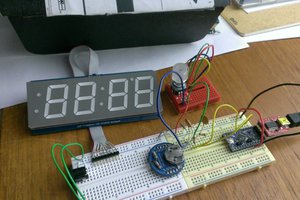
 Junior
Junior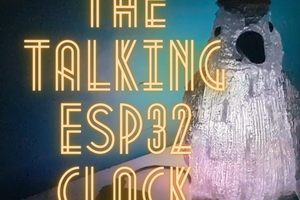
 Debinix
Debinix
 amr.mostaafaa
amr.mostaafaa
great idea