Radio technology is the best monitoring and control solution for small and long range wireless hobby projects. With other wireless controlling technologies like Buetooth and Wi-Fi AT commands system configuration is required which are very complex and need a setup program. Wifi's signal limitations and high power consumption, IR emission angle and inability to penetrate through the walls limits its use also. So the best low cost, low power alternative is to use RF modules. But RF transmission directly without any encoding scheme does not make any sense. That’s why for this purpose we need a better transmitter and receiver.
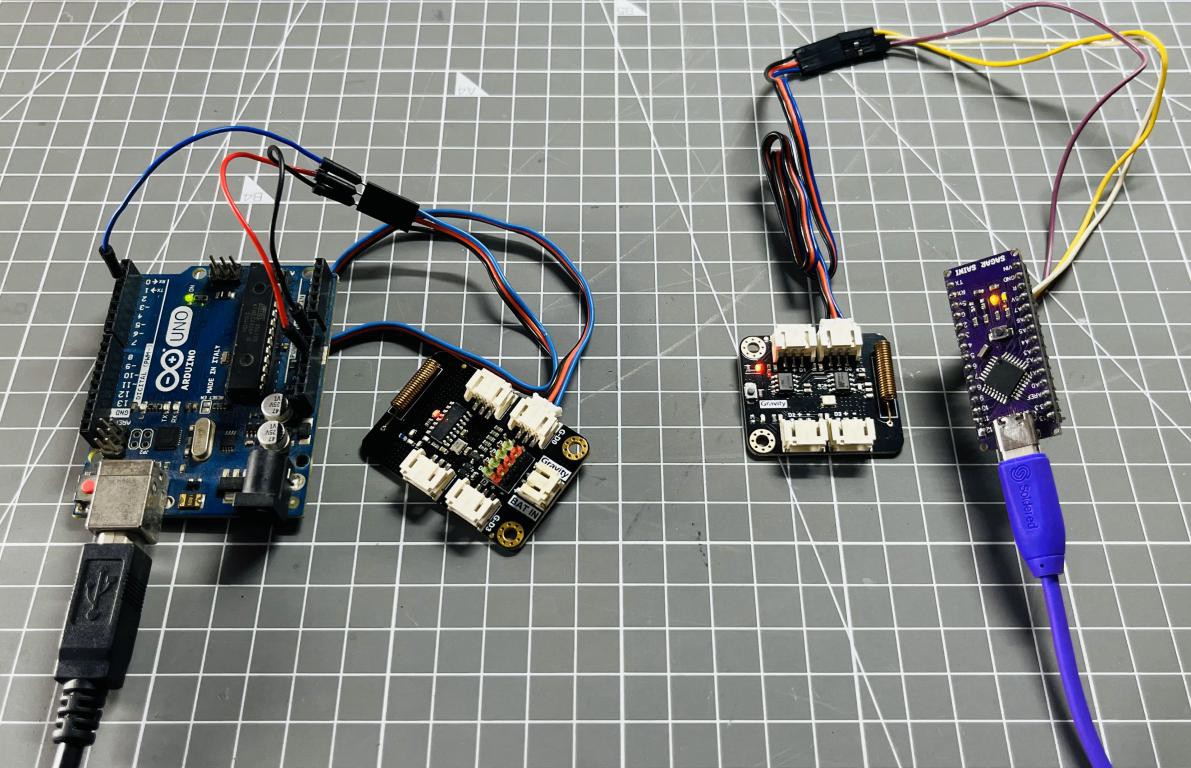
Here is the DFrobot Gravity: Digital Wireless TX-RX pair. Based on 433Mhz RF communication technology, the module includes a transmitter and receiver and features the advantages of simple operation, high scalability, strong penetration, and ultra-low standby power consumption. These modules are used on a wide variety of applications that require wireless control, such as, remote control, wireless doorbell, wireless signal transmission, upgrading wired buttons to wireless buttons, etc.
Basic Design approach:
The module transmitter can be used without connecting to the microcontroller. After connecting the battery, you can directly use the switch button as the "trigger button" for signal transmission. For the code transmission purposes I made a shield using tactile switch buttons.
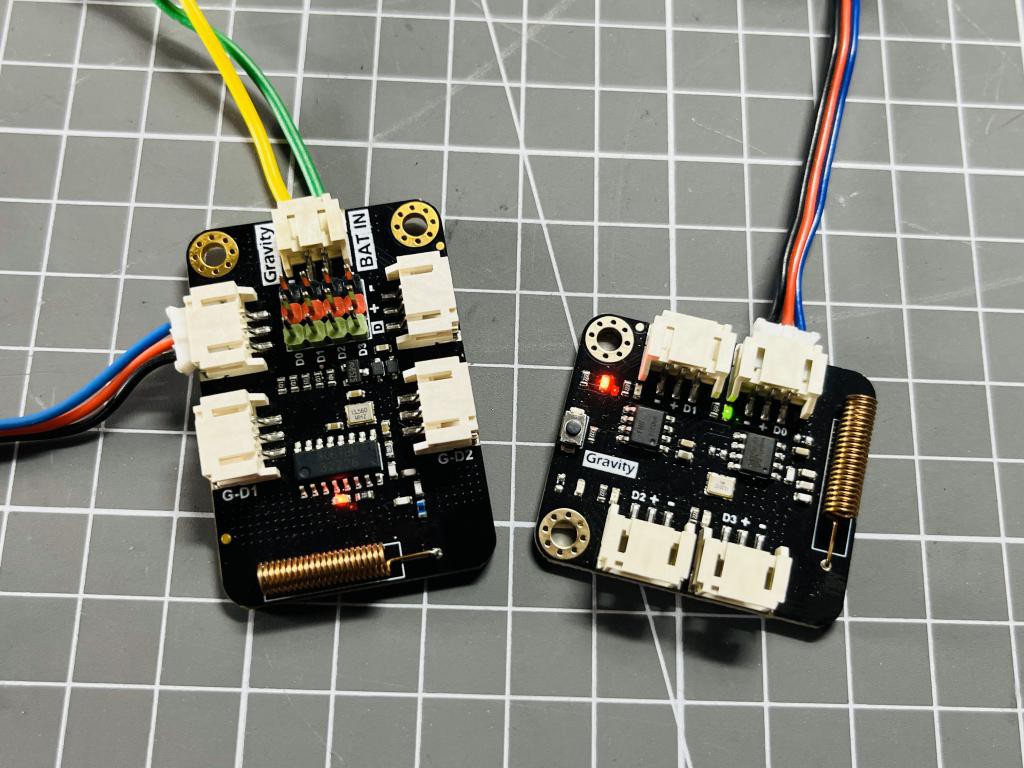
This can be directly connected to the DFrobot transmitter board. This Transmitter receiver system is capable of taking 4 inputs, which makes 15 different combinations. This shield works on an active high logic. I used PCBWay services for making the shield. PCBWay is the best low cost solution for PCB prototyping, PCBA, Stencil, 3D and CNC services. Quote now using this link and get Free PCB coupons on first sign-up. Get 10 Pcs of high quality custom PCBs for just $5.
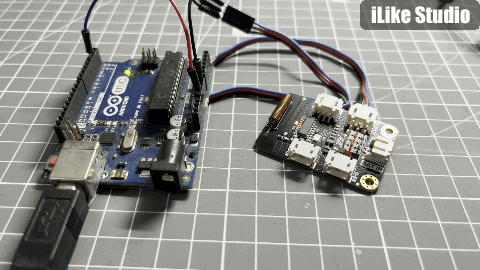
In this tutorial first we have to configure the receiver with the transmitter. Because in RF transmission info can be easily stolen that’s why a otp based encoding scheme is used. To configure the transmitter and receiver I am using a basic approach of blink sketch in which two Arduino boards are required. Then to actually use the TX-RX device I built a remote shield for the transmitter. This time only one Arduino is required, no need of microcontroller for the transmitter unit.
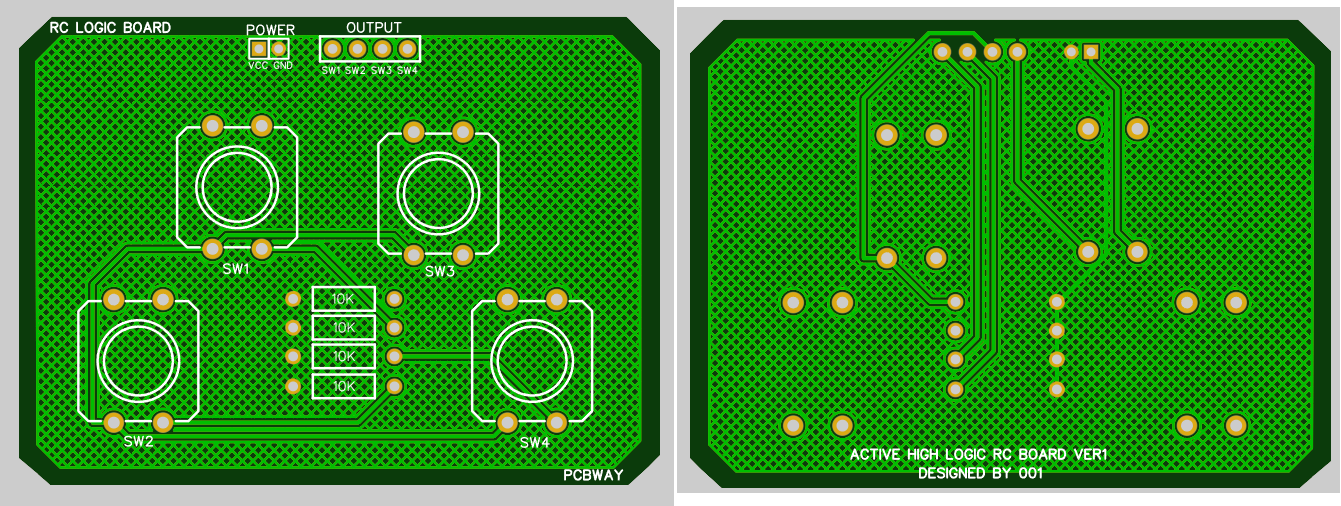
Components Required:
![]() DFrobot Gravity: Digital Wireless TX-Rx pair
DFrobot Gravity: Digital Wireless TX-Rx pair- Remote control shield PCB from PCBWAY
- 5V battery
- Connection wires
- Arduino Microcontroller
Encoding Scheme:
The product adopts the EV1527 encoding format and the four-digit key value code can be combined into 15 different states.The receiver has a corresponding pairing function to ensure that only the paired transmitting device can control the receiver. The receiver supports four working modes: inching, latching, self-locking, and interlocking. It can be paired with EV1527 coded transmitters. One receiver can be paired with up to 32 transmitters. The transmitter and receiver support "one-transmit and multiple-receive" or "one-receive and multiple-transmit" after pairing.
Application:
Wireless door bell
Remote control
Deployed as a sensor signal acquisition node
Wired button upgrade wireless button
Features
- 15 button states of the transmitter
- Pairing function for the receiver
- Support one-transmit and multiple-receive/one-receive and multiple-transmit
- Multiple working modes: inching, latching, self-locking, and interlocking
- Working voltage: 3.3~5.0V DC
- Working frequency: 433Mhz
Paring Method of TX-RX:
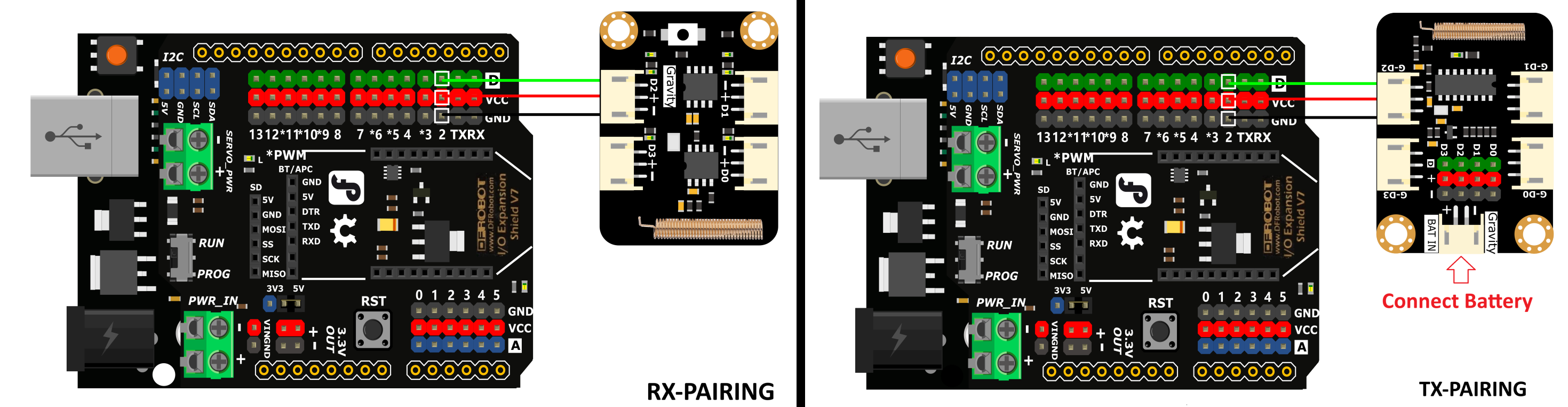
The transmitter and receiver Arduino sketch is given below. Upload the sketch in the Arduino. Connect the transmitter and receiver according to the above given schematics. After powering up the system press and hold the onboard tactile switch of the receiver module for 1.5sec. Wait for 3-4 seconds and keep the transmitter On Blue led will blink twice and stop which is indication of successful pairing.
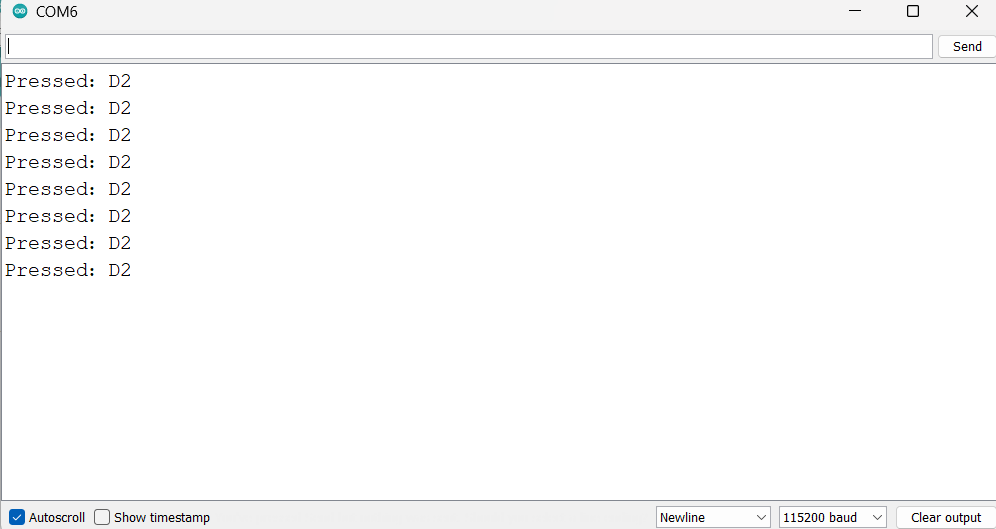
 Sagar 001
Sagar 001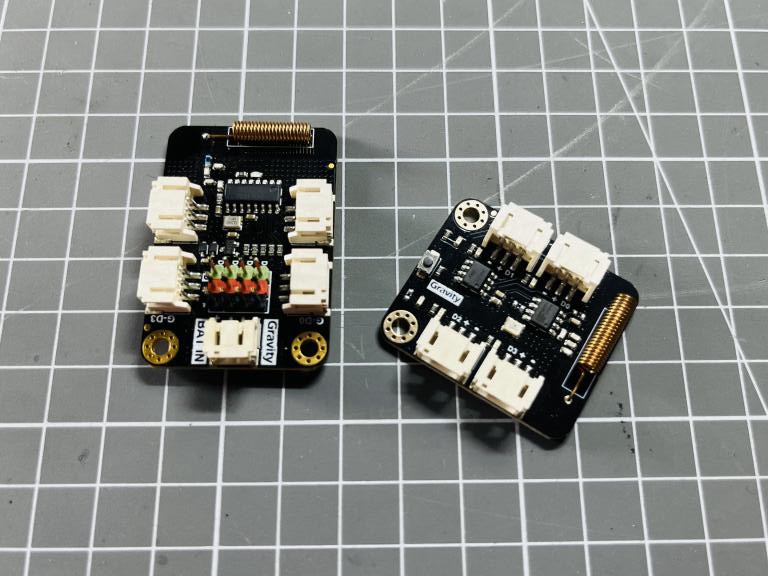

 Taylor Hay
Taylor Hay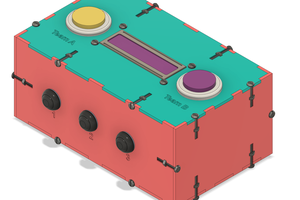

 The Reverend
The Reverend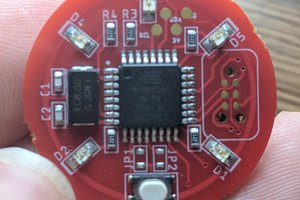
 Charles Dean Modrich
Charles Dean Modrich