The Nanohubs are fully USB compliant USB hubs, with the only exception that they don't use approved USB connectors. This is because they are physically smaller than any USB connector - except the USB 3.0 variant (which has cut-off USB 3.0 micro-A/B connectors).
The USB 2.0 NanoHubs achieve full 480Mbps throughput and can handle 1.5/4.0A of continuous current feed-through from the upstream port to the downstream ports (combined).
The USB 3.0 NanoHub achieves full 5Gbps (USB 3.0) speeds and can handle 5A of continuous current feed-through (requires pretty beefy cables!) to the downstream ports (combined).
Full specifications:
USB 2.0 2-port NanoHub (rev. 1 and 2)
- 11.6x12.4mm (0.457x0.488") footprint
- 1.52mm (0.06") thickness
- 0.35 grams (0.012oz) mass
- Uses SMSC/Microchip USB2422 chipset
- Less than 1mA in suspend and 70mA at full speed current consumption
- ESD protected
- 1.5mm pitch eyelets
- Full mechanical drawings and detailed specifications on muxtronics.nl
USB 2.0 4-port NanoHub (rev. 0)
- 15.7 x 13.2mm (0.618x0.52") footprint
- 1.52mm (0.06") thickness
- 0.41 grams (0.014oz) mass
- Uses SMSC/Microchip USB2514 chipset
- Less than 1mA suspend / 140-175mA at full speed, 1-4 ports active and transmitting
- 1.5mm pitch eyelets on upstream port and staggered eyelets on the output
USB 3.0 2-port NanoHub (rev. 0)
- 20x20mm (0.78x0.78") footprint, or 27.1x34.2mm (1.07x1.35") including connectors
- 1.72mm (0.067") thickness, or 4.0mm (0.157") including connectors
- 0.91g (0.032oz) mass, or 2g (0.07oz) including connectors
- Uses TI TUSB8020B chipset
- 9mA (suspend) to 220mA (2 USB 3.0 5Gbps devices attached and transmitting) current consumption
- 1.2mm pitch eyelets
- Cut-off Micro-A/B USB 3.0 sections for testing purposes, can simply be snipped off with side-cutters
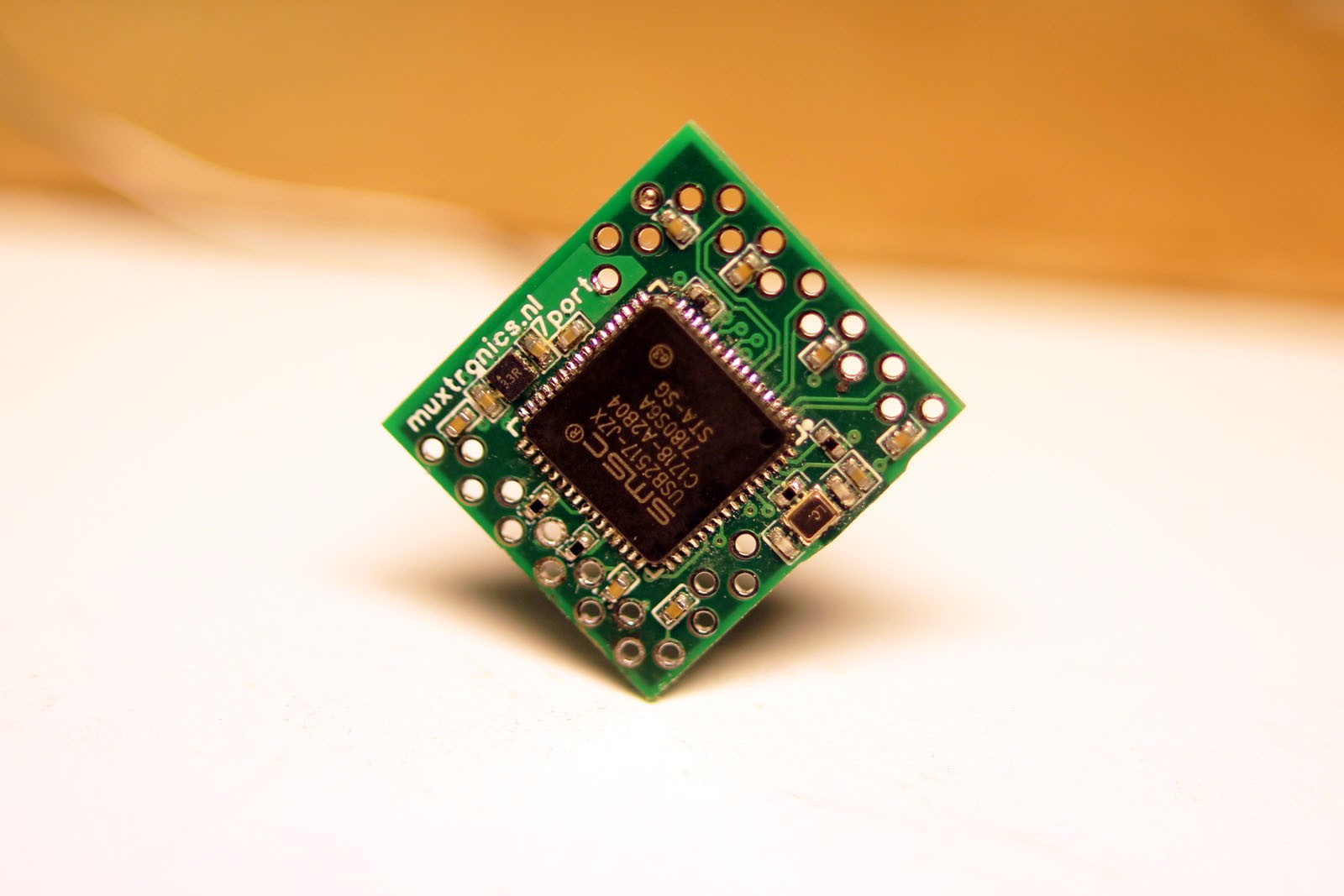
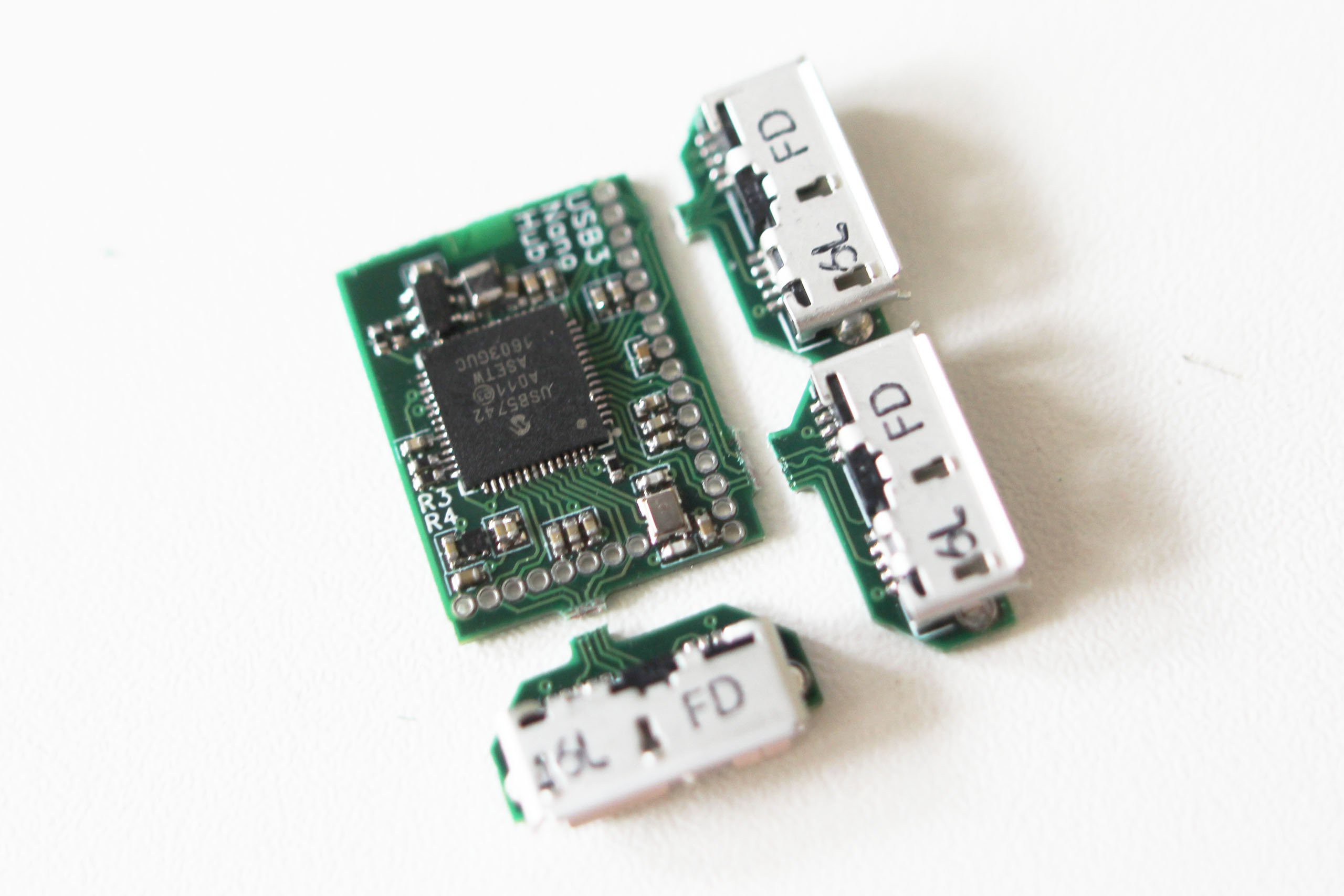
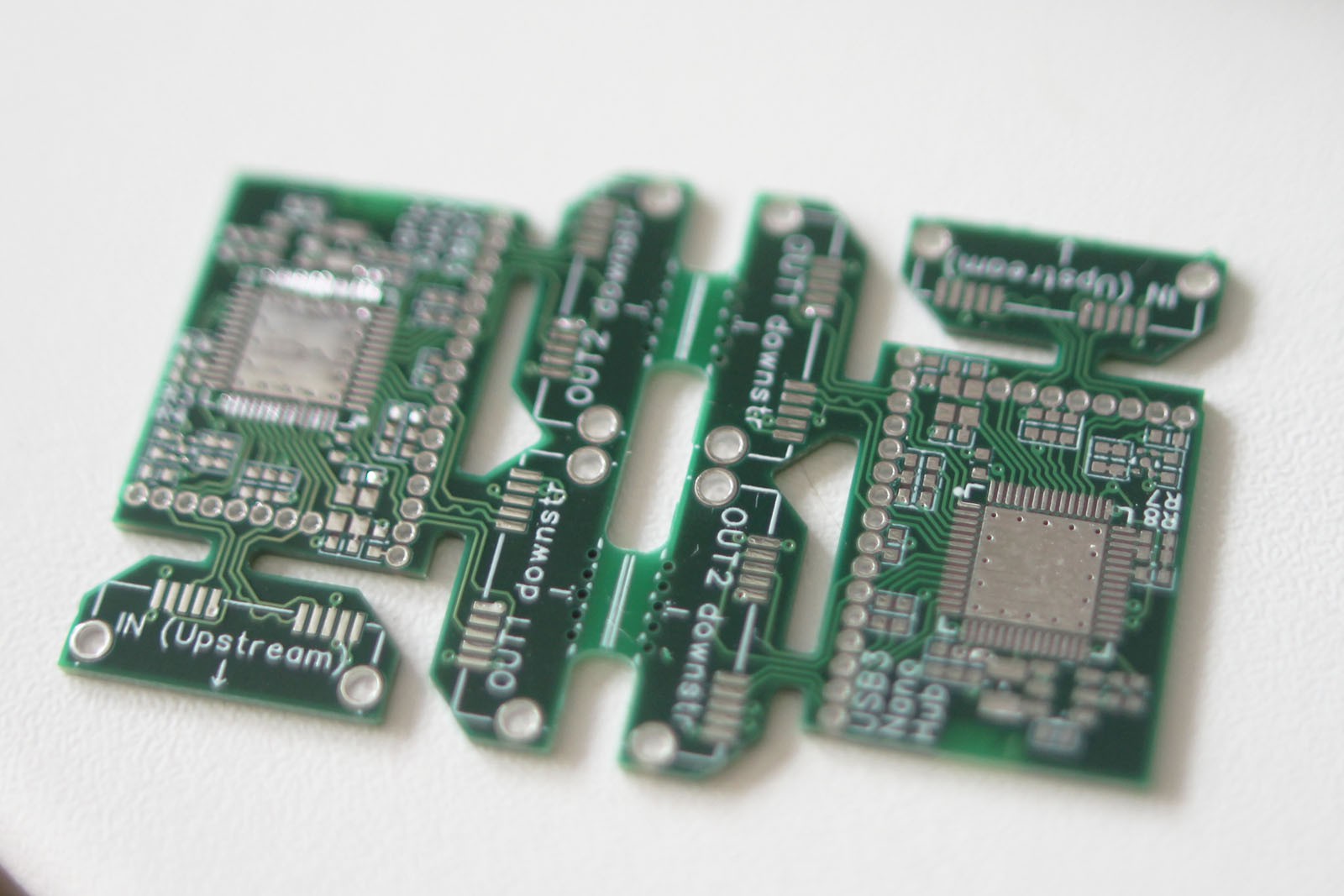
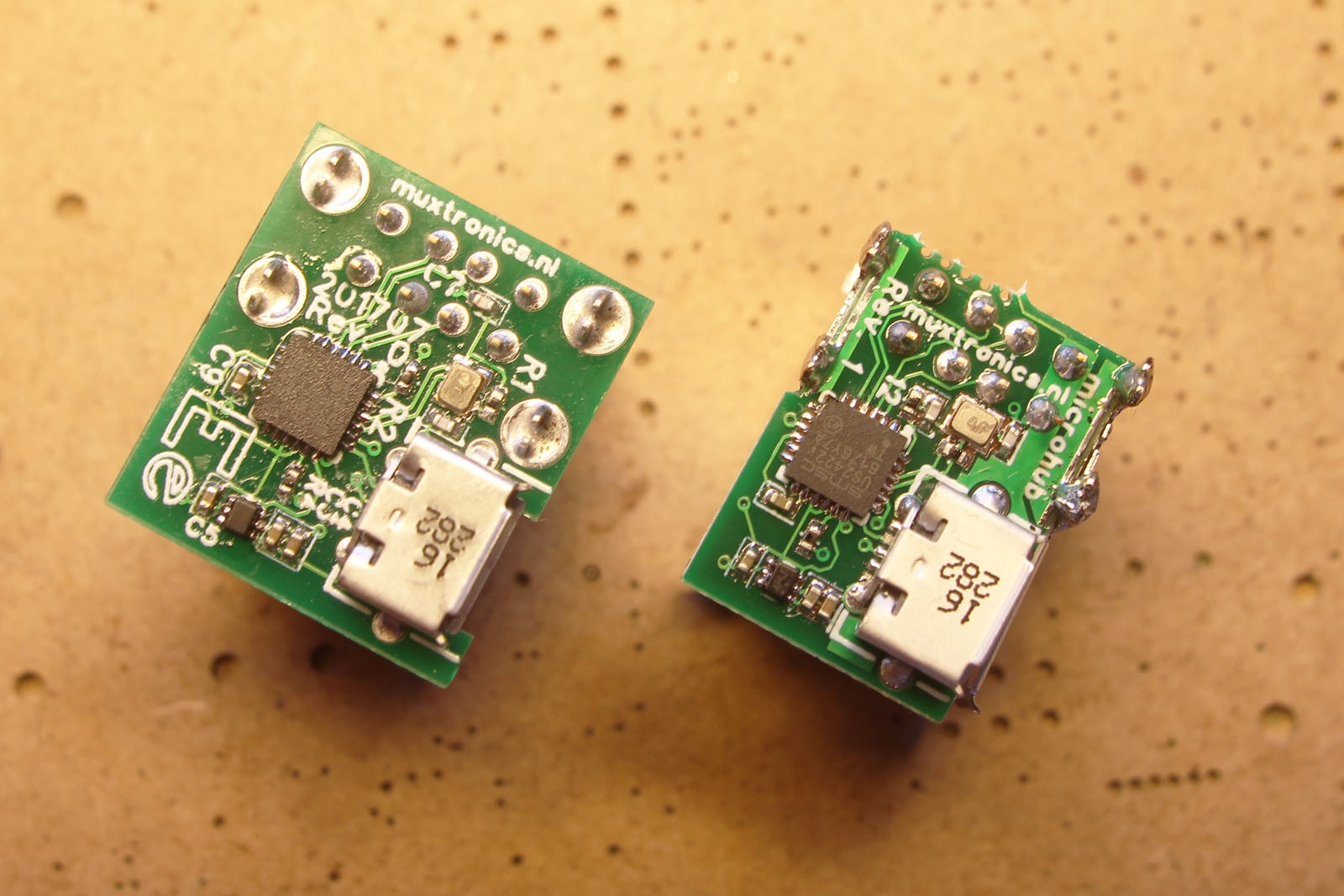

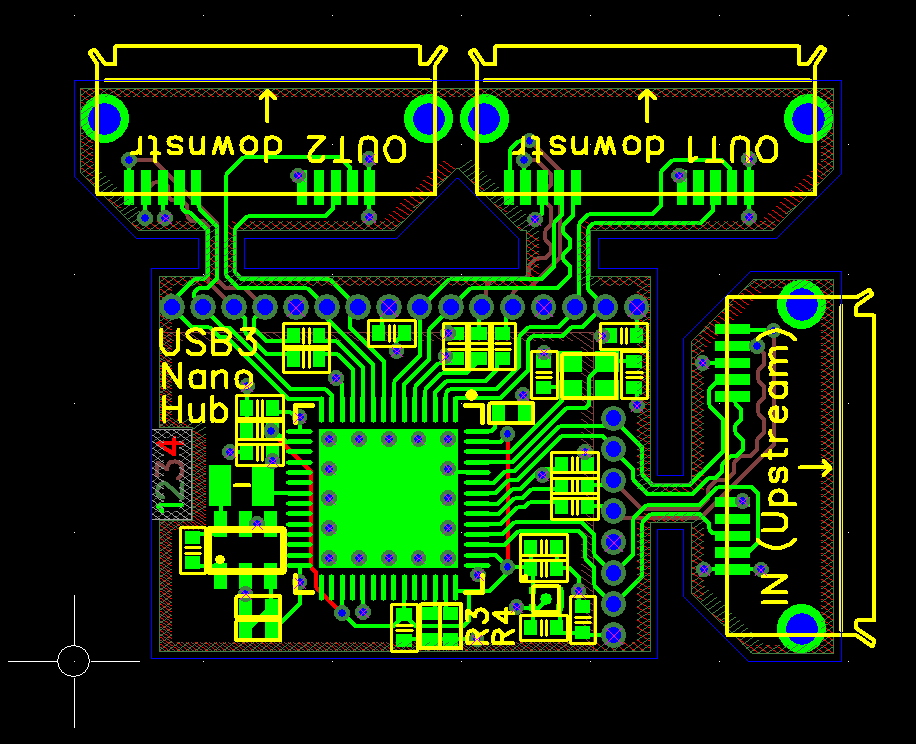





 teru
teru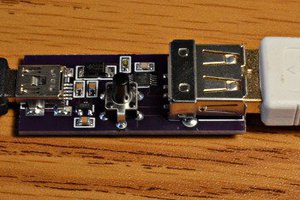
 Paul Stoffregen
Paul Stoffregen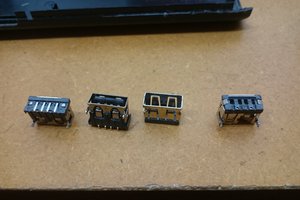
 ClimbinElectronics
ClimbinElectronics
In case anyone is interested, I fixed the USB 3.0 hub layout as provided in the files above since it looks like the original project is kind of dead, and the post which mentions an updated design is not available for sale, or in the files. My changes are here:
https://github.com/rsend/USB-3.0-Nanohub