The Idea:
Of course, there are a lot of other programmer/ debugger tools these days that you can buy for a few dollars but what about when you need to have a tool that you can use in multiple conditions. I was thinking of being able to have the same launchpad that I could use for both JDM programming for some old serial memory and for interfacing it with the PICkit or some other microchip dedicated tool. In this way, I would't have to create a test breadboard circuit every time I want to program something using my PICkit.
Challenges:
I saw a lot of JDM tools and schematics, but I did not wanted to have something that gives those unending errors. I remembered a few years ago when I was starting a new PIC project, I had to spent half of a day to diagnose my PIC programmer and to see what is wrong whit it and then suddenly, It would start to work like magic and I could't explain this behavior. So I needed something reliable. I needed to use the MAX232 to make sure the signal levels are steady and every thing will go smoothly every time I try to program an old device.
Another challenge was that I wanted to have my PICkit connected to this launchpad from time to time and I had to come up with a way to have every thing hooked up.
Would even do a PICkit clone?
I have a Chinese PICkit 3 clone and I remember struggling a lot to make it connect in the first place. After a while, I caught the secret of connecting it in a very efficient manner and since is not so complicated at all and it only takes a couple of minutes, I made a tutorial video to show others how to do it.
 Marius Taciuc
Marius Taciuc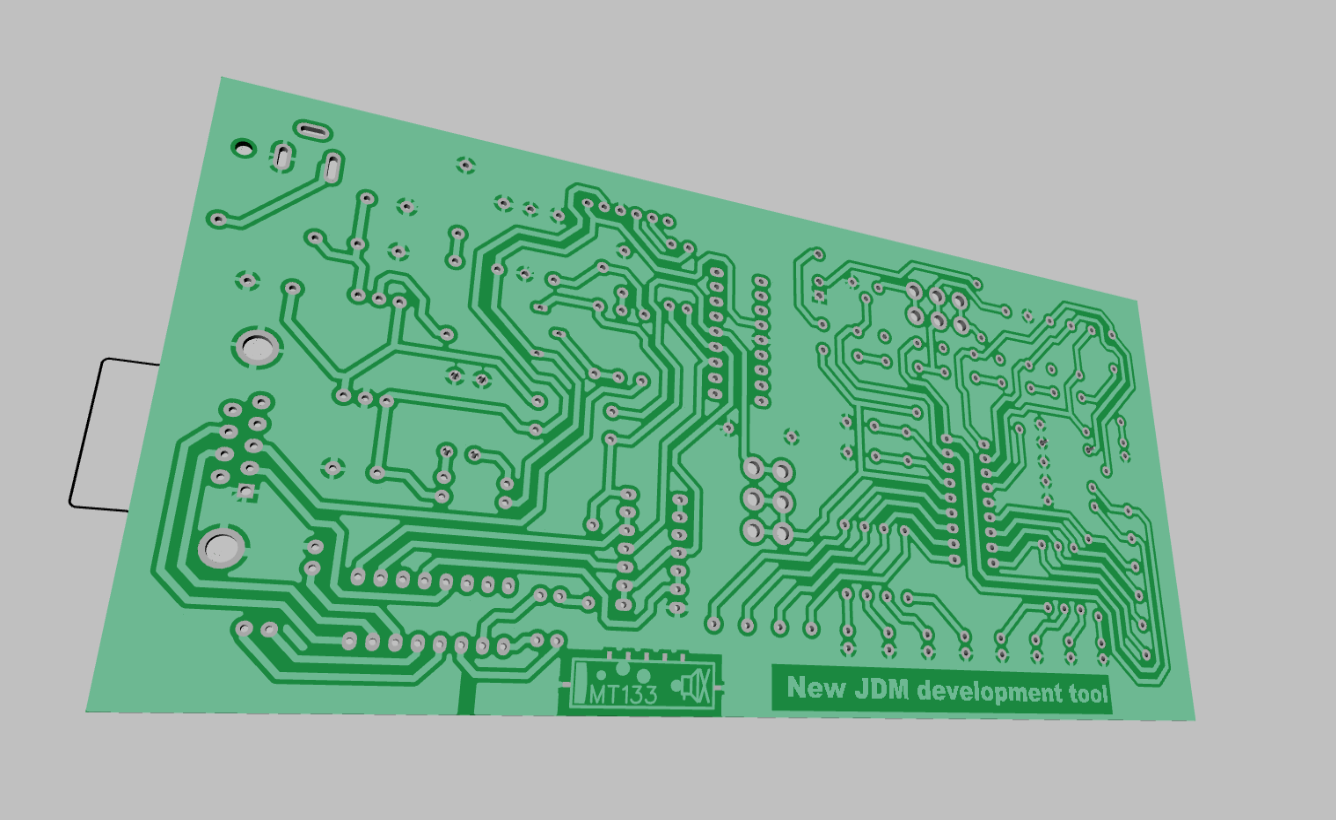
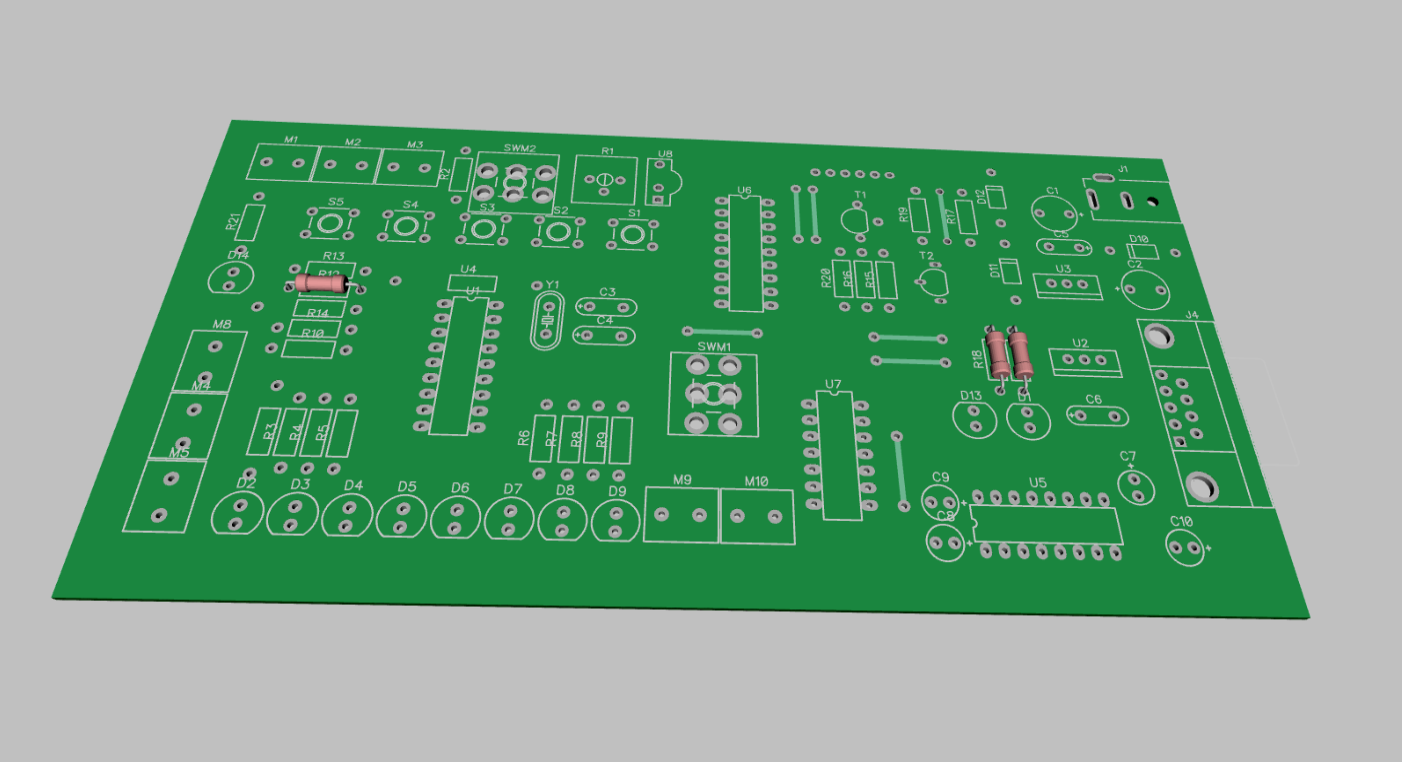
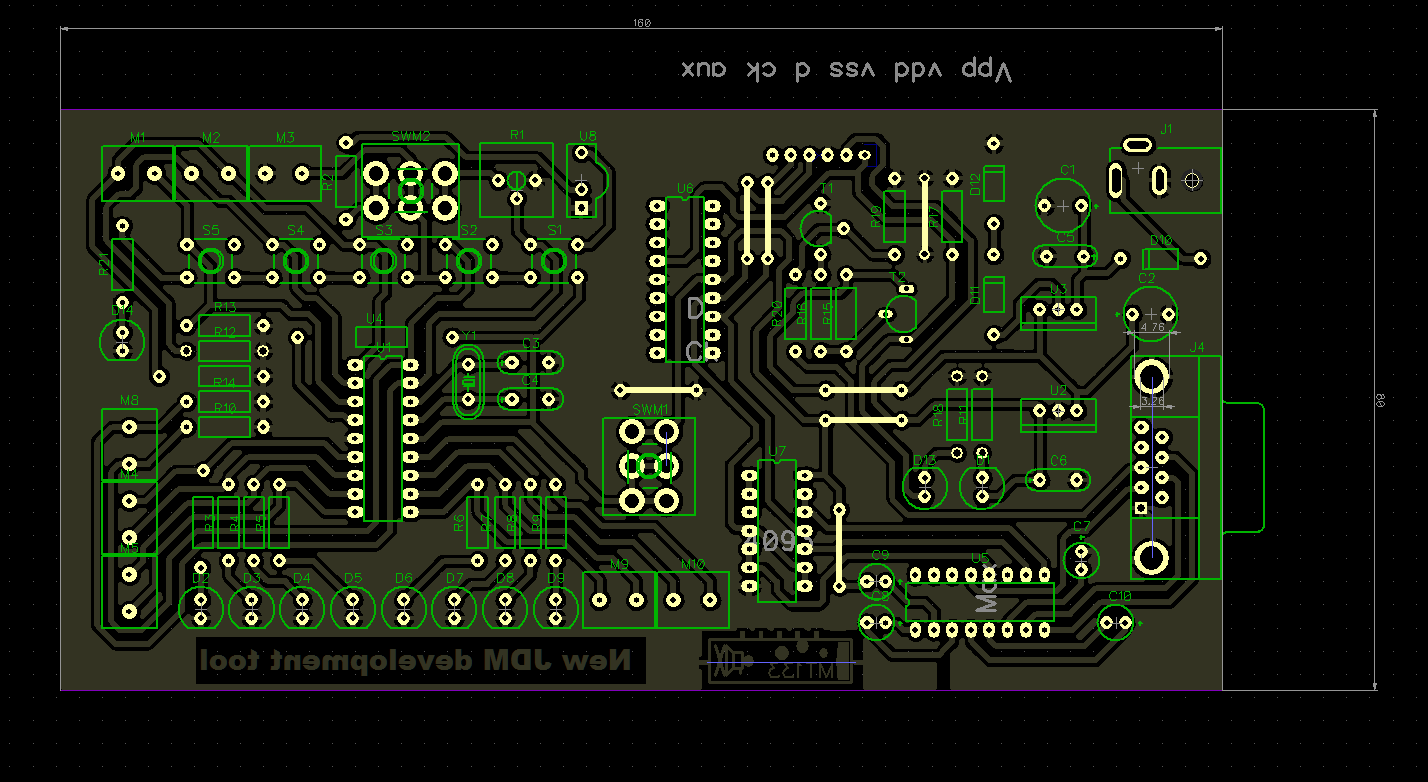
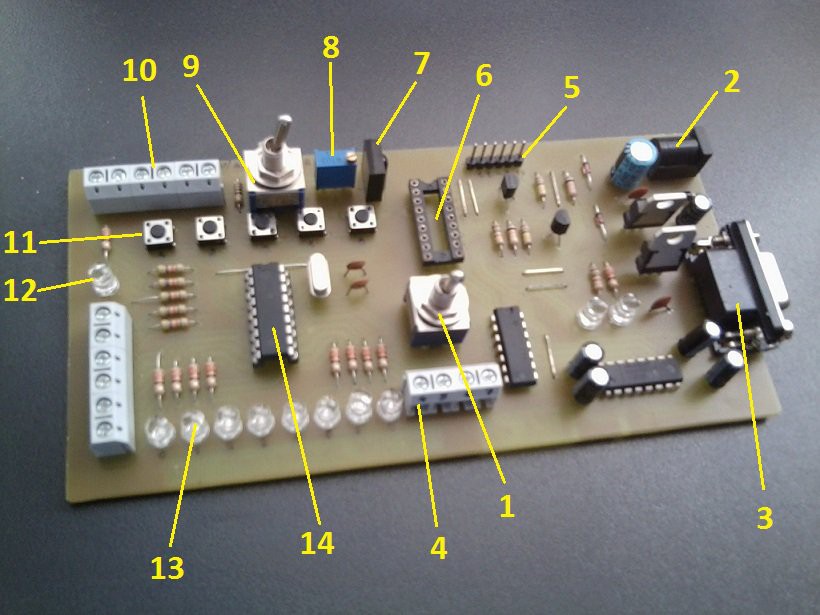
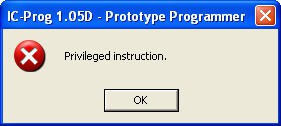
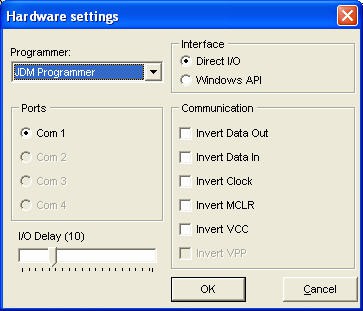
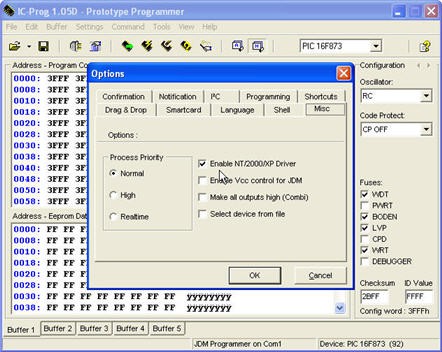


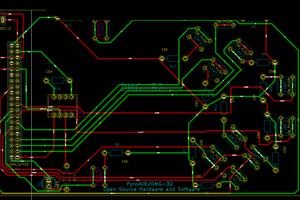
 Andy
Andy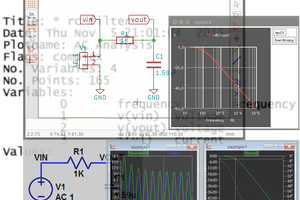
 Tom Anderson
Tom Anderson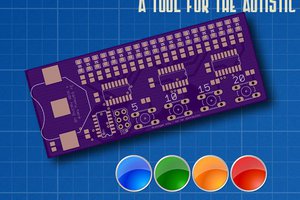
 jens.andree
jens.andree
 Jeffrey Paull
Jeffrey Paull
It's almost retro :-)