A few years ago, Diamond Select Toys/Art Asylum produced a line of licensed toy Star Trek (the original series) tricorders. They're generally regarded by fans as serviceable toy replicas of the original props.
The simulated screen and stock lights and sounds just don't do it for me, though. I realized that if I strip out the toy's guts, I'd be left with an enclosure which would fit a Raspberry Pi and associated hardware to make a tricorder which actually displays my own animations and plays my choice of sounds. It could be made into really fun toy, not just a display piece which gathers dust on a shelf.
From there it was a short leap to realizing that, taking inspiration from the many functional tricorder-inspired projects here on Hackaday.io and elsewhere, I could also add actual working sensors. I could try to defictionalize this tricorder. I could make the best kind of prop replica: one that actually does in reality what it did in fiction.
I'm a hardware person, not a coder (or a doctor, dammit!) but in order to make this work I'm going to have to build those skills up a bit. I'd been wanting to do so anyway, and this is as good an excuse as any!
 Rob Vincent
Rob Vincent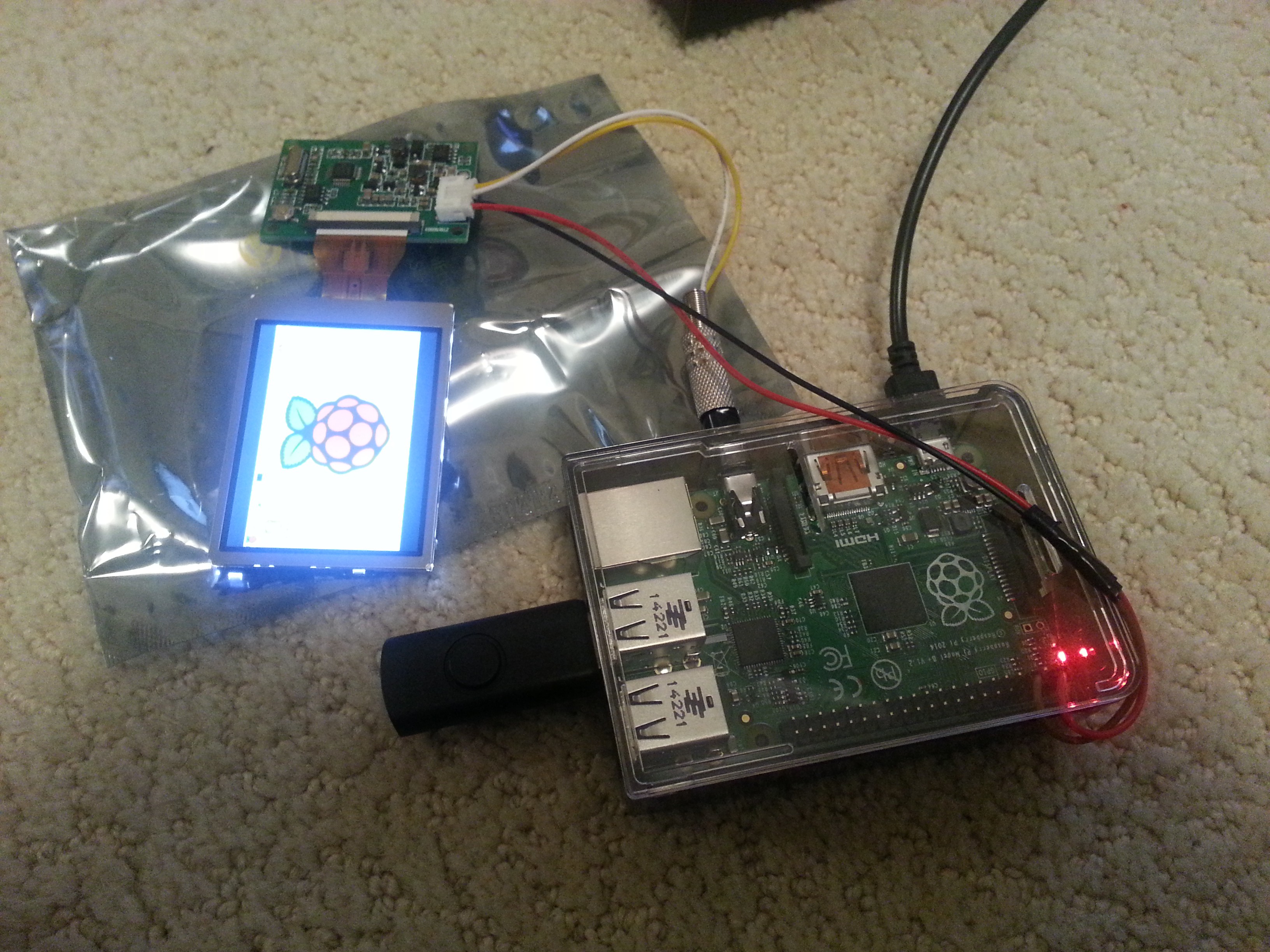








 Ronald McCollam
Ronald McCollam


 ReidDye
ReidDye
i just found this and I'm quite happy because I just started this same project with my son 2 weeks ago.
The hardware seems pretty straight forward but I'm not looking forward to the programming. My 12yo son says he thinks he can do it... But we'll see.
I hope to learn a lot from your project!