All parts of the project can be found by clicking here:
https://hackaday.io/projects?tag=JAW.HA
So far I have picked the orange pi one as the SBC of choice for this application.
Orange Pi One (and camera):
I will be using the PAM8403 as the amplifier, the boards I got for prototyping are these:
0.16usd each? Holy cow batman...
Hands on photos coming soon to the logs
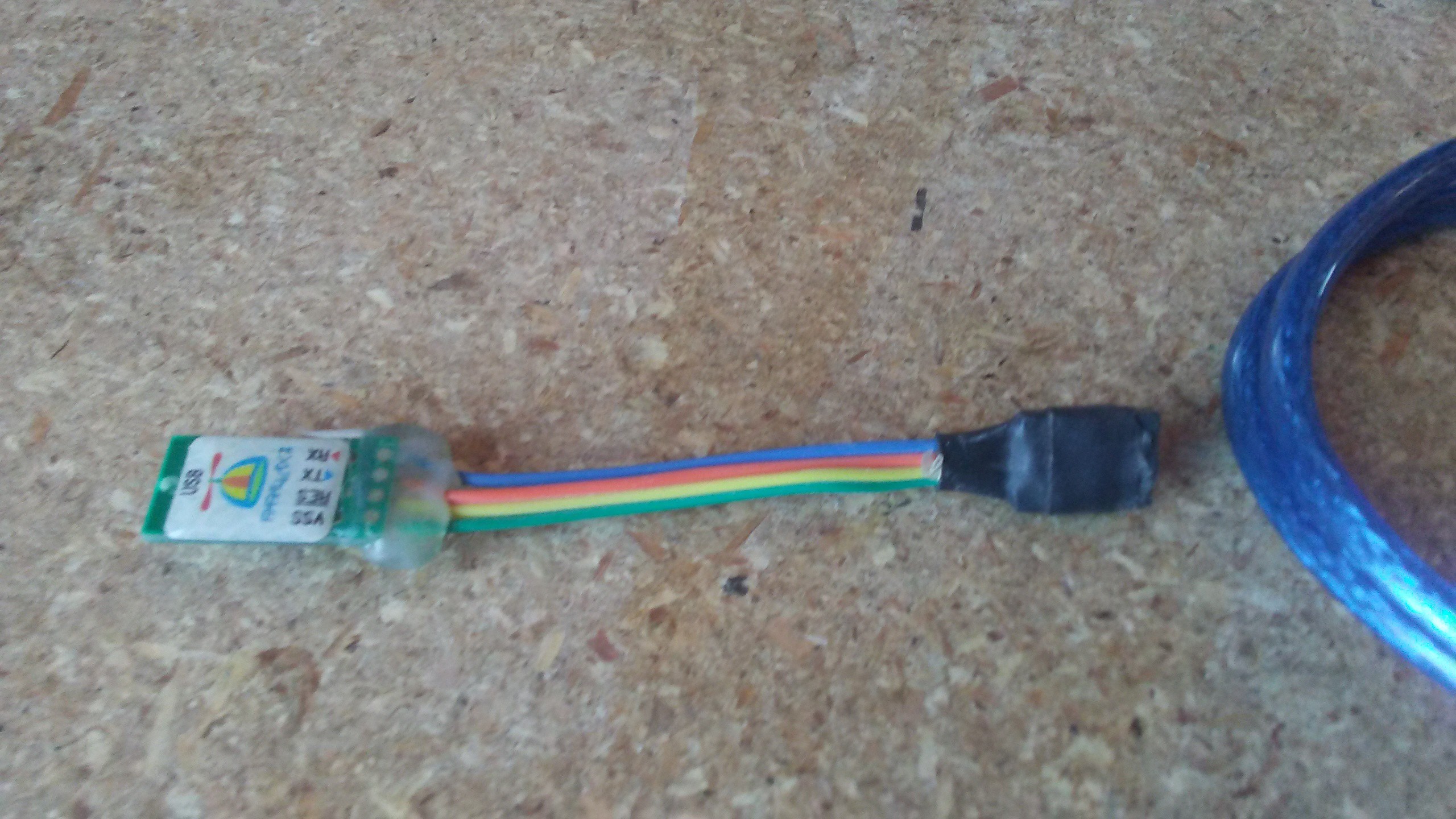
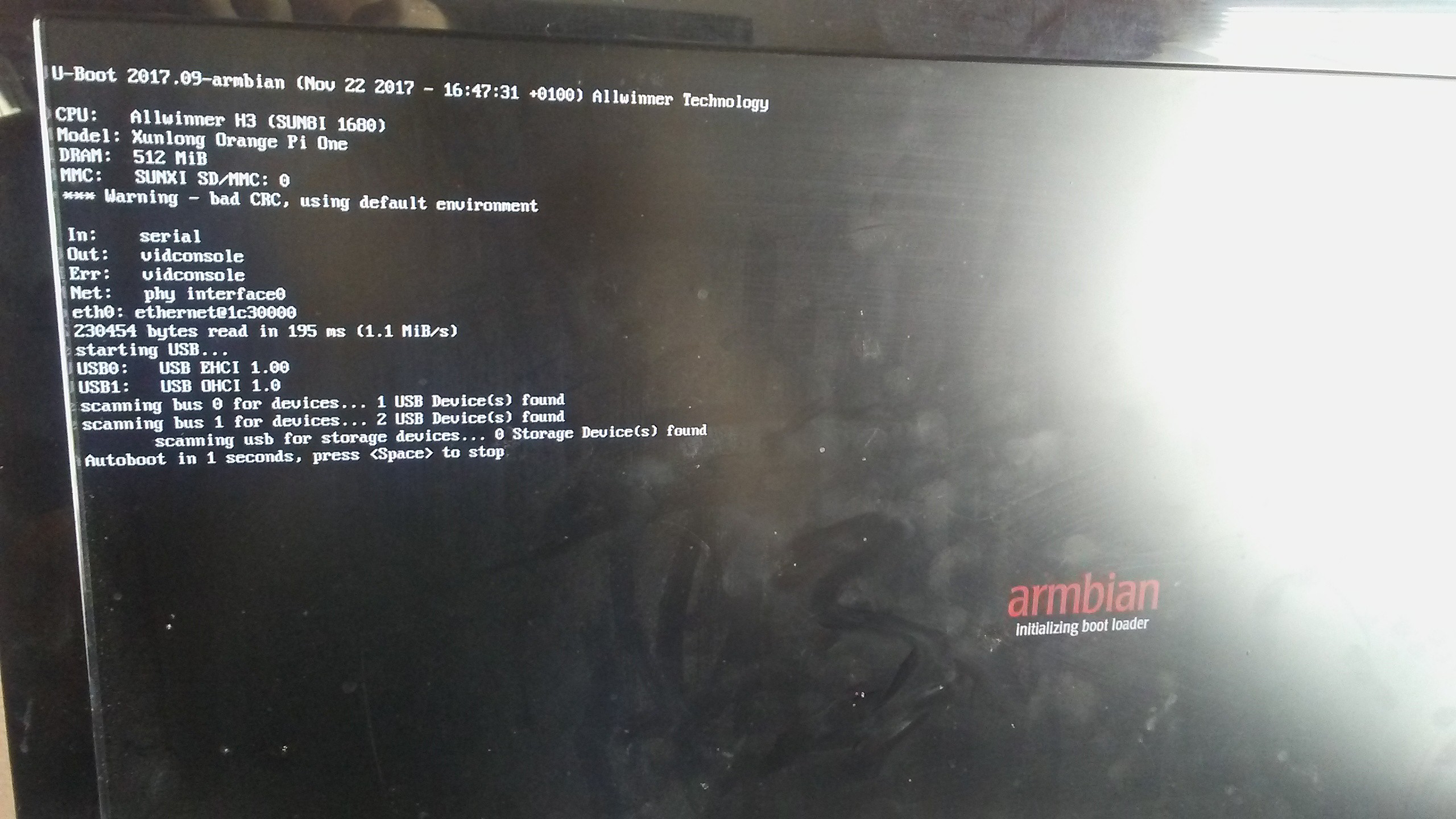

 sphaleron
sphaleron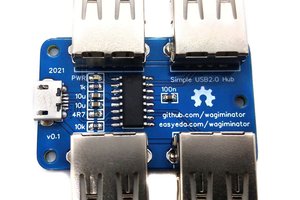
 Stefan Wagner
Stefan Wagner
 Kirill Kotyagin
Kirill Kotyagin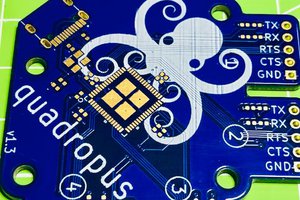
 Thorsten Jaeger
Thorsten Jaeger