Please download tests images archives from :
https://wiki.tizen.org/wiki/User:Pcoval/Files
Latest version:
- tizen-common-core-image-minimal-raspberrypi0-20160306202228.rootfs.rpi-sdimg.qcow2
Since I am unable to test it (I only have RPI2 and RPI1) feedback is welcome.
- Login to host (uart, ssh?) and report journalctl
- a RPI0 I can login w/ ssh could help too.
- Comparing to other RPI can be a good track to explore too
- I can upload some updated versions based on test reports (comments or pm).
- Help documenting
- http://raspberrypi.stackexchange.com/questions/38622/whats-the-cheapest-way-to-get-network-connectivity-to-the-pi-zero
Published (already tested dont bother w/ those) :
- tizen-common-core-image-minimal-raspberrypi0-20160219230225.rootfs.rpi-sdimg.qcow2
- tizen-common-core-image-minimal-raspberrypi0-20160218053214.rootfs.rpi-sdimg.qcow2
 RzR
RzR
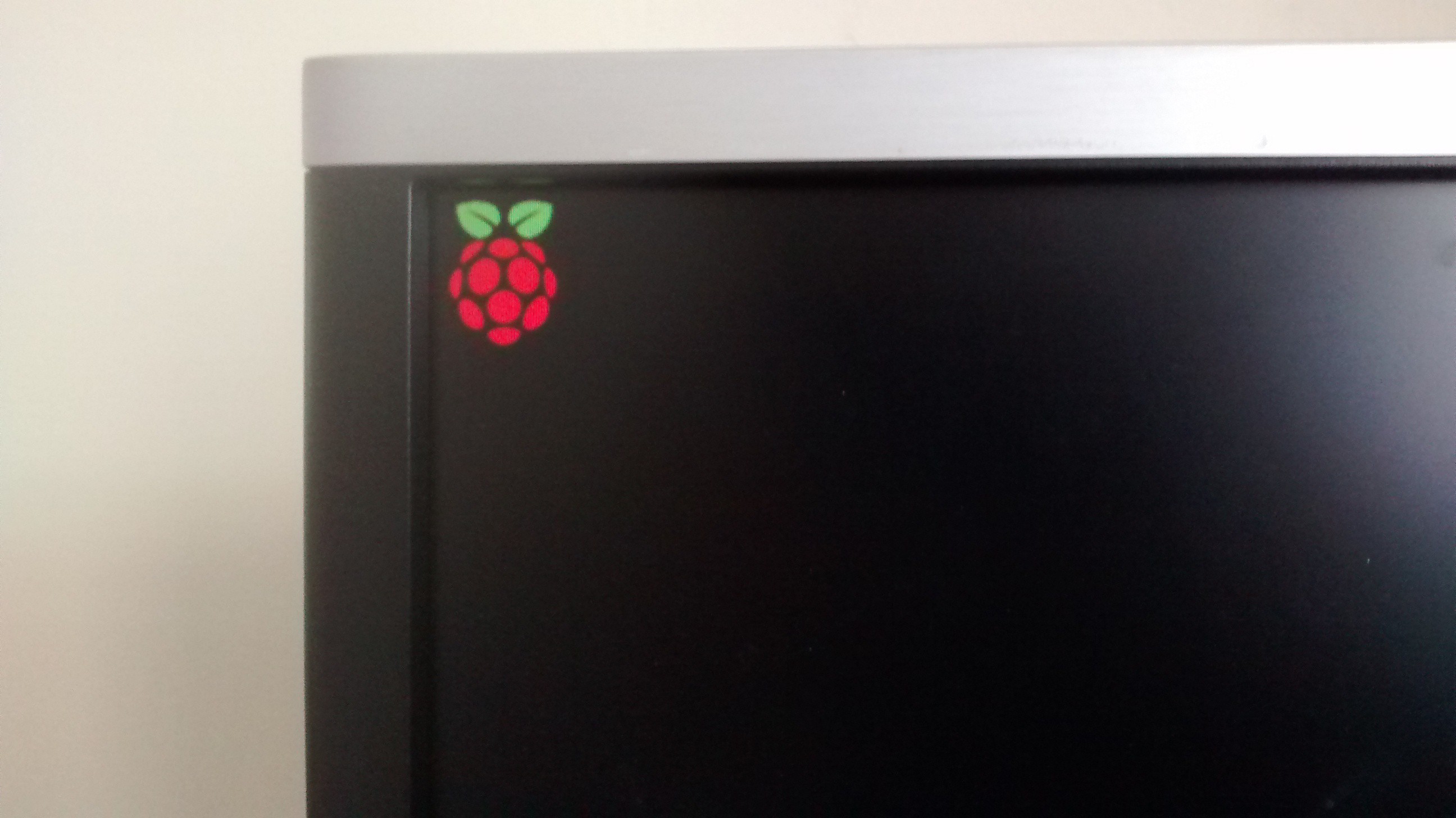
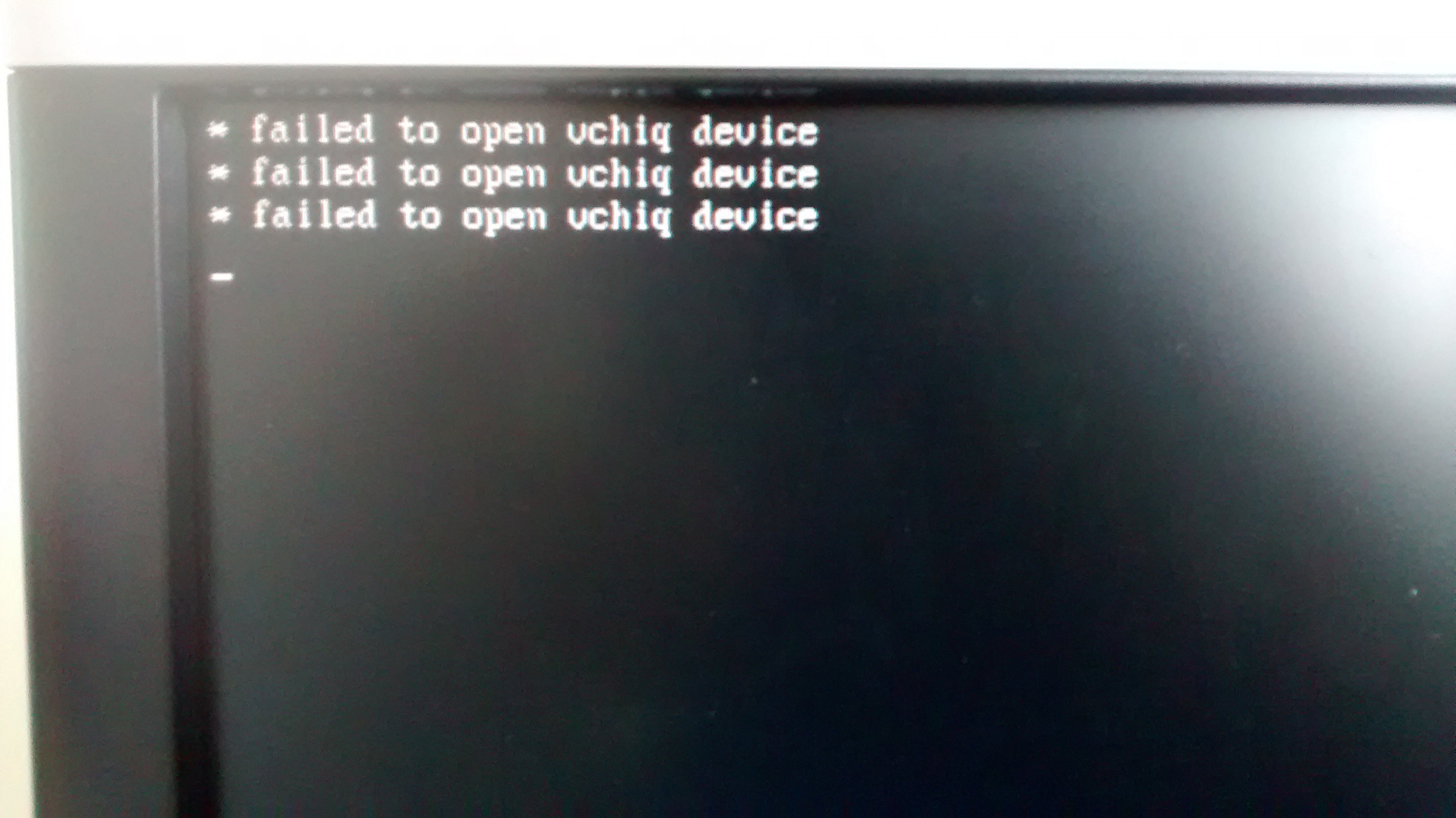
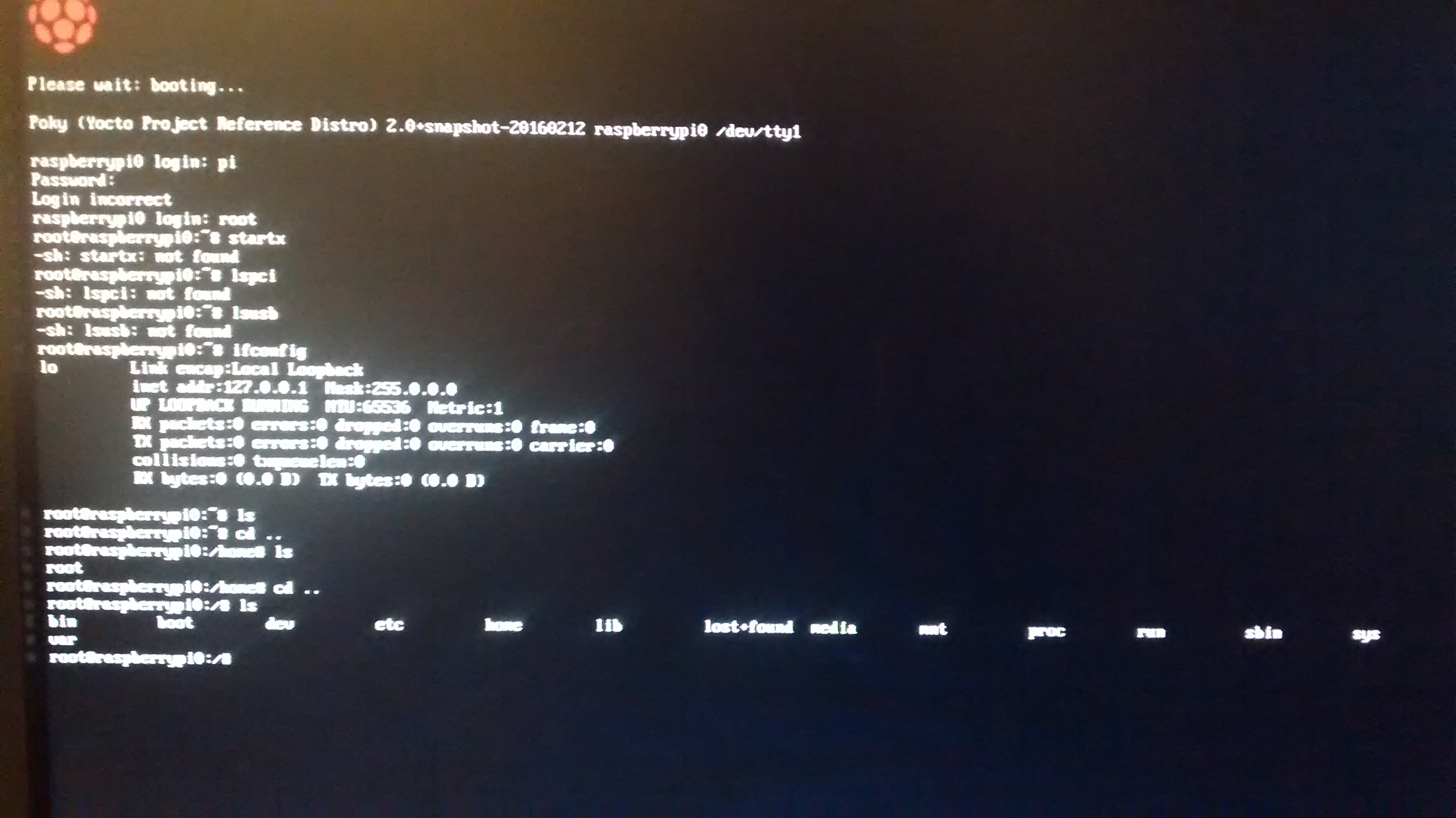


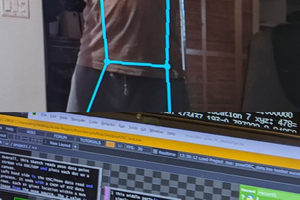
 Jerry Isdale
Jerry Isdale
 Omar
Omar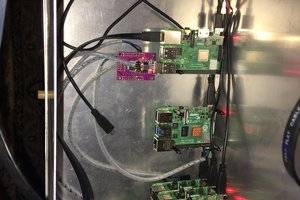
 CarbonCycle
CarbonCycle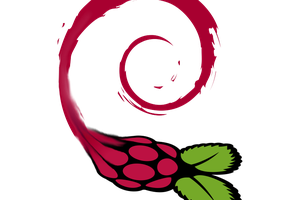
 Yann Guidon / YGDES
Yann Guidon / YGDES
Just installed the current Pi Zero image, It boots to the Tizen screen and allows me to move my mouse around. Excited to see what future updates will bring.