This project has grown up to its own documentation website :
https://www.homesmartmesh.com/ (Home Automation Frameworks, Microcontrollers, Wireless Networks, Applications, with tutorials and references to the documentation of protocol standards and hardware manufacturers)
If you would like to get support, give feedback or discuss new ideas related to this project ?
It's possible to directly discuss on the forum
https://homesmartmesh.discourse.group/
New Website
fluent website using hugo, very comprehensible Left and Right table of content
https://homesmartmesh.github.io/
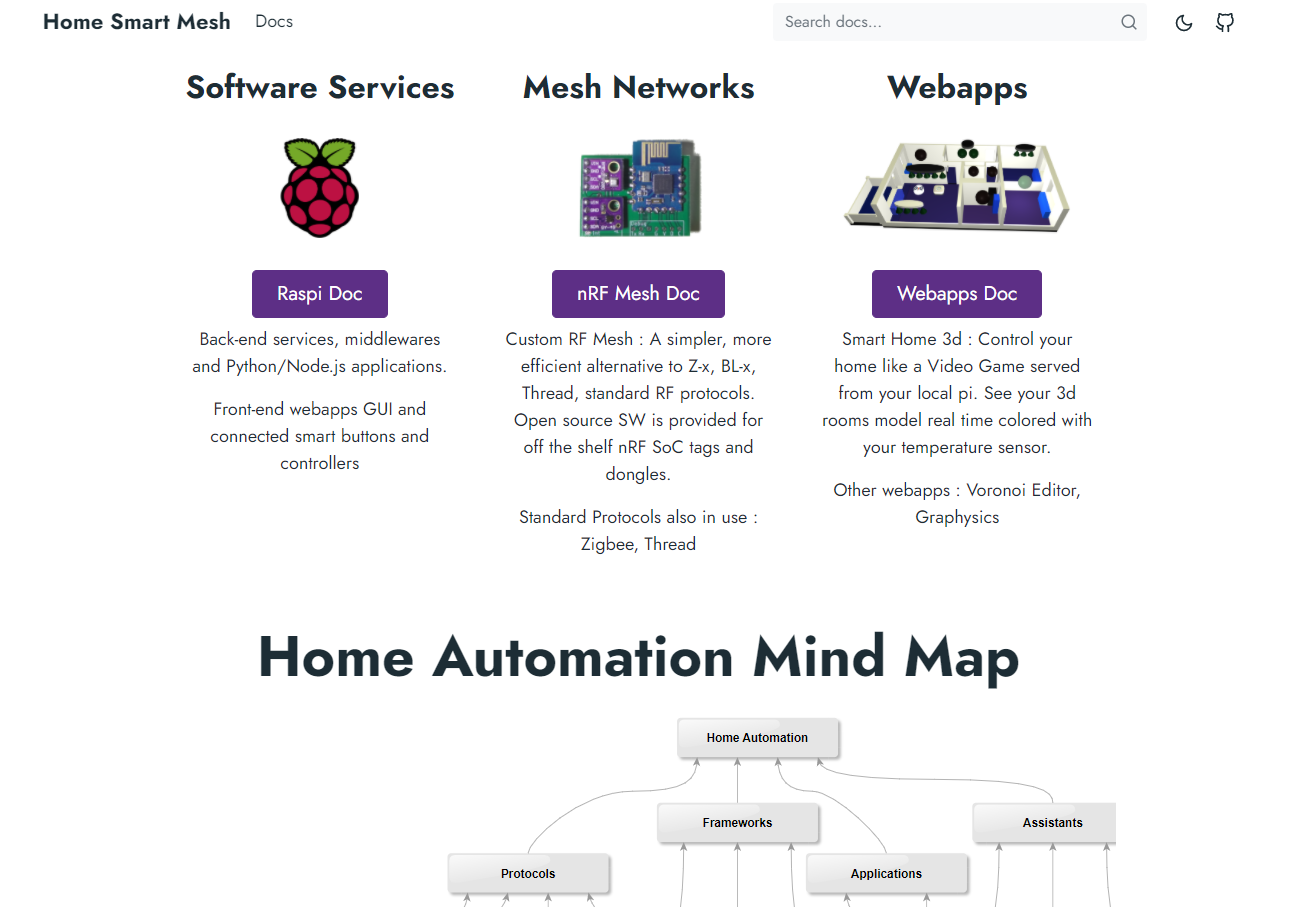
https://homesmartmesh.github.io/docs/raspi/readme/
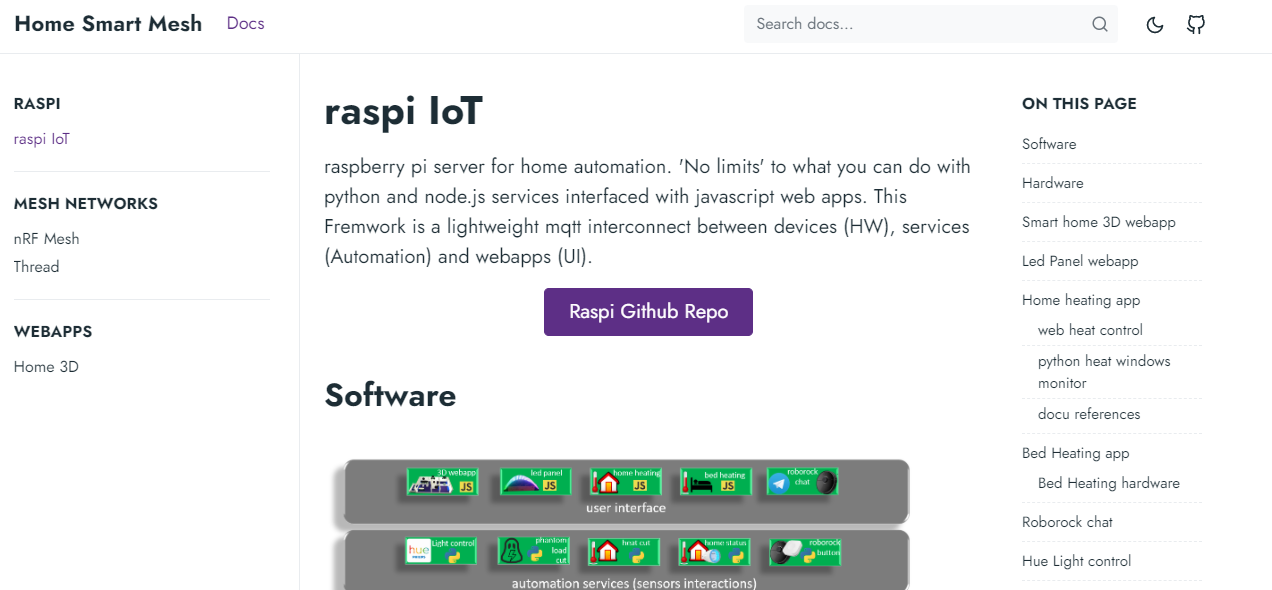
Follow up project
| Hackaday Project | #Smart Home 3D Webapp |
Control your home like a Video Game served from your local pi
This idea is to take advantage of the experience from the used frameworks in this project to combine them in a homogeneous 3d web app. The main concepts are :
- Full home status in singe blink !
- Any device control is one touch away !

more info on https://hackaday.io/project/169046-smart-home-3d-webapp
Back to this project : Used devices
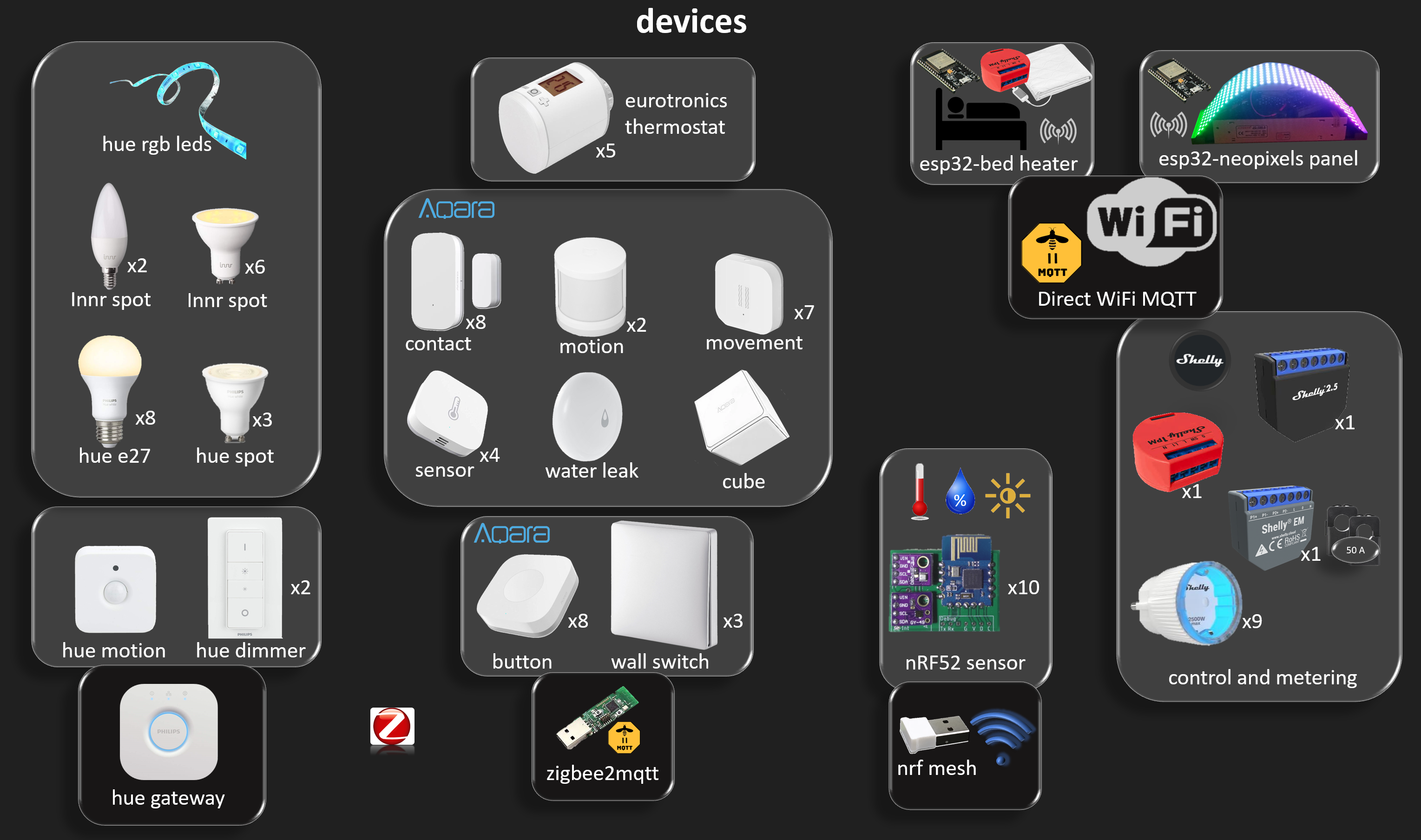
- Aqara sensors are used with zigbee2mqtt.
- Hue lights are used with Hue bridge and a python API to access the REST service so that both vendor app and custom apps can be used at the same time. I found the python hue API more practicle than the zigbee2mqtt interface (Note that Hue allows the bridge usage with a smartphone app or through the REST in the local network without any account).
- The nRF52 sensors are DIY RF mesh open source HW/SW from #nRF5 Custom Mesh Network, that join the rest of thesensors at mqtt level.
- The bed heater is simply layin in gihub, the ESP32 code is in this repo and its mqtt python client is here.
- For miflora, I used this miflora-mqtt-daemon, which integration in the rest of the environment worked out of the box, but actually plants are boring and it didn't bring any interesting use case.
- The neopixels panel and its webapp are detailed in #Neopixels Animations on ESP32 MQTT Json Webapp.
- Shelly power control and monitors, but require a local time server, see https://hackaday.io/project/20388-home-smart-mesh/log/174162-happy-shellies-in-a-local-network
More details about deployment at https://hackaday.io/project/20388-home-smart-mesh/log/169353-sensors-to-services-deployment.
For any question or recommendation, feel free to use the comments section.
Aqara and Eurotronics hand in hand to save energy
and make life more convenient for users. In this home automation section, aqara window contact sensors are used to send a window open alert to the Eurotronic thermostat, once the alert is disabled, the thermostat resumes the previously set temperature.

The Spriit (google "eurotronic thermostat zigbee" ) has the spirit of devices compatibility introducing a zigbee product, which support is added by the zigbee2mqtt community.
In this code section below, multiple windows contacts ("apertures") are aggregated and a notification is sent when the state changes, the full code is available here.
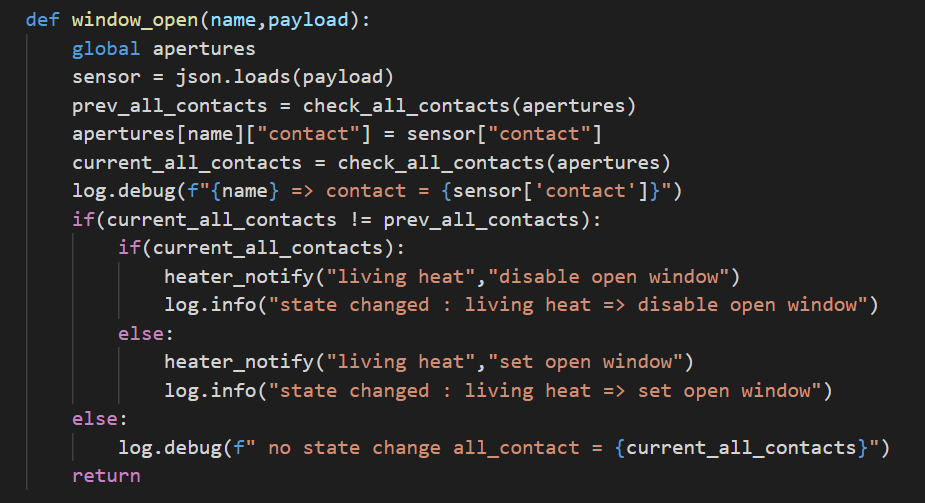
Python Client injects selected MQTT traffic to influxdb
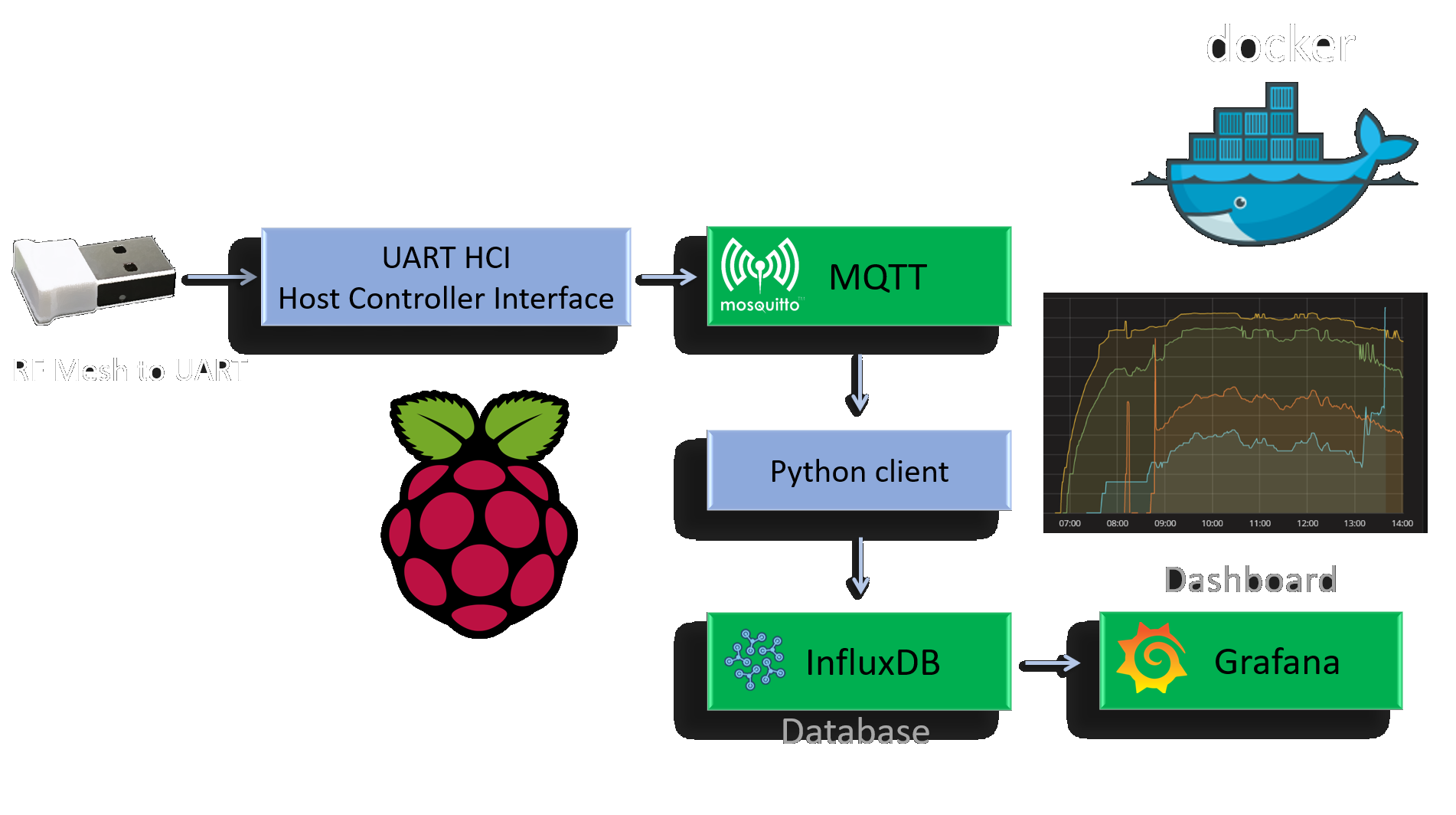
This project has been constatly evolving, from custom RF to zigbee sensors to DIY Thread as depicted below. It is a collection of ideas and sample code and not focusing on a single software or framework.
Thread, OpenThread, nRF52-dongle, firmware Coming soon
The evolution of WPAN (wireless private area network) has led to this moment where the 802.15.4 (already in use by zigbee) joins the ipv6 in the Thread standard managed by the threadgroup. Google, behind Nest provided an open source implementation : openthread. Nordic has provided a very cheap and convenient nRF52840-dongle supporting all sorts of modern wireless protocols and with a direct usb connection (for bootloader sw update, logging, interfacing),...
Read more » Wassim
Wassim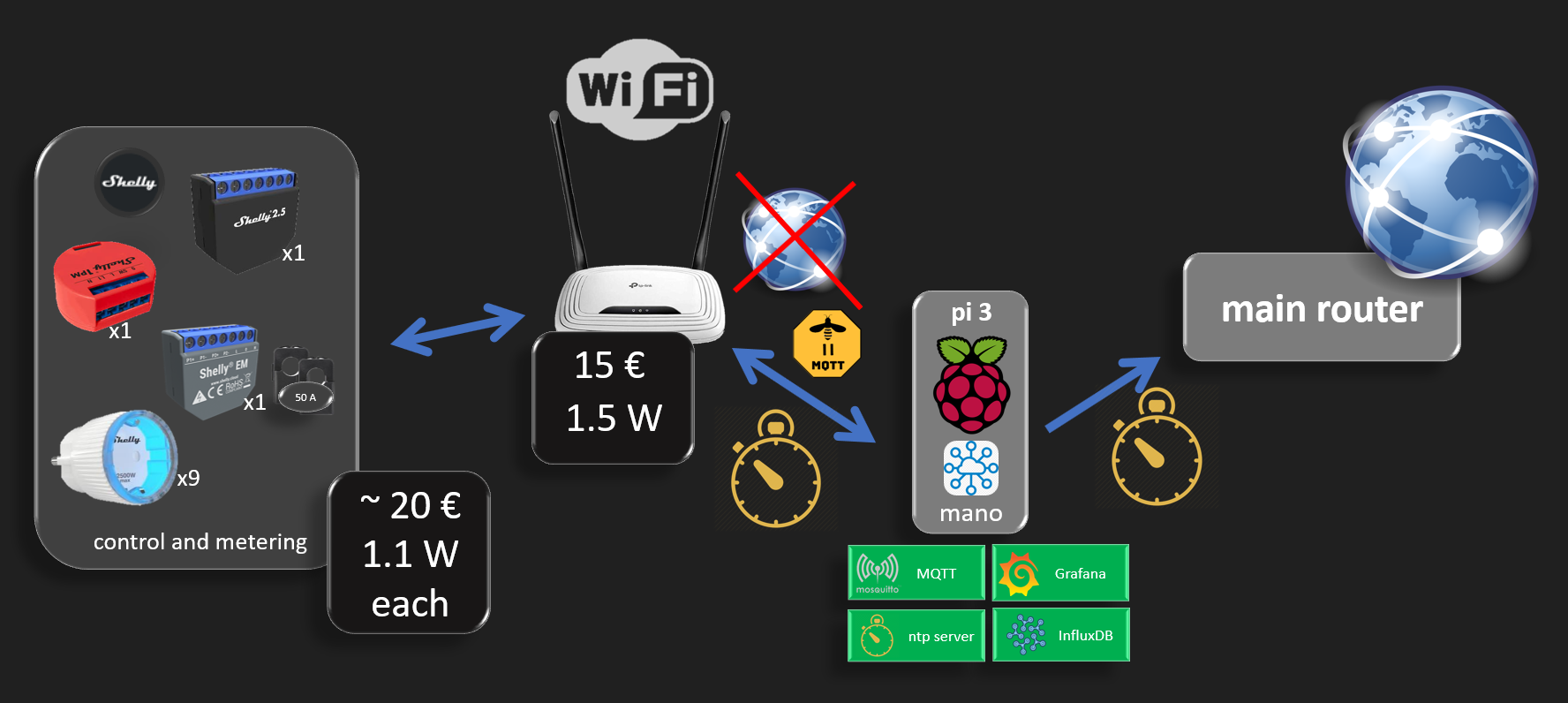
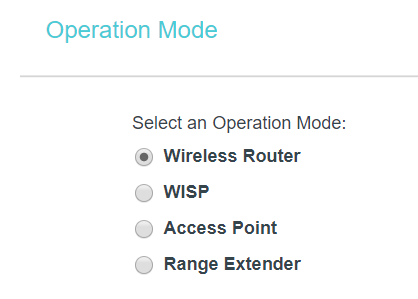
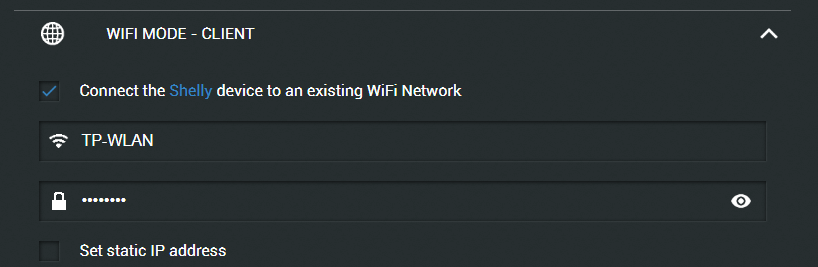
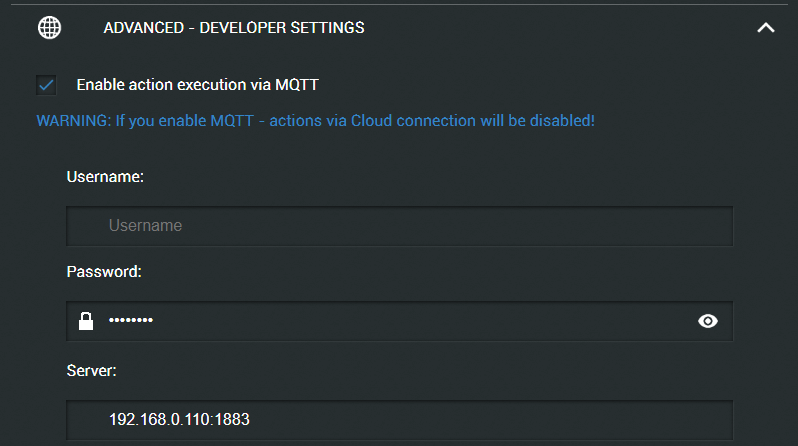
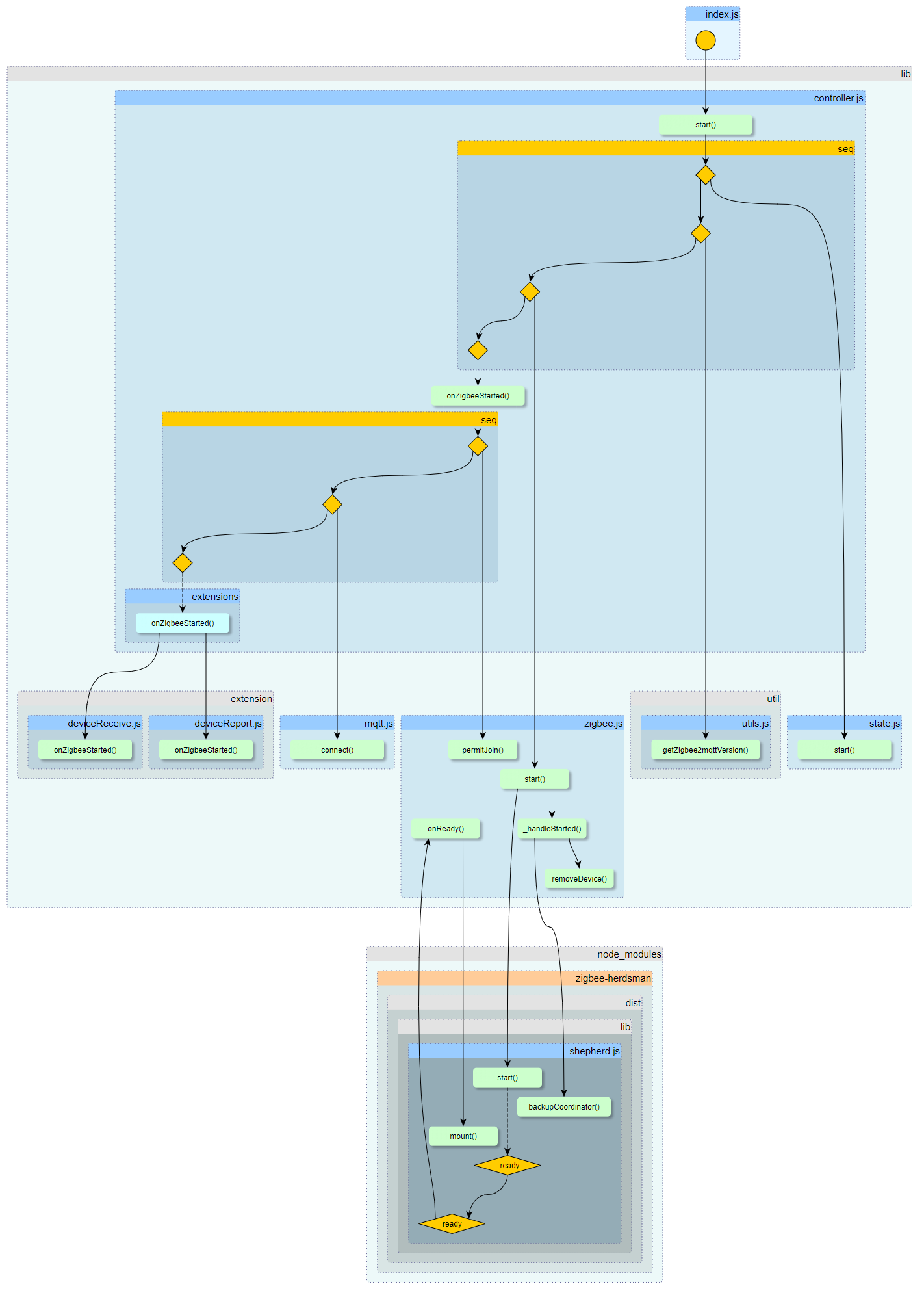
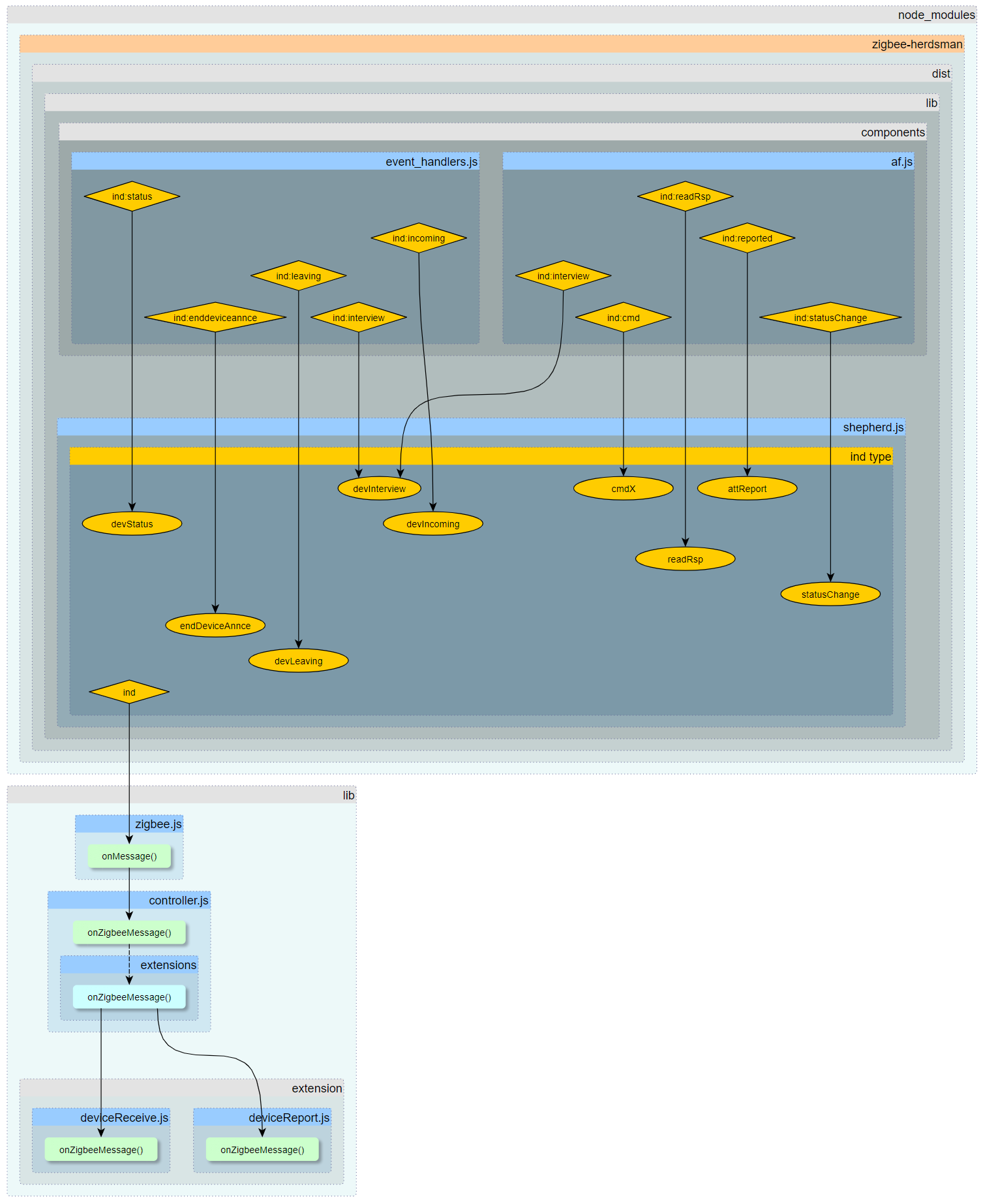
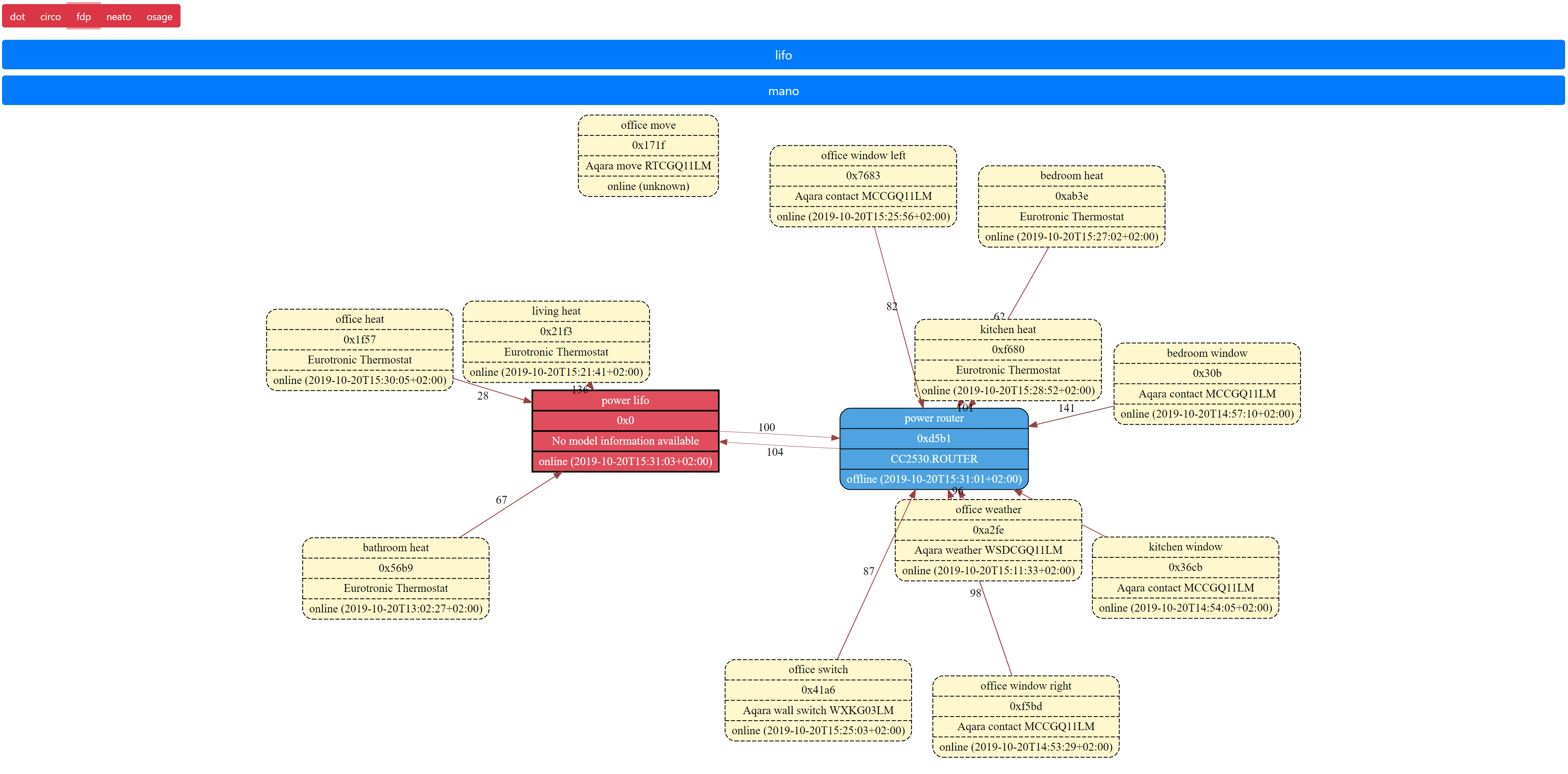
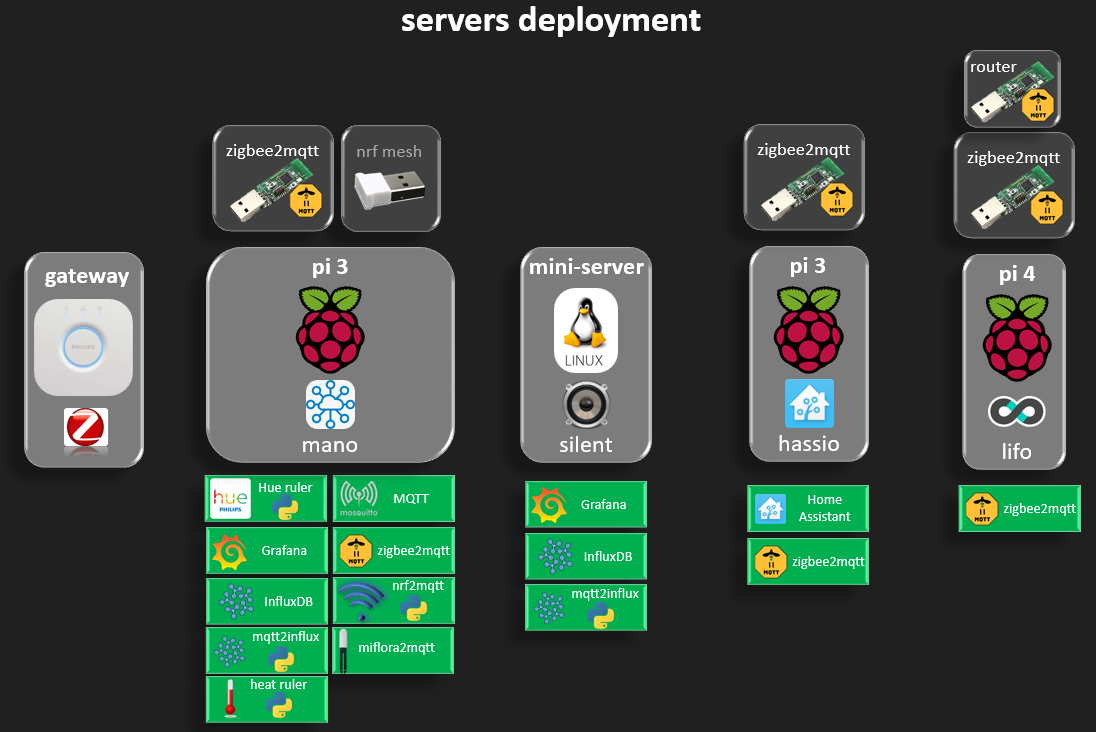
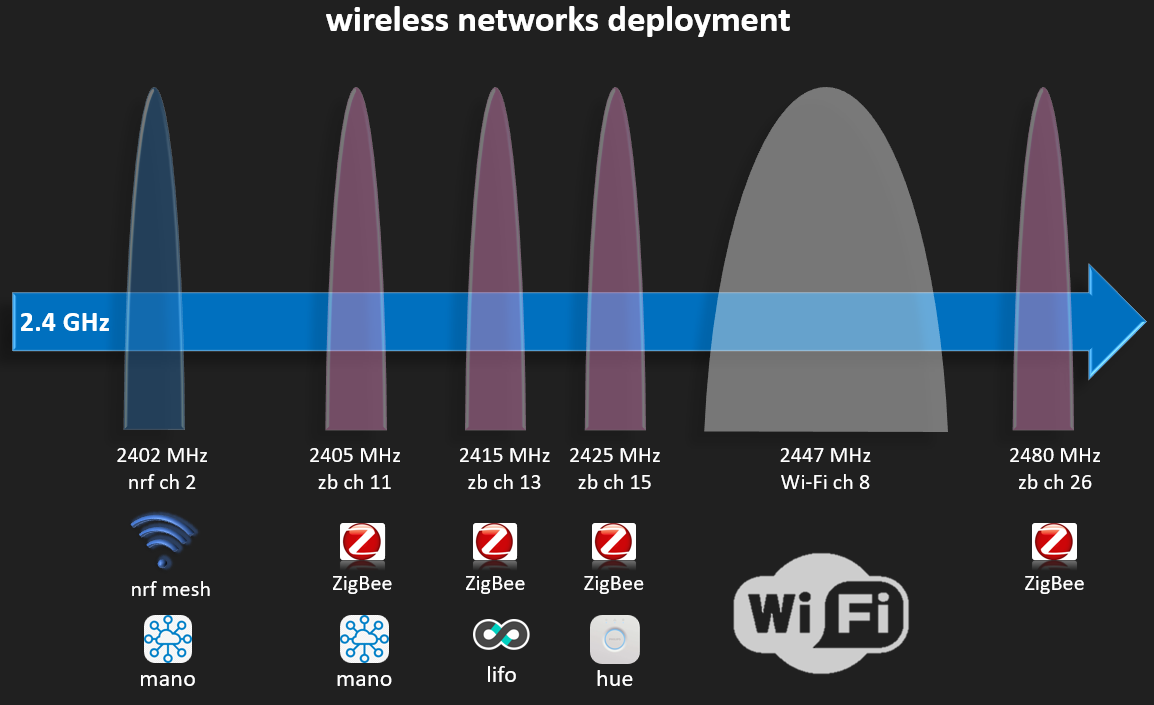


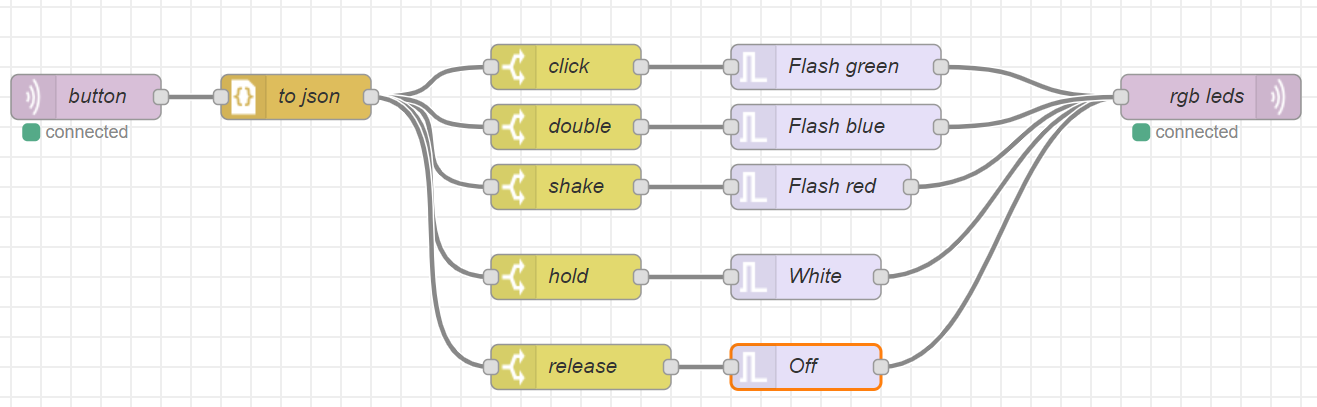
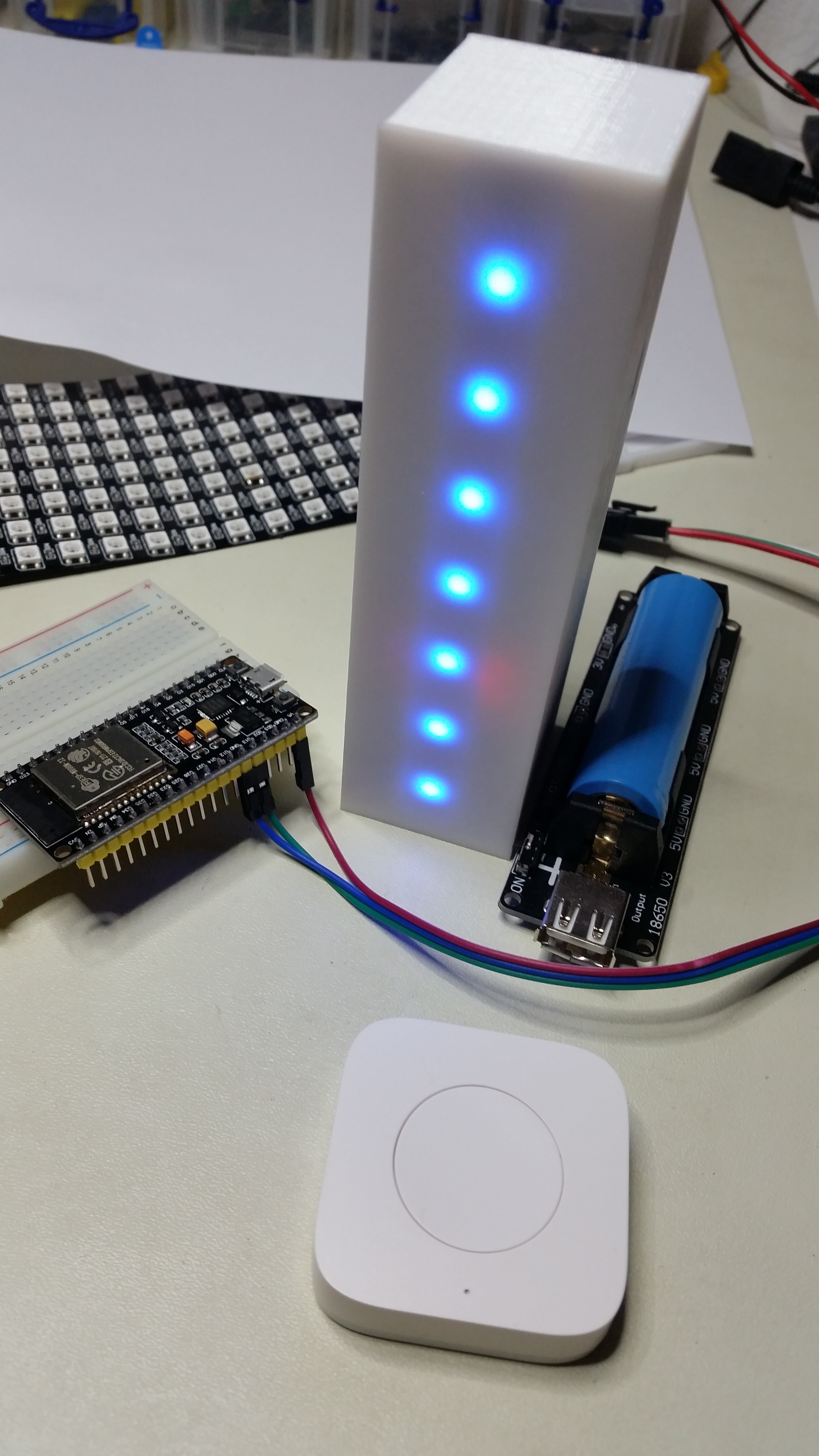
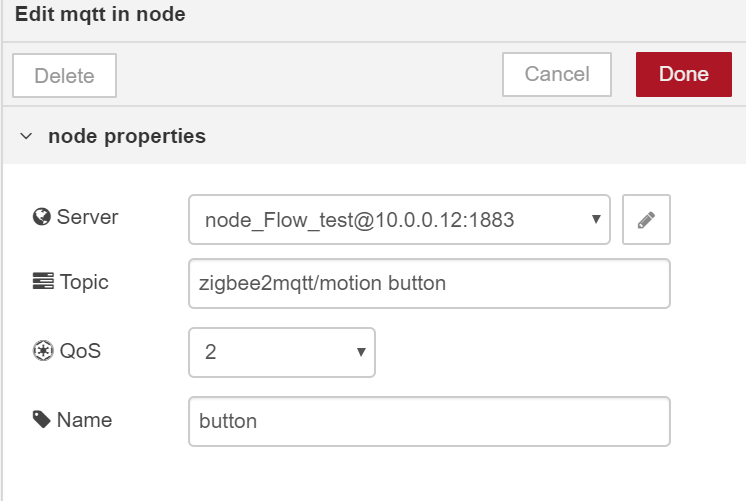
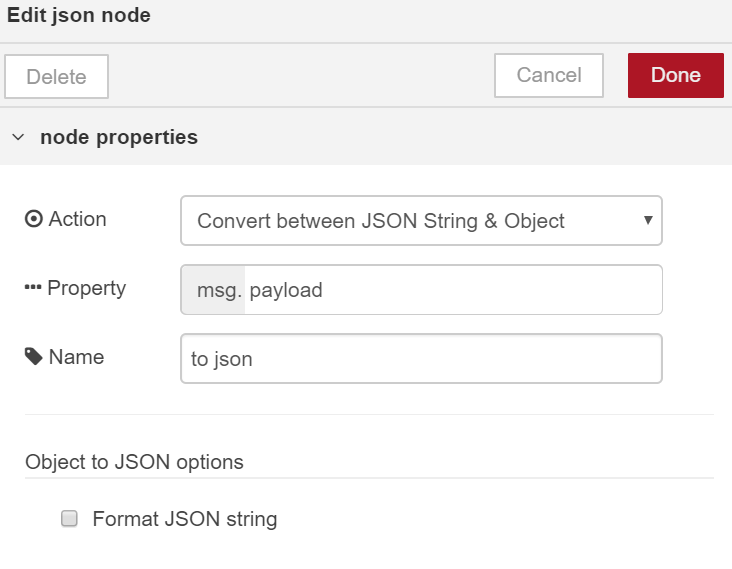
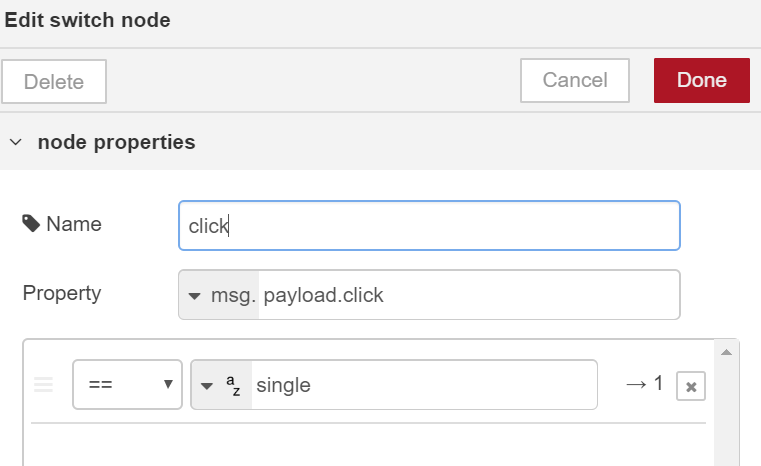
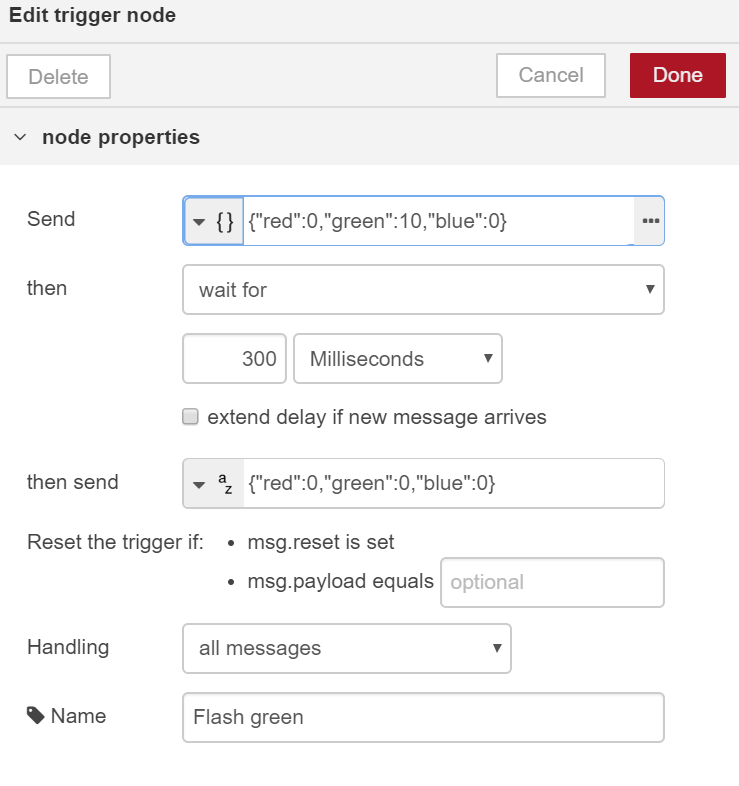
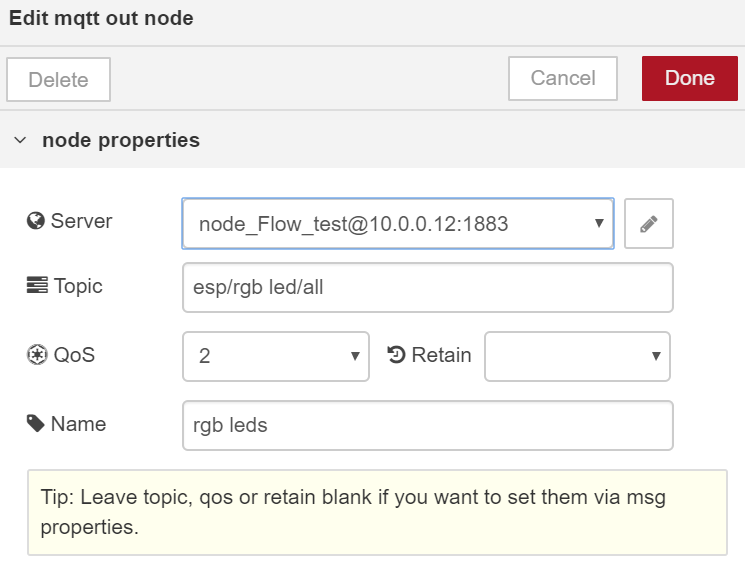
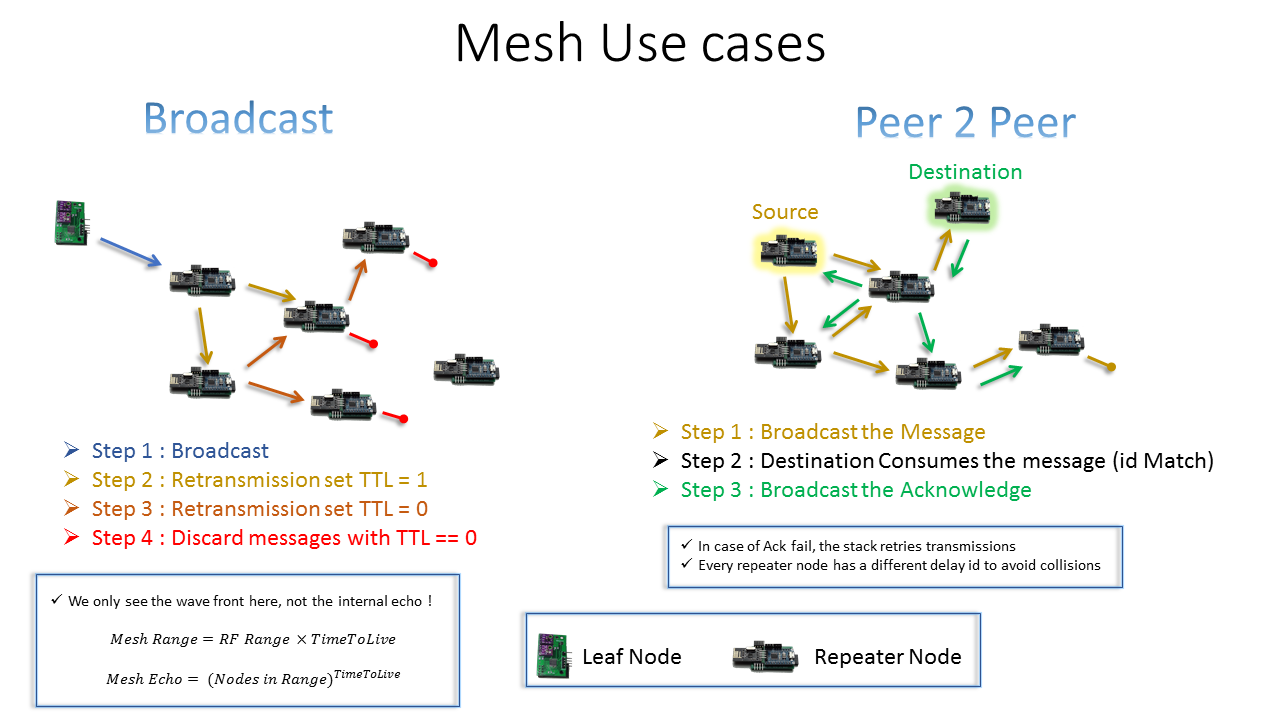 Flood versus Routing
Flood versus Routing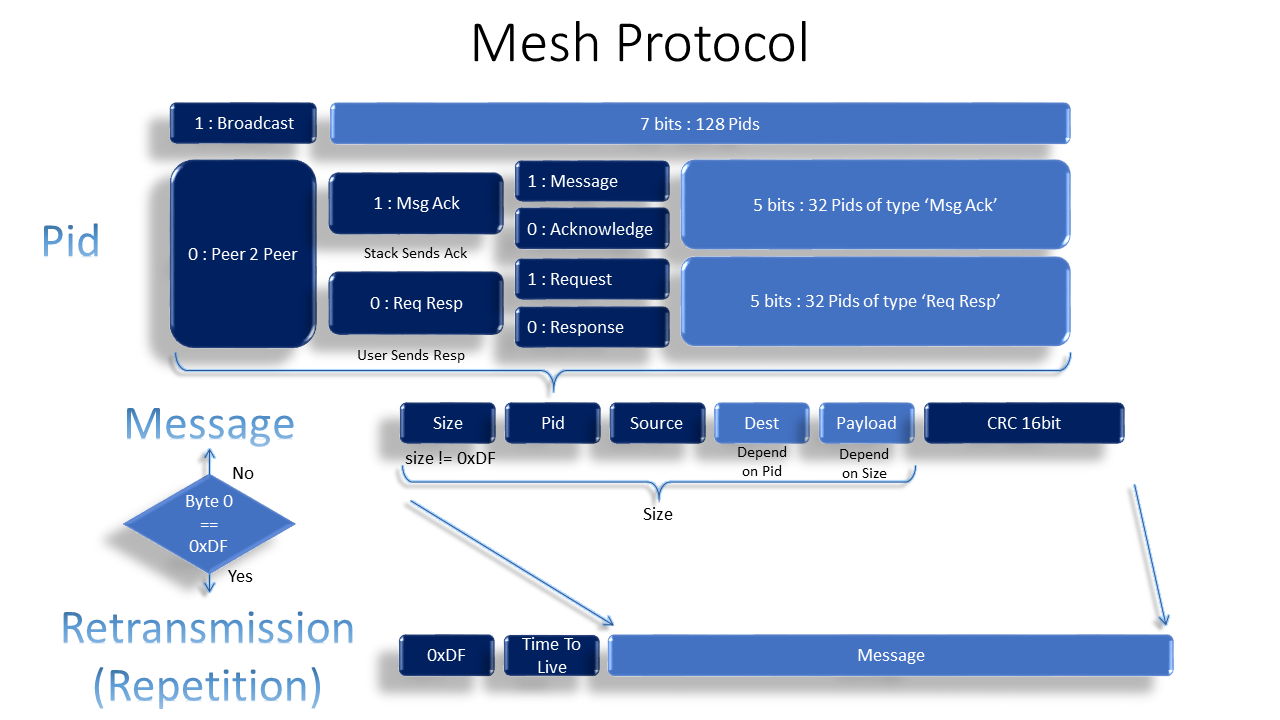

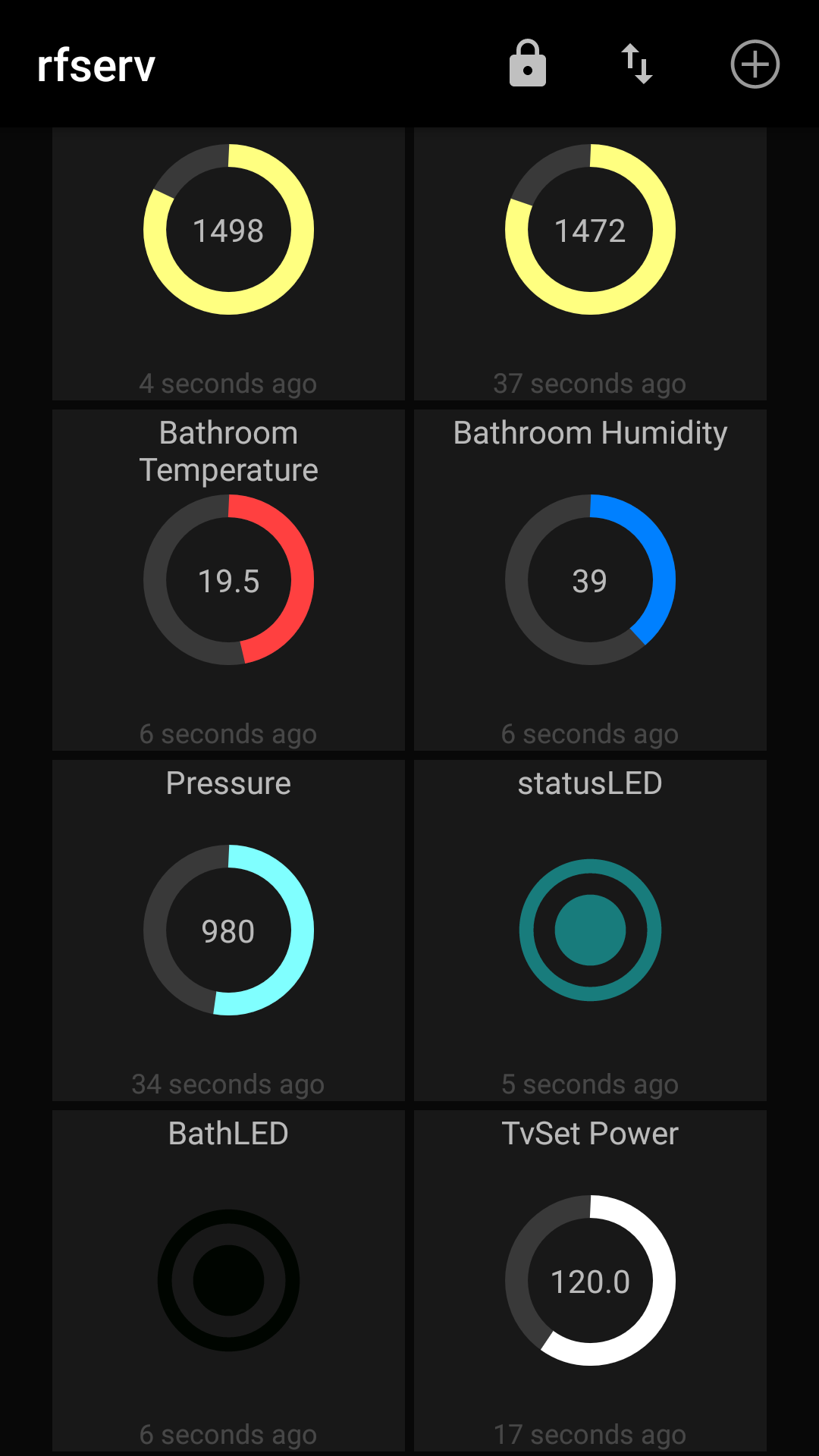
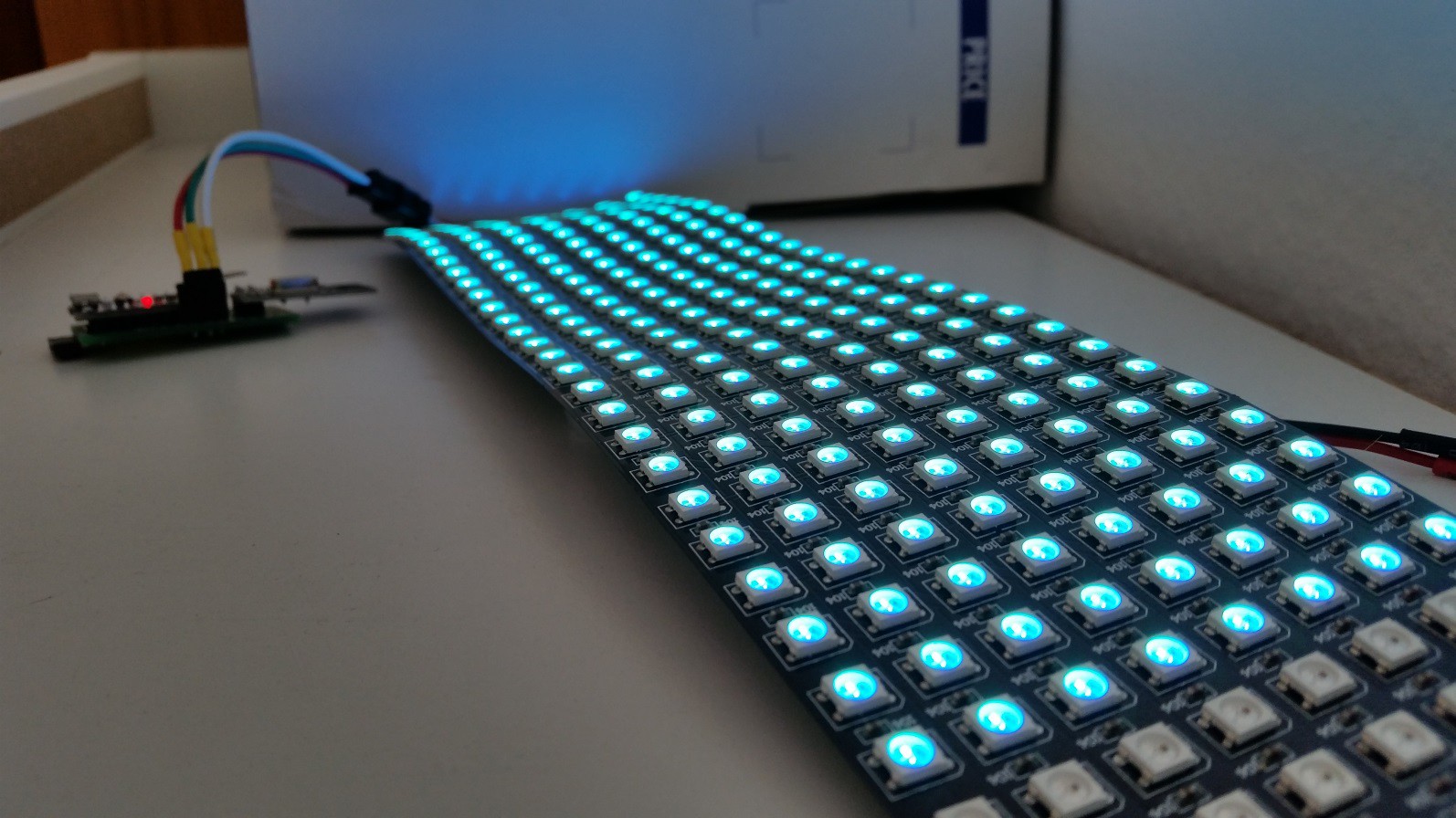
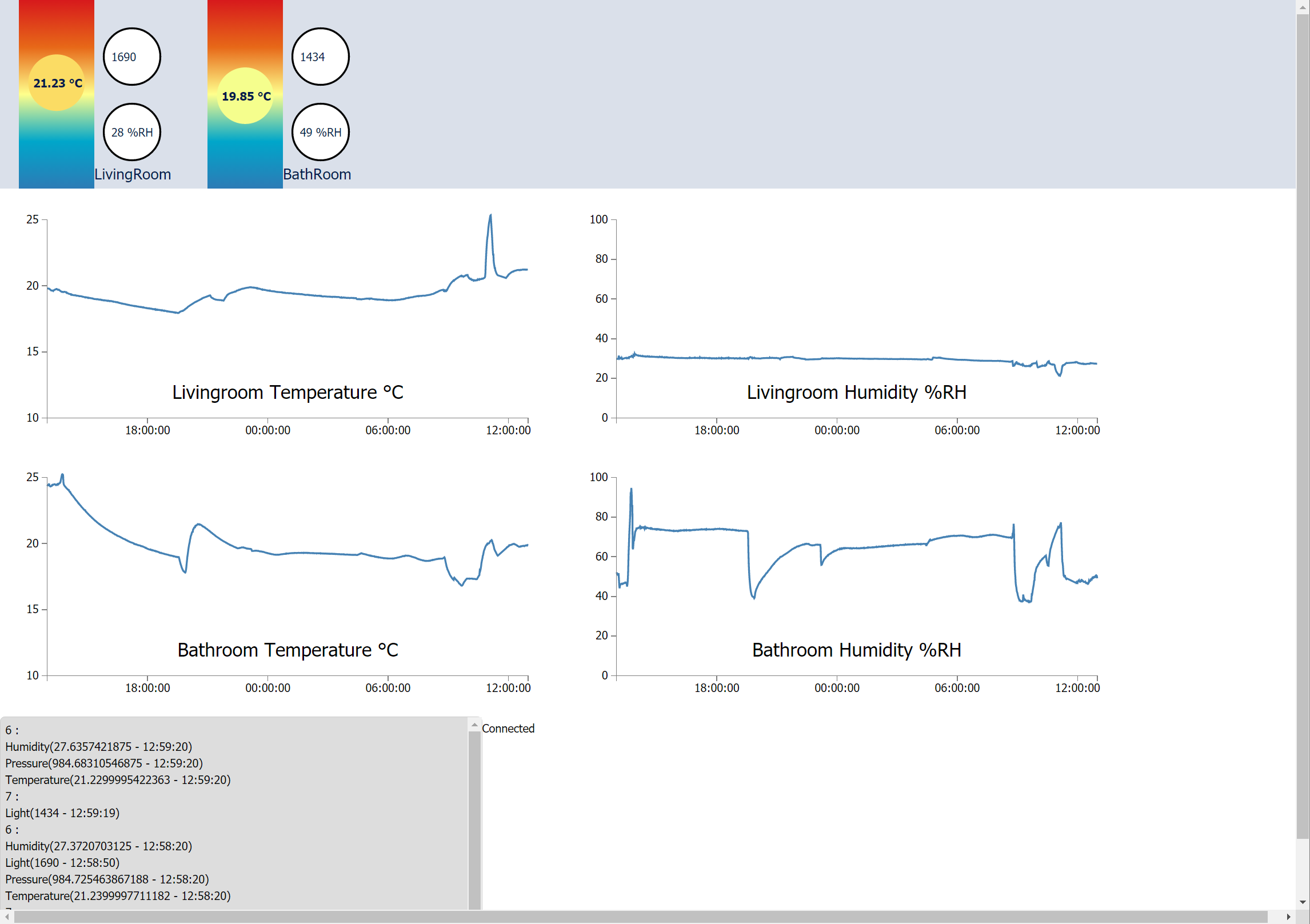






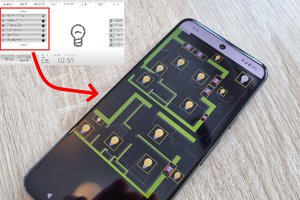

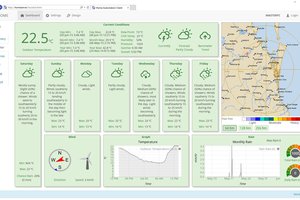
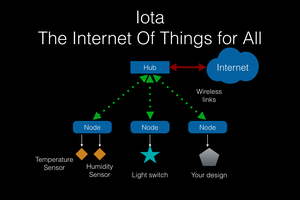
 nathan.andrew.williams
nathan.andrew.williams
Thank you for sharing such a valuable piece of information which is of great importance for me as well as everyone. I was looking for this information, so thanks for giving us proper information regarding home automation.