Hardware v0.4
- Supports Firmware v0.9 - v1.3
- 4x20 LCD with backlight and contrast controlled by software
- Power from USB, batteries or external power supply
- Navigation keypad
- 4x4 keypad
- Analog control potentiometer
- Switch on / off (not applicable to USB power)
- DMX output from terminal block, XLR 3-pin and 5-pin XLR
- Output status LEDs DMX
- Simulation in Proteus V7.7 SP2
- Schematic and PCB in Proteus v8.0 SP1
Firmware v1.3
- Supports Hardware v0.3 - v0.4
- Navigation from cursor easily accessible and intuitive
- Fast Inserting values from the keypad
- Insert values from analog potentiometer
- Memory Banks store 8 DMX universes
- Reading from the EEPROM to start DMX universe preselected
- Selection of memory options to start
- DMX Control Unitary, selects a specific channel, and shows the values of the previous channels and next
- Matrix Control DMX shows a 3 x 5 matrix with the values of the channels shown
- Chaser DMX Control allows sequence selected channels, with a selected time
- DMX Sequencer allows sequencing between universes stored in the EEPROM memory with a selected time
- Multiply DMX Control allows multiplying values fill the selected channels
- Function to locate luminaire from the selected channel
- Quick access to memory options
- Memory options Save, Load, Clear, Clear All (for banks and empty RAM memory)
- Memory options for the 8 DMX universes banks
- Function Black Out
- Control of LCD back light illumination
- LCD Contrast Control
- Keyboard Shortcuts from the LCD back light
- Keylight prepared for a next version of hardware
- Compiled by Arduino IDE v1.0.6
- Arduino library four universes DMX v0.3 - Deskontrol.net
- Library LCD v1.2.1 - Francisco Malpartida
 daniel3514
daniel3514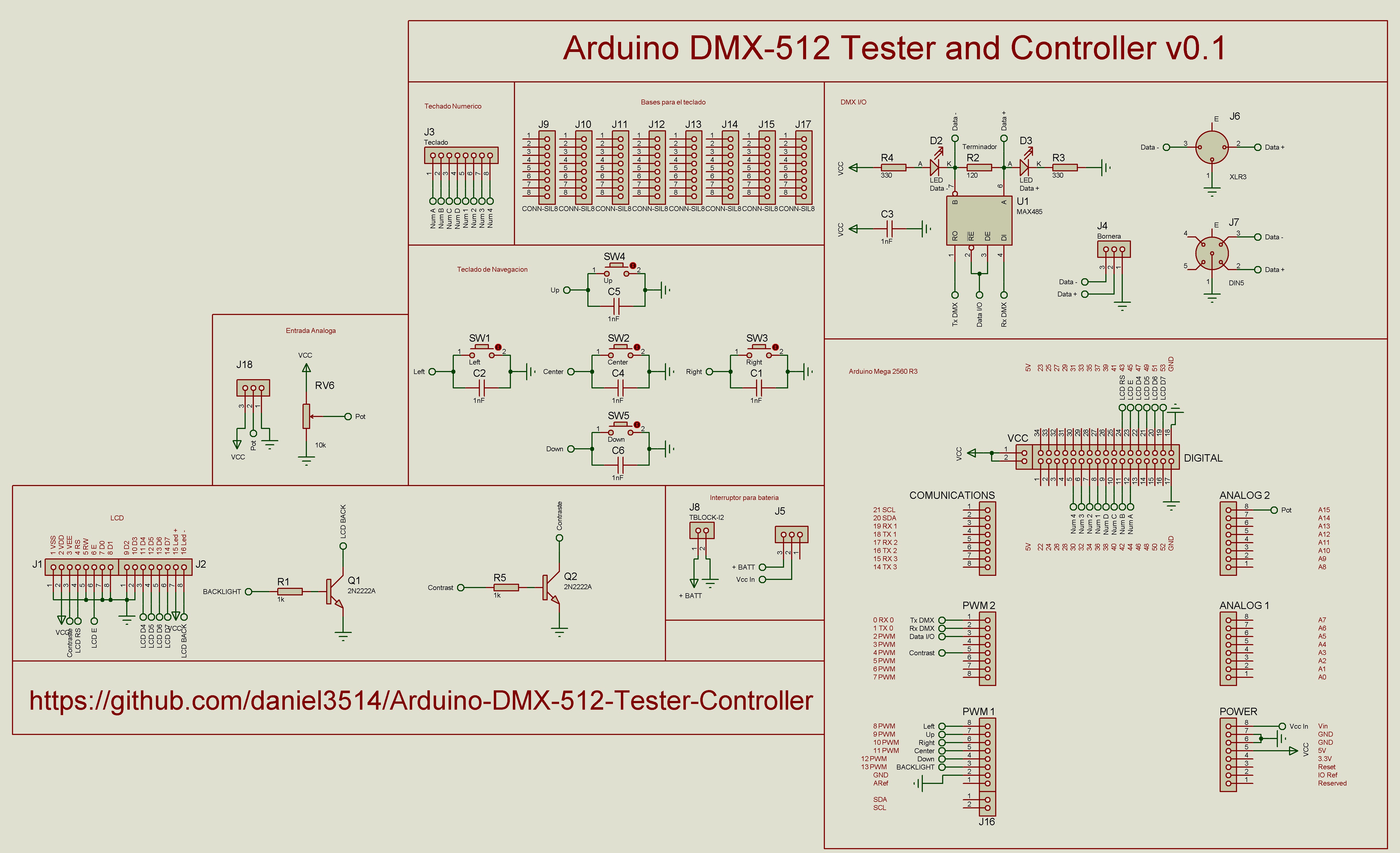

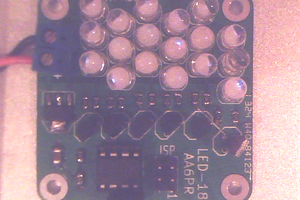
 land-boards.com
land-boards.com
 Stefan Wagner
Stefan Wagner
 djsb
djsb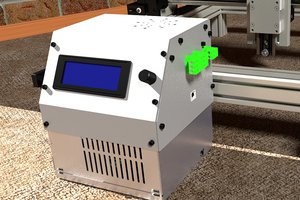
 jvsalatino
jvsalatino