We made this 48 minute video walkthrough for everyone who couldn't attend the workshop at the SuperCon. It shows every step of the workshop material. :-)
Here is the printed workshop manual (PDF). At the workshop, we talked for just a few minutes after handing out the parts kits and a printed copy of this manual. The rest of the time was just helping 1-on-1 with minor issues. The workshop really is self-paced from this manual. If you want to do the workshop yourself, or teach it somewhere, all you really need is this manual and the parts listed below. The SD cards need to be pre-loaded with these four WAV files.
Errata: The first image on page 4 is incorrect. Use the printed instructions just above the picture. The files are accessed from File > Examples > Audio > Tutorial, not "audio_ws".
Special note: When drawing the audio systems, be careful to use the "i2s" objects, not the similar-looking "i2ss" ones. The extra "s" for slave mode does not work with this hardware.

Before attending this workshop, please install Arduino 1.6.5 and Teensyduino 1.26.
When you run Arduino, use Help > About (or Arduino > About on Mac) to verify your copy of Arduino really does have Teensyduino 1.26 installed.
To check your installation is working, use Tools > Boards to select "Teensy 3.2 / 3.1". Then use File > Examples > Audio > Tutorial > Part_1_02_Hardware_Test to open an example, and click Verify. If it successfully compiles, you're ready for the workshop!
(The part 2 & 3 examples do not compile until you add extra code from activities in this workshop, so please test your installation by verifying a part 1 example)
Compatibility:
Windows XP, 7, 8, 8.1 and 10 are supported. Mac OS-X 10.7 and later are supported. For Yosemite or later require running Arduino once before installing Teensyduino, to pass the "downloaded from the Internet" question. Ubuntu 14.04 is the only tested Linux distro. Most Linux systems require installing "49-teensy.rules" in /etc/udev/rules.d.
Arduino 1.6.6 works, but has several new bugs. You can complete the workshop with Arduino 1.6.6, but we recommend using 1.6.5 for best performance.
Virtual machines are NOT RECOMMENDED. They often have problems when USB devices disconnect and reconnect quickly, as Teensy does when it reboots after uploading.
Netbooks or old laptops with 1 GB or less RAM have poor performance with the Arduino IDE. In this workshop, sketches will be compiled with 5 libraries and the 32 bit Teensyduino core library, which is *far* more than typical 8 bit Arduino usage. In a local test workshop, we saw 1 GB RAM netbook which had always appeared to work fine with 8 bit Arduino complete many parts of this workshop, but it was unable to compile some examples when extra code was uncommented.
The workshop is largely self paced. Many of these are optional extra material for people with Arduino experience and quick computer skills. Only the first few in each section are the required core material.
Section 1: Install Software and Play Sounds
Part 1-1: Verify / Install Arduino & Teensyduino
Part 1-2: Test Hardware
Part 1-3: First Program, Play Music
Part 1-4: Blink LED while Playing Music
Part 1-5: Do more while playing music
Section 2: Creating Audio Systems
Part 2-1: First Design Tool Use
Part 2-2: Mixers & Playing Multiple Sounds
Part 2-3: Playing Samples (Short Sound Clips)
Part 2-4: Using the Microphone
Part 2-5: Simple Delay
Part 2-6: Feedback (Echo) Delay
Part 2-7: Filters
Part 2-8: Oscillators
Section 3: Audio Analysis
Part 3-1: Peak Detection
Part 3-2: Fourier Transform
Part 3-3: Add a TFT Display
 Paul Stoffregen
Paul Stoffregen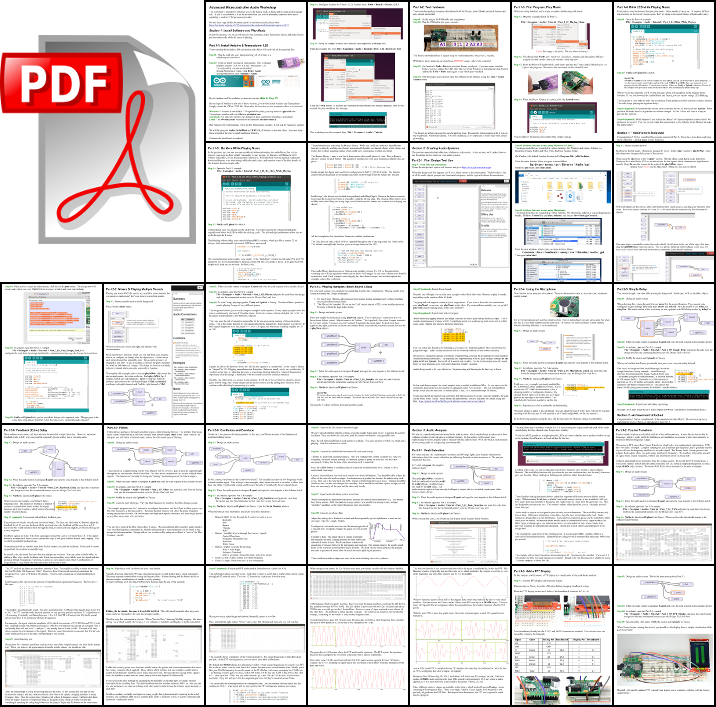

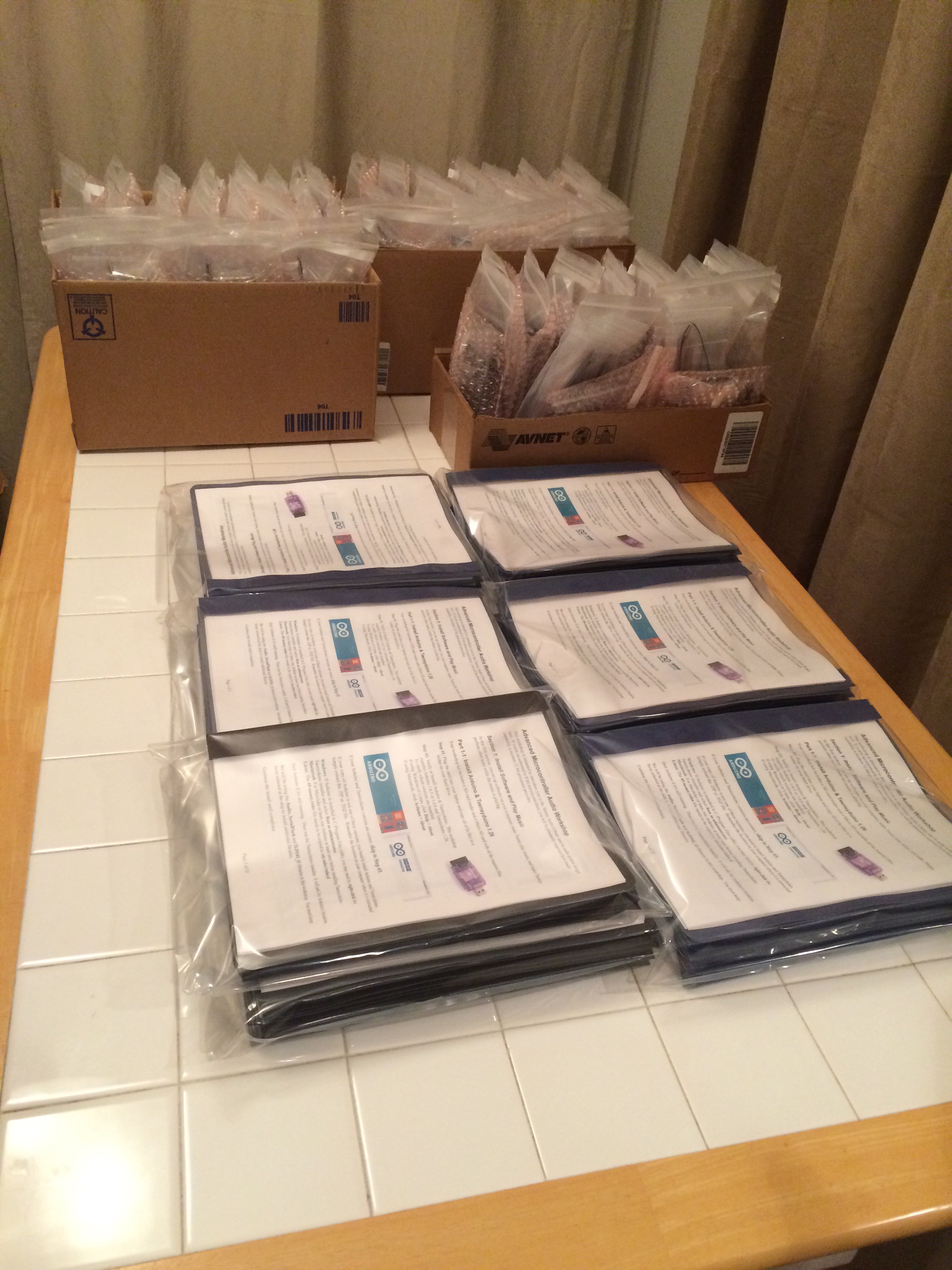


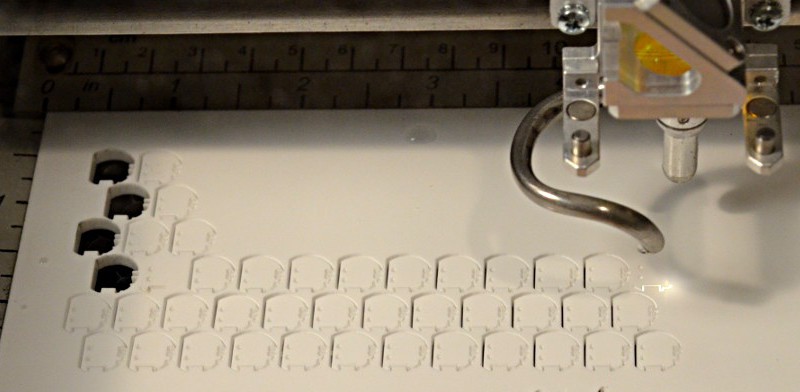

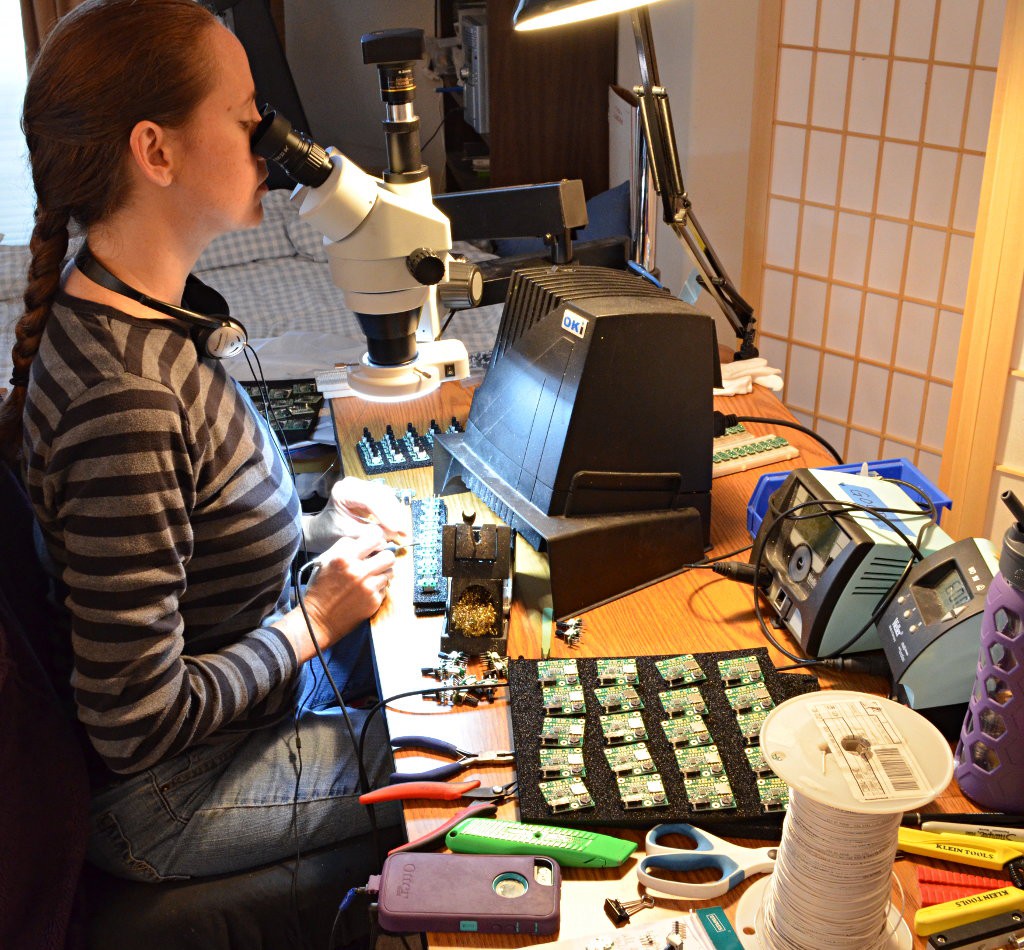






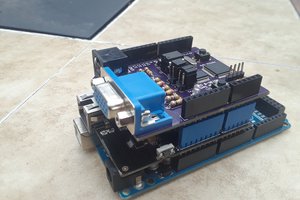
 Dylan Brophy
Dylan Brophy
 Andrew Thomas
Andrew Thomas
 Benjamin Blundell
Benjamin Blundell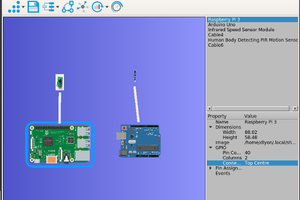
 David Lyon
David Lyon
I, too, had a fantastic time at the workshop. I've never been to a better-run, better-documented, or more fun workshop - all the hard work Paul, Alysia and Robin did really stands out!