I'm focussing on code written in C... So... If you have a project *just exceeding* 1024 Bytes, some of these ideas may be useful for squeezing a little more outta it.
Before looking here, maybe check this document first. (Thanks, [Volt], in the comments!)
The following may just be utterly-ridiculous... I'm no expert, here... And this list is in no way sorted, nor all-inclusive, and may in fact be missing some *really* important things like using lookup tables rather than math, and using direct register-writes rather'n libraries (e.g. see @Radomir Dopieralski's logs over at #Nyan Board and #Mechatronic Ears)
Take the ideas here with a grain of salt!
I'll probably aim my efforts at AVRs, but there are *definitely* some
concepts, here that apply, as well, to other architectures (and some
that don't apply *at all* to AVRs) So... steal some ideas!
Oh, and, Good Lord... @Yann Guidon / YGDES pointed out something quite important...
This shizzle is in *no way* intended to be considered "good practice". Don't get into these habits! Don't use these as general-purpose guidelines of any sort! And, for goodness sake, don't use these techniques in any sort of "product" (library, operating-system, pace-maker, or anything else) unless you've *really* thought-through *all* the potential-consequences, slept on it for months, then thought through them again. But, realistically, that goes for any sort of coding, whether you use these techniques, or not.
Fergodsakes, we're talking about a friggin' contest, here. It's supposed to be *fun* and encouraging of creativity. And this "project-page" is intended for no other purpose than to allow a creative person to continue with their fun project once they've hit what might otherwise seem like a show-stopping ceiling.
Calculate your (AVR) project's program/flash-memory requirements via "avr-size":
Squeeze some bytes out of your project by (in no particular order):
- Moving to a similar, but slightly-different architecture (E.G. AVR "Tiny" -> "Mega") https://hackaday.io/project/18574-limited-code-hackstips/log/49537-avr-project-doing-nada-58bytes-and-some-experimentsresults (The same miniscule amount of code (100 Bytes) compiled for a TinyAVR requires 4 Bytes (4%!) less code-space when compiled for a MegaAVR! A larger project may scale accordingly, e.g. a 1000Byte TinyAVR project may require only 960 Bytes on a MegaAVR, plausibly even less, given other functionality such as Mult-instructions)
- Considering whether you really need both initialized and "uninitialized" globals/statics -- a bit ridiculous, just an interesting discovery. https://hackaday.io/project/18574-limited-code-hackstips/log/49537-avr-project-doing-nada-58bytes-and-some-experimentsresults (Save up to 22 Bytes by *really* analyzing all your globals/statics)
- Making Certain that stdio is not linked into your project -- This is probably a requirement, if you intend on fitting in 1K... Though, it most-likely is already be the case if your project is anywhere *near* fitting in 1K. https://hackaday.io/project/18574-limited-code-hackstips/log/49498-avrs-stdio-printf-etc (This could save your project nearly 1kB (1024 Bytes!), or even more!, of program-space, if you're lucky, and it's done-correctly!)
- Reconsidering Multiplication/Division -- Poorly written, the basic jist is to have an idea of how these calculations work and think of ways to make them more efficient (do you really need x/65, or would x/64 work well-enough? Save a *lot* of code-space by doing-so!) https://hackaday.io/project/18574-limited-code-hackstips/log/49548-multiplication-division
- Considering your usage of volatiles -- If you're *certain* you don't need them you could save a lot of code-space. https://hackaday.io/project/18574-limited-code-hackstips/log/49551-volatiles (This is NOT to be taken lightly!)
- Using separate Numerator/Denominator variables, rather than floats...
 Eric Hertz
Eric Hertz


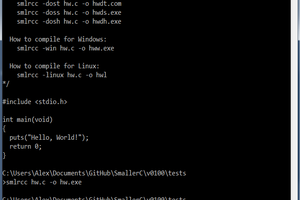
 Alexey Frunze
Alexey Frunze
 Mark VandeWettering
Mark VandeWettering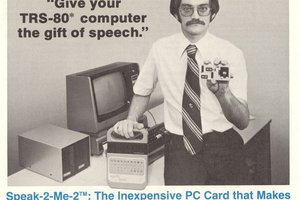
 ziggurat29
ziggurat29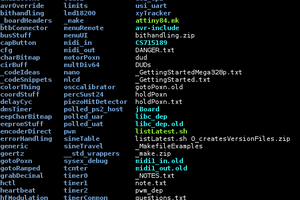
Nice I'm able to deploy .deb from my auto bilder in otdm system only otdmp-test5-1_0.1.1-1_all.deb is under 1K :) and it's doing nothing. Ok directory and some text.